本文提供了使用 Azure 门户在 Azure Database for PostgreSQL 灵活服务器实例中配置智能优化的分步过程。
若要了解有关智能优化的详细信息,请参阅概述。
重要
目前支持具有 4 个或更多 vCore 的“常规用途”和“内存优化”服务器计算层。 不支持可突发服务器计算层。
启用设备智能调优的步骤
访问 Azure 门户,并选择要对其启用智能优化的 Azure Database for PostgreSQL 灵活服务器实例。
在左窗格中,选择“服务器参数”,然后搜索“智能优化”。
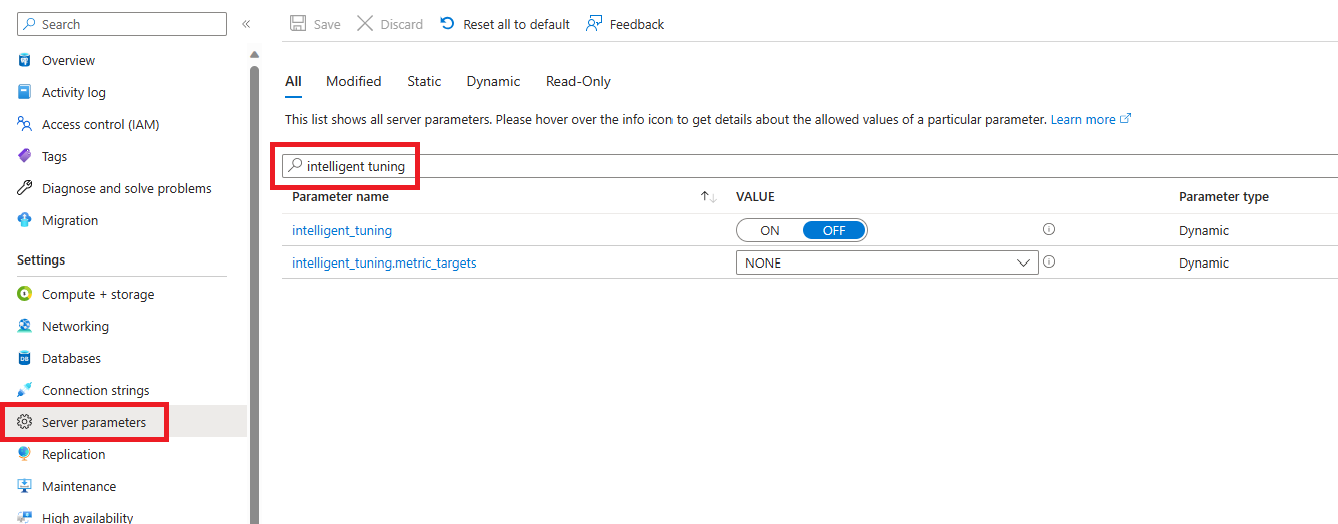
该窗格显示两个参数:
intelligent_tuning和intelligent_tuning.metric_targets。 若要激活智能优化,请将intelligent_tuning更改为 ON。 可根据需要在intelligent_tuning.metric_targets中选择一个、多个或所有可用的优化目标。 选择“保存”按钮可应用这些更改。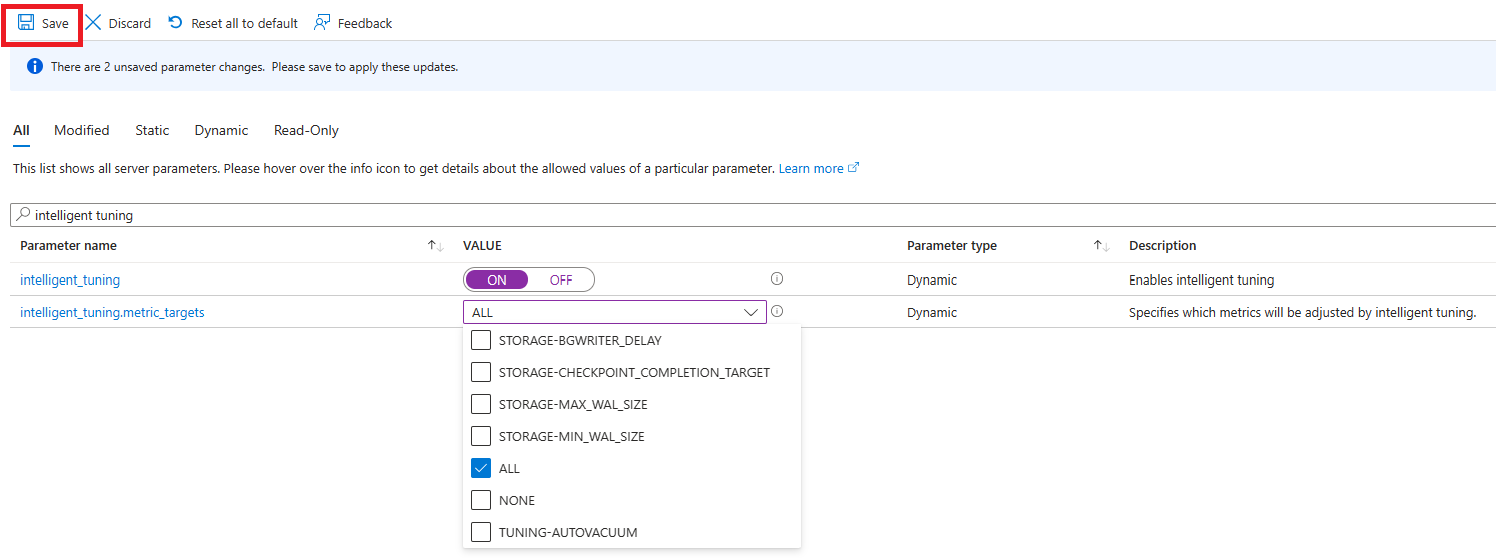
注释
intelligent_tuning 和 intelligent_tuning.metric_targets 服务器参数均是动态的。 也就是说,当服务器的值发生更改时,无需重启服务器。
为优化目标选择值时的注意事项
从 intelligent_tuning.metric_targets 服务器参数中选择值时,请考虑以下注意事项:
NONE值优先于所有其他值。 如果选择NONE与其他值的任意组合,则该参数被视为设置为NONE。 这相当于intelligent_tuning = OFF,因此不会进行调整。ALL值优先于所有其他值,但NONE除外。 如果选择具有任意组合的ALL,则除了NONE之外,所有列出的参数都会进行优化。ALL值包含所有现有指标目标。 此值还会自动应用于你将来可能添加的任何新指标目标。 这使得可对 Azure Database for PostgreSQL 灵活服务器实例进行全面且经得起未来考验的优化。