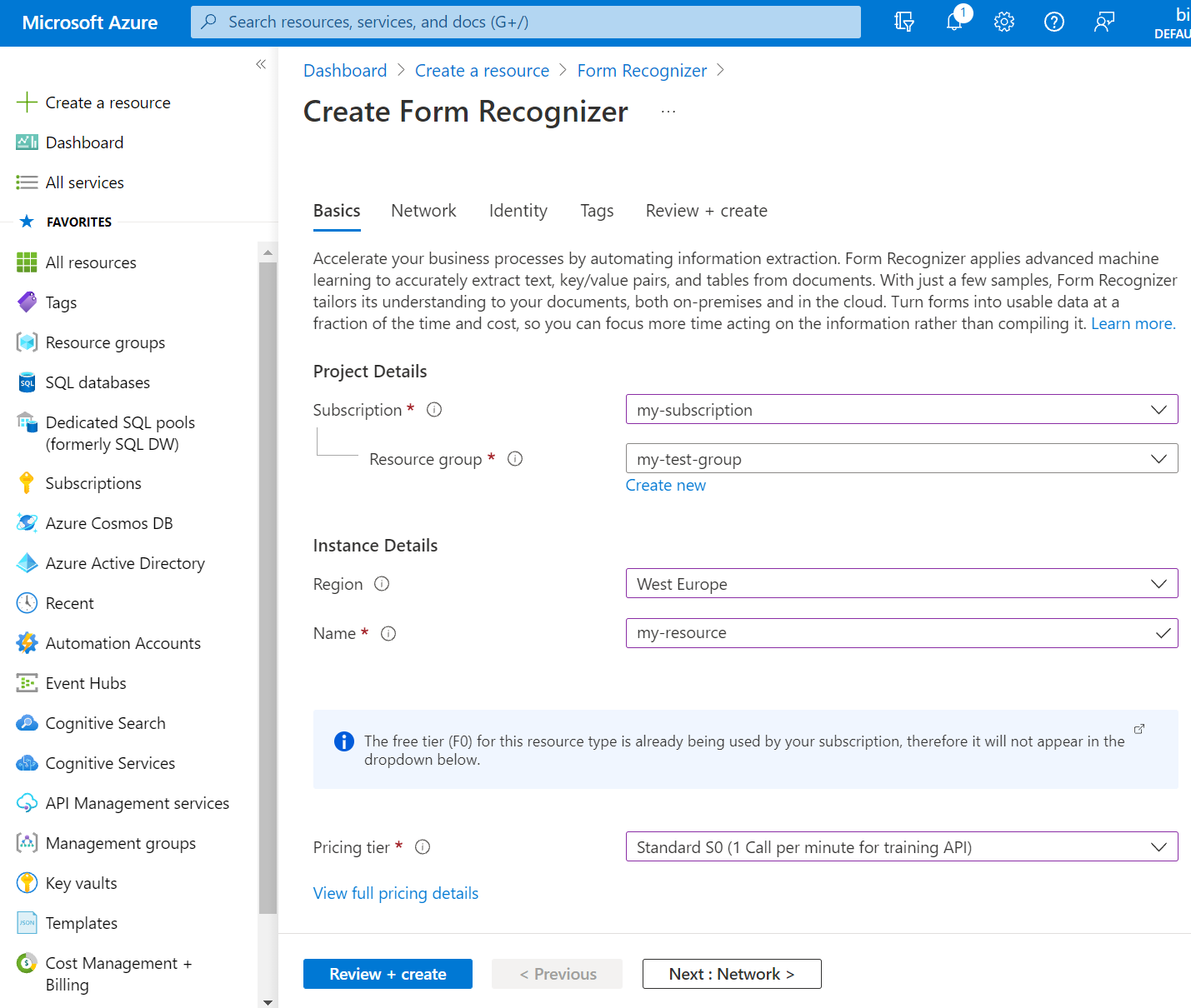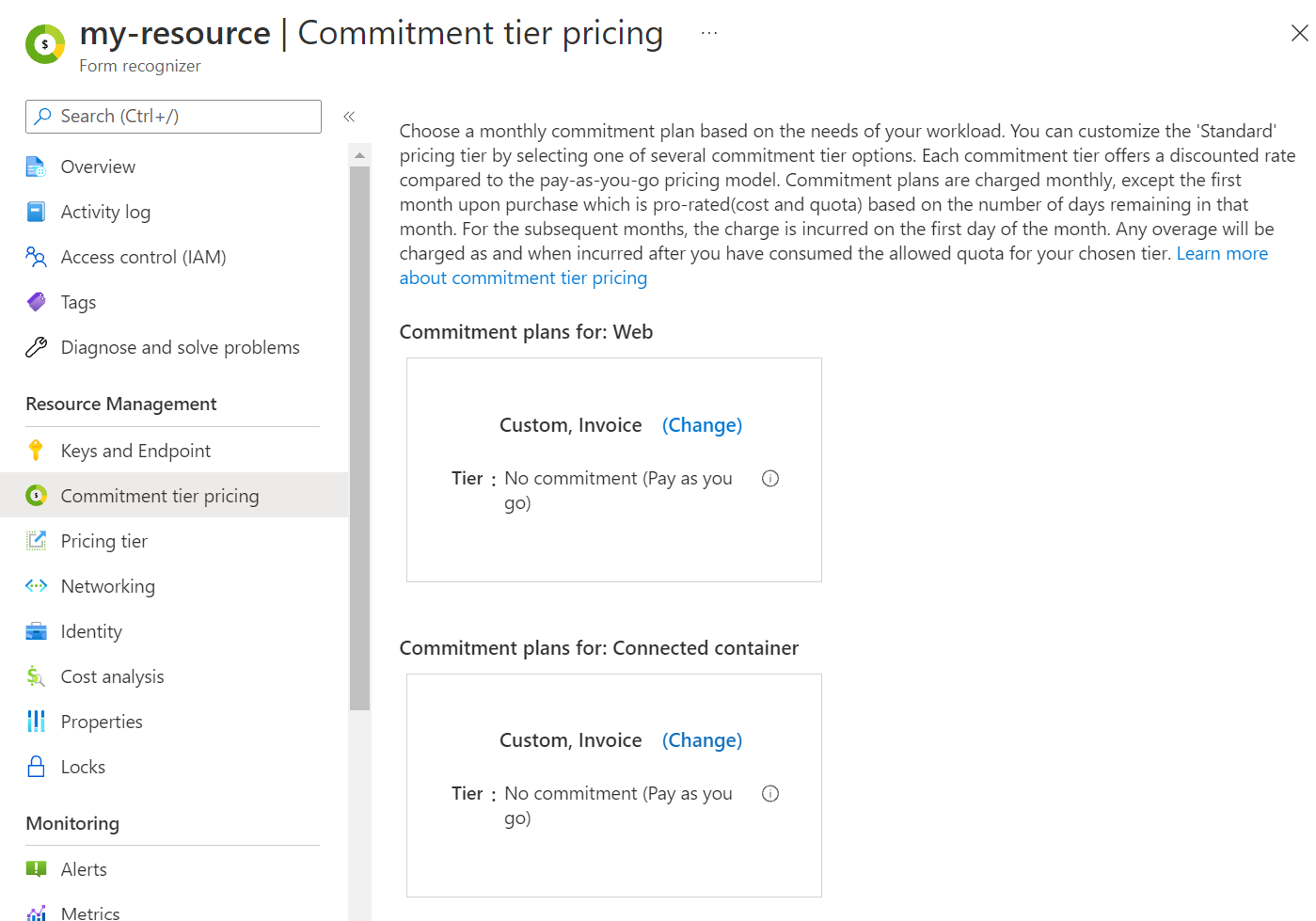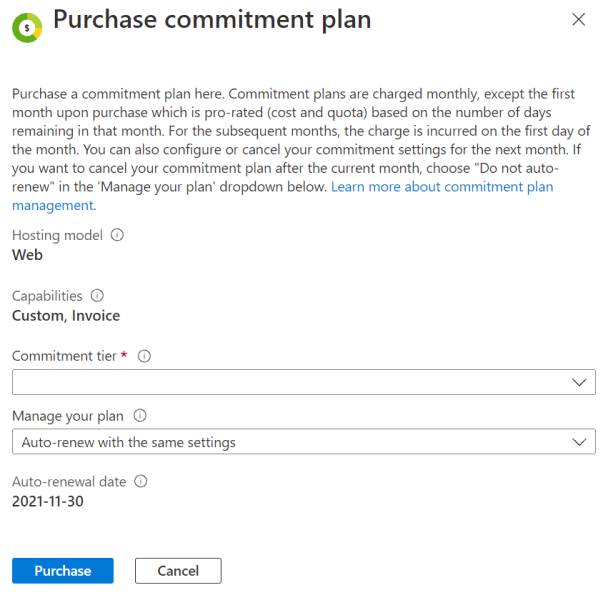Note
Access to this page requires authorization. You can try signing in or changing directories.
Access to this page requires authorization. You can try changing directories.
Azure AI offers commitment tier pricing, allowing discounted rates compared to the Standard pricing model. With commitment tier pricing, you can commit to using the following Azure AI services features for a fixed fee, enabling you to have a predictable total cost based on the needs of your workload:
- Speech to text (Standard)
- Text to speech (Neural)
For more information, see Azure AI services pricing.
Note
You cannot use commitment tier pricing with an Azure AI Services resource. You must use resources dedicated to single services, such as a Speech or Translator resource.
Create a new resource
Sign in to the Azure portal and select Create a new resource for one of the applicable Azure AI services or Azure AI services listed.
Enter the applicable information to create your resource. Be sure to select the standard pricing tier.
Once your resource is created, you can change your pricing from Standard pricing, to a commitment plan.
Purchase a commitment plan by updating your Azure resource
Sign in to the Azure portal with your Azure subscription.
In your Azure resource for one of the applicable features listed, select Commitment tier pricing.
Select Change to view the available commitments for hosted API and container usage. Choose a commitment plan for one or more of the following offerings:
- Web: web-based APIs, where you send data to Azure for processing.
- Connected container: Docker containers that enable you to deploy Azure AI services on premises, and maintain an internet connection for billing and metering.
In the window that appears, select both a Tier and Auto-renewal option.
Commitment tier - The commitment tier for the feature. The commitment tier is enabled immediately when you select Purchase and you're charged the commitment amount on a pro-rated basis.
Auto-renewal - Choose how you want to renew, change, or cancel the current commitment plan starting with the next billing cycle. If you decide to autorenew, the Auto-renewal date is the date (in your local timezone) when you'll be charged for the next billing cycle. This date coincides with the start of the calendar month.
Caution
Once you select Purchase you will be charged for the tier you select. Once purchased, the commitment plan is non-refundable.
Commitment plans are charged monthly, except the first month upon purchase which is pro-rated (cost and quota) based on the number of days remaining in that month. For the subsequent months, the charge is incurred on the first day of the month.
Overage pricing
If you use the resource above the quota provided, you're charged for the additional usage as per the overage amount mentioned in the commitment tier.
Purchase a different commitment plan
The commitment plans have a calendar month commitment period. You can purchase a commitment plan at any time from the default Standard pricing model. When you purchase a plan, you're charged a pro-rated price for the remaining month. During the commitment period, you can't change the commitment plan for the current month. However, you can choose a different commitment plan for the next calendar month. The billing for the next month would happen on the first day of the next month.
End a commitment plan
If you decide that you don't want to continue purchasing a commitment plan, you can set your resource's autorenewal to Do not auto-renew. Your commitment plan expires on the displayed commitment end date. After this date, you won't be charged for the commitment plan. You're able to continue using the Azure resource to make API calls, charged at Standard pricing. You have until midnight (UTC) on the last day of each month to end a commitment plan, and not be charged for the following month.