Note
Access to this page requires authorization. You can try signing in or changing directories.
Access to this page requires authorization. You can try changing directories.
Custom question answering automatically encrypts your data when persisted to the cloud, helping to meet your organizational security and compliance goals.
About encryption key management
By default, your subscription uses Azure-managed encryption keys. There's also the option to manage your resource with your own keys called customer-managed keys (CMK). CMK offers greater flexibility to create, rotate, disable, and revoke access controls. You can also audit the encryption keys used to protect your data. If CMK is configured for your subscription, double encryption is provided, which offers a second layer of protection, while allowing you to control the encryption key through your Azure Key Vault.
Custom question answering uses CMK support from Azure search, and associates the provided CMK to encrypt the data stored in Azure search index. Follow the steps listed in this article and configure Key Vault access for the Azure search service.
Note
Whenever the CMK is being rotated, ensure that there's a period of overlap between the old and new versions of the key. During this time, both versions should be enabled and not expired.
Important
Your Azure Search service resource must be created after January 2019 and can't be in the free (shared) tier. There's no support to configure customer-managed keys in the Azure portal.
Enable customer-managed keys
Follow these steps for enabling CMKs:
- Go to the Encryption tab of your language resource with custom question answering enabled.
- Select the Customer Managed Keys option. Provide the details of your customer-managed keys and select Save.
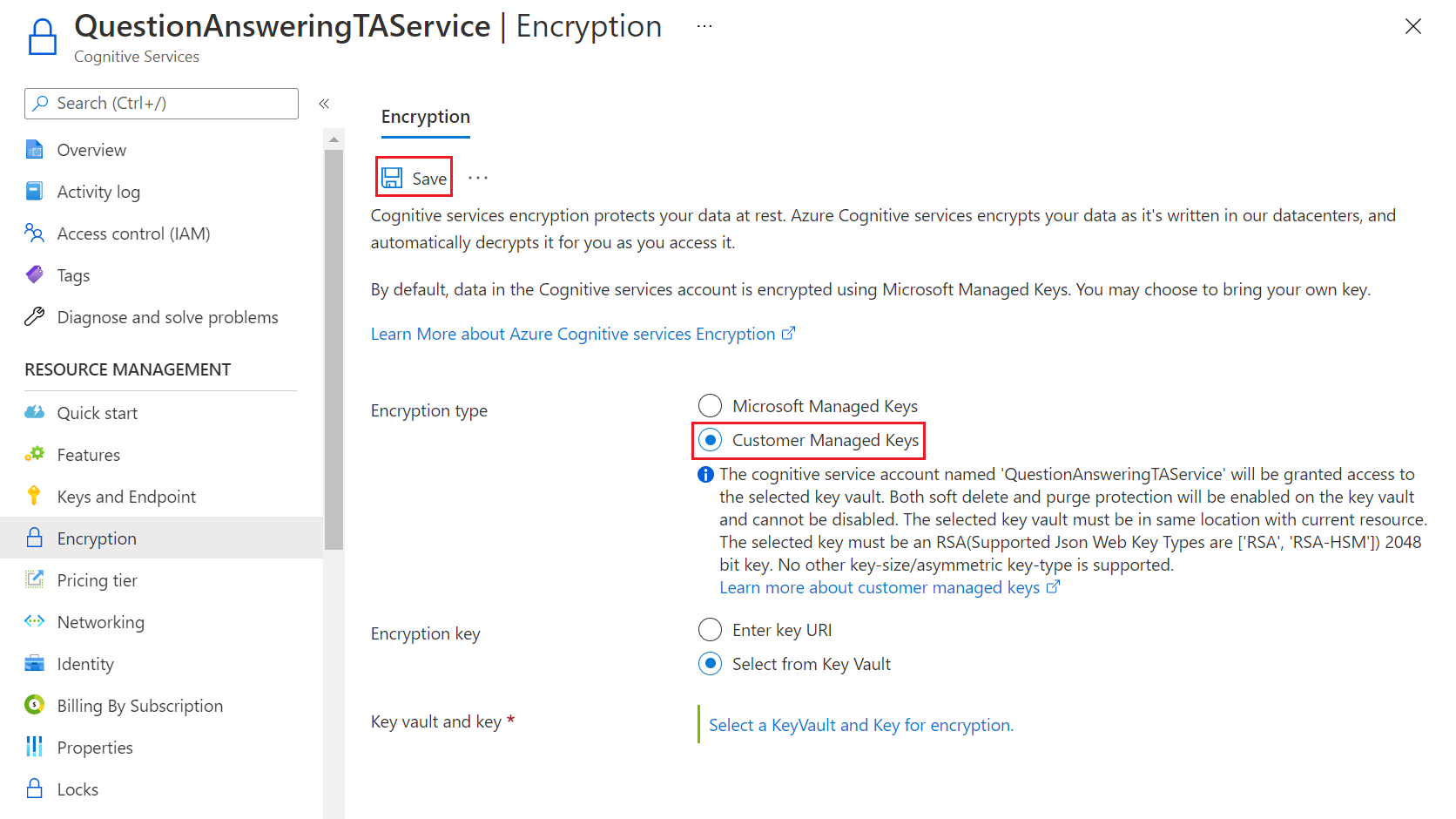
- On a successful save, the CMK is used to encrypt the data stored in the Azure Search Index.
Important
We recommend that you set your CMK in a fresh Azure AI Search service before any projects are created. If you set CMK in a language resource with existing projects, you might lose access to them. Read more about working with encrypted content in Azure AI Search.
Regional availability
Customer-managed keys are available in all Azure Search regions.
Encryption of data in transit
Every action triggers a direct call to the respective Azure AI services API. Hence, custom question answering is compliant for data in transit.