Note
Access to this page requires authorization. You can try signing in or changing directories.
Access to this page requires authorization. You can try changing directories.
You can inspect the recognition quality of a custom speech model. You can play back uploaded audio and determine if the provided recognition result is correct. After a test is successfully created, you can see how a model transcribed the audio dataset, or compare results from two models side by side.
Side-by-side model testing is useful to validate which speech recognition model is best for an application. For an objective measure of accuracy, which requires transcription datasets input, see Test model quantitatively.
Important
When testing, the system will perform a transcription. This is important to keep in mind, as pricing varies per service offering and subscription level. Always refer to the official Azure AI services pricing for the latest details.
Create a test
After you upload training and testing datasets, you can create a test.
Follow these instructions to create a test:
Sign in to the Speech Studio.
Navigate to Speech Studio > Custom speech and select your project name from the list.
Select Test models > Create new test.
Select Inspect quality (Audio-only data) > Next.
Choose an audio dataset that you'd like to use for testing, and then select Next. If there aren't any datasets available, cancel the setup, and then go to the Speech datasets menu to upload datasets.
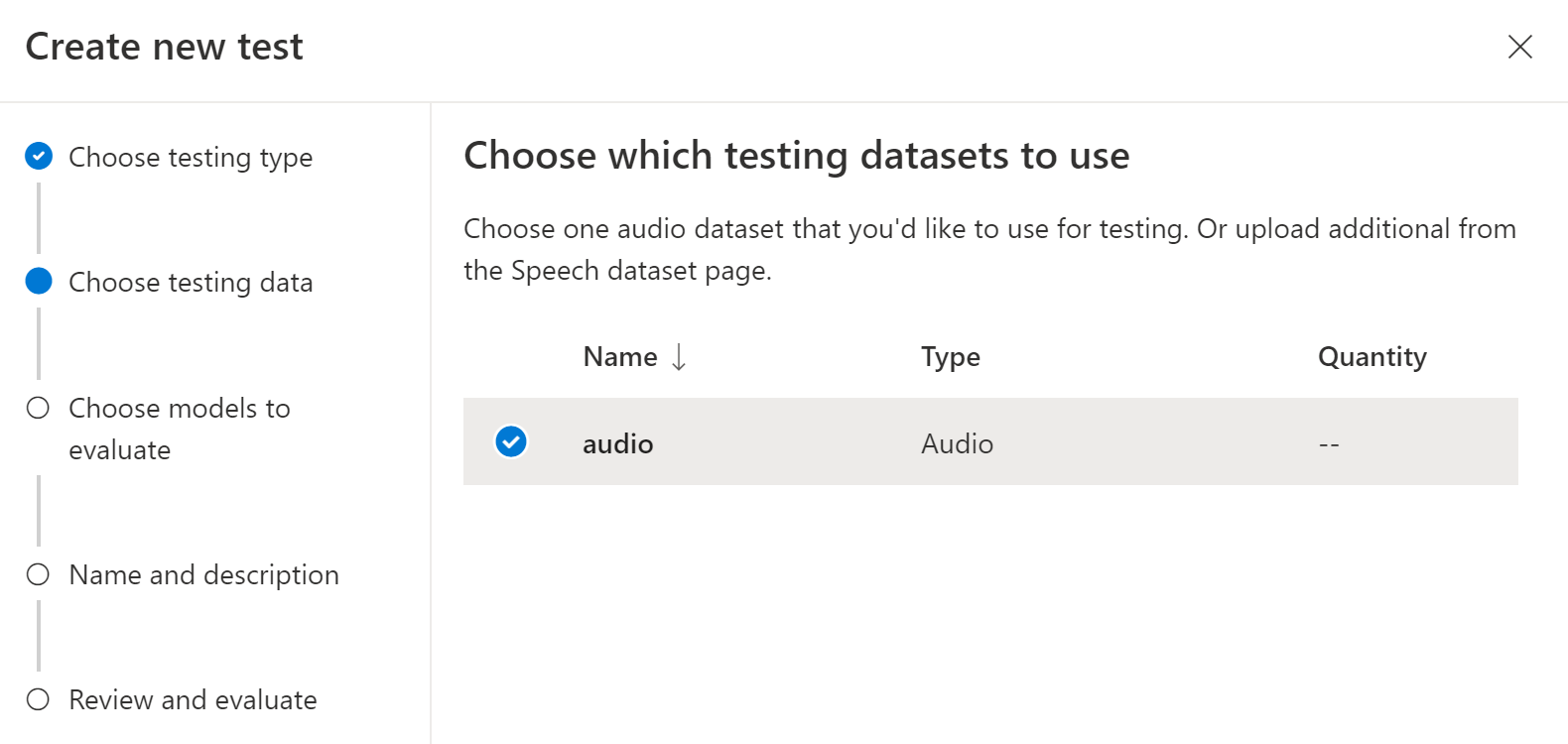
Choose one or two models to evaluate and compare accuracy.
Enter the test name and description, and then select Next.
Review your settings, and then select Save and close.
Before proceeding, make sure that you have the Speech CLI installed and configured.
To create a test, use the spx csr evaluation create command. Construct the request parameters according to the following instructions:
- Set the
projectproperty to the ID of an existing project. Theprojectproperty is recommended so that you can also manage fine-tuning for custom speech in the Speech Studio. To get the project ID, see Get the project ID for the REST API documentation. - Set the required
model1property to the ID of a model that you want to test. - Set the required
model2property to the ID of another model that you want to test. If you don't want to compare two models, use the same model for bothmodel1andmodel2. - Set the required
datasetproperty to the ID of a dataset that you want to use for the test. - Set the
languageproperty, otherwise the Speech CLI sets "en-US" by default. This parameter should be the locale of the dataset contents. The locale can't be changed later. The Speech CLIlanguageproperty corresponds to thelocaleproperty in the JSON request and response. - Set the required
nameproperty. This parameter is the name that is displayed in the Speech Studio. The Speech CLInameproperty corresponds to thedisplayNameproperty in the JSON request and response.
Here's an example Speech CLI command that creates a test:
spx csr evaluation create --api-version v3.2 --project aaaabbbb-0000-cccc-1111-dddd2222eeee --dataset bbbbcccc-1111-dddd-2222-eeee3333ffff --model1 ccccdddd-2222-eeee-3333-ffff4444aaaa --model2 ccccdddd-2222-eeee-3333-ffff4444aaaa --name "My Inspection" --description "My Inspection Description"
Important
You must set --api-version v3.2. The Speech CLI uses the REST API, but doesn't yet support versions later than v3.2.
You should receive a response body in the following format:
{
"self": "https://chinanorth2.api.cognitive.azure.cn/speechtotext/v3.2/evaluations/ddddeeee-3333-ffff-4444-aaaa5555bbbb",
"model1": {
"self": "https://chinanorth2.api.cognitive.azure.cn/speechtotext/v3.2/models/base/ccccdddd-2222-eeee-3333-ffff4444aaaa"
},
"model2": {
"self": "https://chinanorth2.api.cognitive.azure.cn/speechtotext/v3.2/models/base/ccccdddd-2222-eeee-3333-ffff4444aaaa"
},
"dataset": {
"self": "https://chinanorth2.api.cognitive.azure.cn/speechtotext/v3.2/datasets/bbbbcccc-1111-dddd-2222-eeee3333ffff"
},
"transcription2": {
"self": "https://chinanorth2.api.cognitive.azure.cn/speechtotext/v3.2/transcriptions/eeeeffff-4444-aaaa-5555-bbbb6666cccc"
},
"transcription1": {
"self": "https://chinanorth2.api.cognitive.azure.cn/speechtotext/v3.2/transcriptions/eeeeffff-4444-aaaa-5555-bbbb6666cccc"
},
"project": {
"self": "https://chinanorth2.api.cognitive.azure.cn/speechtotext/v3.2/projects/aaaabbbb-0000-cccc-1111-dddd2222eeee"
},
"links": {
"files": "https://chinanorth2.api.cognitive.azure.cn/speechtotext/v3.2/evaluations/9c06d5b1-213f-4a16-9069-bc86efacdaac/files"
},
"properties": {
"wordErrorRate1": -1.0,
"sentenceErrorRate1": -1.0,
"sentenceCount1": -1,
"wordCount1": -1,
"correctWordCount1": -1,
"wordSubstitutionCount1": -1,
"wordDeletionCount1": -1,
"wordInsertionCount1": -1,
"wordErrorRate2": -1.0,
"sentenceErrorRate2": -1.0,
"sentenceCount2": -1,
"wordCount2": -1,
"correctWordCount2": -1,
"wordSubstitutionCount2": -1,
"wordDeletionCount2": -1,
"wordInsertionCount2": -1
},
"lastActionDateTime": "2024-07-14T21:21:39Z",
"status": "NotStarted",
"createdDateTime": "2024-07-14T21:21:39Z",
"locale": "en-US",
"displayName": "My Inspection",
"description": "My Inspection Description"
}
The top-level self property in the response body is the evaluation's URI. Use this URI to get details about the project and test results. You also use this URI to update or delete the evaluation.
For Speech CLI help with evaluations, run the following command:
spx help csr evaluation
To create a test, use the Evaluations_Create operation of the Speech to text REST API. Construct the request body according to the following instructions:
- Set the
projectproperty to the ID of an existing project. Theprojectproperty is recommended so that you can also manage fine-tuning for custom speech in the Speech Studio. To get the project ID, see Get the project ID for the REST API documentation. - Set the required
model1property to the URI of a model that you want to test. - Set the required
model2property to the URI of another model that you want to test. If you don't want to compare two models, use the same model for bothmodel1andmodel2. - Set the required
datasetproperty to the URI of a dataset that you want to use for the test. - Set the required
localeproperty. This property should be the locale of the dataset contents. The locale can't be changed later. - Set the required
displayNameproperty. This property is the name that is displayed in the Speech Studio.
Make an HTTP POST request using the URI as shown in the following example. Replace YourSpeechResoureKey with your Speech resource key, replace YourServiceRegion with your Speech resource region, and set the request body properties as previously described.
curl -v -X POST -H "Ocp-Apim-Subscription-Key: YourSpeechResoureKey" -H "Content-Type: application/json" -d '{
"model1": {
"self": "https://chinanorth2.api.cognitive.azure.cn/speechtotext/v3.2/models/ccccdddd-2222-eeee-3333-ffff4444aaaa"
},
"model2": {
"self": "https://chinanorth2.api.cognitive.azure.cn/speechtotext/v3.2/models/base/ccccdddd-2222-eeee-3333-ffff4444aaaa"
},
"dataset": {
"self": "https://chinanorth2.api.cognitive.azure.cn/speechtotext/v3.2/datasets/bbbbcccc-1111-dddd-2222-eeee3333ffff"
},
"project": {
"self": "https://chinanorth2.api.cognitive.azure.cn/speechtotext/v3.2/projects/aaaabbbb-0000-cccc-1111-dddd2222eeee"
},
"displayName": "My Inspection",
"description": "My Inspection Description",
"locale": "en-US"
}' "https://YourServiceRegion.api.cognitive.azure.cn/speechtotext/v3.2/evaluations"
You should receive a response body in the following format:
{
"self": "https://chinanorth2.api.cognitive.azure.cn/speechtotext/v3.2/evaluations/ddddeeee-3333-ffff-4444-aaaa5555bbbb",
"model1": {
"self": "https://chinanorth2.api.cognitive.azure.cn/speechtotext/v3.2/models/base/ccccdddd-2222-eeee-3333-ffff4444aaaa"
},
"model2": {
"self": "https://chinanorth2.api.cognitive.azure.cn/speechtotext/v3.2/models/base/ccccdddd-2222-eeee-3333-ffff4444aaaa"
},
"dataset": {
"self": "https://chinanorth2.api.cognitive.azure.cn/speechtotext/v3.2/datasets/bbbbcccc-1111-dddd-2222-eeee3333ffff"
},
"transcription2": {
"self": "https://chinanorth2.api.cognitive.azure.cn/speechtotext/v3.2/transcriptions/eeeeffff-4444-aaaa-5555-bbbb6666cccc"
},
"transcription1": {
"self": "https://chinanorth2.api.cognitive.azure.cn/speechtotext/v3.2/transcriptions/eeeeffff-4444-aaaa-5555-bbbb6666cccc"
},
"project": {
"self": "https://chinanorth2.api.cognitive.azure.cn/speechtotext/v3.2/projects/aaaabbbb-0000-cccc-1111-dddd2222eeee"
},
"links": {
"files": "https://chinanorth2.api.cognitive.azure.cn/speechtotext/v3.2/evaluations/9c06d5b1-213f-4a16-9069-bc86efacdaac/files"
},
"properties": {
"wordErrorRate1": -1.0,
"sentenceErrorRate1": -1.0,
"sentenceCount1": -1,
"wordCount1": -1,
"correctWordCount1": -1,
"wordSubstitutionCount1": -1,
"wordDeletionCount1": -1,
"wordInsertionCount1": -1,
"wordErrorRate2": -1.0,
"sentenceErrorRate2": -1.0,
"sentenceCount2": -1,
"wordCount2": -1,
"correctWordCount2": -1,
"wordSubstitutionCount2": -1,
"wordDeletionCount2": -1,
"wordInsertionCount2": -1
},
"lastActionDateTime": "2024-07-14T21:21:39Z",
"status": "NotStarted",
"createdDateTime": "2024-07-14T21:21:39Z",
"locale": "en-US",
"displayName": "My Inspection",
"description": "My Inspection Description"
}
The top-level self property in the response body is the evaluation's URI. Use this URI to get details about the evaluation's project and test results. You also use this URI to update or delete the evaluation.
Get test results
You should get the test results and inspect the audio datasets compared to transcription results for each model.
Follow these steps to get test results:
- Sign in to the Speech Studio.
- Select Custom speech > Your project name > Test models.
- Select the link by test name.
- After the test is complete, as indicated by the status set to Succeeded, you should see results that include the WER number for each tested model.
This page lists all the utterances in your dataset and the recognition results, alongside the transcription from the submitted dataset. You can toggle various error types, including insertion, deletion, and substitution. By listening to the audio and comparing recognition results in each column, you can decide which model meets your needs and determine where more training and improvements are required.
Before proceeding, make sure that you have the Speech CLI installed and configured.
To get test results, use the spx csr evaluation status command. Construct the request parameters according to the following instructions:
- Set the required
evaluationproperty to the ID of the evaluation that you want to get test results.
Here's an example Speech CLI command that gets test results:
spx csr evaluation status --api-version v3.2 --evaluation ddddeeee-3333-ffff-4444-aaaa5555bbbb
Important
You must set --api-version v3.2. The Speech CLI uses the REST API, but doesn't yet support versions later than v3.2.
The models, audio dataset, transcriptions, and more details are returned in the response body.
You should receive a response body in the following format:
{
"self": "https://chinanorth2.api.cognitive.azure.cn/speechtotext/v3.2/evaluations/ddddeeee-3333-ffff-4444-aaaa5555bbbb",
"model1": {
"self": "https://chinanorth2.api.cognitive.azure.cn/speechtotext/v3.2/models/base/ccccdddd-2222-eeee-3333-ffff4444aaaa"
},
"model2": {
"self": "https://chinanorth2.api.cognitive.azure.cn/speechtotext/v3.2/models/base/ccccdddd-2222-eeee-3333-ffff4444aaaa"
},
"dataset": {
"self": "https://chinanorth2.api.cognitive.azure.cn/speechtotext/v3.2/datasets/bbbbcccc-1111-dddd-2222-eeee3333ffff"
},
"transcription2": {
"self": "https://chinanorth2.api.cognitive.azure.cn/speechtotext/v3.2/transcriptions/eeeeffff-4444-aaaa-5555-bbbb6666cccc"
},
"transcription1": {
"self": "https://chinanorth2.api.cognitive.azure.cn/speechtotext/v3.2/transcriptions/eeeeffff-4444-aaaa-5555-bbbb6666cccc"
},
"project": {
"self": "https://chinanorth2.api.cognitive.azure.cn/speechtotext/v3.2/projects/aaaabbbb-0000-cccc-1111-dddd2222eeee"
},
"links": {
"files": "https://chinanorth2.api.cognitive.azure.cn/speechtotext/v3.2/evaluations/9c06d5b1-213f-4a16-9069-bc86efacdaac/files"
},
"properties": {
"wordErrorRate1": 0.028900000000000002,
"sentenceErrorRate1": 0.667,
"tokenErrorRate1": 0.12119999999999999,
"sentenceCount1": 3,
"wordCount1": 173,
"correctWordCount1": 170,
"wordSubstitutionCount1": 2,
"wordDeletionCount1": 1,
"wordInsertionCount1": 2,
"tokenCount1": 165,
"correctTokenCount1": 145,
"tokenSubstitutionCount1": 10,
"tokenDeletionCount1": 1,
"tokenInsertionCount1": 9,
"tokenErrors1": {
"punctuation": {
"numberOfEdits": 4,
"percentageOfAllEdits": 20.0
},
"capitalization": {
"numberOfEdits": 2,
"percentageOfAllEdits": 10.0
},
"inverseTextNormalization": {
"numberOfEdits": 1,
"percentageOfAllEdits": 5.0
},
"lexical": {
"numberOfEdits": 12,
"percentageOfAllEdits": 12.0
},
"others": {
"numberOfEdits": 1,
"percentageOfAllEdits": 5.0
}
},
"wordErrorRate2": 0.028900000000000002,
"sentenceErrorRate2": 0.667,
"tokenErrorRate2": 0.12119999999999999,
"sentenceCount2": 3,
"wordCount2": 173,
"correctWordCount2": 170,
"wordSubstitutionCount2": 2,
"wordDeletionCount2": 1,
"wordInsertionCount2": 2,
"tokenCount2": 165,
"correctTokenCount2": 145,
"tokenSubstitutionCount2": 10,
"tokenDeletionCount2": 1,
"tokenInsertionCount2": 9,
"tokenErrors2": {
"punctuation": {
"numberOfEdits": 4,
"percentageOfAllEdits": 20.0
},
"capitalization": {
"numberOfEdits": 2,
"percentageOfAllEdits": 10.0
},
"inverseTextNormalization": {
"numberOfEdits": 1,
"percentageOfAllEdits": 5.0
},
"lexical": {
"numberOfEdits": 12,
"percentageOfAllEdits": 12.0
},
"others": {
"numberOfEdits": 1,
"percentageOfAllEdits": 5.0
}
}
},
"lastActionDateTime": "2024-07-14T21:22:45Z",
"status": "Succeeded",
"createdDateTime": "2024-07-14T21:21:39Z",
"locale": "en-US",
"displayName": "My Inspection",
"description": "My Inspection Description"
}
For Speech CLI help with evaluations, run the following command:
spx help csr evaluation
To get test results, start by using the Evaluations_Get operation of the Speech to text REST API.
Make an HTTP GET request using the URI as shown in the following example. Replace YourEvaluationId with your evaluation ID, replace YourSpeechResoureKey with your Speech resource key, and replace YourServiceRegion with your Speech resource region.
curl -v -X GET "https://YourServiceRegion.api.cognitive.azure.cn/speechtotext/v3.2/evaluations/YourEvaluationId" -H "Ocp-Apim-Subscription-Key: YourSpeechResoureKey"
The models, audio dataset, transcriptions, and more details are returned in the response body.
You should receive a response body in the following format:
{
"self": "https://chinanorth2.api.cognitive.azure.cn/speechtotext/v3.2/evaluations/ddddeeee-3333-ffff-4444-aaaa5555bbbb",
"model1": {
"self": "https://chinanorth2.api.cognitive.azure.cn/speechtotext/v3.2/models/base/ccccdddd-2222-eeee-3333-ffff4444aaaa"
},
"model2": {
"self": "https://chinanorth2.api.cognitive.azure.cn/speechtotext/v3.2/models/base/ccccdddd-2222-eeee-3333-ffff4444aaaa"
},
"dataset": {
"self": "https://chinanorth2.api.cognitive.azure.cn/speechtotext/v3.2/datasets/bbbbcccc-1111-dddd-2222-eeee3333ffff"
},
"transcription2": {
"self": "https://chinanorth2.api.cognitive.azure.cn/speechtotext/v3.2/transcriptions/eeeeffff-4444-aaaa-5555-bbbb6666cccc"
},
"transcription1": {
"self": "https://chinanorth2.api.cognitive.azure.cn/speechtotext/v3.2/transcriptions/eeeeffff-4444-aaaa-5555-bbbb6666cccc"
},
"project": {
"self": "https://chinanorth2.api.cognitive.azure.cn/speechtotext/v3.2/projects/aaaabbbb-0000-cccc-1111-dddd2222eeee"
},
"links": {
"files": "https://chinanorth2.api.cognitive.azure.cn/speechtotext/v3.2/evaluations/9c06d5b1-213f-4a16-9069-bc86efacdaac/files"
},
"properties": {
"wordErrorRate1": 0.028900000000000002,
"sentenceErrorRate1": 0.667,
"tokenErrorRate1": 0.12119999999999999,
"sentenceCount1": 3,
"wordCount1": 173,
"correctWordCount1": 170,
"wordSubstitutionCount1": 2,
"wordDeletionCount1": 1,
"wordInsertionCount1": 2,
"tokenCount1": 165,
"correctTokenCount1": 145,
"tokenSubstitutionCount1": 10,
"tokenDeletionCount1": 1,
"tokenInsertionCount1": 9,
"tokenErrors1": {
"punctuation": {
"numberOfEdits": 4,
"percentageOfAllEdits": 20.0
},
"capitalization": {
"numberOfEdits": 2,
"percentageOfAllEdits": 10.0
},
"inverseTextNormalization": {
"numberOfEdits": 1,
"percentageOfAllEdits": 5.0
},
"lexical": {
"numberOfEdits": 12,
"percentageOfAllEdits": 12.0
},
"others": {
"numberOfEdits": 1,
"percentageOfAllEdits": 5.0
}
},
"wordErrorRate2": 0.028900000000000002,
"sentenceErrorRate2": 0.667,
"tokenErrorRate2": 0.12119999999999999,
"sentenceCount2": 3,
"wordCount2": 173,
"correctWordCount2": 170,
"wordSubstitutionCount2": 2,
"wordDeletionCount2": 1,
"wordInsertionCount2": 2,
"tokenCount2": 165,
"correctTokenCount2": 145,
"tokenSubstitutionCount2": 10,
"tokenDeletionCount2": 1,
"tokenInsertionCount2": 9,
"tokenErrors2": {
"punctuation": {
"numberOfEdits": 4,
"percentageOfAllEdits": 20.0
},
"capitalization": {
"numberOfEdits": 2,
"percentageOfAllEdits": 10.0
},
"inverseTextNormalization": {
"numberOfEdits": 1,
"percentageOfAllEdits": 5.0
},
"lexical": {
"numberOfEdits": 12,
"percentageOfAllEdits": 12.0
},
"others": {
"numberOfEdits": 1,
"percentageOfAllEdits": 5.0
}
}
},
"lastActionDateTime": "2024-07-14T21:22:45Z",
"status": "Succeeded",
"createdDateTime": "2024-07-14T21:21:39Z",
"locale": "en-US",
"displayName": "My Inspection",
"description": "My Inspection Description"
}
Compare transcription with audio
You can inspect the transcription output by each model tested, against the audio input dataset. If you included two models in the test, you can compare their transcription quality side by side.
To review the quality of transcriptions:
- Sign in to the Speech Studio.
- Select Custom speech > Your project name > Test models.
- Select the link by test name.
- Play an audio file while the reading the corresponding transcription by a model.
If the test dataset included multiple audio files, you see multiple rows in the table. If you included two models in the test, transcriptions are shown in side-by-side columns. Transcription differences between models are shown in blue text font.
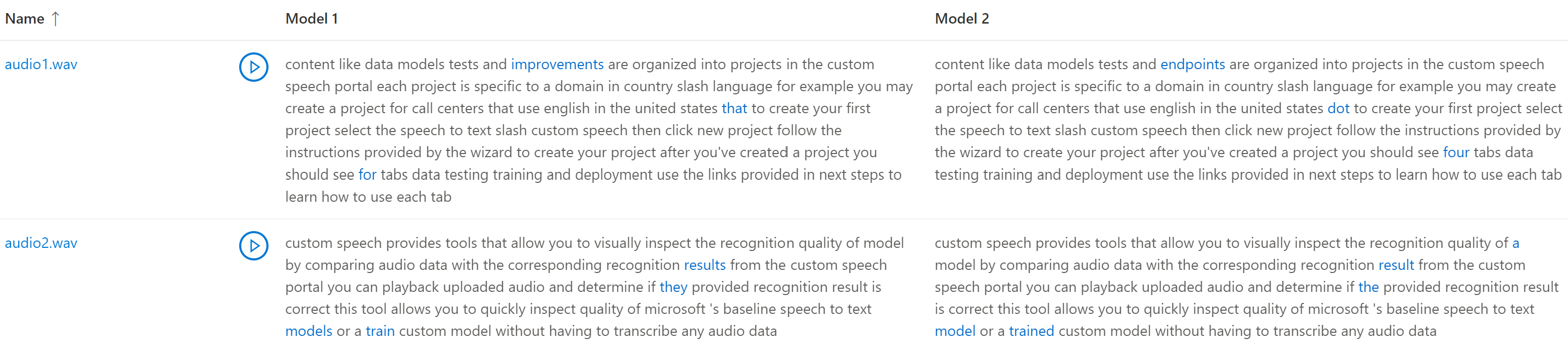
Before proceeding, make sure that you have the Speech CLI installed and configured.
The audio test dataset, transcriptions, and models tested are returned in the test results. If only one model was tested, the model1 value matches model2, and the transcription1 value matches transcription2.
To review the quality of transcriptions:
- Download the audio test dataset, unless you already have a copy.
- Download the output transcriptions.
- Play an audio file while the reading the corresponding transcription by a model.
If you're comparing quality between two models, pay particular attention to differences between each model's transcriptions.
The audio test dataset, transcriptions, and models tested are returned in the test results. If only one model was tested, the model1 value matches model2, and the transcription1 value matches transcription2.
To review the quality of transcriptions:
- Download the audio test dataset, unless you already have a copy.
- Download the output transcriptions.
- Play an audio file while the reading the corresponding transcription by a model.
If you're comparing quality between two models, pay particular attention to differences between each model's transcriptions.