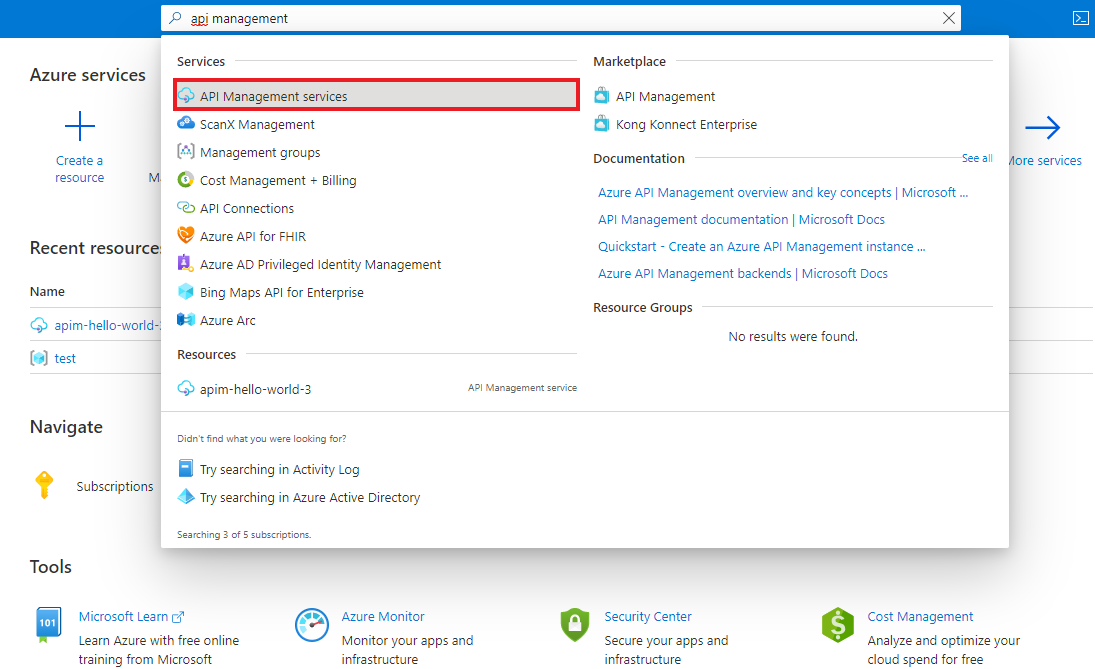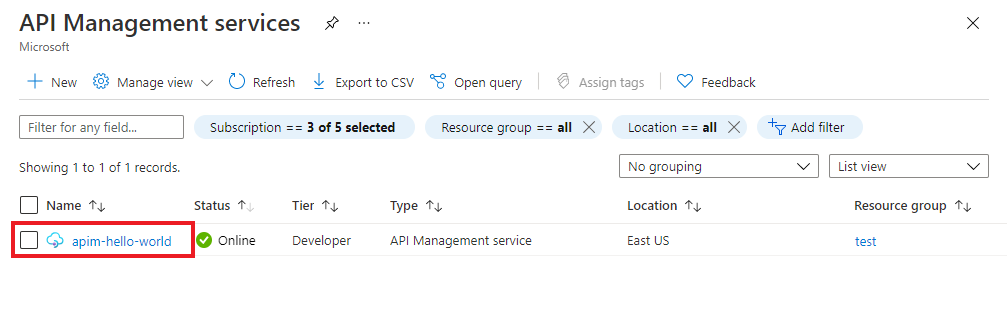Note
Access to this page requires authorization. You can try signing in or changing directories.
Access to this page requires authorization. You can try changing directories.
APPLIES TO: Developer | Premium
Provisioning a gateway resource in your Azure API Management instance is a prerequisite for deploying a self-hosted gateway. This article walks through the steps to provision a gateway resource in API Management.
Prerequisites
Complete the following quickstart: Create an Azure API Management instance
Go to your API Management instance
In the Azure portal, search for and select API Management services:
On the API Management services page, select your API Management instance:
Provision a self-hosted gateway
Select the Gateways from under Deployment and infrastructure.
Select + Add.
Enter the Name and Region of the gateway.
Tip
Region specifies the intended location of the gateway nodes that are to be associated with this gateway resource. It's semantically equivalent to a similar property associated with any Azure resource, but can be assigned an arbitrary string value.
Optionally, enter a Description of the gateway resource.
Optionally, select + under APIs to associate one or more APIs with this gateway resource.
Important
By default, none of the existing APIs are associated with the new gateway resource. Therefore, attempts to invoke them via the new gateway results in
404 Resource Not Foundresponses.Select Add.
Now that the gateway resource is provisioned in your API Management instance. You can proceed to deploy the gateway.
Related content
- To learn more about the self-hosted gateway, see Azure API Management self-hosted gateway overview
- Learn more about how to deploy a self-hosted gateway to Kubernetes using a deployment YAML file or with Helm
- Learn more about how to Deploy a self-hosted gateway to Docker