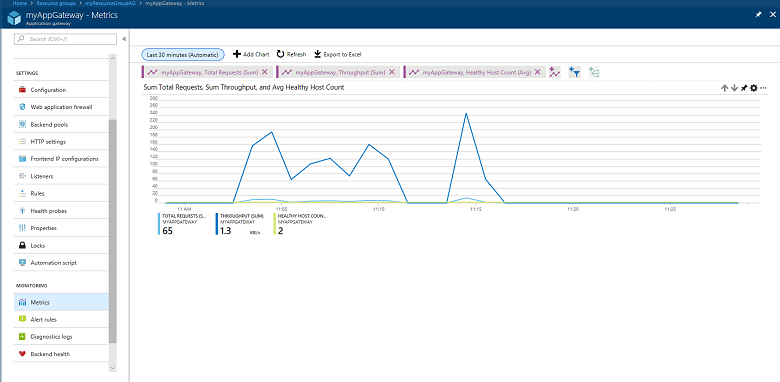Note
Access to this page requires authorization. You can try signing in or changing directories.
Access to this page requires authorization. You can try changing directories.
Azure Application Gateway provides comprehensive monitoring capabilities through Azure Monitor metrics. These metrics help you track the performance and health of your application gateway instance, including request latency, backend connectivity, and throughput measurements.
This article describes the metrics available for Application Gateway, how to access and visualize them, and how to configure alerts based on metric thresholds. You learn about timing metrics that help diagnose performance bottlenecks, backend health indicators, and Web Application Firewall (WAF) metrics for security monitoring. For more information, see Azure Monitor metrics.
Metrics overview
Application Gateway metrics are numerical values collected at regular intervals that describe the performance characteristics of your gateway at specific points in time. These metrics are automatically published to Azure Monitor when requests flow through your Application Gateway, with data points captured every 60 seconds.
Metrics supported by Application Gateway V2 SKU
Note
For TLS/TCP proxy related information, visit data reference.
Timing metrics
Application Gateway provides several built‑in timing metrics related to the request and response, which are all measured in milliseconds.
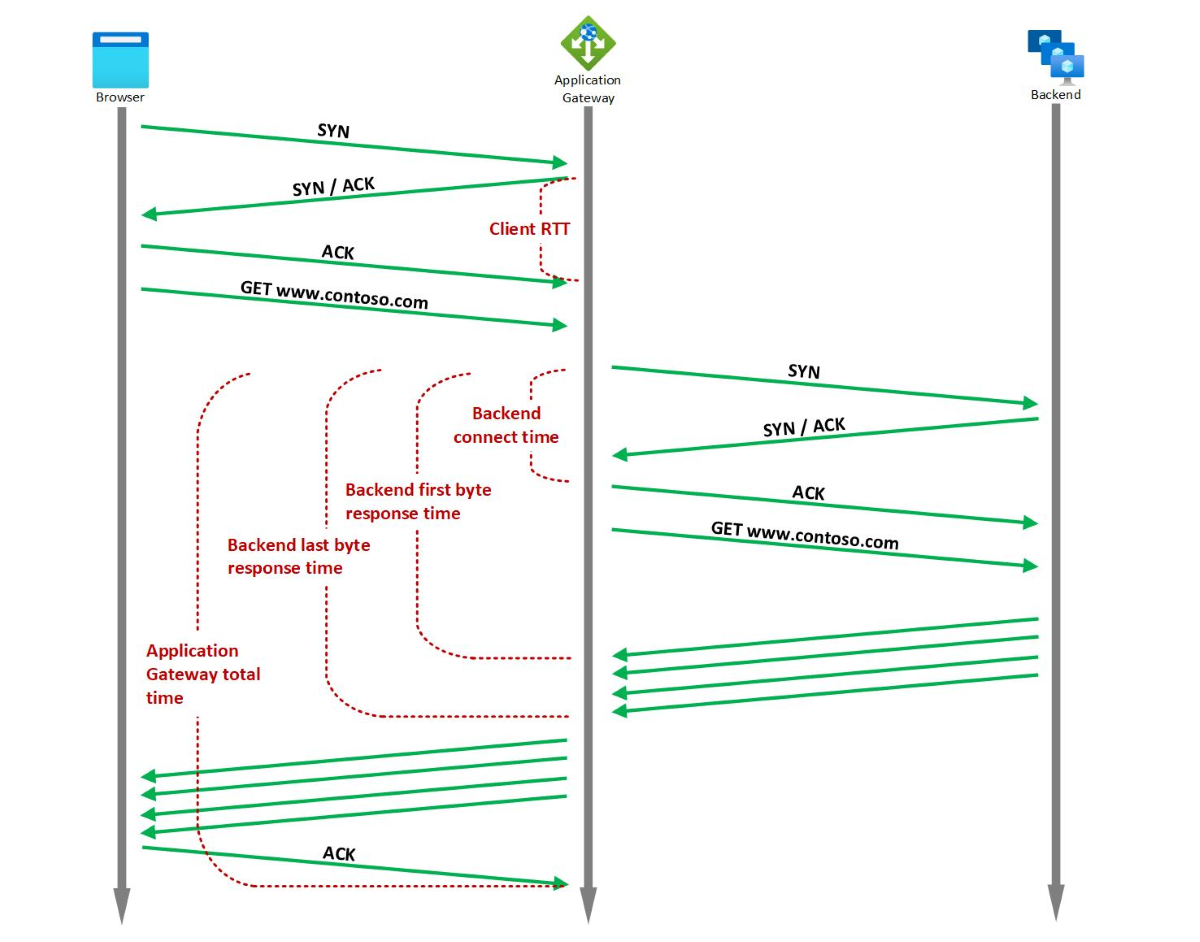
Note
If there's more than one listener in the Application Gateway, then always filter by Listener dimension while comparing different latency metrics in order to get meaningful inference.
Note
Latency might be observed in the metric data, as all metrics are aggregated at one-minute intervals. This latency can vary for different application gateway instances based on the metric start time.
You can use timing metrics to determine whether the observed slowdown is due to the client network, Application Gateway performance, the backend network, and backend server TCP stack saturation, backend application performance, or large file size. For more information, see Timing metrics.
For example, if there's a spike in Backend first byte response time trend but the Backend connect time trend is stable, you can infer that the application gateway to backend latency and the time taken to establish the connection is stable. The spike is caused due to an increase in the response time of backend application. On the other hand, if the spike in Backend first byte response time is associated with a corresponding spike in Backend connect time, you can deduce that either the network between Application Gateway and backend server or the backend server TCP stack has saturated.
If you notice a spike in Backend last byte response time but the Backend first byte response time is stable, you can deduce that the spike is because of a larger file being requested.
Similarly, if the Application gateway total time has a spike but the Backend last byte response time is stable, then it can either be a sign of performance bottleneck at the Application Gateway or a bottleneck in the network between client and Application Gateway. Additionally, if the client RTT also has a corresponding spike, then it indicates that the degradation is because of the network between client and Application Gateway.
Application Gateway metrics
For Application Gateway, there are several metrics available. For a list, see Application Gateway metrics.
Backend metrics
For Application Gateway, There are several backend metrics available. For a list, see Backend metrics.
Web Application Firewall (WAF) metrics
For information on WAF Monitoring, see WAF v2 Metrics and WAF v1 Metrics.
Metrics visualization
Browse to an application gateway, under Monitoring select Metrics. To view the available values, select the METRIC drop-down list.
In the following image, you see an example with three metrics displayed for the last 30 minutes:
To see a current list of metrics, see Supported metrics with Azure Monitor.
Next steps
- Visualize counter and event logs by using Azure Monitor logs.
- Visualize your Azure activity log with Power BI blog post.
- View and analyze Azure activity logs in Power BI and more blog post.