Note
Access to this page requires authorization. You can try signing in or changing directories.
Access to this page requires authorization. You can try changing directories.
A group of controls for creating several storage accounts with names that start with a common prefix.
UI sample
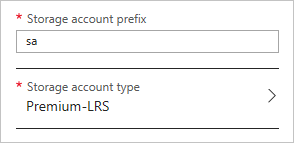
Schema
{
"name": "element1",
"type": "Microsoft.Storage.MultiStorageAccountCombo",
"label": {
"prefix": "Storage account prefix",
"type": "Storage account type"
},
"toolTip": {
"prefix": "",
"type": ""
},
"defaultValue": {
"prefix": "sa",
"type": "Premium_LRS"
},
"constraints": {
"allowedTypes": [],
"excludedTypes": []
},
"count": 2,
"visible": true
}
Sample output
{
"prefix": "sa",
"count": 2,
"resourceGroup": "rg01",
"type": "Premium_LRS"
}
Remarks
- The value for
defaultValue.prefixis concatenated with one or more integers to generate the sequence of storage account names. For example, ifdefaultValue.prefixis sa andcountis 2, then storage account names sa1 and sa2 are generated. Generated storage account names are validated for uniqueness automatically. - The storage account names are generated lexicographically based on
count. For example, ifcountis 10, then the storage account names end with two-digit integers (01, 02, 03). - The default value for
defaultValue.prefixisnull, and fordefaultValue.typeis Premium_LRS. - Any type not specified in
constraints.allowedTypesis hidden, and any type not specified inconstraints.excludedTypesis shown.constraints.allowedTypesandconstraints.excludedTypesare both optional, but can't be used simultaneously. - In addition to generating storage account names,
countis used to set the appropriate multiplier for the element. It supports a static value, like 2, or a dynamic value from another element, like[steps('step1').storageAccountCount]. The default value is 1.
Next steps
- For an introduction to creating UI definitions, see Getting started with CreateUiDefinition.
- For a description of common properties in UI elements, see CreateUiDefinition elements.