Note
Access to this page requires authorization. You can try signing in or changing directories.
Access to this page requires authorization. You can try changing directories.
Like when you self-host the Socket.IO library, you can collect logs on both the server and client side when you use Web PubSub for Socket.IO.
Server side
The server side includes two utilities that provide debugging capabilities:
- DEBUG, which the Socket.IO library and extension library provided by Web PubSub use for certain logging.
- @azure/logger, which provides lower-level network-related logging. Conveniently, it also allows you to set a log level.
DEBUG JavaScript utility
Log all debug information
DEBUG=* node yourfile.js
Log the debug information from specific packages
# Logs debug information from the "socket.io" package
DEBUG=socket.io:* node yourfile.js
# Logs debug information from the "engine.io" package
DEBUG=engine:* node yourfile.js
# Logs debug information from the extension library "wps-sio-ext" provided by Web PubSub
DEBUG=wps-sio-ext:* node yourfile.js
# Logs debug information from multiple packages
DEBUG=engine:*,socket.io:*,wps-sio-ext:* node yourfile.js

@azure/logger utility
You can enable logging from the @azure/logger utility to get lower-level network-related information by setting the environmental variable AZURE_LOG_LEVEL.
AZURE_LOG_LEVEL=verbose node yourfile.js
Azure_LOG_LEVEL has four levels: verbose, info, warning, and error.
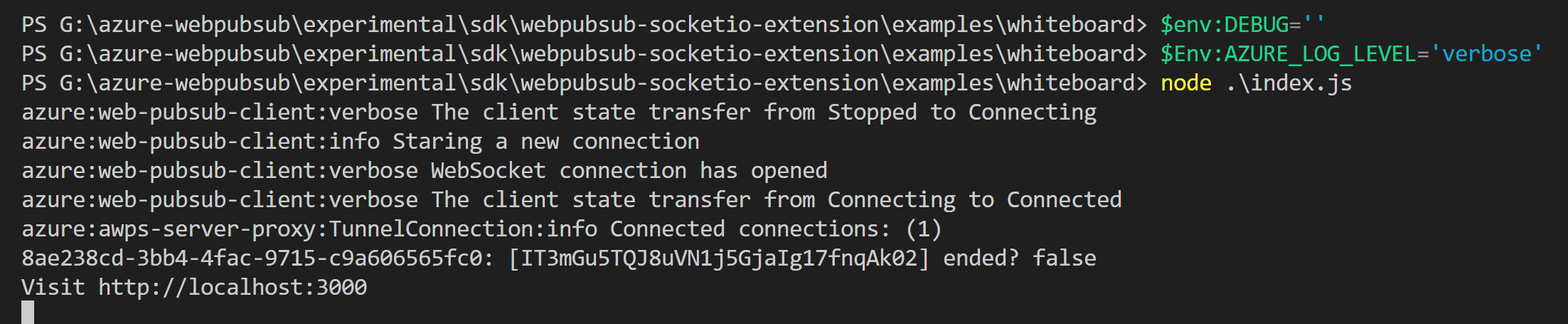
Client side
Using Web PubSub for Socket.IO doesn't change how you debug the Socket.IO library. Refer to the documentation from the Socket.IO library.
Debug the Socket.IO client in Node
# Logs all debug information
DEBUG=* node yourfile.js
# Logs debug information from the "socket.io-client" package
DEBUG=socket.io-client:* node yourfile.js
# Logs debug information from the "engine.io-client" package
DEBUG=engine.io-client:* node yourfile.js
# Logs debug information from multiple packages
DEBUG=socket.io-client:*,engine.io-client* node yourfile.js
Debug the Socket.IO client in a browser
In a browser, use localStorage.debug = '<scope>'.
# Logs all debug information
localStorage.debug = '*';
# Logs debug information from the "socket.io-client" package
localStorage.debug = 'socket.io-client';