Fundamental concepts for scaling in Azure Cosmos DB for PostgreSQL
APPLIES TO:
Azure Cosmos DB for PostgreSQL (powered by the Citus database
extension to PostgreSQL)
Before we investigate the steps of building a new app, it's helpful to see a quick overview of the terms and concepts involved.
Architectural overview
Azure Cosmos DB for PostgreSQL gives you the power to distribute tables and/or schemas across multiple machines in a cluster and transparently query them the same you query plain PostgreSQL:
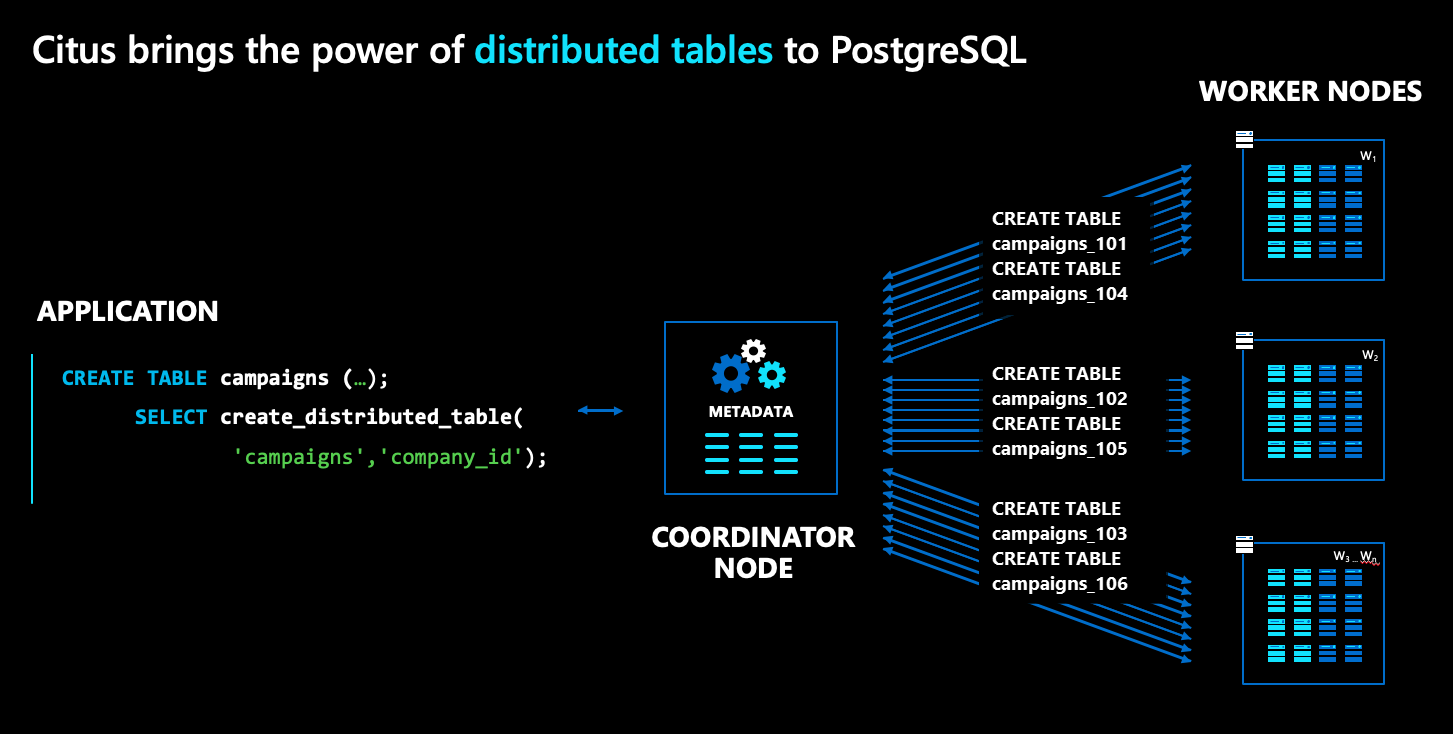
In the Azure Cosmos DB for PostgreSQL architecture, there are multiple kinds of nodes:
- The coordinator node stores distributed table metadata and is responsible for distributed planning.
- By contrast, the worker nodes store the actual data, metadata and do the computation.
- Both the coordinator and workers are plain PostgreSQL databases, with the
citusextension loaded.
To distribute a normal PostgreSQL table, like campaigns in the diagram above,
run a command called create_distributed_table(). Once you run this
command, Azure Cosmos DB for PostgreSQL transparently creates shards for the table across
worker nodes. In the diagram, shards are represented as blue boxes.
To distribute a normal PostgreSQL schema, you run the citus_schema_distribute() command. Once you run this command, Azure Cosmos DB for PostgreSQL transparently turns tables in such schemas into a single shard colocated tables that can be moved as a unit between nodes of the cluster.
Note
On a cluster with no worker nodes, shards of distributed tables are on the coordinator node.
Shards are plain (but specially named) PostgreSQL tables that hold slices of
your data. In our example, because we distributed campaigns by company_id,
the shards hold campaigns, where the campaigns of different companies are
assigned to different shards.
Distribution column (also known as shard key)
create_distributed_table() is the magic function that Azure Cosmos DB for PostgreSQL
provides to distribute tables and use resources across multiple machines.
SELECT create_distributed_table(
'table_name',
'distribution_column');
The second argument above picks a column from the table as a distribution column. It can be any column with a native PostgreSQL type (with integer and text being most common). The value of the distribution column determines which rows go into which shards, which is why the distribution column is also called the shard key.
Azure Cosmos DB for PostgreSQL decides how to run queries based on their use of the shard key:
| Query involves | Where it runs |
|---|---|
| just one shard key | on the worker node that holds its shard |
| multiple shard keys | parallelized across multiple nodes |
The choice of shard key dictates the performance and scalability of your applications.
- Uneven data distribution per shard keys (also known as data skew) isn't optimal for performance. For example, don't choose a column for which a single value represents 50% of data.
- Shard keys with low cardinality can affect scalability. You can use only as many shards as there are distinct key values. Choose a key with cardinality in the hundreds to thousands.
- Joining two large tables with different shard keys can be slow. Choose a common shard key across large tables. Learn more in colocation.
Colocation
Another concept closely related to shard key is colocation. Tables sharded by the same distribution column values are colocated - The shards of colocated tables are stored together on the same workers.
Below are two tables sharded by the same key, site_id. They're colocated.
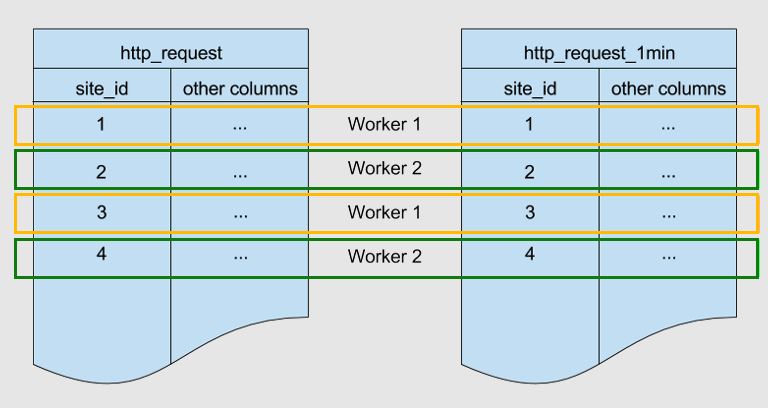
Azure Cosmos DB for PostgreSQL ensures that rows with a matching site_id value in both
tables are stored on the same worker node. You can see that, for both tables,
rows with site_id=1 are stored on worker 1. Similarly for other site IDs.
Colocation helps optimize JOINs across these tables. If you join the two tables
on site_id, Azure Cosmos DB for PostgreSQL can perform the join locally on worker nodes
without shuffling data between nodes.
Tables within a distributed schema are always colocated with each other.