Note
Access to this page requires authorization. You can try signing in or changing directories.
Access to this page requires authorization. You can try changing directories.
After you purchase Azure disk reserved capacity, a reservation discount is automatically applied to disk resources that match the terms of your reservation. The reservation discount only applies to managed disks, disk snapshots are charged at pay-as-you-go rates.
How the reservation discount is applied
The Azure disk reservation discount is a use-it-or-lose-it discount. It's applied to managed disk resources hourly. For a given hour, if you have no managed disk resources that meet the reservation terms, you lose a reservation quantity for that hour. Unused hours don't carry forward.
When you delete a resource, the reservation discount automatically applies to another matching resource in the specified scope. If no matching resource is found, the reserved hours are lost.
Stopped resources are billed and continue to use reservation hours. Deallocate or delete resources or scale-in other resources to use your available reservation hours with other workloads.
Discount examples
The following examples show how the Azure disk reservation discount applies depending on your deployment.
Suppose you purchase and reserve 100 P30 disks in the China North 3 region for a one-year term. Each disk has approximately 1 TiB of storage. Assume the cost of this sample reservation is $140,100. You can choose to pay either the full amount up front or fixed monthly installments of $11,675 for the next 12 months.
The following scenarios describe what happens if you underuse, overuse, or tier your reserved capacity. For these examples, assume you signed up for a monthly reservation-payment plan.
Underusing your capacity
Suppose you deploy only 99 of your 100 reserved Azure premium solid-state drive (SSD) P30 disks for an hour within the reservation period. The remaining P30 disk isn't applied during that hour. It also doesn't carry over.
Overusing your capacity
Suppose that for an hour within the reservation period, you use 101 premium SSD P30 disks. The reservation discount applies only to 100 P30 disks. The remaining P30 disk is charged at pay-as-you-go rates for that hour. For the next hour, if your usage goes down to 100 P30 disks, all usage is covered by the reservation.
Tiering your capacity
Suppose that in a given hour within your reservation period, you want to use a total of 200 P30 premium SSDs. Also suppose you use only 100 for the first 30 minutes. During this period, your use is fully covered because you made a reservation for 100 P30 disks. If you then discontinue the use of the first 100 (so that you're using zero) and then begin to use the other 100 for the remaining 30 minutes, that usage is also covered under your reservation.
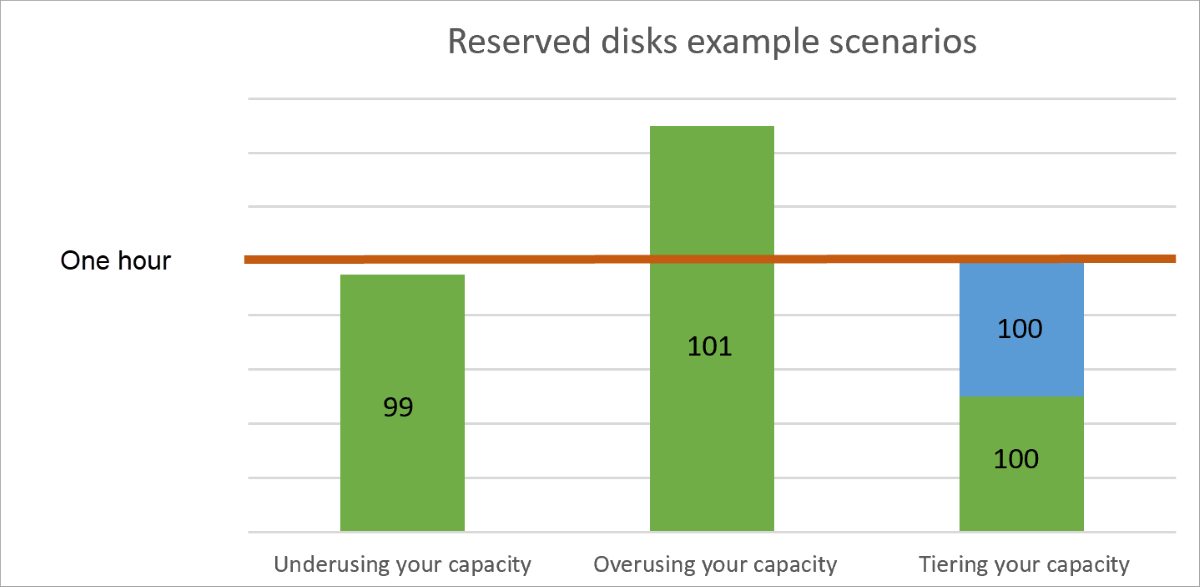
Need help? Contact us
If you have questions or need help, create a support request.