Note
Access to this page requires authorization. You can try signing in or changing directories.
Access to this page requires authorization. You can try changing directories.
APPLIES TO:  Azure Data Factory
Azure Data Factory  Azure Synapse Analytics
Azure Synapse Analytics
You can now move your SQL Server Integration Services (SSIS) projects, packages, and workloads to the Azure cloud. Deploy, run, and manage SSIS projects and packages on Azure SQL Database or SQL Managed Instance with familiar tools such as SQL Server Management Studio (SSMS). This article highlights the following specific areas when using Azure SQL Managed Instance with Azure-SSIS integration runtime (IR):
- Provision an Azure-SSIS IR with SSIS catalog (SSISDB) hosted by Azure SQL Managed Instance
- Execute SSIS packages by Azure SQL Managed Instance Agent job
- Clean up SSISDB logs by Azure SQL Managed Instance Agent job
- Azure-SSIS IR failover with Azure SQL Managed Instance
- Migrate on-premises SSIS workloads to SSIS in ADF
Provision Azure-SSIS IR with SSISDB hosted by Azure SQL Managed Instance
Prerequisites
Enable Microsoft Entra ID on Azure SQL Managed Instance, when choosing Microsoft Entra authentication.
Choose how to connect SQL Managed Instance, over private endpoint or over public endpoint:
Over private endpoint (preferred)
Choose the virtual network for Azure-SSIS IR to join:
- Inside the same virtual network as the managed instance, with different subnet.
- Inside a different virtual network than the managed instance, via virtual network peering (which is limited to the same region due to Global VNet peering constraints) or a connection from virtual network to virtual network.
For more info on SQL Managed Instance connectivity, see Connect your application to Azure SQL Managed Instance.
Over public endpoint
Azure SQL Managed Instances can provide connectivity over public endpoints. Inbound and outbound requirements need to meet to allow traffic between SQL Managed Instance and Azure-SSIS IR:
when Azure-SSIS IR not inside a virtual network (preferred)
Inbound requirement of SQL Managed Instance, to allow inbound traffic from Azure-SSIS IR.
Transport protocol Source Source port range Destination Destination port range TCP Azure Cloud service tag * VirtualNetwork 3342 For more information, see Allow public endpoint traffic on the network security group.
when Azure-SSIS IR inside a virtual network
There is a special scenario when SQL Managed Instance is in a region that Azure-SSIS IR doesn't support, Azure-SSIS IR is inside a virtual network without VNet peering due to Global VNet peering limitation. In this scenario, Azure-SSIS IR inside a virtual network connects SQL Managed Instance over public endpoint. Use the following Network Security Group(NSG) rules to allow traffic between SQL Managed Instance and Azure-SSIS IR:
Inbound requirement of SQL Managed Instance, to allow inbound traffic from Azure-SSIS IR.
Transport protocol Source Source port range Destination Destination port range TCP Static IP address of Azure-SSIS IR
For details, see Bring Your Own Public IP for Azure-SSIS IR.* VirtualNetwork 3342 Outbound requirement of Azure-SSIS IR, to allow outbound traffic to SQL Managed Instance.
Transport protocol Source Source port range Destination Destination port range TCP VirtualNetwork * SQL Managed Instance public endpoint IP address 3342
Configure virtual network
User permission. The user who creates the Azure-SSIS IR must have the role assignment at least on Azure Data Factory resource with one of the options below:
- Use the built-in Network Contributor role. This role comes with the Microsoft.Network/* permission, which has a much larger scope than necessary.
- Create a custom role that includes only the necessary Microsoft.Network/virtualNetworks/*/join/action permission. If you also want to bring your own public IP addresses for Azure-SSIS IR while joining it to an Azure Resource Manager virtual network, also include Microsoft.Network/publicIPAddresses/*/join/action permission in the role.
Virtual network.
Make sure that the virtual network's resource group can create and delete certain Azure network resources.
The Azure-SSIS IR needs to create certain network resources under the same resource group as the virtual network. These resources include:
- An Azure load balancer, with the name <Guid>-azurebatch-cloudserviceloadbalancer
- A network security group, with the name *<Guid>-azurebatch-cloudservicenetworksecuritygroup
- An Azure public IP address, with the name -azurebatch-cloudservicepublicip
Those resources are created when your Azure-SSIS IR starts. They're deleted when your Azure-SSIS IR stops. To avoid blocking your Azure-SSIS IR from stopping, don't reuse these network resources in your other resources.
Make sure that you have no resource lock on the resource group/subscription to which the virtual network belongs. If you configure a read-only/delete lock, starting and stopping your Azure-SSIS IR will fail or it'll stop responding.
Make sure that you don't have an Azure Policy definition that prevents the following resources from being created under the resource group/subscription to which the virtual network belongs:
- Microsoft.Network/LoadBalancers
- Microsoft.Network/NetworkSecurityGroups
Allow traffic on Network Security Group (NSG) rule to allow traffic between SQL Managed Instance and Azure-SSIS IR, and traffic needed by Azure-SSIS IR.
Inbound requirement of SQL Managed Instance, to allow inbound traffic from Azure-SSIS IR.
Transport protocol Source Source port range Destination Destination port range Comments TCP VirtualNetwork * VirtualNetwork 1433, 11000-11999 If your SQL Database server connection policy is set to Proxy instead of Redirect, only port 1433 is needed. Outbound requirement of Azure-SSIS IR, to allow outbound traffic to SQL Managed Instance, and other traffic needed by Azure-SSIS IR.
Transport protocol Source Source port range Destination Destination port range Comments TCP VirtualNetwork * VirtualNetwork 1433, 11000-11999 Allow outbound traffic to SQL Managed Instance. If connection policy is set to Proxy instead of Redirect, only port 1433 is needed. TCP VirtualNetwork * AzureCloud 443 The nodes of your Azure-SSIS IR in the virtual network use this port to access Azure services, such as Azure Storage and Azure Event Hubs. TCP VirtualNetwork * Internet 80 (Optional) The nodes of your Azure-SSIS IR in the virtual network use this port to download a certificate revocation list from the internet. If you block this traffic, you might experience performance downgrade when start IR and lose capability to check certificate revocation list for certificate usage. If you want to further narrow down destination to certain FQDNs, refer to Configure User Defined Routes (UDRs). TCP VirtualNetwork * Storage 445 (Optional) This rule is only required when you want to execute SSIS package stored in Azure Files. Inbound requirement of Azure-SSIS IR, to allow traffic needed by Azure-SSIS IR.
Transport protocol Source Source port range Destination Destination port range Comments TCP BatchNodeManagement * VirtualNetwork 29876, 29877 (if you join the IR to a Resource Manager virtual network)
10100, 20100, 30100 (if you join the IR to a classic virtual network)The Data Factory service uses these ports to communicate with the nodes of your Azure-SSIS IR in the virtual network.
Whether or not you create a subnet-level NSG, Data Factory always configures an NSG at the level of the network interface cards (NICs) attached to the virtual machines that host the Azure-SSIS IR. Only inbound traffic from Data Factory IP addresses on the specified ports is allowed by that NIC-level NSG. Even if you open these ports to internet traffic at the subnet level, traffic from IP addresses that aren't Data Factory IP addresses is blocked at the NIC level.TCP CorpNetSaw * VirtualNetwork 3389 (Optional) This rule is only required when Azure supporter asks customer to open for advanced troubleshooting, and can be closed right after troubleshooting. CorpNetSaw service tag permits only secure access workstations on the Microsoft corporate network to use remote desktop. And this service tag can't be selected from portal and is only available via Azure PowerShell or Azure CLI.
At NIC level NSG, port 3389 is open by default and we allow you to control port 3389 at subnet level NSG. Meanwhile, Azure-SSIS IR has prevented port 3389 outbound by default at Windows Firewall rule on each IR node for protection.
See virtual network configuration for more info:
- If you bring your own public IP addresses for the Azure-SSIS IR
- If you use your own Domain Name System (DNS) server
- If you use Azure ExpressRoute or a user-defined route (UDR)
- If you use customized Azure-SSIS IR
Provision Azure-SSIS Integration Runtime
Select SQL Managed Instance private endpoint or public endpoint.
When provisioning Azure-SSIS IR in Azure portal/ADF app, on SQL Settings page, use SQL Managed Instance private endpoint or public endpoint when creating SSIS catalog (SSISDB).
Public endpoint host name comes in the format <mi_name>.public.<dns_zone>.database.chinacloudapi.cn and that the port used for the connection is 3342.
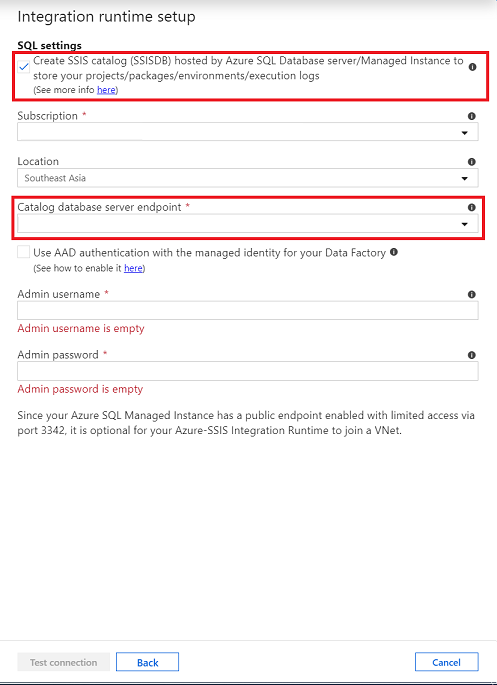
Select Microsoft Entra authentication when applies.
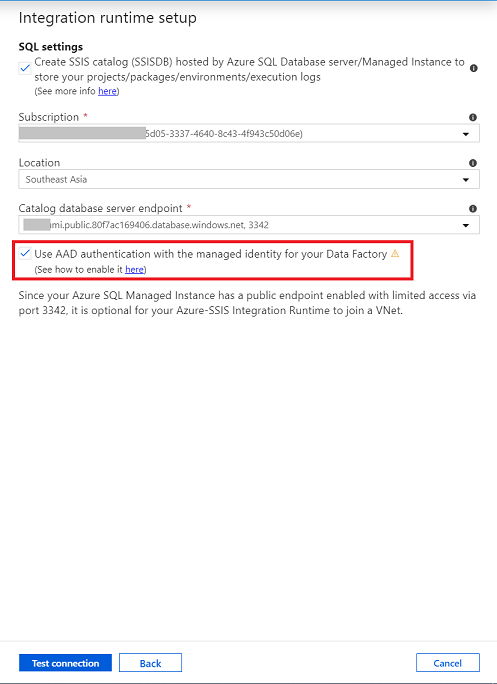
For more info about how to enable Microsoft Entra authentication, see Enable Microsoft Entra ID on Azure SQL Managed Instance.
Join Azure-SSIS IR to the virtual network when applies.
On advanced setting page, select the Virtual Network and subnet to join.
When inside the same virtual network as SQL Managed Instance, choose a different subnet than SQL Managed Instance.
For more information about how to join Azure-SSIS IR into a virtual network, see Join an Azure-SSIS integration runtime to a virtual network.
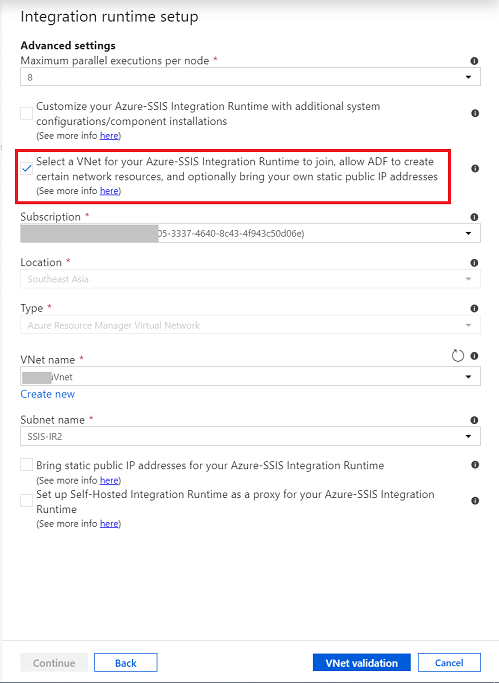
For more info about how to create an Azure-SSIS IR, see Create an Azure-SSIS integration runtime in Azure Data Factory.
Clean up SSISDB logs
SSISDB logs retention policy are defined by below properties in catalog.catalog_properties:
OPERATION_CLEANUP_ENABLED
When the value is TRUE, operation details and operation messages older than RETENTION_WINDOW (days) are deleted from the catalog. When the value is FALSE, all operation details and operation messages are stored in the catalog. Note: a SQL Server job performs the operation cleanup.
RETENTION_WINDOW
The number of days that operation details and operation messages are stored in the catalog. When the value is -1, the retention window is infinite. Note: If no cleanup is desired, set OPERATION_CLEANUP_ENABLED to FALSE.
To remove SSISDB logs that are outside the retention window set by the administrator, you can trigger the stored procedure [internal].[cleanup_server_retention_window_exclusive]. Optionally, you can schedule SQL Managed Instance agent job execution to trigger the stored procedure.