Note
Access to this page requires authorization. You can try signing in or changing directories.
Access to this page requires authorization. You can try changing directories.
APPLIES TO:  Azure Data Factory
Azure Data Factory  Azure Synapse Analytics
Azure Synapse Analytics
Templates are predefined Azure Data Factory pipelines that allow you to get started quickly with Data Factory. Templates are useful when you're new to Data Factory and want to get started quickly. These templates reduce the development time for building data integration projects thereby improving developer productivity.
Create Data Factory pipelines from templates
You can get started creating a Data Factory pipeline from a template in the following two ways:
Select Pipeline templates in the Discover more section of the Data Factory home page to open the template gallery.
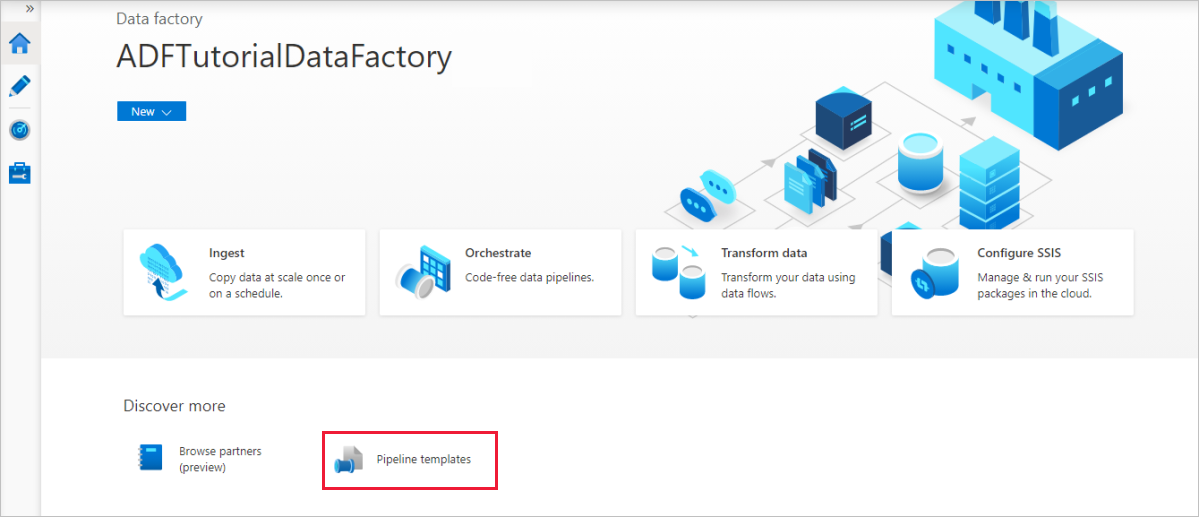
On the Author tab in Resource Explorer, select +, then select Pipeline from template to open the template gallery.
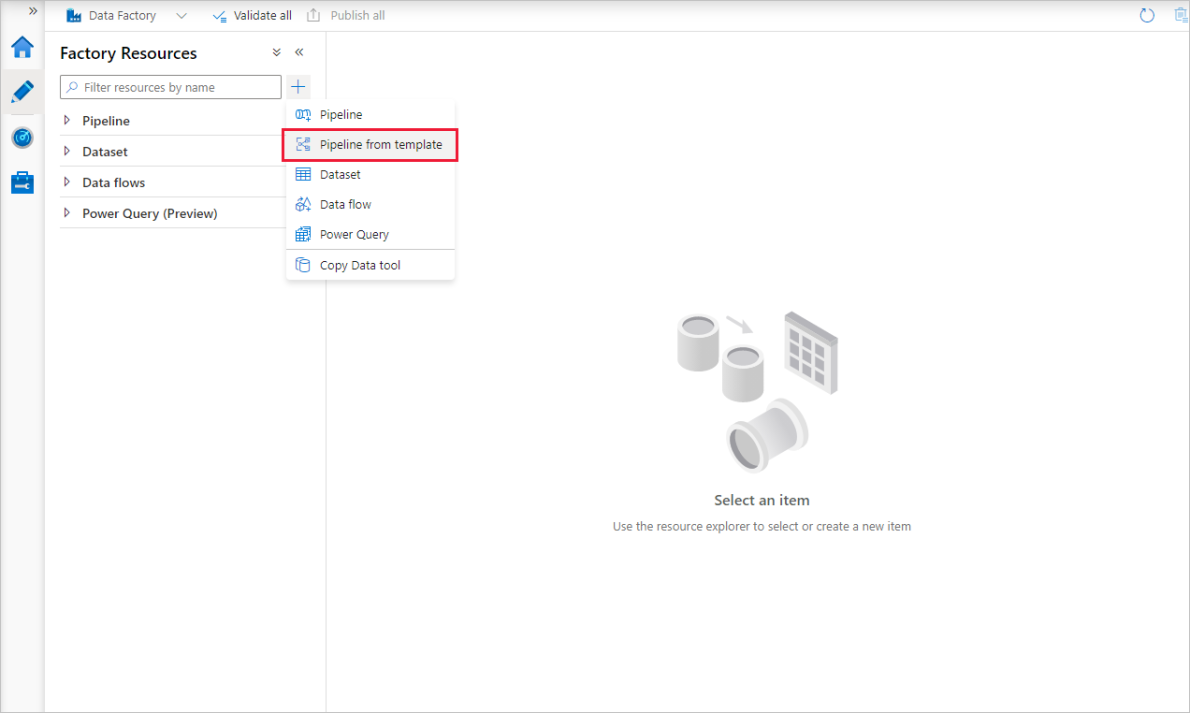
Template Gallery
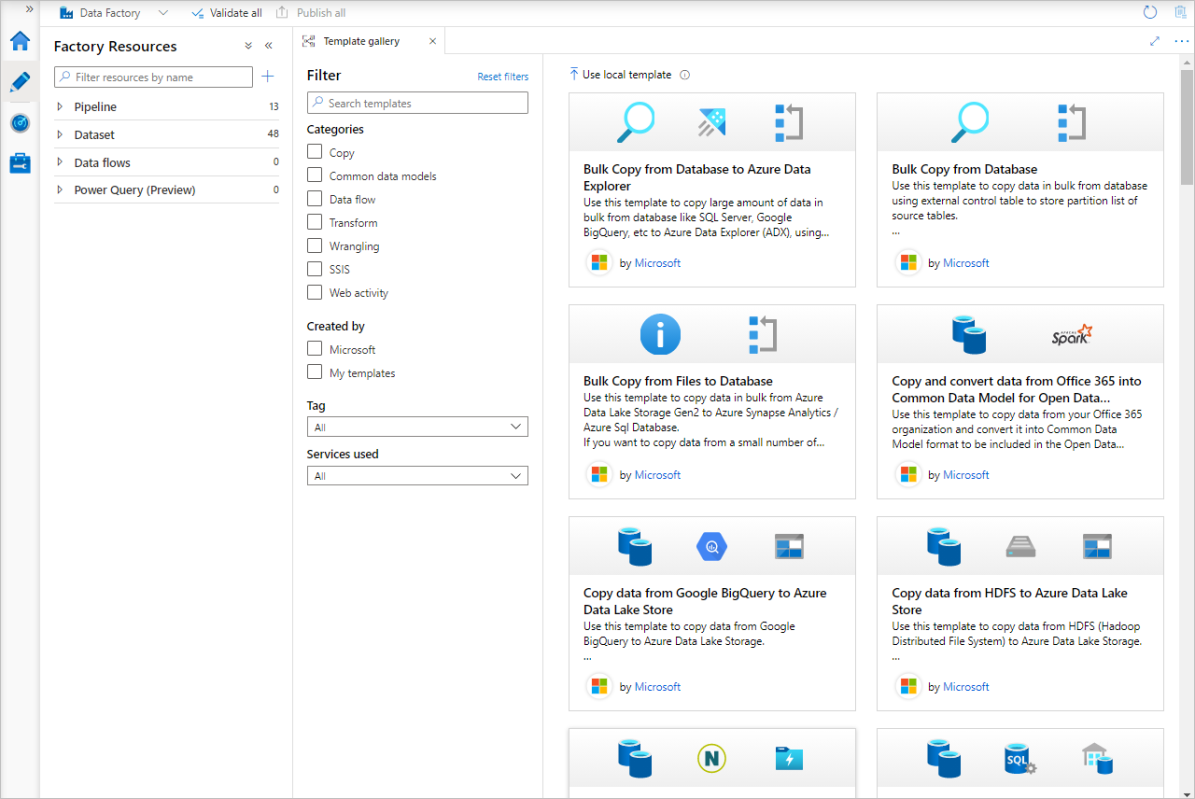
Out of the box Data Factory templates
Data Factory uses Azure Resource Manager templates for saving data factory pipeline templates. You can see all the Resource Manager templates, along with the manifest file used for out of the box Data Factory templates, in the official Azure Data Factory GitHub repo. The predefined templates provided by Azure include but are not limited to the following items:
Copy templates:
Copy from <source> to <destination>
From Google Big Query to Azure Data Lake Store Gen 2
From HDF to Azure Data Lake Store Gen 2
From SQL Server on premises to Azure SQL Database
From SQL Server on premises to Azure Synapse Analytics
From Oracle on premises to Azure Synapse Analytics
SSIS templates
- Schedule Azure-SSIS Integration Runtime to execute SSIS packages
Transform templates