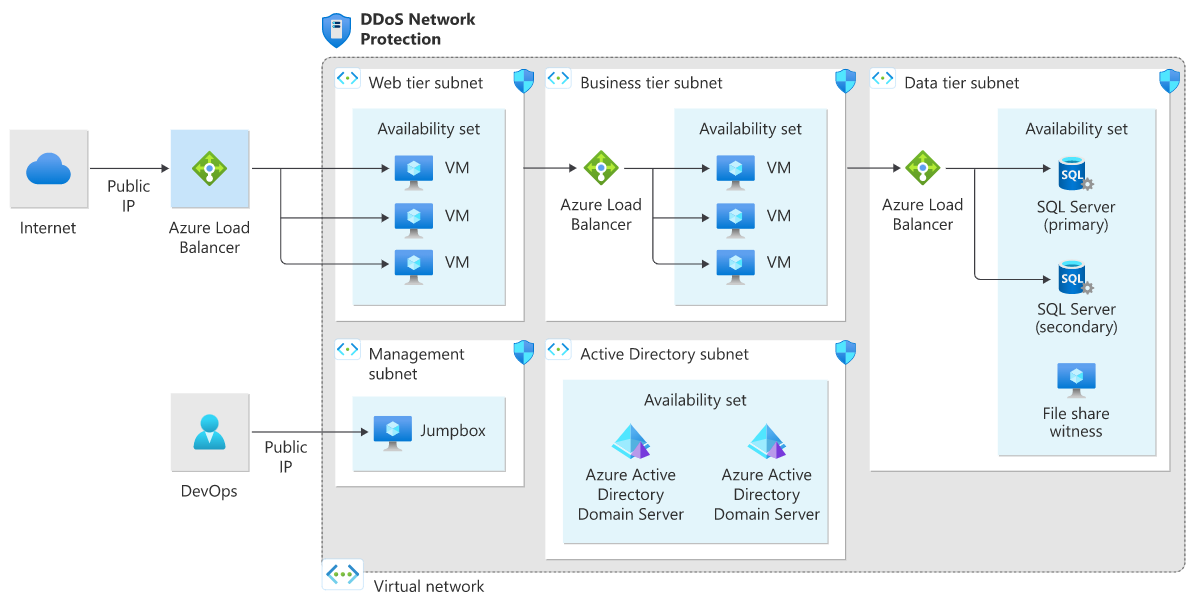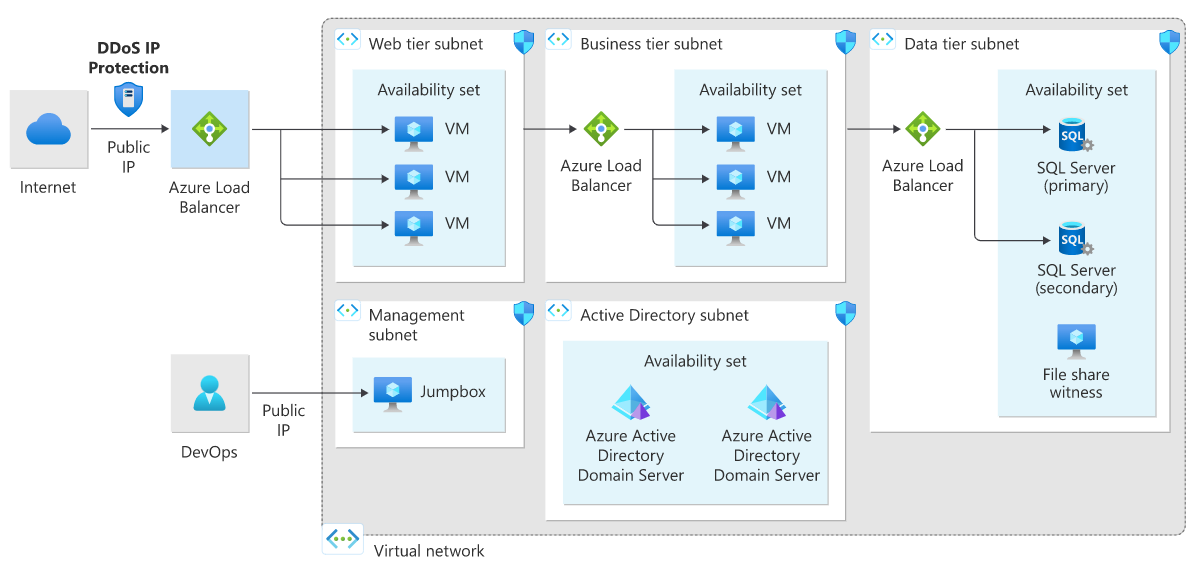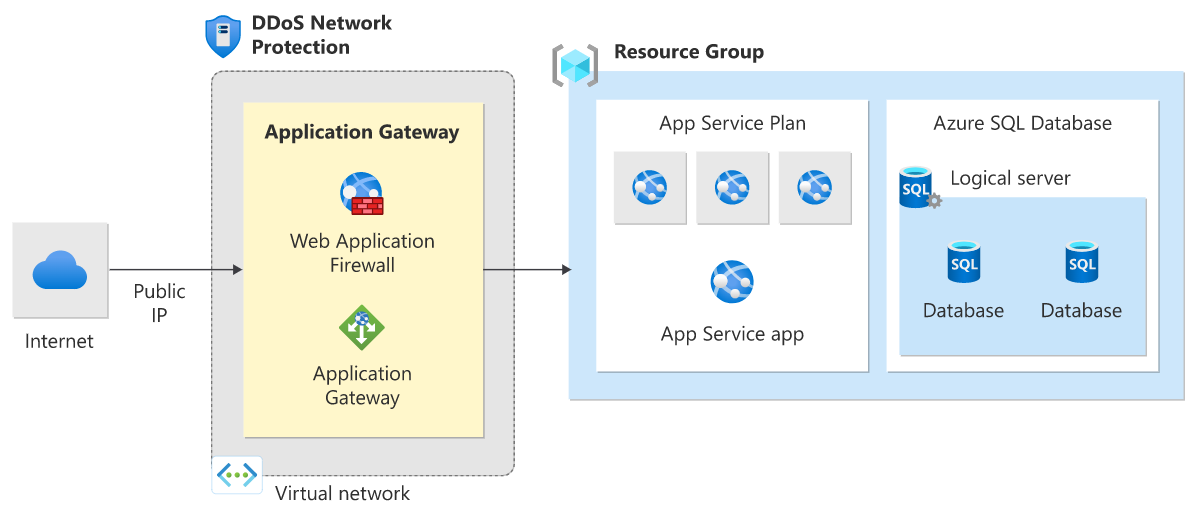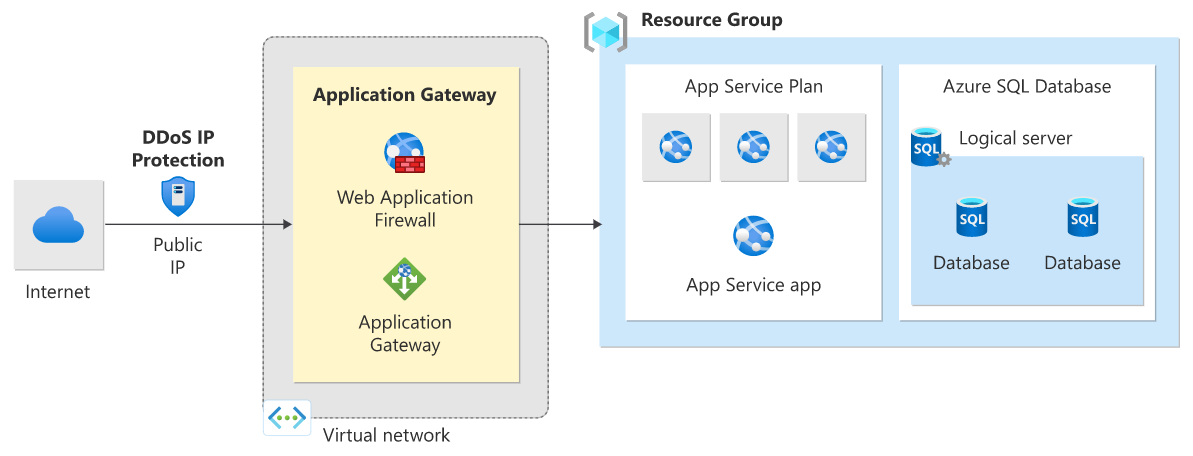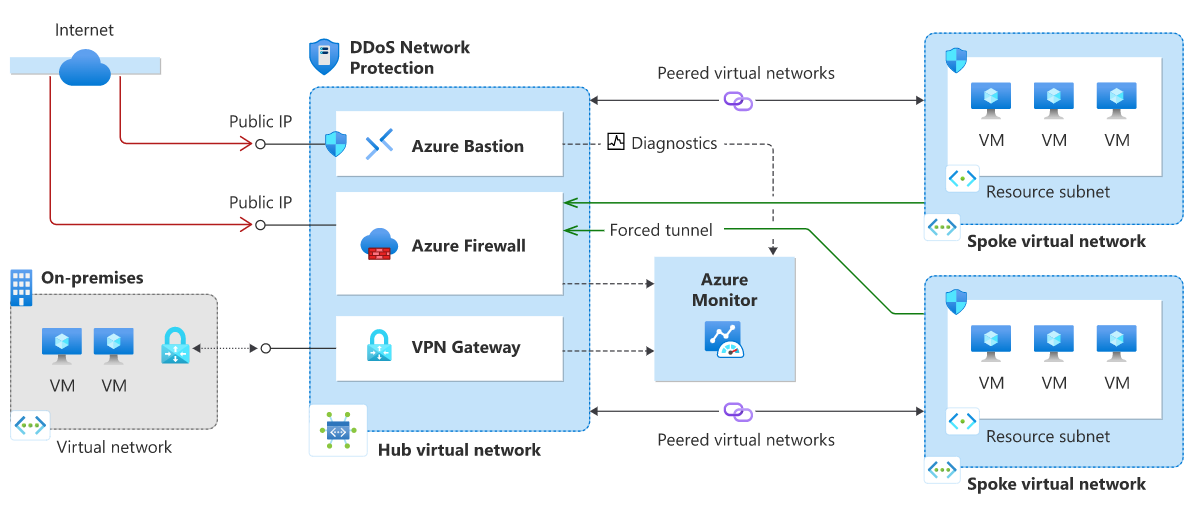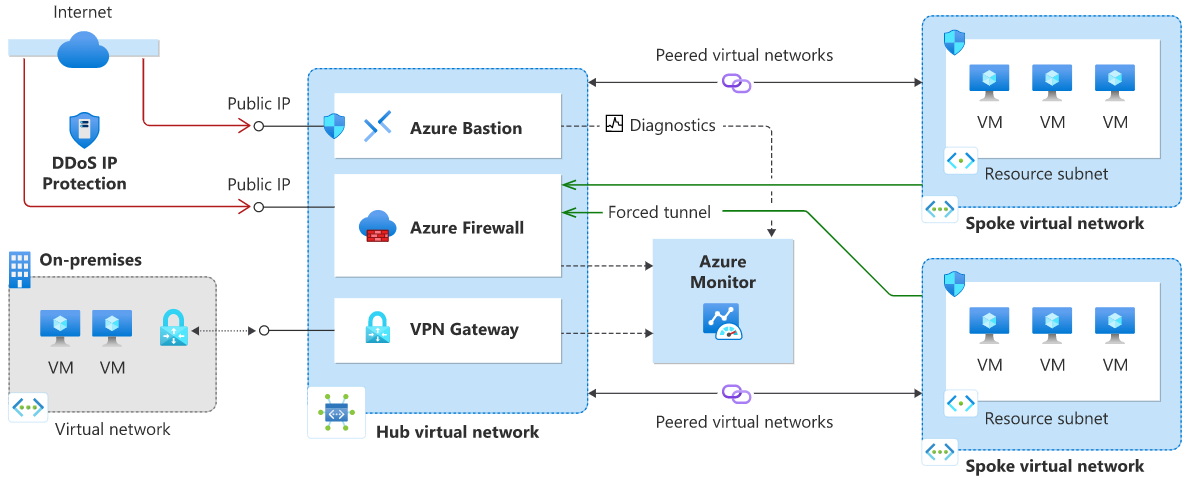Note
Access to this page requires authorization. You can try signing in or changing directories.
Access to this page requires authorization. You can try changing directories.
Azure DDoS Protection is designed for services that are deployed in a virtual network. The following reference architectures are arranged by scenarios, with architecture patterns grouped together.
Protected Resources
Supported resources include:
- Public IPs attached to:
- An IaaS virtual machine.
- Application Gateway (including WAF) cluster.
- Azure API Management (Premium tier only).
- Bastion.
- Connected to a virtual network (VNet) in the external mode.
- Firewall.
- IaaS based Network Virtual Appliance (NVA).
- Load Balancer (Classic & Standard Load Balancers).
- Service Fabric.
- VPN Gateway.
- Protection also covers public IP ranges brought to Azure via Custom IP Prefixes (BYOIPs).
Unsupported resources include:
- Azure Virtual WAN.
- Azure API Management in deployment modes other than the supported modes.
- PaaS services (multitenant) including Azure App Service Environment for Power Apps.
- NAT Gateway.
Note
For web workloads, we highly recommend utilizing Azure DDoS protection and a web application firewall to safeguard against emerging DDoS attacks. Another option is to employ Azure Front Door along with a web application firewall. Azure Front Door offers platform-level protection against network-level DDoS attacks. For more information, see security baseline for Azure services.
Virtual machine (Windows/Linux) workloads
Application running on load-balanced virtual machines
This reference architecture shows a set of proven practices for running multiple Windows virtual machines in a scale set behind a load balancer, to improve availability and scalability. This architecture can be used for any stateless workload, such as a web server.
In this architecture, a workload is distributed across multiple virtual machine instances. There's a single public IP address, and internet traffic is distributed to the virtual machine through a load balancer.
The load balancer distributes incoming internet requests to the VM instances. Virtual machine scale sets allow the number of VMs to be scaled in or out manually, or automatically based on predefined rules. This is important if the resource is under DDoS attack. For more information on this reference architecture, see Windows N-tier application on Azure.
DDoS Network Protection virtual machine architecture
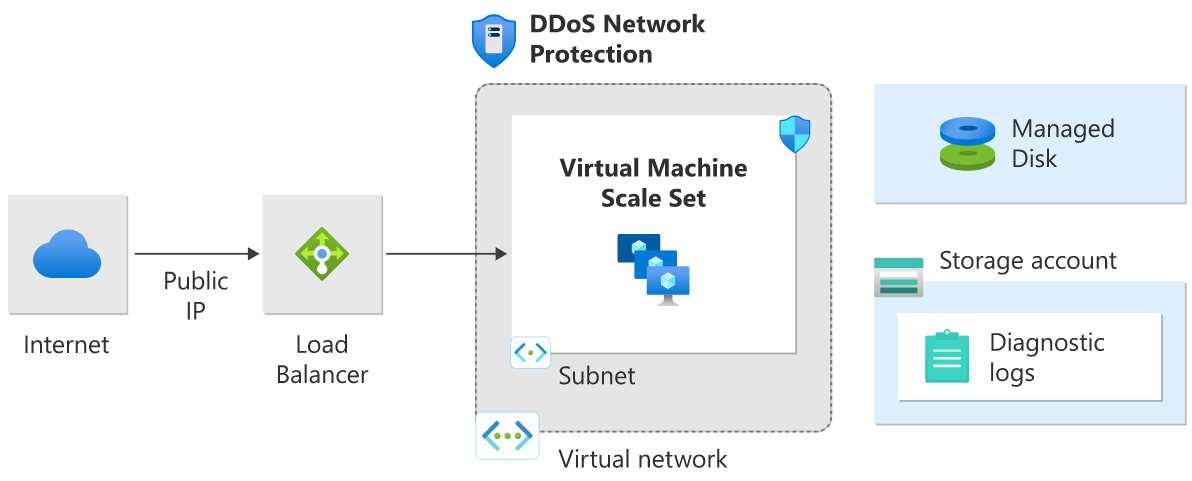
DDoS Network Protection is enabled on the virtual network of the Azure (internet) load balancer that has the public IP associated with it.
DDoS IP Protection virtual machine architecture
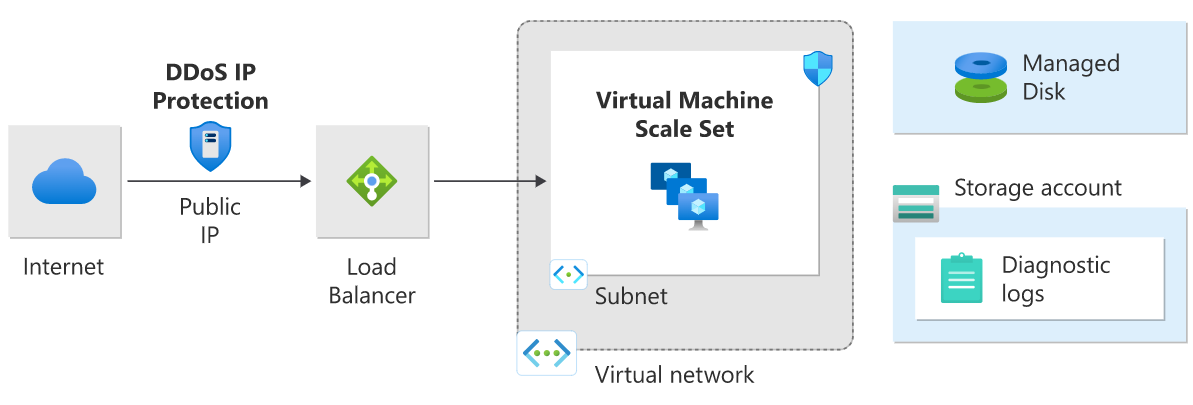
DDoS IP Protection is enabled on the frontend public IP address of a public load balancer.
Application running on Windows N-tier
There are many ways to implement an N-tier architecture. The following diagrams show a typical three-tier web application. This architecture builds on the article Run load-balanced VMs for scalability and availability. The web and business tiers use load-balanced VMs.
DDoS Network Protection Windows N-tier architecture
In this architecture diagram DDoS Network Protection is enabled on the virtual network. All public IPs in the virtual network get DDoS protection for Layer 3 and 4. For Layer 7 protection, deploy Application Gateway in the WAF SKU. For more information on this reference architecture, see Windows N-tier application on Azure.
DDoS IP Protection Windows N-tier architecture
In this architecture diagram DDoS IP Protection is enabled on the public IP address.
Note
Scenarios in which a single VM is running behind a public IP isn't recommended. DDoS mitigation may not initiate instantaneously when a DDoS attack is detected. As a result a single VM deployment that can't scale out will go down in such cases.
PaaS web application
This reference architecture shows running an Azure App Service application in a single region. This architecture shows a set of proven practices for a web application that uses Azure App Service and Azure SQL Database. A standby region is set up for failover scenarios.
Azure Traffic Manager routes incoming requests to Application Gateway in one of the regions. During normal operations, it routes requests to Application Gateway in the active region. If that region becomes unavailable, Traffic Manager fails over to Application Gateway in the standby region.
All traffic from the internet destined to the web application is routed to the Application Gateway public IP address via Traffic Manager. In this scenario, the app service (web app) itself isn't directly externally facing and is protected by Application Gateway.
We recommend that you configure the Application Gateway WAF SKU (prevent mode) to help protect against Layer 7 (HTTP/HTTPS/WebSocket) attacks. Additionally, web apps are configured to accept only traffic from the Application Gateway IP address.
For more information about this reference architecture, see Highly available multi-region web application.
DDoS Network Protection with PaaS web application architecture
In this architecture diagram DDoS Network Protection is enabled on the web app gateway virtual network.
DDoS IP Protection with PaaS web application architecture
In this architecture diagram DDoS IP Protection is enabled on the public IP associated with the web application gateway.
Mitigation for non-web PaaS services
HDInsight on Azure
This reference architecture shows configuring DDoS Protection for an Azure HDInsight cluster. Make sure that the HDInsight cluster is linked to a virtual network and that DDoS Protection is enabled on the virtual network.
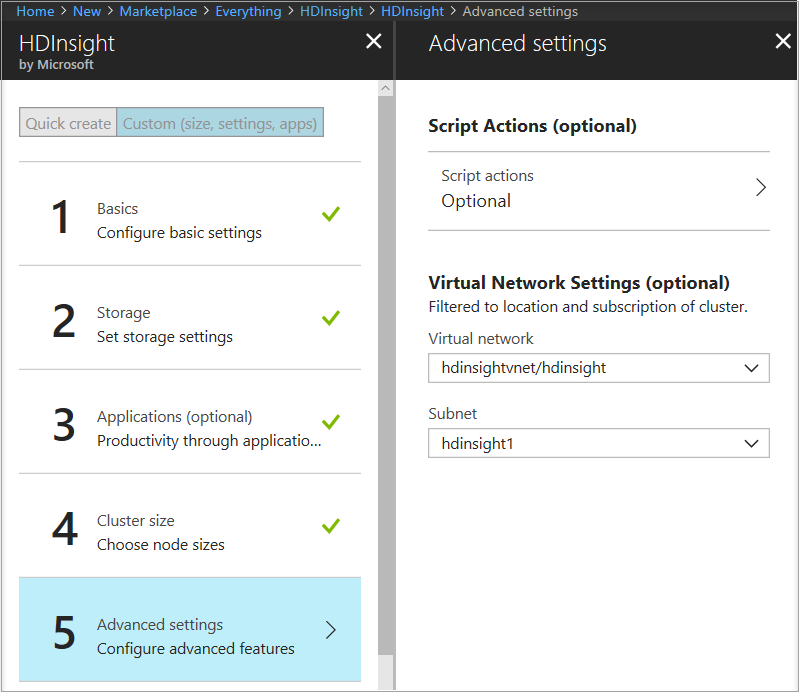
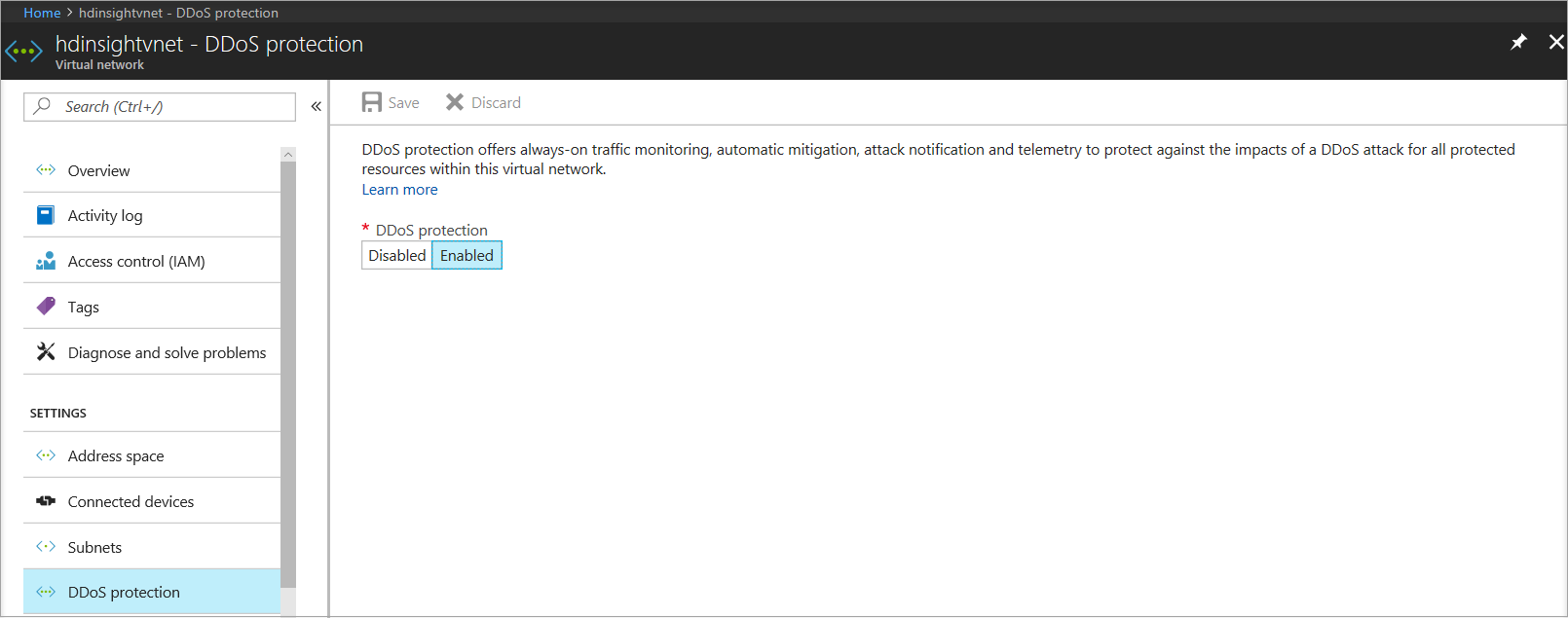
In this architecture, traffic destined to the HDInsight cluster from the internet is routed to the public IP associated with the HDInsight gateway load balancer. The gateway load balancer then sends the traffic to the head nodes or the worker nodes directly. Because DDoS Protection is enabled on the HDInsight virtual network, all public IPs in the virtual network get DDoS protection for Layer 3 and 4. This reference architecture can be combined with the N-Tier and multi-region reference architectures.
For more information on this reference architecture, see the Extend Azure HDInsight using an Azure Virtual Network documentation.
Hub-and-spoke network topology with Azure Firewall and Azure Bastion
This reference architecture details a hub-and-spoke topology with Azure Firewall inside the hub as a DMZ for scenarios that require central control over security aspects. Azure Firewall is a managed firewall as a service and is placed in its own subnet. Azure Bastion is deployed and placed in its own subnet.
There are two spokes that are connected to the hub using virtual network peering and there's no spoke-to-spoke connectivity. If you require spoke-to-spoke connectivity, then you need to create routes to forward traffic from one spoke to the firewall, which can then route it to the other spoke. All the Public IPs that are inside the hub are protected by DDoS Protection. In this scenario, the firewall in the hub helps control the ingress traffic from the internet, while the firewall's public IP is being protected. Azure DDoS Protection also protects the public IP of the bastion.
DDoS Protection is designed for services that are deployed in a virtual network. For more information, see Deploy dedicated Azure service into virtual networks.
DDoS Network Protection hub-and-spoke network
In this architecture diagram Azure DDoS Network Protection is enabled on the hub virtual network.
DDoS IP Protection hub-and-spoke network
In this architecture diagram Azure DDoS IP Protection is enabled on the public IP Address.
Note
At no additional cost, Azure DDoS infrastructure protection protects every Azure service that uses public IPv4 and IPv6 addresses. This DDoS protection service helps to protect all Azure services, including platform as a service (PaaS) services such as Azure DNS. For more information, see Azure DDoS Protection overview. For more information about hub-and-spoke topology, see Hub-spoke network topology.
Next steps
- Learn how to configure Network Protection.