Note
Access to this page requires authorization. You can try signing in or changing directories.
Access to this page requires authorization. You can try changing directories.
Azure Event Grid topics or domains permit clients to send and receive data with TLS 1.0 and above. To enforce stricter security measures, you can configure your Event Grid topic or domain to require that clients send and receive data with a newer version of TLS. If an Event Grid topic or domain requires a minimum version of TLS, then any requests made with an older version fail. For conceptual information about this feature, see Enforce a minimum required version of Transport Layer Security (TLS) for requests to an Event Grid topic or domain.
When creating a Web Hook event subscription, you can configure it to use the same TLS version as the topic or explicitly specify the minimum TLS version. If you do so, Event Grid fails to deliver events to a Web Hook that doesn't support the minimum version of TLS or higher.
You can configure the minimum TLS version using the Azure portal or Azure Resource Manager (ARM) template.
Note
The screenshots and the sample Resource Manager templates are for Event Grid topics. The screenshots and template for domains are similar.
Configure minimum TLS version for a topic or a domain in the Azure portal
You can specify the minimum TLS version when creating an Event Grid topic or a domain in the Azure portal on the Security tab. The screenshots are for an Event Grid topic and the user interface for configuring this property for a domain is similar.
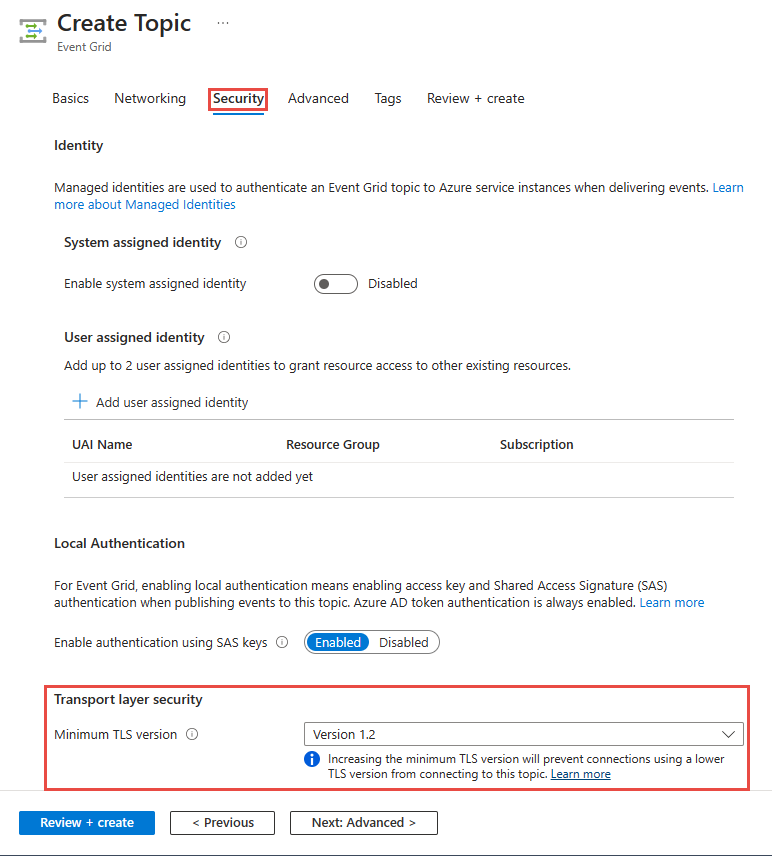
You can also specify the minimum TLS version for an existing topic on the Configuration page.
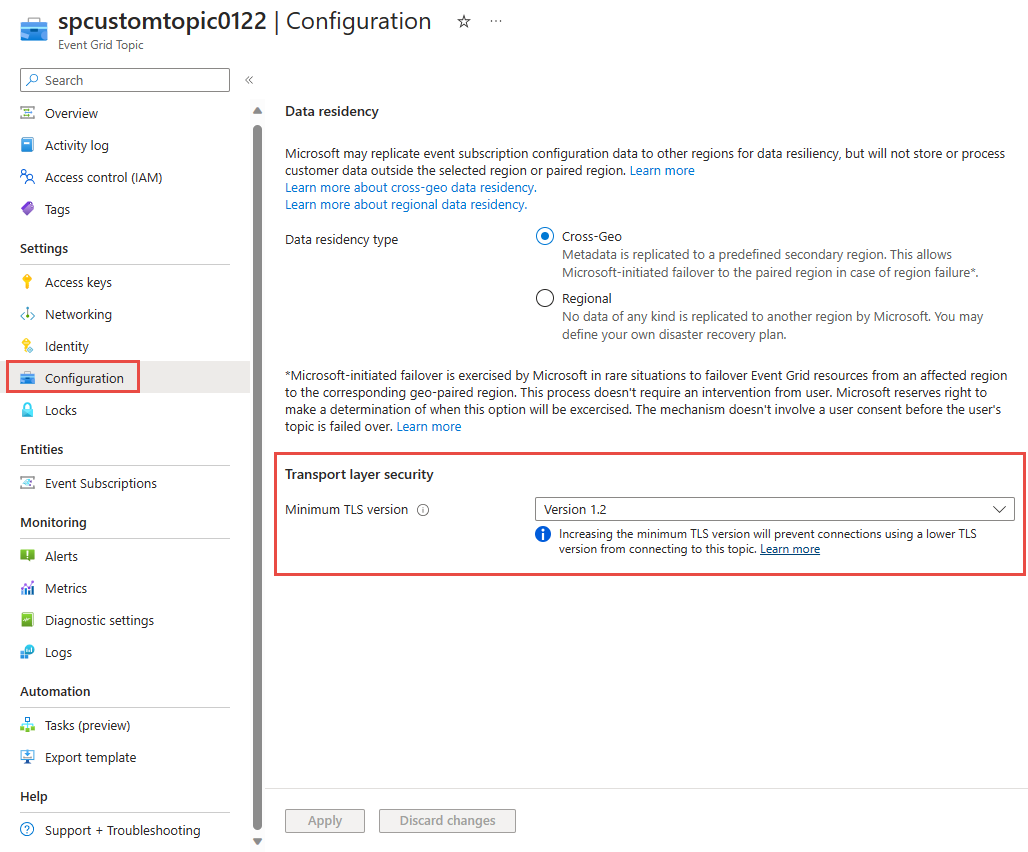
Configure minimum TLS version for a topic or a domain using Resource Manager template
To configure the minimum TLS version for an Event Grid topic or domain with a template, create a template with the MinimumTlsVersion property set to 1.0, 1.1, or 1.2. When you create an Event Grid topic or domain with an Azure Resource Manager template, the MinimumTlsVersion property is set to 1.2 by default, unless explicitly set to another version The sample template in this article is for an Event Grid topic and the template for configuring the TLS version for a domain is similar.
The following steps describe how to create a template in the Azure portal.
In the Azure portal, choose Create a resource.
In Search the Marketplace , type custom deployment , and then press ENTER.
Choose Custom deployment (deploy using custom templates) (preview), choose Create , and then choose Build your own template in the editor.
In the template editor, paste in the following JSON to create a new topic and set the minimum TLS version to TLS 1.2. Remember to update the value for the
topic_nameparameter with your own value.{ "$schema": "https://schema.management.azure.com/schemas/2019-04-01/deploymentTemplate.json#", "contentVersion": "1.0.0.0", "parameters": { "topic_name": { "defaultValue": "spcustomtopic0123", "type": "String" } }, "resources": [ { "type": "Microsoft.EventGrid/topics", "apiVersion": "2023-12-15-preview", "name": "[parameters('topic_name')]", "location": "chinanorth", "properties": { "minimumTlsVersionAllowed": "1.2" } } ] }Save the template.
Specify resource group parameter, then choose the Review + create button to deploy the template and create a topic or domain with the
MinimumTlsVersionproperty configured.
Note
After you update the minimum TLS version for the Event Grid topic or domain, it may take up to 30 seconds before the change is fully propagated.
Configure minimum TLS version for a Web Hook event subscription
When creating a Web Hook event subscription, you can configure it to use the same TLS version as the topic or explicitly specify the minimum TLS version.
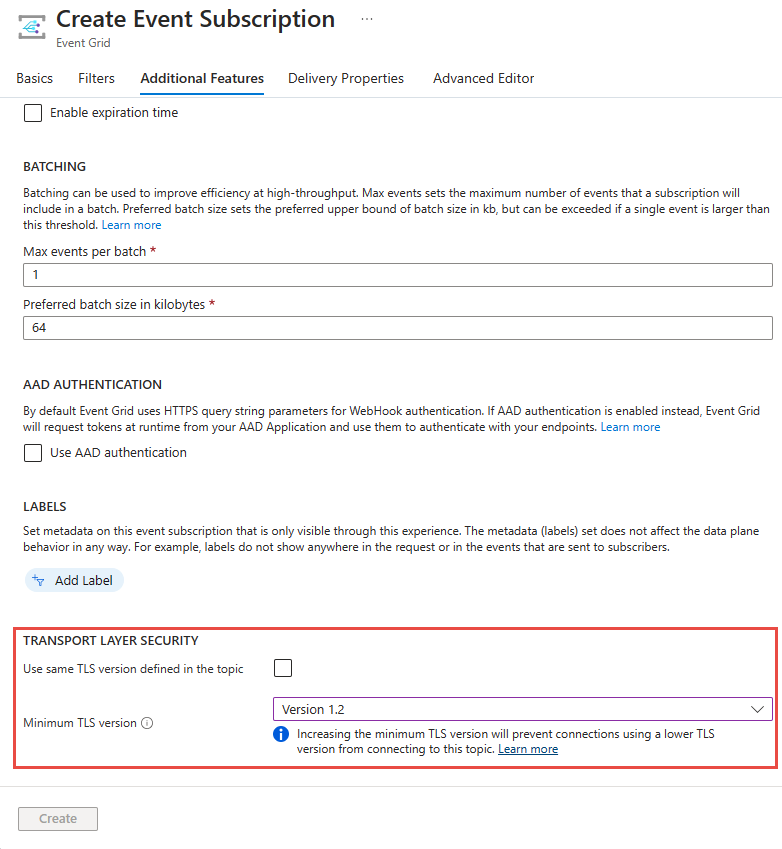
For an existing Web Hook event subscription, navigate to the Event Subscription page and then you can update the TLS setting on the Additional features tab. By default, the event subscription uses the same TLS version as the topic.
Next steps
For more information, see the following article: Enforce a minimum required version of Transport Layer Security (TLS) for requests to an Event Grid topic or domain.