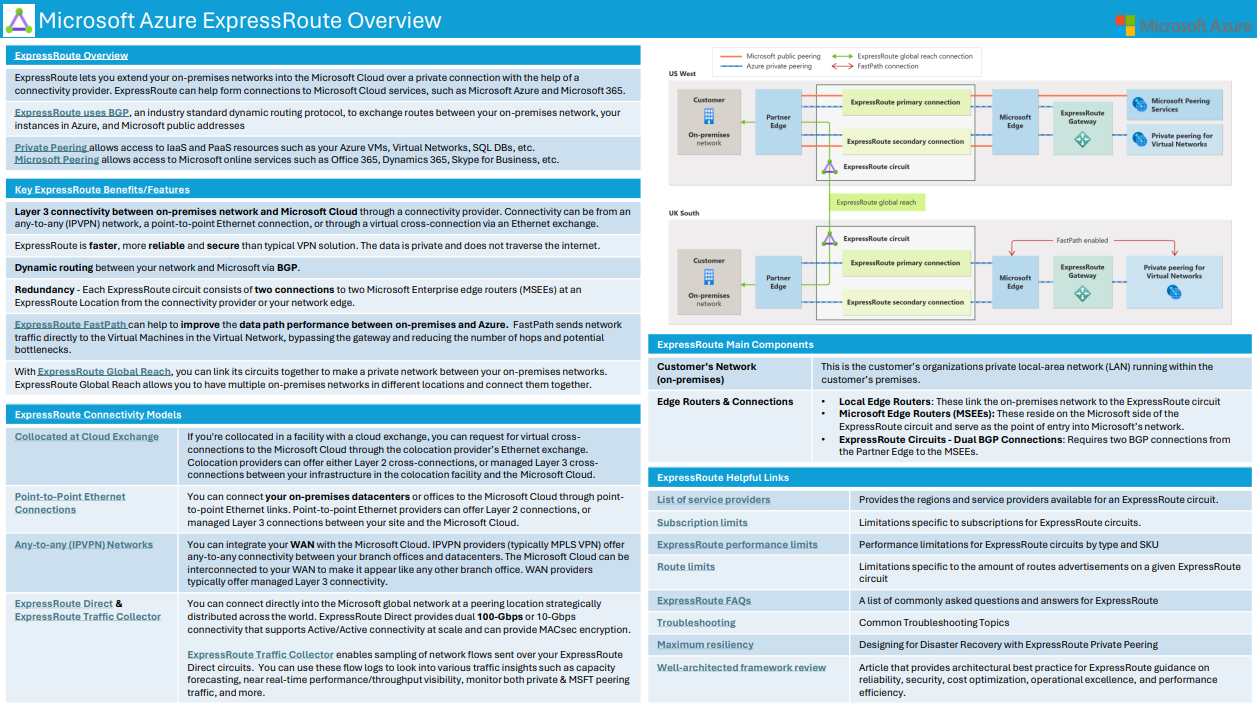What is Azure ExpressRoute?
Important
Public peering for ExpressRoute is being retired on March 31, 2024. For more information, see retirement notice.
ExpressRoute lets you extend your on-premises networks into the Azure cloud over a private connection with the help of a connectivity provider. With ExpressRoute, you can establish connections to Microsoft cloud services, such as Microsoft Azure.
Connectivity can be from an any-to-any (IP VPN) network, a point-to-point Ethernet network, or a virtual cross-connection through a connectivity provider at a colocation facility. ExpressRoute connections offer more reliability, faster speeds, consistent latencies, and higher security than typical connections over the Internet, because they don't go over the public Internet. For information on how to connect your network to Azure using ExpressRoute, see ExpressRoute connectivity models.
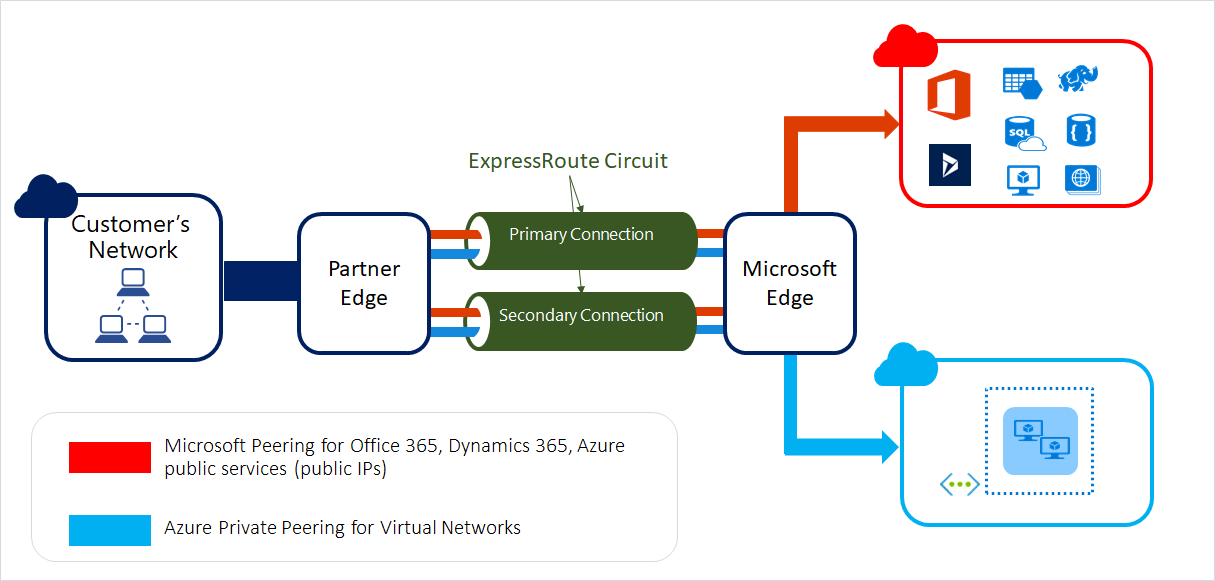
Note
In the context of ExpressRoute, the Microsoft Edge describes the edge routers on the Azure side of the ExpressRoute circuit. This is the ExpressRoute circuit's point of entry into Azure's network.
Key benefits
Layer 3 connectivity between your on-premises network and the Azure Cloud through a connectivity provider. Connectivity can be from an any-to-any (IPVPN) network, a point-to-point Ethernet connection, or through a virtual cross-connection via an Ethernet exchange.
Connectivity to Microsoft cloud services across all regions in the geopolitical region.
Dynamic routing between your network and Azure via BGP.
Built-in redundancy in every peering location for higher reliability.
Connection uptime SLA.
For more information, see the ExpressRoute FAQ.
ExpressRoute cheat sheet
Quickly access the most important ExpressRoute resources and information with this cheat sheet.
Features
Layer 3 connectivity
Azure uses BGP, an industry standard dynamic routing protocol, to exchange routes between your on-premises network, your instances in Azure, and Azure public addresses. We establish multiple BGP sessions with your network for different traffic profiles. More details can be found in the ExpressRoute circuit and routing domains article.
Redundancy
Each ExpressRoute circuit consists of two connections to two Microsoft Enterprise edge routers (MSEEs) at an ExpressRoute Location from the connectivity provider or your network edge. Azure requires dual BGP connections from the connectivity provider or your network edge - one to each MSEE. You might choose not to deploy redundant devices/Ethernet circuits at your end. However, connectivity providers use redundant devices to ensure that your connections are handed off to Azure in a redundant manner.
Resiliency
Azure offers multiple ExpressRoute peering locations in many geopolitical regions. For maximum resiliency, Azure recommends that you establish connection to two ExpressRoute circuits in two peering locations. If ExpressRoute Metro is available with your service provider and in your preferred peering location, you can achieve a higher level of resiliency compared to a standard ExpressRoute circuit. For non-production and non-critical workloads, you can achieve standard resiliency by connecting to a single ExpressRoute circuit that offers redundant connections within a single peering location. The Azure portal provides a guided experience to help you create a resilient ExpressRoute configuration. For Azure PowerShell, CLI, ARM template, Terraform, and Bicep, maximum resiliency can be achieved by creating a second ExpressRoute circuit in a different ExpressRoute location and establishing a connection to it. For more information, see Create maximum resiliency with ExpressRoute.
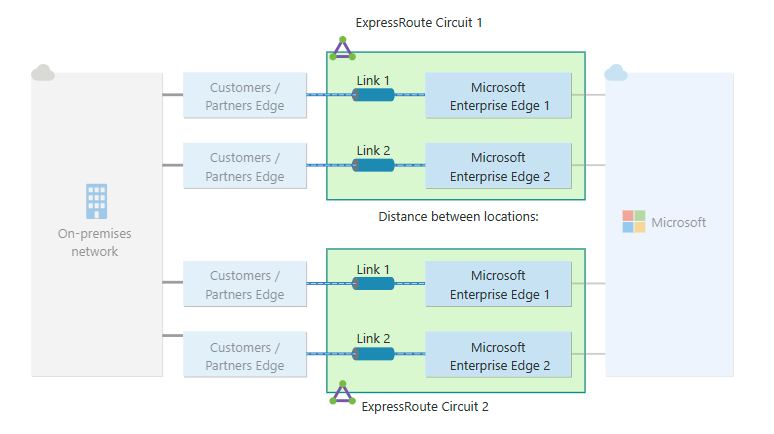
Connectivity to Microsoft cloud services
ExpressRoute connections enable access to the following services:
- Microsoft Azure services
For a detailed list of services supported over ExpressRoute, visit the ExpressRoute FAQ page.
Connectivity to all regions within a geopolitical region
You can connect to Azure from one of our peering locations and access regions within the same geopolitical region.
For an overview of the geopolitical regions, the associated Azure cloud regions, and corresponding ExpressRoute peering locations, see the ExpressRoute partners and peering locations article.
Rich connectivity partner ecosystem
ExpressRoute has a constantly growing ecosystem of connectivity providers and systems integrator partners. For the latest information, see ExpressRoute partners and peering locations.
Connectivity to national clouds
Azure operates isolated cloud environments for special geopolitical regions and customer segments. For a list of national clouds and providers, see ExpressRoute partners and peering locations.
ExpressRoute Direct
ExpressRoute Direct provides customers the opportunity to connect directly into Azure's global network at peering locations strategically distributed across the world. ExpressRoute Direct provides dual 100-Gbps connectivity, which supports Active/Active connectivity at scale.
Key features that ExpressRoute Direct provides include, but aren't limited to:
- Massive data ingestion into services like Azure Storage and Azure Cosmos DB.
- Physical isolation for industries that are regulated and require dedicated and isolated connectivity. For example: banks, governments, and retails.
- Granular control of circuit distribution based on business unit.
For more information, see About ExpressRoute Direct.
Bandwidth options
You can purchase ExpressRoute circuits for a wide range of bandwidths. The supported bandwidths are listed as follows. Be sure to check with your connectivity provider to determine the bandwidths they support.
- 50 Mbps
- 100 Mbps
- 200 Mbps
- 500 Mbps
- 1 Gbps
- 2 Gbps
- 5 Gbps
- 10 Gbps
The built-in redundancy of your circuit is configured using primary and secondary connections, each of the procured bandwidth, to two Microsoft Enterprise Edge routers (MSEEs). The bandwidth available through your secondary connection can be used for more traffic if necessary. Since the secondary connection is meant for redundancy, it isn't guaranteed and shouldn't be used for extra traffic for a sustained period of time. If you plan to use only your primary connection to transmit traffic, the bandwidth for the connection is fixed, and attempting to oversubscribe it results in increased packet drops.
Dynamic scaling of bandwidth
You can increase the ExpressRoute circuit bandwidth without having to tear down your connections. For more information, see Modifying an ExpressRoute circuit.
Flexible billing models
You can select a billing model that works best for you:
- Unlimited data. Billing is based on a monthly fee; all inbound and outbound data transfer is included free of charge.
- Metered data. Billing is based on a monthly fee; all inbound data transfer is free of charge. Outbound data transfer is charged per GB of data transfer. Data transfer rates vary by region.
- ExpressRoute premium add-on. ExpressRoute premium is an add-on to the ExpressRoute circuit. The ExpressRoute premium add-on provides the following capabilities:
Increased route limits for Azure public and Azure private peering from 4,000 routes to 10,000 routes.
Increased number of virtual network links per ExpressRoute circuit from 10 to a larger limit, depending on the bandwidth of the circuit.
FAQ
For frequently asked questions about ExpressRoute, see ExpressRoute FAQ.
What's new?
Subscribe to the RSS feed and view the latest ExpressRoute feature updates on the Azure Updates page.
Next steps
- Learn module: Introduction to Azure ExpressRoute.
- Review ExpressRoute prerequisites.
- Learn about ExpressRoute connectivity models.
- Look for a service provider, see ExpressRoute partners and peering locations.