Note
Access to this page requires authorization. You can try signing in or changing directories.
Access to this page requires authorization. You can try changing directories.
Important
The default metastore provides a basic tier Azure SQL Database with only 5 DTU and 2 GB data max size (NOT UPGRADEABLE)! Use this for QA and testing purposes only. For production or large workloads, we recommend migrating to an external metastore!
HDInsight allows you to take control of your data and metadata with external data stores. This feature is available for Apache Hive metastore, Apache Oozie metastore, and Apache Ambari database.
The Apache Hive metastore in HDInsight is an essential part of the Apache Hadoop architecture. A metastore is the central schema repository. The metastore is used by other big data access tools such as Apache Spark, Interactive Query (LLAP), Presto, or Apache Pig. HDInsight uses an Azure SQL Database as the Hive metastore.
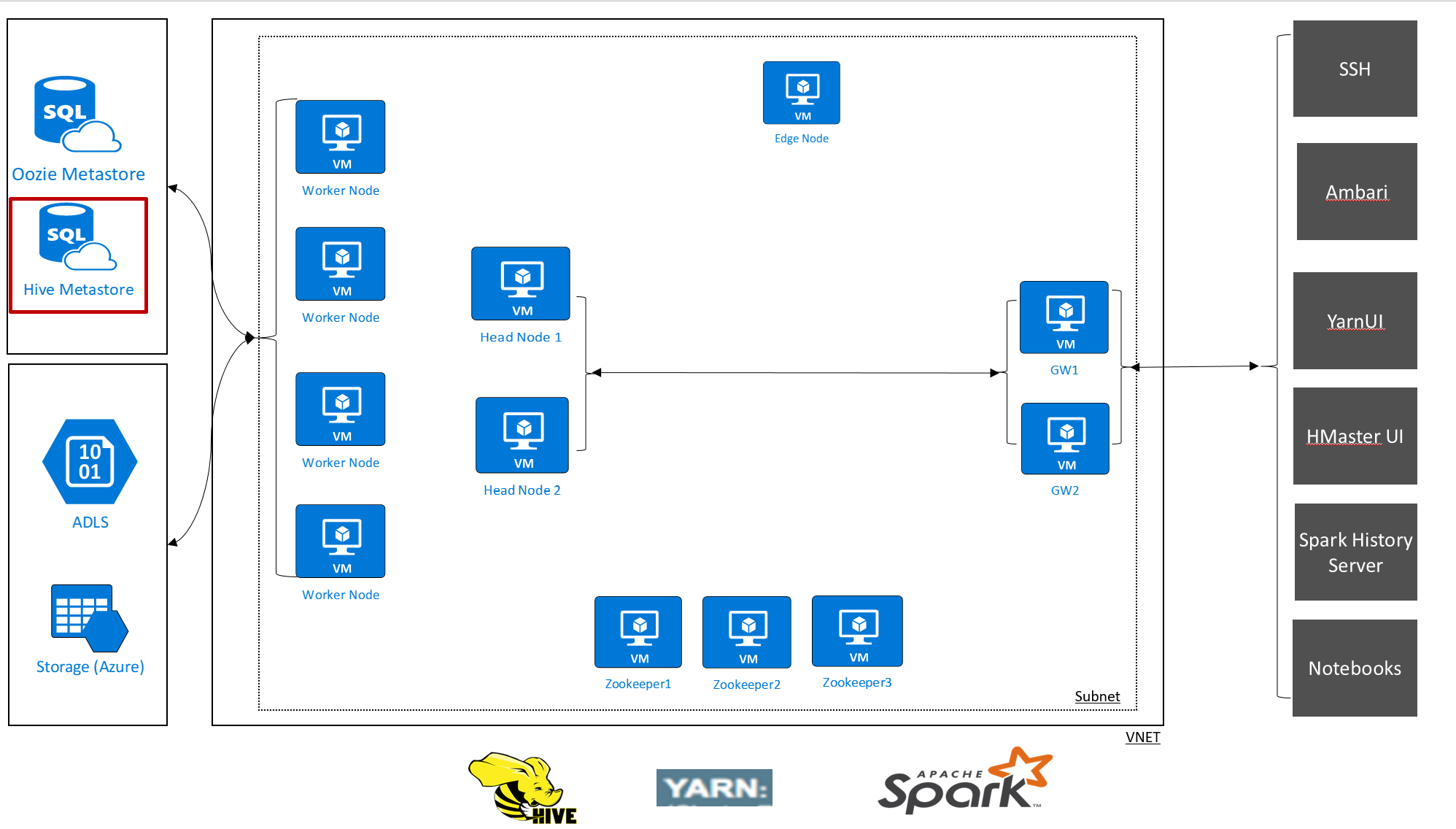
There are two ways you can set up a metastore for your HDInsight clusters:
Default metastore
By default, HDInsight creates a metastore with every cluster type. You can instead specify a custom metastore. The default metastore includes the following considerations:
Limited resources. See notice at the top of the page.
No more cost. HDInsight creates a metastore with every cluster type without any more cost to you.
The default metastore is part of the cluster lifecycle. When you delete a cluster, the corresponding metastore and metadata are also deleted.
The default metastore is recommended only for simple workloads. Workloads that don't require multiple clusters and don't need metadata preserved beyond the cluster's lifecycle.
The default metastore can't be shared with other clusters.
Custom metastore
HDInsight also supports custom metastores, which are recommended for production clusters:
You specify your own Azure SQL Database as the metastore.
The lifecycle of the metastore isn't tied to a clusters lifecycle, so you can create and delete clusters without losing metadata. Metadata such as your Hive schemas will persist even after you delete and re-create the HDInsight cluster.
A custom metastore lets you attach multiple clusters and cluster types to that metastore. For example, a single metastore can be shared across Interactive Query, Hive, and Spark clusters in HDInsight.
You pay for the cost of a metastore (Azure SQL Database) according to the performance level you choose.
You can scale up the metastore as needed.
The cluster and the external metastore must be hosted in the same region.
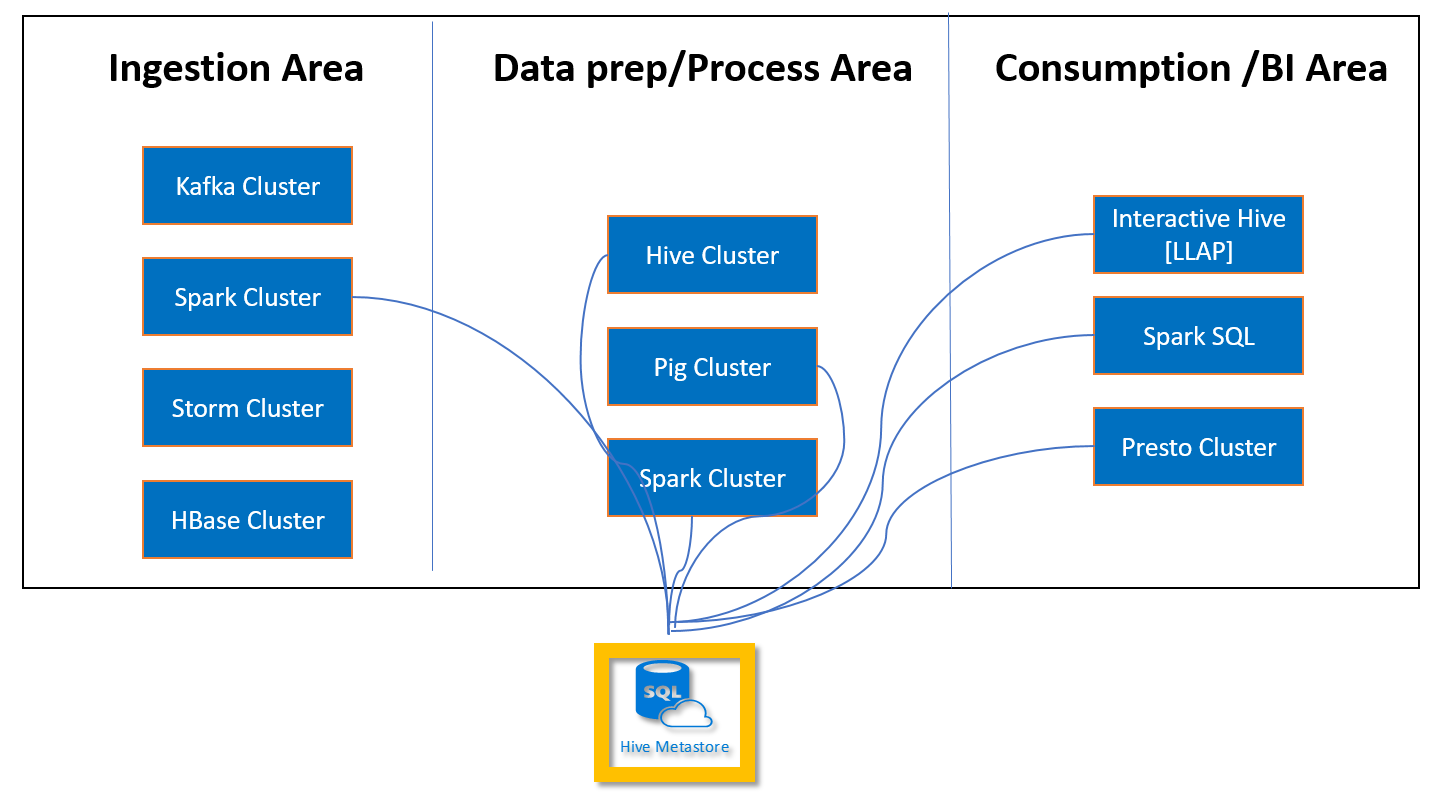
Create and config Azure SQL Database for the custom metastore
Create or have an existing Azure SQL Database before setting up a custom Hive metastore for an HDInsight cluster. For more information, see Quickstart: Create a single database in Azure SQL Database.
When you create the cluster, HDInsight service needs to connect to the external metastore and verify your credentials. Configure Azure SQL Database firewall rules to allow Azure services and resources to access the server. Enable this option in the Azure portal by selecting Set server firewall. Then select No underneath Deny public network access, and Yes underneath Allow Azure services and resources to access this server for Azure SQL Database. For more information, see Create and manage IP firewall rules
Private endpoints for SQL stores are only supported on the clusters created with outbound ResourceProviderConnection. To learn more, see this documentation.
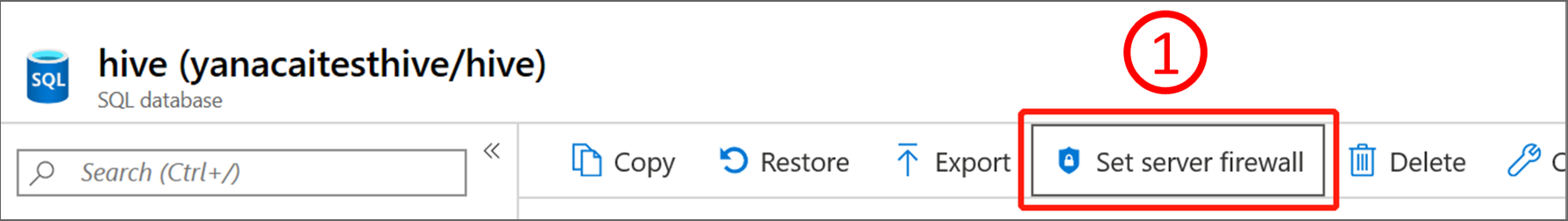
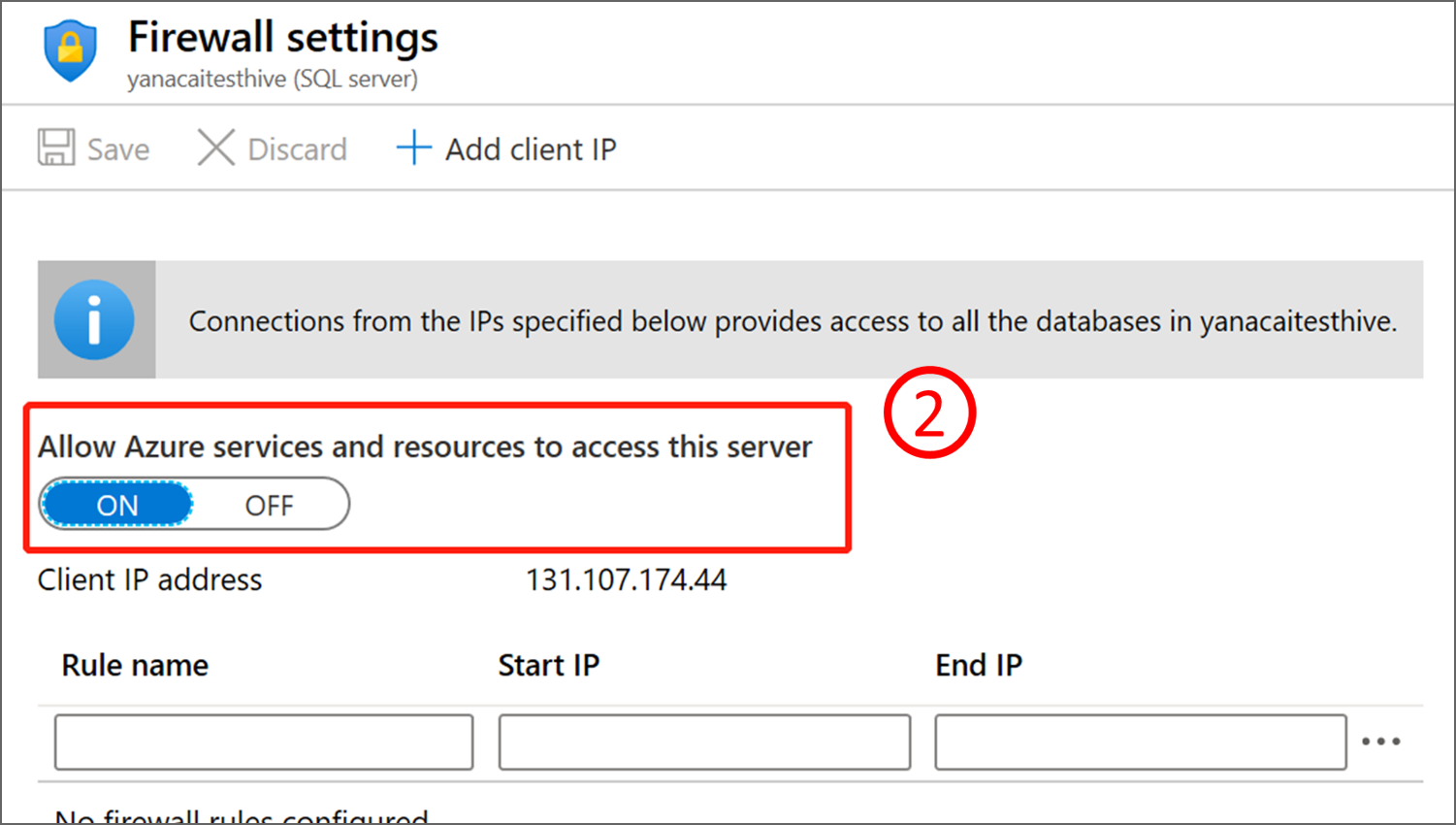
Select a custom metastore during cluster creation
You can point your cluster to a previously created Azure SQL Database at any time. For cluster creation through the portal, the option is specified from the Storage > Metastore settings.
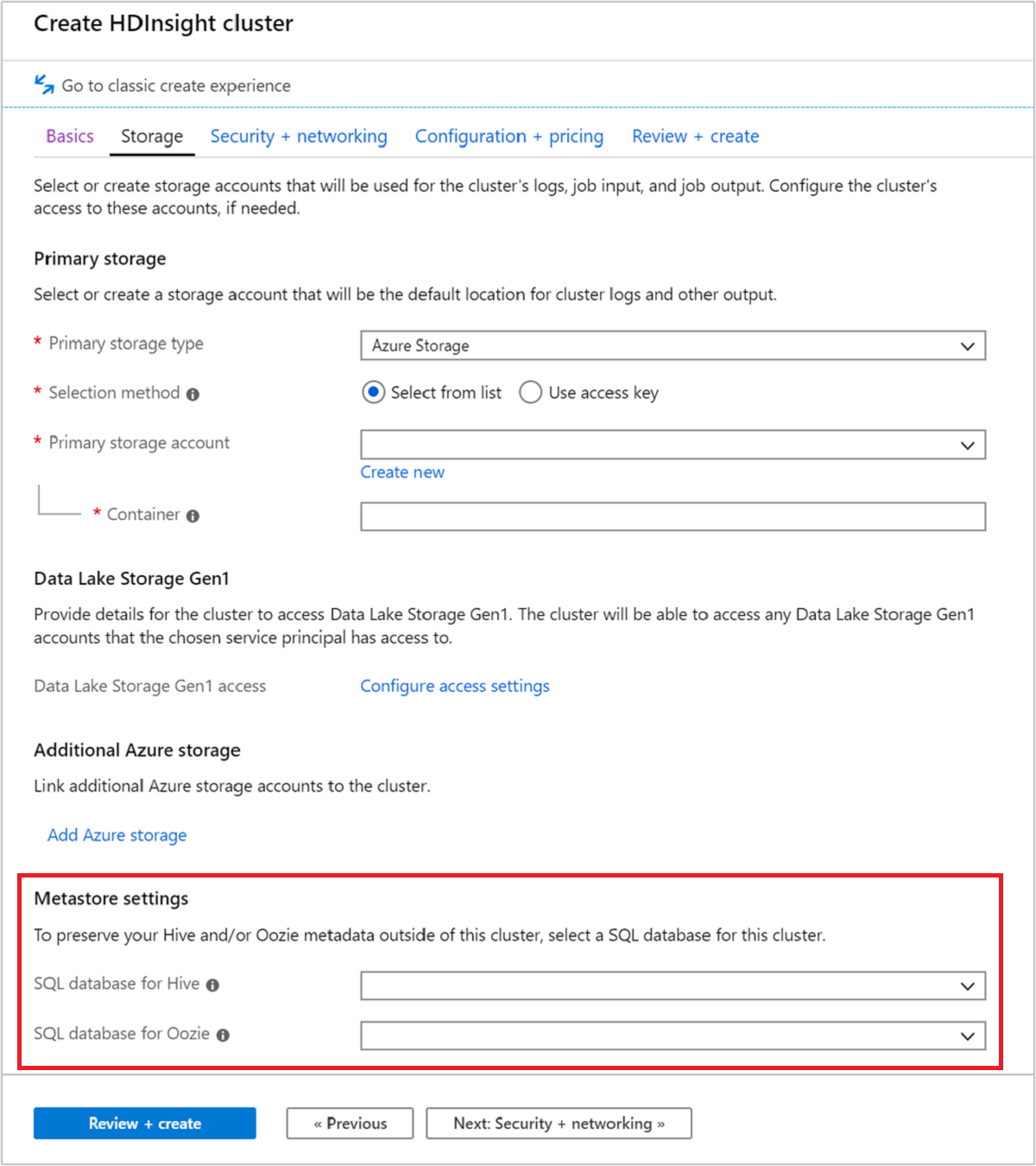
Apache Hive metastore guidelines
Note
Use a custom metastore whenever possible, to help separate compute resources (your running cluster) and metadata (stored in the metastore). Start with the S2 tier, which provides 50 DTU and 250 GB of storage. If you see a bottleneck, you can scale the database up.
If you intend multiple HDInsight clusters to access separate data, use a separate database for the metastore on each cluster. If you share a metastore across multiple HDInsight clusters, it means that the clusters use the same metadata and underlying user data files.
Back up your custom metastore periodically. Azure SQL Database generates backups automatically, but the backup retention timeframe varies. For more information, see Learn about automatic SQL Database backups.
Locate your metastore and HDInsight cluster in the same region. This configuration provides the highest performance and lowest network egress charges.
Monitor your metastore for performance and availability using Azure SQL Database Monitoring tools, or Azure Monitor logs.
When a new, higher version of Azure HDInsight is created against an existing custom metastore database, the system upgrades the schema of the metastore. The upgrade is irreversible without restoring the database from backup.
If you share a metastore across multiple clusters, ensure all the clusters are the same HDInsight version. Different Hive versions use different metastore database schemas. For example, you can't share a metastore across Hive 2.1 and Hive 3.1 versioned clusters.
In HDInsight 4.0, Spark and Hive use independent catalogs for accessing SparkSQL or Hive tables. A table created by Spark lives in the Spark catalog. A table created by Hive lives in the Hive catalog. This behavior is different than HDInsight 3.6 where Hive and Spark shared common catalog. Hive and Spark Integration in HDInsight 4.0 relies on Hive Warehouse Connector (HWC). HWC works as a bridge between Spark and Hive. Learn about Hive Warehouse Connector.
In HDInsight 4.0 if you would like to Share the metastore between Hive and Spark, you can do so by changing the property metastore.catalog.default to hive in your Spark cluster. You can find this property in Ambari Advanced spark2-hive-site-override. It's important to understand that sharing of metastore only works for external hive tables, this doesn't work if you have internal/managed hive tables or ACID tables.
Updating the custom Hive metastore password
When using a custom Hive metastore database, you have the ability to change the SQL DB password. If you change the password for the custom metastore, the Hive services don't work until you update the password in the HDInsight cluster.
To update the Hive metastore password:
- Open the Ambari UI.
- Click Services --> Hive --> Configs --> Database.
- Update the Database Password fields to the new SQL server database password.
- Click the Test Connection button to make sure the new password works.
- Click the Save button.
- Follow the Ambari prompts to save the config and Restart the required services.
Apache Oozie metastore
Apache Oozie is a workflow coordination system that manages Hadoop jobs. Oozie supports Hadoop jobs for Apache MapReduce, Pig, Hive, and others. Oozie uses a metastore to store details about workflows. To increase performance when using Oozie, you can use Azure SQL Database as a custom metastore. The metastore provides access to Oozie job data after you delete your cluster.
For instructions on creating an Oozie metastore with Azure SQL Database, see Use Apache Oozie for workflows.
Updating the custom Oozie metastore password
When using a custom Oozie metastore database, you have the ability to change the SQL DB password. If you change the password for the custom metastore, the Oozie services don't work until you update the password in the HDInsight cluster.
To update the Oozie metastore password:
- Open the Ambari UI.
- Click Services --> Oozie --> Configs --> Database.
- Update the Database Password fields to the new SQL server database password.
- Click the Test Connection button to make sure the new password works.
- Click the Save button.
- Follow the Ambari prompts to save the config and Restart the required services.
Custom Ambari DB
To use your own external database with Apache Ambari on HDInsight, see Custom Apache Ambari database.