Note
Access to this page requires authorization. You can try signing in or changing directories.
Access to this page requires authorization. You can try changing directories.
This article describes a component in Azure Machine Learning designer.
Use this component to modify an input dataset based on a previously computed transformation. This component is necessary in if you need to update transformations in inference pipelines.
For example, if you used z-scores to normalize your training data by using the Normalize Data component, you would want to use the z-score value that was computed for training during the scoring phase as well. In Azure Machine Learning, you can save the normalization method as a transform, and then using Apply Transformation to apply the z-score to the input data before scoring.
How to save transformations
The designer lets you save data transformations as datasets so that you can use them in other pipelines.
Select a data transformation component that has successfully run.
Select the Outputs + logs tab.
Find the transformation output, and select the Register dataset to save it as a component under Datasets category in the component palette.
How to use Apply Transformation
Add the Apply Transformation component to your pipeline. You can find this component in the Model Scoring & Evaluation section of the component palette.
Find the saved transformation you want to use under Datasets in the component palette.
Connect the output of the saved transformation to the left input port of the Apply Transformation component.
The dataset should have exactly the same schema (number of columns, column names, data types) as the dataset for which the transformation was first designed.
Connect the dataset output of the desired component to the right input port of the Apply Transformation component.
To apply a transformation to the new dataset, submit the pipeline.
Important
To make sure the updated transformation in training pipelines is also feasible in inference pipelines, you need to follow the steps below each time there is updated transformation in the training pipeline:
- In the training pipeline, register the output of the Select Columns Transform as a dataset.
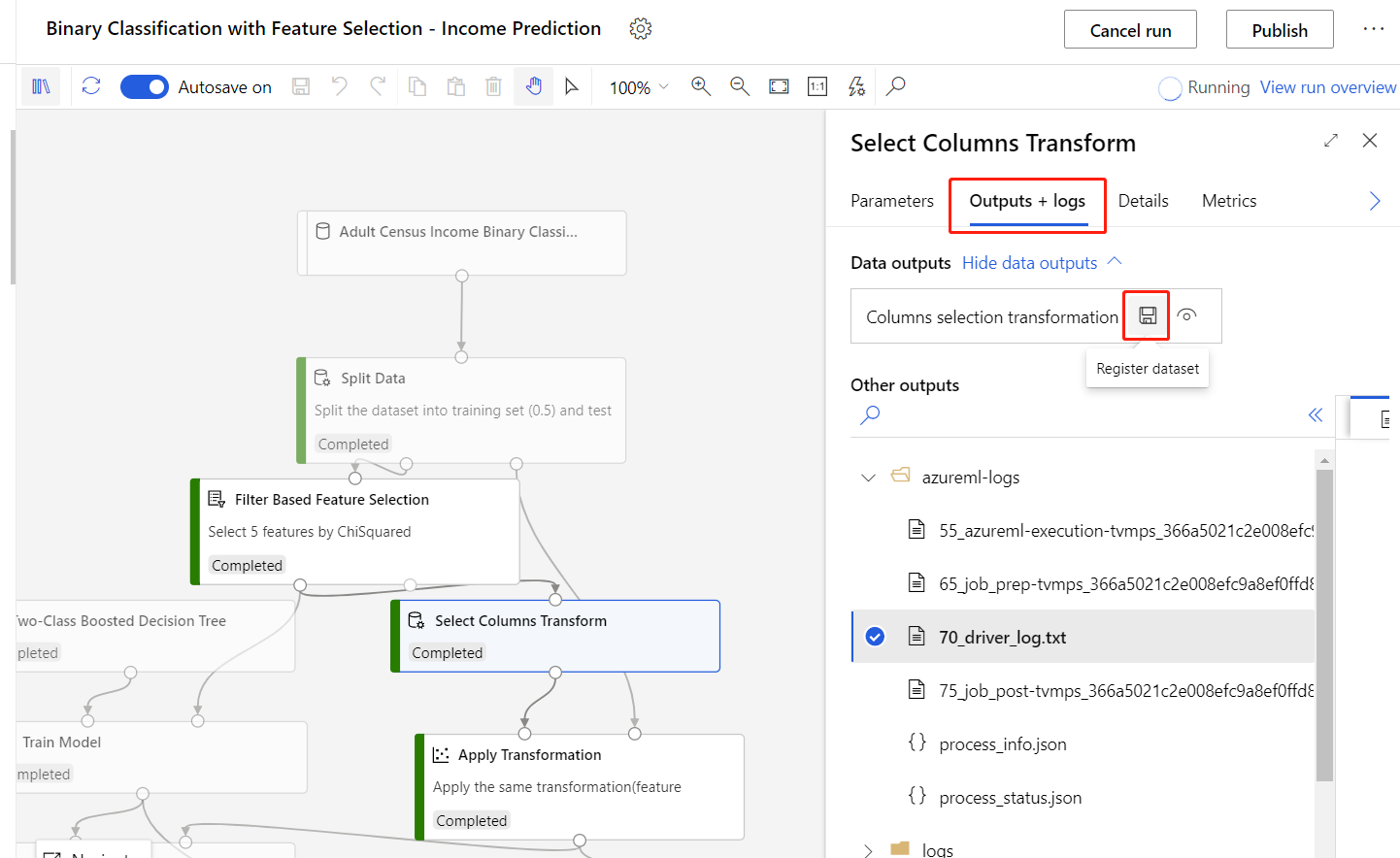
- In the inference pipeline, remove the TD- component, and replace it with the registered dataset in the previous step.
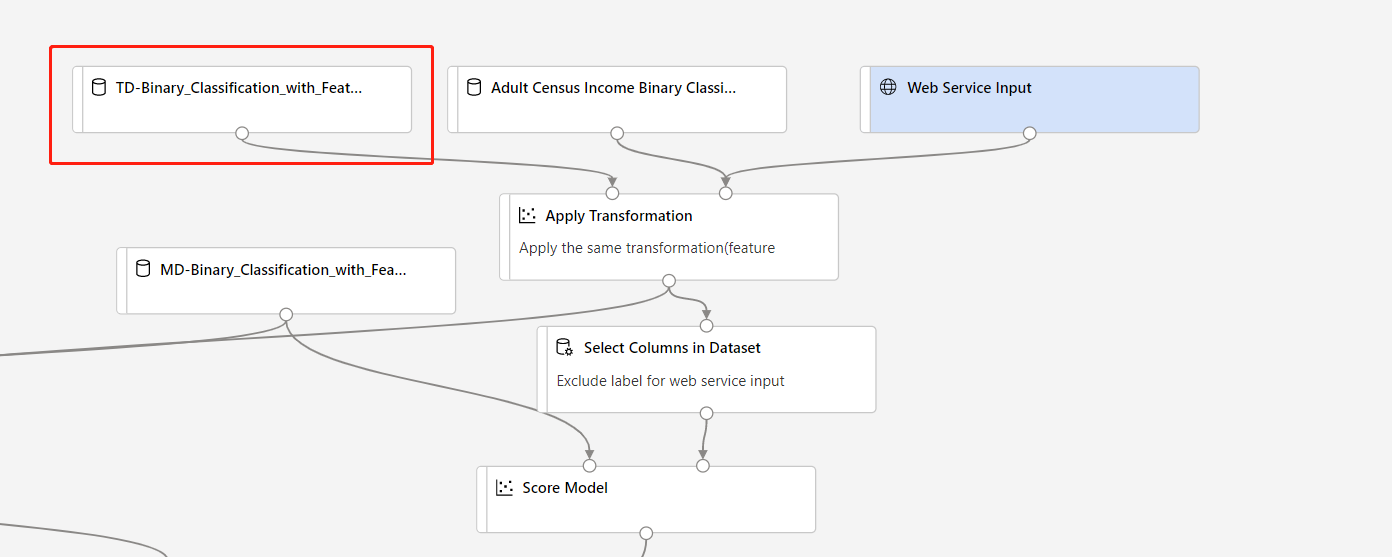
Next steps
See the set of components available to Azure Machine Learning.