Note
Access to this page requires authorization. You can try signing in or changing directories.
Access to this page requires authorization. You can try changing directories.
本文介绍如何将日志记录代码添加到设计器管道。 此外,还介绍了如何使用 Azure 机器学习工作室 Web 门户查看这些日志。
有关如何使用 SDK 创作体验来记录指标的详细信息,请参阅监视 Azure 机器学习试验运行和指标。
使用“执行 Python 脚本”启用日志记录
使用执行 Python 脚本组件启用设计器管道中的日志记录。 虽然可以使用此工作流记录任何值,但是记录“评估模型”组件中的指标以跟踪不同运行期间的模型性能特别有用。
以下示例演示了如何使用“评估模型”和“执行 Python 脚本”这两个组件来记录两个训练模型的均方误差。
将“执行 Python 脚本”组件连接到“评估模型”组件的输出 。
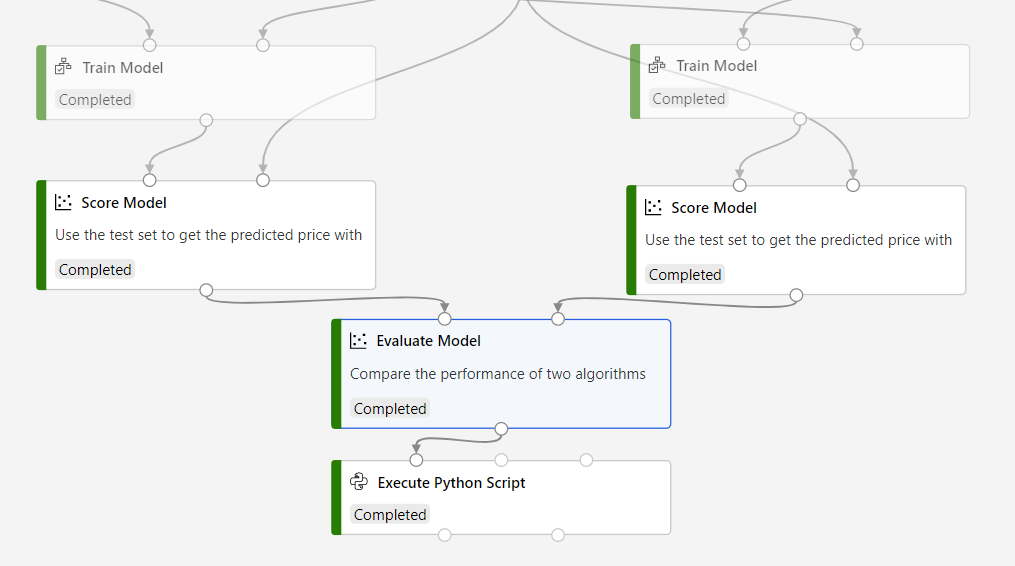
将以下代码粘贴到“执行 Python 脚本”代码编辑器中,以记录训练模型的平均绝对误差。 可以使用类似的模式在设计器中记录任何其他值:
# dataframe1 contains the values from Evaluate Model def azureml_main(dataframe1=None, dataframe2=None): print(f'Input pandas.DataFrame #1: {dataframe1}') from azureml.core import Run run = Run.get_context() # Log the mean absolute error to the parent run to see the metric in the run details page. # Note: 'run.parent.log()' should not be called multiple times because of performance issues. # If repeated calls are necessary, cache 'run.parent' as a local variable and call 'log()' on that variable. parent_run = Run.get_context().parent # Log left output port result of Evaluate Model. This also works when evaluate only 1 model. parent_run.log(name='Mean_Absolute_Error (left port)', value=dataframe1['Mean_Absolute_Error'][0]) # Log right output port result of Evaluate Model. The following line should be deleted if you only connect one Score component to the` left port of Evaluate Model component. parent_run.log(name='Mean_Absolute_Error (right port)', value=dataframe1['Mean_Absolute_Error'][1]) return dataframe1,
此代码使用 Azure 机器学习 Python SDK 来记录值。 它使用 Run.get_context() 来获取当前运行的上下文。 然后,它会使用 run.parent.log() 方法将值记录到该上下文中。 它使用 parent 将值记录到父管道运行,而不是组件运行。
有关如何使用 Python SDK 来记录值的详细信息,请参阅在 Azure 机器学习训练运行中启用日志记录。
查看日志
管道运行完成后,“试验”页中将显示 Mean_Absolute_Error。
导航到“作业”部分。
选择试验。
选择要查看的试验中的作业。
选择“指标”。
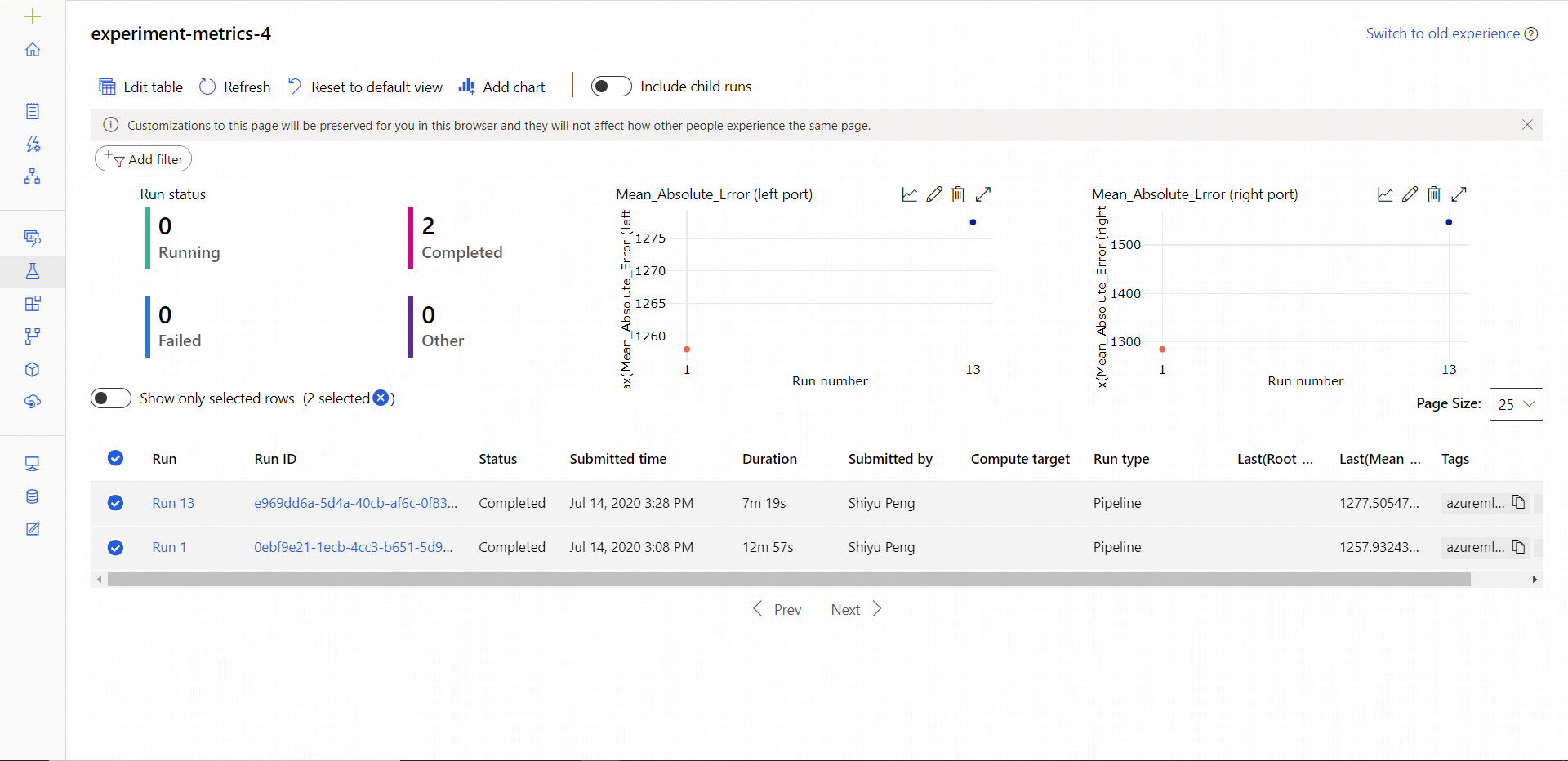
后续步骤
本教程已介绍如何在设计器中使用日志。 有关后续步骤,请参阅以下相关文章:
- 若要了解如何对设计器管道进行故障排除,请参阅对 ML 管道进行调试和故障排除。
- 若要了解如何使用 Python SDK 在 SDK 创作体验中记录指标,请参阅在 Azure 机器学习训练运行中启用日志记录。
- 了解如何在设计器中使用执行 Python 脚本。
