Note
Access to this page requires authorization. You can try signing in or changing directories.
Access to this page requires authorization. You can try changing directories.
You have multiple options for deploying Azure Service Fabric applications on your Service Fabric cluster. We recommend using Azure Resource Manager. If you use Resource Manager, you can describe applications and services in JSON, and then deploy them in the same Resource Manager template as your cluster. Unlike using PowerShell or Azure CLI to deploy and manage applications, if you use Resource Manager, you don't have to wait for the cluster to be ready; application registration, provisioning, and deployment can all happen in one step. Using Resource Manager is the best way to manage the application life cycle in your cluster. For more information, see Best practices: Infrastructure as code.
Managing your applications as resources in Resource Manager can help you gain improvements in these areas:
- Audit trail: Resource Manager audits every operation and keeps a detailed activity log. An activity log can help you trace any changes made to the applications and to your cluster.
- Role-based access control: You can manage access to clusters and to applications deployed on the cluster by using the same Resource Manager template.
- Management efficiency: Using Resource Manager gives you a single location (the Azure portal) for managing your cluster and critical application deployments.
In this document, you will learn how to:
- Deploy application resources by using Resource Manager.
- Upgrade application resources by using Resource Manager.
- Delete application resources.
Deploy application resources
The high-level steps you take to deploy an application and its services by using the Resource Manager application resource model are:
- Package the application code.
- Upload the package.
- Reference the location of the package in a Resource Manager template as an application resource.
For more information, view Package an application.
Then, you create a Resource Manager template, update the parameters file with application details, and deploy the template on the Service Fabric cluster. Explore samples.
Create a storage account
To deploy an application from a Resource Manager template, you must have a storage account. The storage account is used to stage the application image.
You can reuse an existing storage account or you can create a new storage account for staging your applications. If you use an existing storage account, you can skip this step.
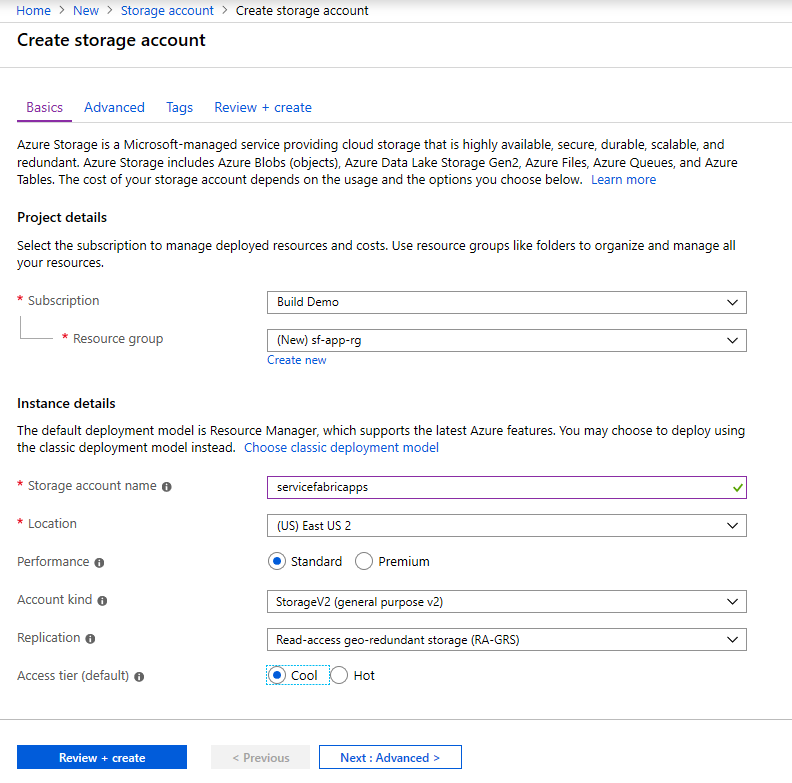
Configure your storage account
After the storage account is created, you create a blob container where the applications can be staged. In the Azure portal, go to the Azure Storage account where you want to store your applications. Select Blobs > Add Container.
Resources in your cluster can be secured by setting the public access level to private. You can grant access in multiple ways:
- Grant access to Azure blob and queue data by using Azure RBAC in the Azure portal.
- Delegate access by using a shared access signature.
The example in the following screenshot uses anonymous read access for blobs.
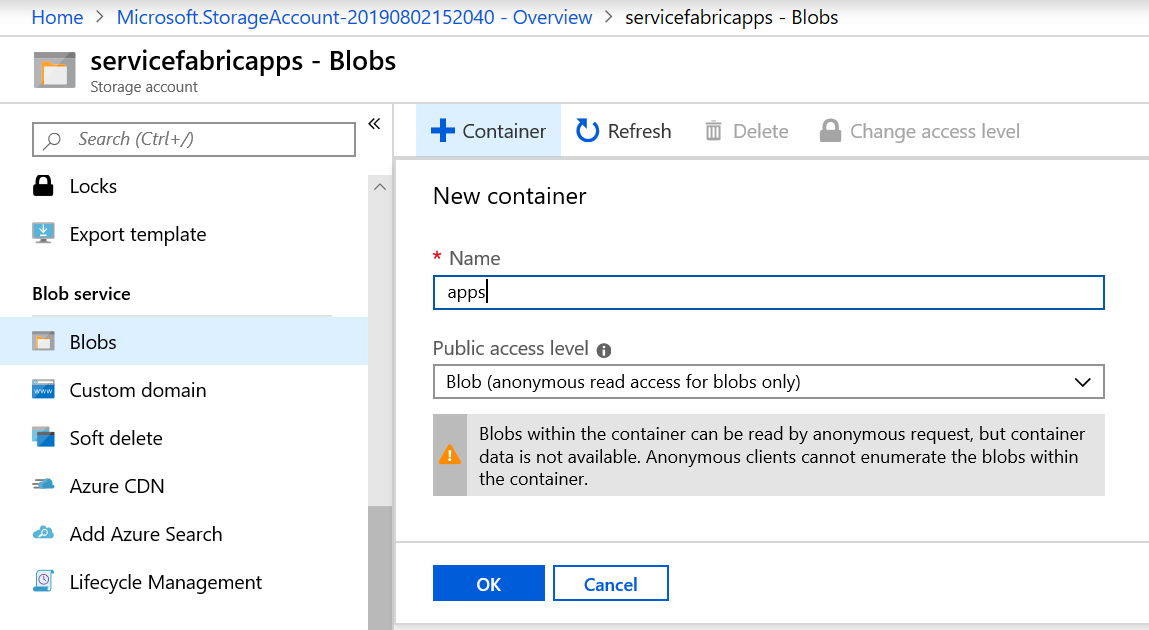
Stage the application in your storage account
Before you can deploy an application, you must stage the application in blob storage. In this tutorial, we create the application package manually. Keep in mind that this step can be automated. For more information, see Package an application.
In this tutorial, we use the Voting sample application.
In Visual Studio, right-click the Voting project, and then select Package.
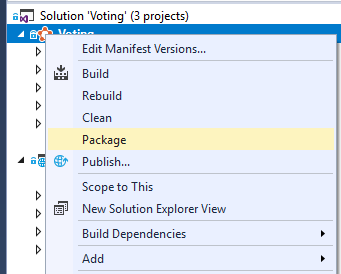
Go to the .\service-fabric-dotnet-quickstart\Voting\pkg\Debug directory. Zip the contents into a file called Voting.zip. The ApplicationManifest.xml file should be at the root in the zip file.
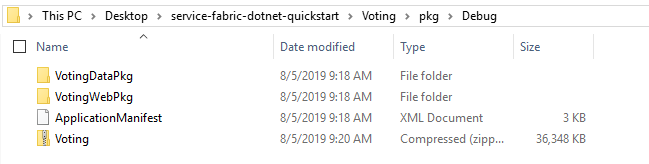
Rename the file to change the extension from .zip to .sfpkg.
In the Azure portal, in the apps container for your storage account, select Upload, and then upload Voting.sfpkg.
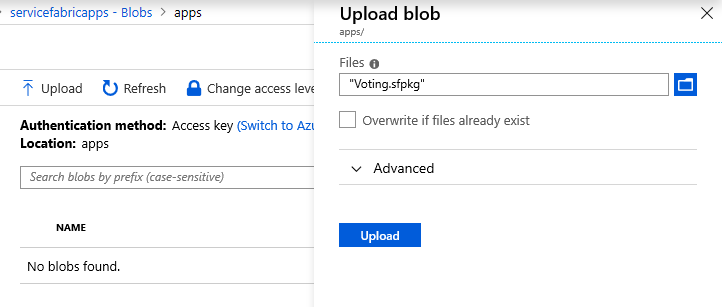
Now, the application is now staged and you can create the Resource Manager template to deploy the application.
Create the Resource Manager template
The sample application contains Azure Resource Manager templates you can use to deploy the application. The template file names are UserApp.json and UserApp.Parameters.json.
Note
The UserApp.Parameters.json file must be updated with the name of your cluster.
| Parameter | Description | Example | Comments |
|---|---|---|---|
| clusterName | The name of the cluster you're deploying to | sf-cluster123 | |
| application | The name of the application | Voting | |
| applicationTypeName | The type name of the application | VotingType | Must match ApplicationManifest.xml |
| applicationTypeVersion | The version of the application type | 1.0.0 | Must match ApplicationManifest.xml |
| serviceName | The name of the service | Voting~VotingWeb | Must be in the format ApplicationName~ServiceType |
| serviceTypeName | The type name of the service | VotingWeb | Must match ServiceManifest.xml |
| appPackageUrl | The blob storage URL of the application | https://servicefabricapps.blob.core.chinacloudapi.cn/apps/Voting.sfpkg | The URL of the application package in blob storage (the procedure to set the URL is described later in the article) |
{
"apiVersion": "2019-03-01",
"type": "Microsoft.ServiceFabric/clusters/applications",
"name": "[concat(parameters('clusterName'), '/', parameters('applicationName'))]",
"location": "[variables('clusterLocation')]",
},
{
"apiVersion": "2019-03-01",
"type": "Microsoft.ServiceFabric/clusters/applicationTypes",
"name": "[concat(parameters('clusterName'), '/', parameters('applicationTypeName'))]",
"location": "[variables('clusterLocation')]",
},
{
"apiVersion": "2019-03-01",
"type": "Microsoft.ServiceFabric/clusters/applicationTypes/versions",
"name": "[concat(parameters('clusterName'), '/', parameters('applicationTypeName'), '/', parameters('applicationTypeVersion'))]",
"location": "[variables('clusterLocation')]",
},
{
"apiVersion": "2019-03-01",
"type": "Microsoft.ServiceFabric/clusters/applications/services",
"name": "[concat(parameters('clusterName'), '/', parameters('applicationName'), '/', parameters('serviceName'))]",
"location": "[variables('clusterLocation')]"
}
Deploy the application
Run the New-AzResourceGroupDeployment cmdlet to deploy the application to the resource group that contains your cluster:
New-AzResourceGroupDeployment -ResourceGroupName "sf-cluster-rg" -TemplateParameterFile ".\UserApp.Parameters.json" -TemplateFile ".\UserApp.json" -Verbose
Upgrade the Service Fabric application by using Resource Manager
Important
Any service being deployed via ARM JSON definition must be removed from the DefaultServices section of the corresponding ApplicationManifest.xml file.
You might upgrade an application that's already deployed to a Service Fabric cluster for one of these reasons:
A new service is added to the application. A service definition must be added to service-manifest.xml and application-manifest.xml files when a service is added to the application. To reflect a new version of an application, you also must change the application type version from 1.0.0 to 1.0.1 in UserApp.Parameters.json:
"applicationTypeVersion": { "value": "1.0.1" }, "serviceName2": { "value": "Voting~VotingData" }, "serviceTypeName2": { "value": "VotingDataType" }A new version of an existing service is added to the application. Examples include application code changes and updates to app type version and name. For this upgrade, update UserApp.Parameters.json like this:
"applicationTypeVersion": { "value": "1.0.1" },
Delete application resources
To delete an application that was deployed by using the application resource model in Resource Manager:
Use the Get-AzResource cmdlet to get the resource ID for the application:
Get-AzResource -Name <String> | f1Use the Remove-AzResource cmdlet to delete the application resources:
Remove-AzResource -ResourceId <String> [-Force] [-ApiVersion <String>]
Common questions and answers
Error: "Application name must be a prefix of service name" Answer: Make sure the service name is formatted as follows: ProfileVetSF~CallTicketDataWebApi.
Next steps
Get information about the application resource model: