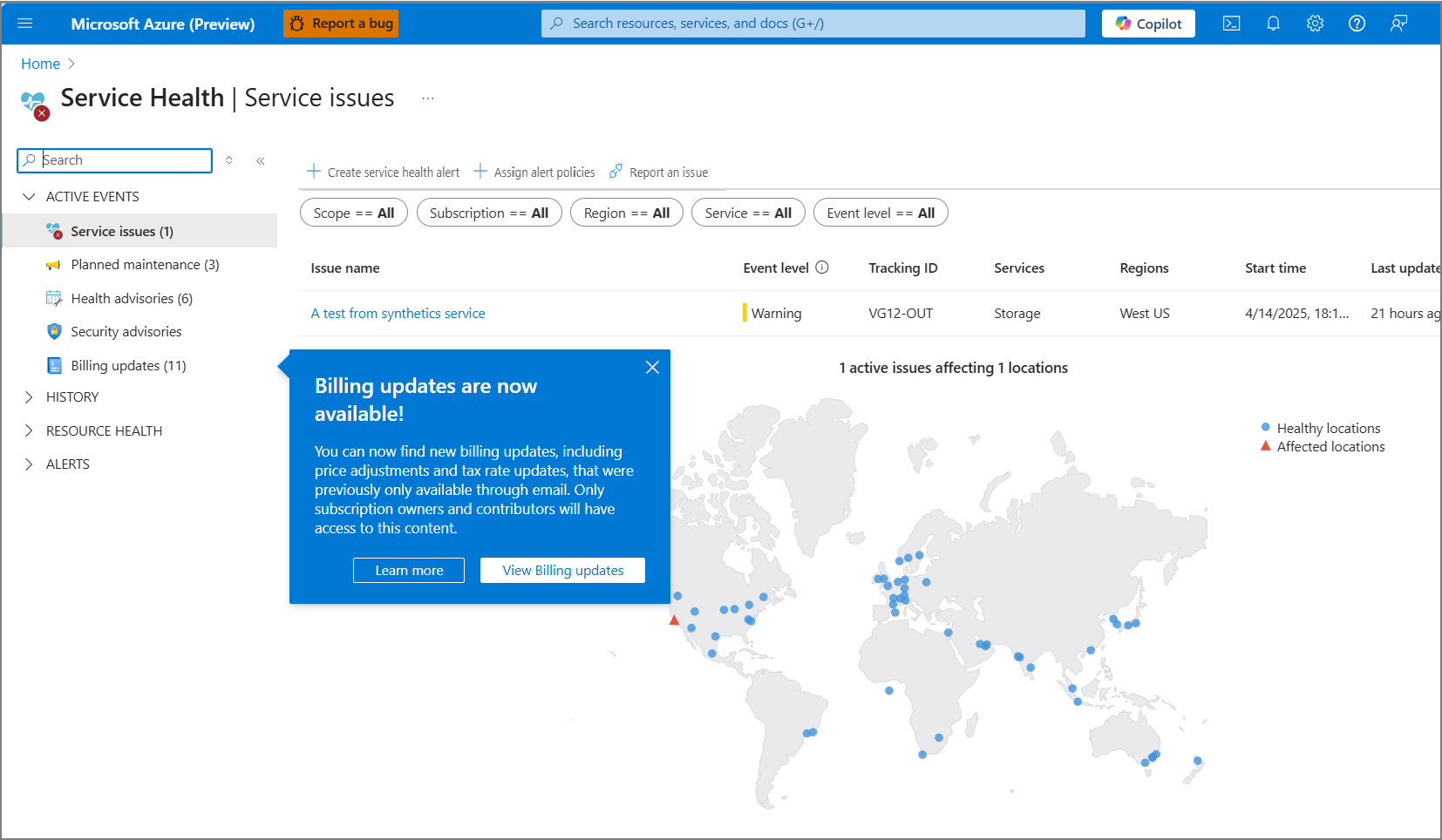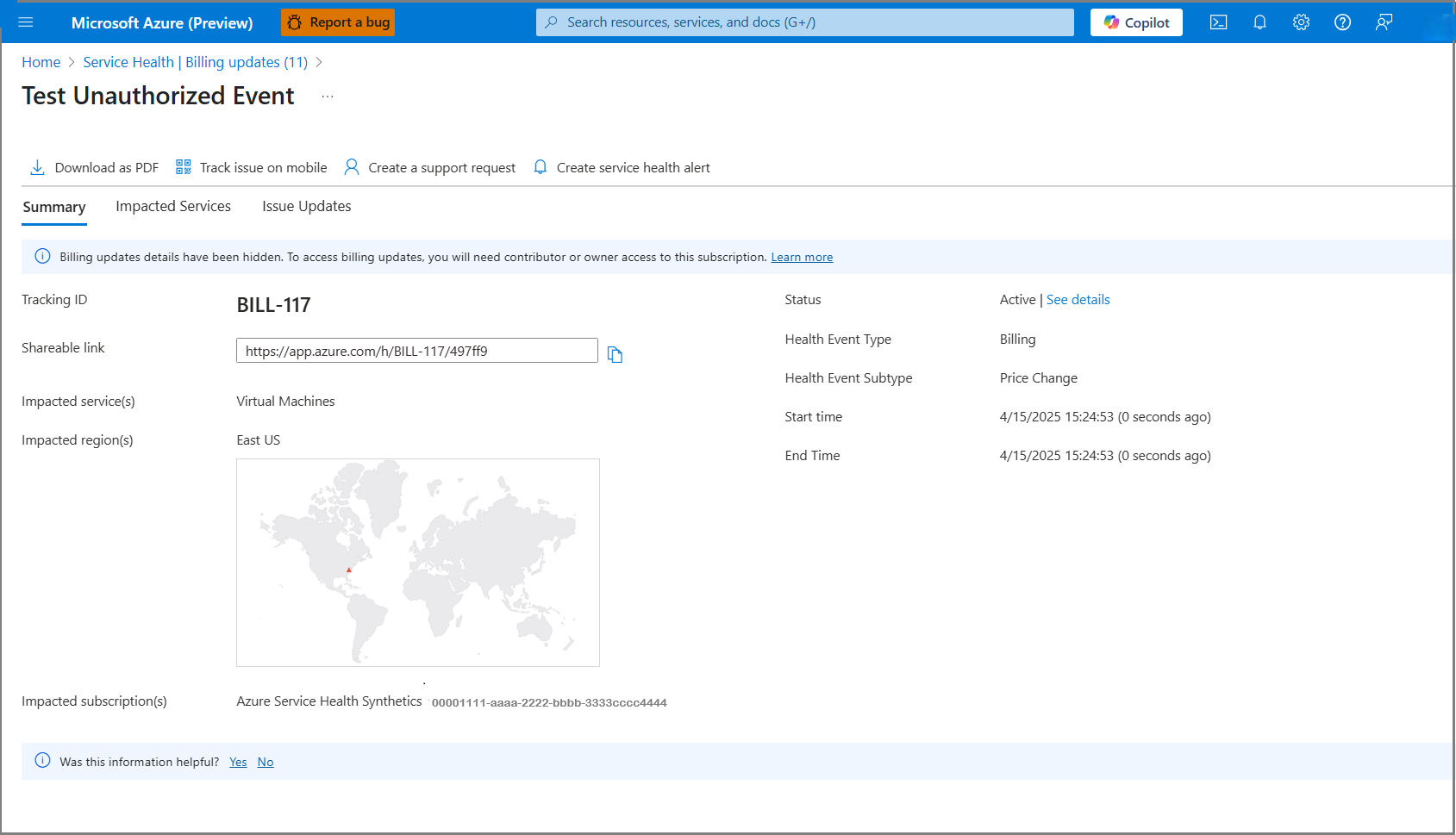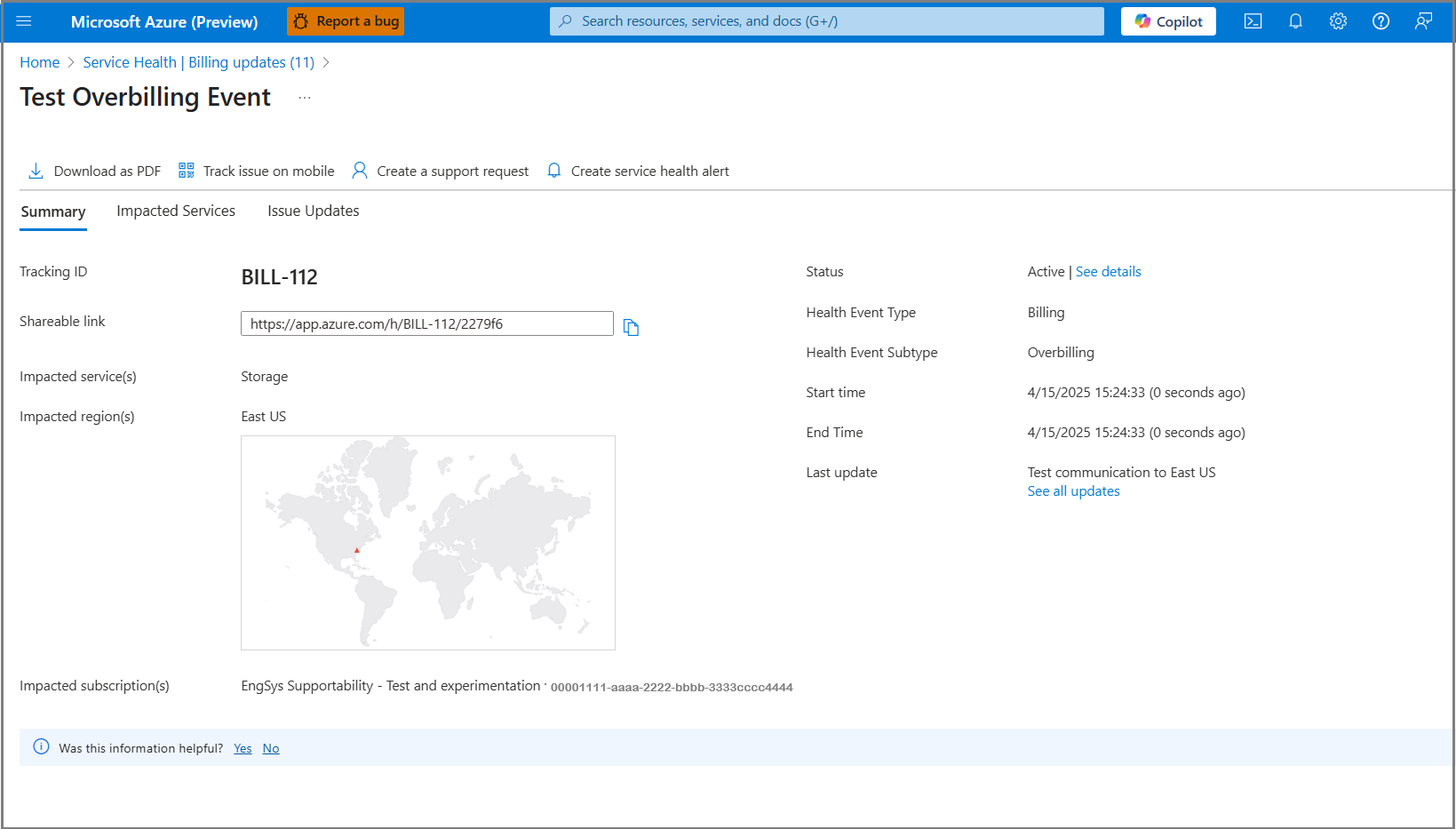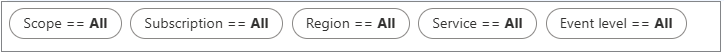Note
Access to this page requires authorization. You can try signing in or changing directories.
Access to this page requires authorization. You can try changing directories.
Overview
The in-portal billing communication in Service Health shows billing updates for users with the subscription owner or subscription contributor roles. These users can view updates in both the Billing updates pane and the Service Health API.
To help you track billing changes, the communication includes updates that relate to your subscription. Users without these roles can’t access the Billing updates pane.
The Billing updates pane includes billing communication types such as:
- Overbilling notifications
- Underbilling notifications
- Tax rate changes
- Foreign exchange rate changes
- Price changes
You can view up to three months of billing updates in the user interface and retrieve up to 12 months through the API. Billing communication events are available through the Service Health portal and the API.
Requirements:
- Subscription owner or subscription contributor role
- Access to the Service Health portal or API
Access requirements
The detail pages for billing communication event types appear in the Billing updates pane in Service Health. Only users with elevated access can open the pane.
To view the Billing updates pane, you need to have access as one of the following roles:
- Subscription owner
- Subscription contributor
- Custom role with the required permissions
Users without access see a message at the top of the pane.
How to view billing events
Azure customers with any of the elevated accesses defined here can view billing communication events through the Billing updates pane in the Service Health portal, and through the API access to retrieve billing event data,
Or use an Azure Resource Graph (ARG) using supported queries.
Filtering and sorting
At the top of the pane, there are several options to sort the information.
- Scope
- Subscription
- Region
- Service
- Event level