Note
Access to this page requires authorization. You can try signing in or changing directories.
Access to this page requires authorization. You can try changing directories.
This article describes how to prepare your Azure environment to start replicating physical servers (x64) running Windows or Linux into Azure.
Prerequisites
The article assumes:
- You have created a Recovery Services Vault to protect your physical servers. You can create a Recovery Services Vault from the Azure portal.
- You have setup your on-premises environment to replicate physical servers to Azure.
Prepare target
After completing the Step 1:Select Protection goal and Step 2:Prepare Source, you are taken to Step 3: Target
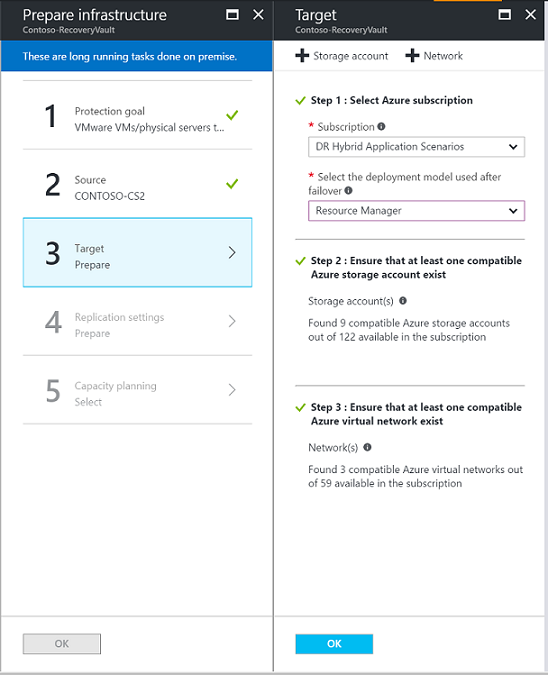
- Subscription: From the drop-down menu, select the Subscription that you want to replicate your physical servers to.
- Deployment Model: Select the deployment model (Classic or Resource Manager)
Based on the chosen deployment model, a validation is run to ensure that you have at least one compatible storage account and virtual network in the target subscription to replicate and failover your physical servers to.
Once the validations complete successfully, click OK to go to the next step.
If you don't have a compatible Resource Manager storage account or virtual network, you can create one by clicking the + Storage Account or + Network buttons at the top of the page.