Note
Access to this page requires authorization. You can try signing in or changing directories.
Access to this page requires authorization. You can try changing directories.
The capacity of a Stream Analytics cluster is measured in Streaming Units (SU). Multiple jobs can run in parallel in the same cluster as long as the sum of SUs assigned to all running jobs does not exceed the capacity of the cluster.
The capacity of the cluster can be scaled up and down to match the size of your streaming workloads. Scaling a cluster takes time and frequent scaling is not intended. We recommend you plan and provision a cluster with an accurate number of SUs you plan to consume.
Change the scale of your cluster
In the Azure portal, locate and select your Stream Analytics cluster.
In the Overview section, select Scale. You can see how many SUs are assigned to your cluster. Use the selector to increase or decrease SUs as needed.
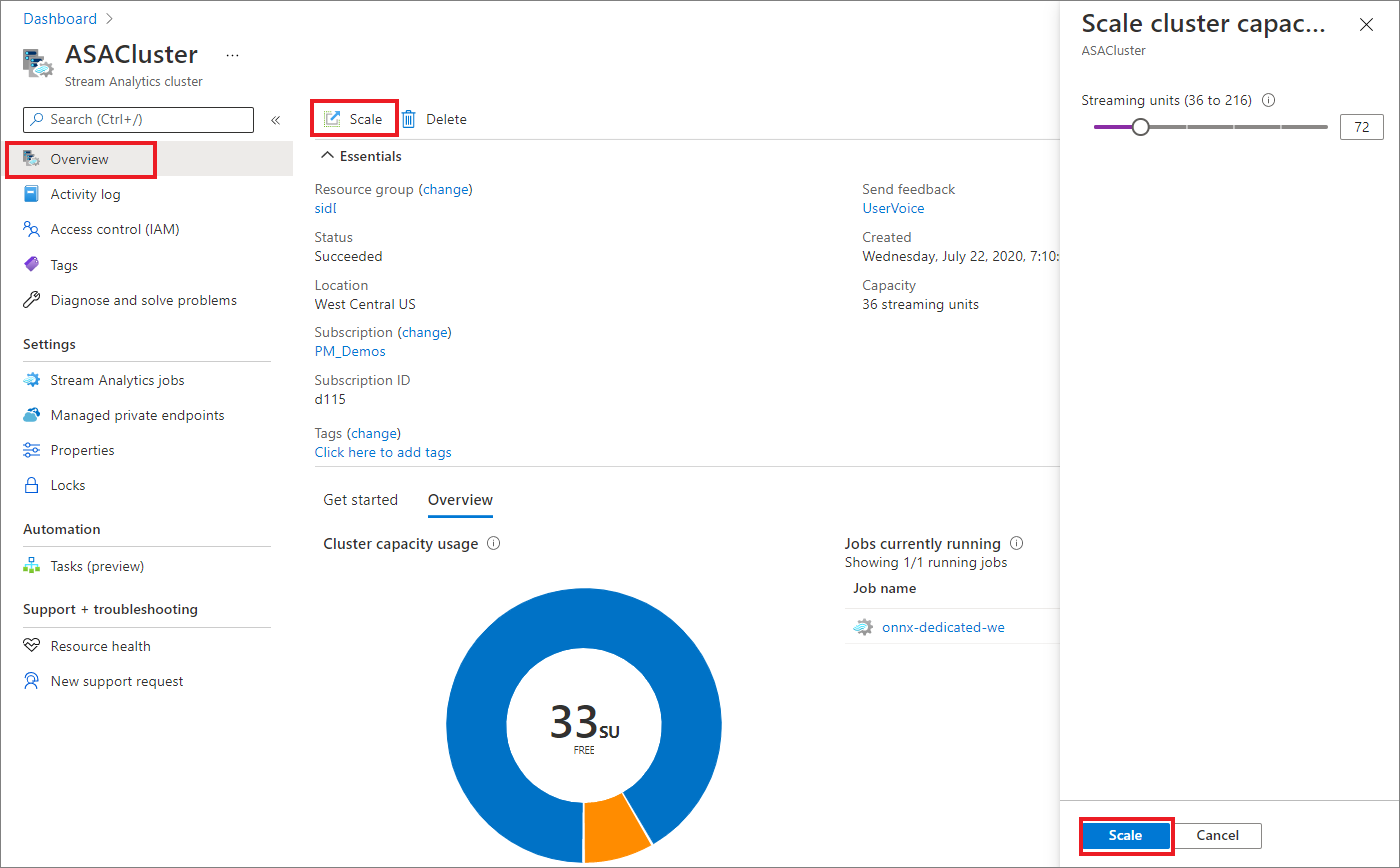
The scaling operation does not impact any jobs that are currently running.
Next steps
You now know how to scale up and down your Stream Analytics clusters. Next, you can learn about managing private endpoints and autoscaling your jobs: