Note
Access to this page requires authorization. You can try signing in or changing directories.
Access to this page requires authorization. You can try changing directories.
Virtual Network service endpoint policies allow you to filter egress virtual network traffic to Azure Storage accounts over service endpoint, and allow data exfiltration to only specific Azure Storage accounts. Endpoint policies provide granular access control for virtual network traffic to Azure Storage when connecting over service endpoint.
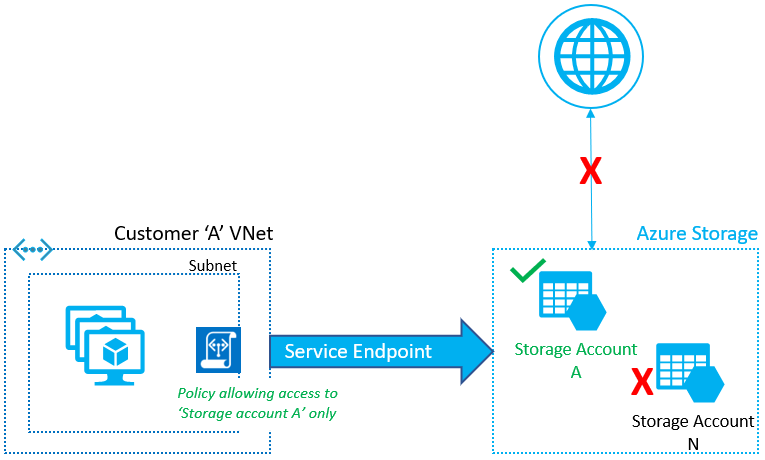
This feature is generally available for Azure Storage in all Azure regions.
Key benefits
Virtual network service endpoint policies provide following benefits:
Improved security for your Virtual Network traffic to Azure Storage
Azure service tags for network security groups allow you to restrict virtual network outbound traffic to specific Azure Storage regions. However, this process allows traffic to any account within selected Azure Storage region.
Endpoint policies allow you to specify the Azure Storage accounts that are allowed virtual network outbound access and restricts access to all the other storage accounts. This process gives much more granular security control for protecting data exfiltration from your virtual network.
Scalable, highly available policies to filter Azure service traffic
Endpoint policies provide horizontally scalable, highly available solution to filter Azure service traffic from virtual networks, over service endpoints. No extra overhead is required to maintain central network appliances for this traffic in your virtual networks.
JSON Object for Service Endpoint policies
Let's take a quick look at the Service Endpoint Policy object.
"serviceEndpointPolicyDefinitions": [
{
"description": null,
"name": "MySEP-Definition",
"resourceGroup": "MySEPDeployment",
"service": "Microsoft.Storage",
"serviceResources": [
"/subscriptions/subscriptionID/resourceGroups/MySEPDeployment/providers/Microsoft.Storage/storageAccounts/mystgacc"
],
"type": "Microsoft.Network/serviceEndpointPolicies/serviceEndpointPolicyDefinitions"
}
]
Configuration
You can configure the endpoint policies to restrict virtual network traffic to specific Azure Storage accounts.
Endpoint policy is configured on a subnet in a virtual network. Service endpoints for Azure Storage should be enabled on the subnet to apply the policy.
Endpoint policy allows you to add specific Azure Storage accounts to allowlist, using the resourceID format. You can restrict access to:
All storage accounts in a subscription
E.g. /subscriptions/subscriptionIdAll storage accounts in a resource group
E.g. subscriptions/subscriptionId/resourceGroups/resourceGroupNameAn individual storage account by listing the corresponding Azure Resource Manager resourceId. This covers traffic to blobs, tables, queues, files and Azure Data Lake Storage Gen2.
E.g. /subscriptions/subscriptionId/resourceGroups/resourceGroupName/providers/Microsoft.Storage/storageAccounts/storageAccountName
By default, if no policies are attached to a subnet with endpoints, you can access all storage accounts in the service. Once a policy is configured on that subnet, only the resources specified in the policy can be accessed from compute instances in that subnet. Access to all other storage accounts is denied.
When Service Endpoint policies are applied on a subnet, the Azure Storage Service Endpoint scope gets upgraded from regional to global. This process means that all the traffic to Azure Storage is secured over service endpoint thereafter. The Service endpoint policies are also applicable globally. Any storage accounts that aren't explicitly allowed are denied access.
You can apply multiple policies to a subnet. When multiple policies are associated to the subnet, virtual network traffic to resources specified across any of these policies are allowed. Access to all other service resources, not specified in any of the policies, are denied.
Note
Service endpoint policies are allow policies, so apart from the specified resources, all other resources are restricted. Please ensure that all service resource dependencies for your applications are identified and listed in the policy.
Only storage accounts using the Azure Resource Model can be specified in the endpoint policy. Classic Azure Storage accounts don't support Azure Service Endpoint Policies.
RA-GRS secondary access is automatically allowed if the primary account is listed.
Storage accounts can be in the same or a different subscription or Microsoft Entra tenant as the virtual network.
Scenarios
Peered, connected or multiple virtual networks: To filter traffic in peered virtual networks, endpoint policies should be applied individually to these virtual networks.
Filtering Internet traffic with Network Appliances or Azure Firewall: Filter Azure service traffic with policies, over service endpoints, and filter rest of the Internet or Azure traffic via appliances or Azure Firewall.
Filtering traffic on Azure services deployed into Virtual Networks: At this time, Azure Service Endpoint Policies aren't supported for any managed Azure services that are deployed into your virtual network.
Filtering traffic to Azure services from on-premises: Service endpoint policies only apply to the traffic from subnets associated to the policies. To allow access to specific Azure service resources from on-premises, traffic should be filtered using network virtual appliances or firewalls.
Logging and troubleshooting
No centralized logging is available for service endpoint policies. For service resource logs, see Service endpoints logging.
Troubleshooting scenarios
Access denied to storage accounts that were working in preview (not in geo-paired region)
With Azure Storage upgrading to use Global Service Tags, the scope of Service Endpoint and thus Service Endpoint policies is now Global. So any traffic to Azure Storage is encrypted over Service Endpoints and only Storage accounts that are explicitly listed in policy are allowed access.
Explicitly allowlist all the required Storage accounts to restore access.
Contact Azure support.
Access is denied for accounts listed in the endpoint policies
Network security groups or firewall filtering could be blocking access
If removing/re-applying the policy results in connectivity loss:
Validate whether the Azure service is configured to allow access from the virtual network over endpoints, or that the default policy for the resource is set to Allow All.
Validate that the service diagnostics show the traffic over endpoints.
Check whether network security group flow logs show the access and that storage logs show the access, as expected, over service endpoints.
Contact Azure support.
Access is denied for accounts not listed in the service endpoint policies
Validate whether Azure Storage is configured to allow access from the virtual network over endpoints, or whether the default policy for the resource is set to Allow All.
Ensure the accounts aren't classic storage accounts with service endpoint policies on the subnet.
A managed Azure Service stopped working after applying a Service Endpoint Policy over the subnet
- Managed services other than Azure SQL Managed Instance aren't currently supported with service endpoints.
Access to Managed Storage Accounts stopped working after applying a Service Endpoint Policy over the subnet
- Managed Storage Accounts aren't supported with service endpoint policies. If configured, policies deny access to all Managed Storage Accounts, by default. If your application needs access to Managed Storage Accounts, endpoint policies shouldn't be used for this traffic.
Provisioning
A user with write access to a virtual network configures service endpoint policies on subnets. Learn more about Azure built-in roles and assigning specific permissions to custom roles.
Virtual networks and Azure Storage accounts can be in the same or different subscriptions, or Microsoft Entra tenants.
Limitations
You can only deploy service endpoint policies on virtual networks deployed through the Azure Resource Manager deployment model.
Virtual networks must be in the same region and subscription as the service endpoint policy.
You can only apply service endpoint policy on a subnet if service endpoints are configured for the Azure services listed in the policy.
You can't use service endpoint policies for traffic from your on-premises network to Azure services.
Azure managed services other than Azure SQL Managed Instance don't currently support endpoint policies. This limitation includes managed services deployed into shared subnets (such as Azure Batch, Microsoft Entra Domain Services, Azure Application Gateway, Azure VPN Gateway, Azure Firewall) or into dedicated subnets (such as Azure App Service Environment, Azure Redis Cache, Azure API Management, classic managed services).
Warning
Azure services deployed into your virtual network, such as Azure HDInsight, access other Azure services, such as Azure Storage, for infrastructure requirements. Restricting endpoint policy to specific resources could break access to these infrastructure resources for the Azure services deployed in your virtual network.
- Classic storage accounts aren't supported in endpoint policies. Policies deny access to all classic storage accounts, by default. If your application needs access to Azure Resource Manager and classic storage accounts, endpoint policies shouldn't be used for this traffic.
Pricing and limits
There's no extra charge for using service endpoint policies. The current pricing model for Azure services (such as, Azure Storage) applies as is today, over service endpoints.
Following limits are enforced on service endpoint policies:
| Resource | Default limit |
|---|---|
| ServiceEndpointPoliciesPerSubscription | 500 |
| ServiceEndpointPoliciesPerSubnet | 100 |
| ServiceEndpointPoliciesPerVirtualNetwork | 100 |
| ServiceResourcesPerServiceEndpointPolicyDefinition | 200 |
Next Steps
Learn how to configure virtual network service endpoint policies
Learn more about Virtual network Service Endpoints