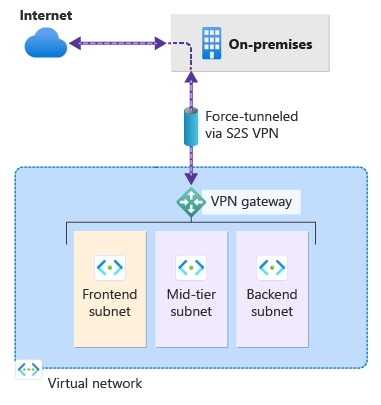Note
Access to this page requires authorization. You can try signing in or changing directories.
Access to this page requires authorization. You can try changing directories.
This article helps you understand how forced tunneling works for site-to-site (S2S) IPsec connections. By default, Internet-bound traffic from your workloads and VMs within a virtual network is sent directly to the Internet.
Forced tunneling lets you redirect or "force" all Internet-bound traffic back to your on-premises location via S2S VPN tunnel for inspection and auditing. This is a critical security requirement for most enterprise IT policies. Unauthorized Internet access can potentially lead to information disclosure or other types of security breaches.
The following example shows all Internet traffic being forced through the VPN gateway back to the on-premises location for inspection and auditing.
Configuration methods for forced tunneling
There are a few different ways that you can configure forced tunneling.
Configure using BGP
You can configure forced tunneling for VPN Gateway via BGP. You need to advertise a default route of 0.0.0.0/0 via BGP from your on-premises location to Azure so that all your Azure traffic is sent via the VPN Gateway S2S tunnel.
Configure using Default Site
You can configure forced tunneling by setting the Default Site for your route-based VPN gateway. For steps, see Forced tunneling via Default Site.
- You assign a Default Site for the virtual network gateway using PowerShell.
- The on-premises VPN device must be configured using 0.0.0.0/0 as traffic selectors.
Routing Internet-bound traffic for specific subnets
By default, all Internet-bound traffic goes directly to the Internet if you don't have forced tunneling configured. When forced tunneling is configured, all Internet-bound traffic is sent to your on-premises location.
In some cases, you might want Internet-bound traffic only from certain subnets (but not all subnets) to traverse from the Azure network infrastructure directly out to the Internet, rather than to your on-premises location. This scenario can be configured using a combination of forced tunneling and virtual network custom user-defined routes (UDRs). For steps, see Route Internet-bound traffic for specific subnets.
Next steps
See How to configure forced tunneling via Default Site for VPN Gateway S2S connections.
For more information about virtual network traffic routing, see VNet traffic routing.