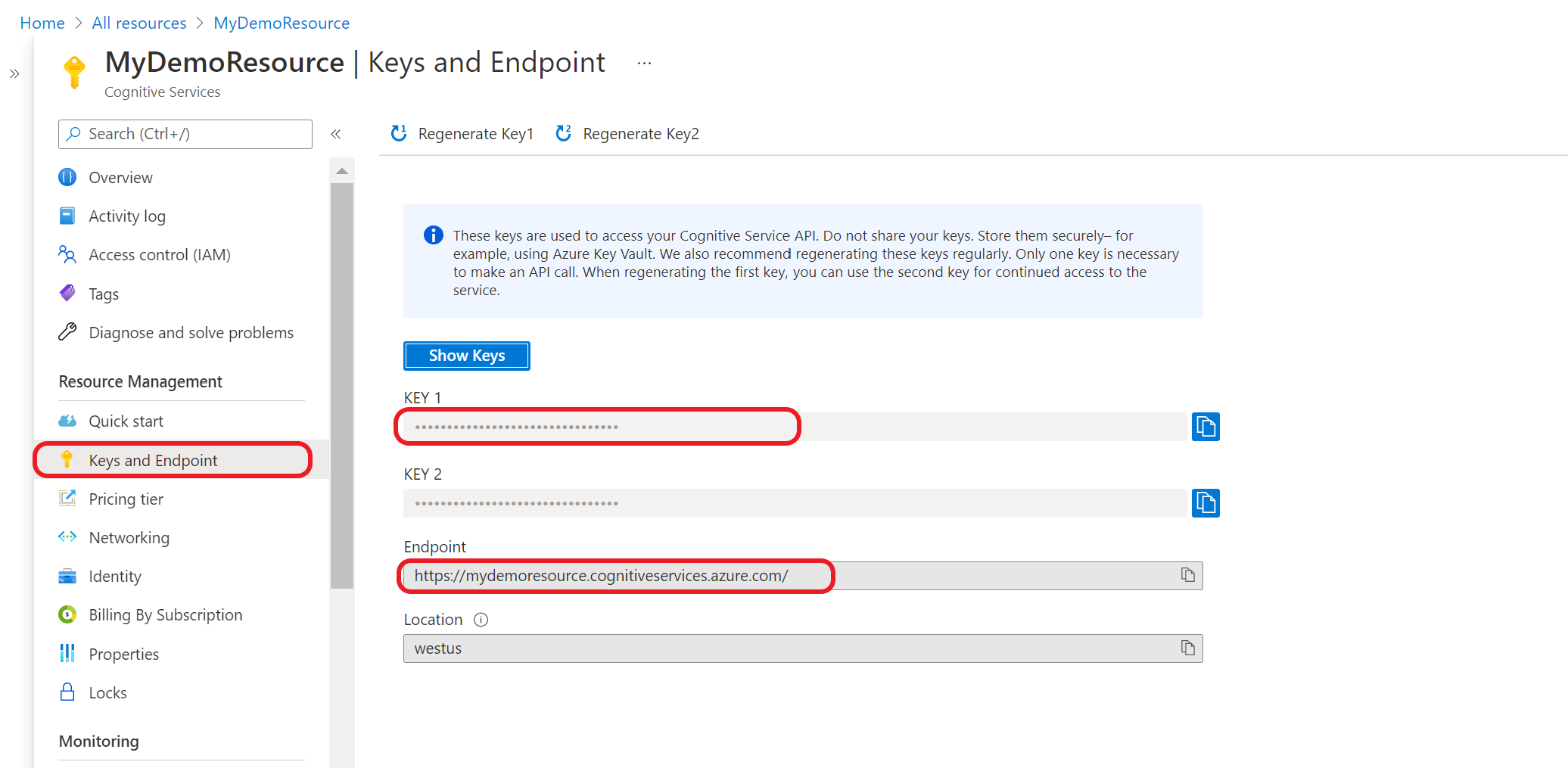Nota:
El acceso a esta página requiere autorización. Puede intentar iniciar sesión o cambiar directorios.
El acceso a esta página requiere autorización. Puede intentar cambiar los directorios.
成功添加部署后,你可以查询部署来基于分配给部署的模型预测你的语句中的意图和实体。 你可以通过预测 API 或通过客户端库 (Azure SDK) 以编程方式查询部署。
测试已部署的模型
首先需要获取资源密钥和终结点:
在 Azure 门户中,转到资源概述页面。 在左侧菜单中,选择"密钥和终结点”。 你将为 API 请求使用终结点和密钥。
查询您的模型
使用以下 URL、标头和 JSON 正文创建 POST 请求,开始测试业务流程工作流模型。
请求的 URL
{ENDPOINT}/language/:analyze-conversations?api-version={API-VERSION}
| Placeholder | 价值 | Example |
|---|---|---|
{ENDPOINT} |
用于对 API 请求进行身份验证的终结点。 | https://<your-custom-subdomain>.cognitiveservices.azure.cn |
{API-VERSION} |
要调用的 API 的版本。 | 2023-04-01 |
Headers
使用以下标头对请求进行身份验证。
| Key | 价值 |
|---|---|
Ocp-Apim-Subscription-Key |
资源的键。 用于对 API 请求进行身份验证。 |
请求主体
{
"kind": "Conversation",
"analysisInput": {
"conversationItem": {
"text": "Text1",
"participantId": "1",
"id": "1"
}
},
"parameters": {
"projectName": "{PROJECT-NAME}",
"deploymentName": "{DEPLOYMENT-NAME}",
"directTarget": "qnaProject",
"targetProjectParameters": {
"qnaProject": {
"targetProjectKind": "QuestionAnswering",
"callingOptions": {
"context": {
"previousUserQuery": "Meet Surface Pro 4",
"previousQnaId": 4
},
"top": 1,
"question": "App Service overview"
}
}
}
}
}
响应正文
发送请求后,你会收到以下预测响应!
{
"kind": "ConversationResult",
"result": {
"query": "App Service overview",
"prediction": {
"projectKind": "Orchestration",
"topIntent": "qnaTargetApp",
"intents": {
"qnaTargetApp": {
"targetProjectKind": "QuestionAnswering",
"confidenceScore": 1,
"result": {
"answers": [
{
"questions": [
"App Service overview"
],
"answer": "The compute resources you use are determined by the *App Service plan* that you run your apps on.",
"confidenceScore": 0.7384000000000001,
"id": 1,
"source": "https://learn.microsoft.com/azure/app-service/overview",
"metadata": {},
"dialog": {
"isContextOnly": false,
"prompts": []
}
}
]
}
}
}
}
}
}
首先需要获取资源密钥和终结点:
在 Azure 门户中,转到资源概述页面。 在左侧菜单中,选择"密钥和终结点”。 你将为 API 请求使用终结点和密钥。
使用客户端库 (Azure SDK)
还可以使用 Azure SDK 提供的客户端库将请求发送到模型。
注释
用于对话语言理解的客户端库仅适用于:
- .NET
- Python