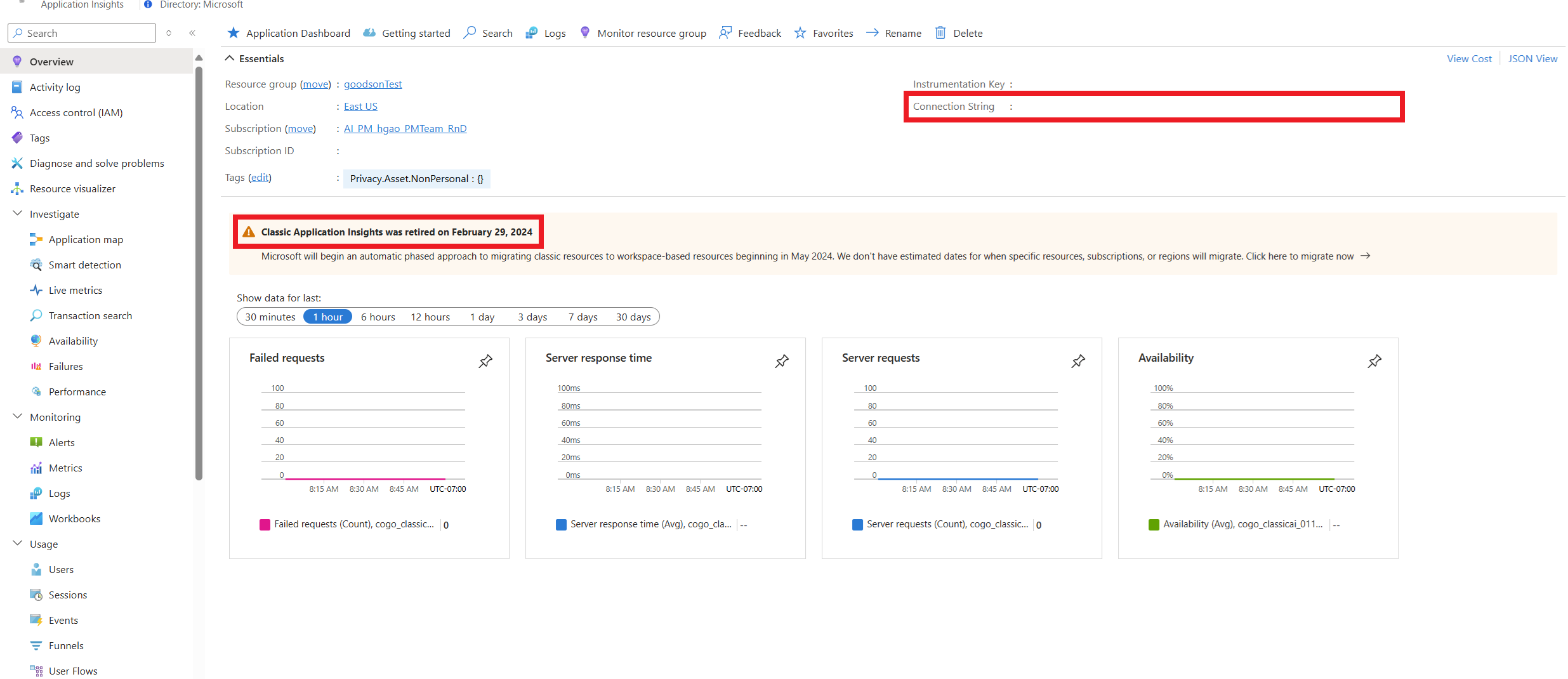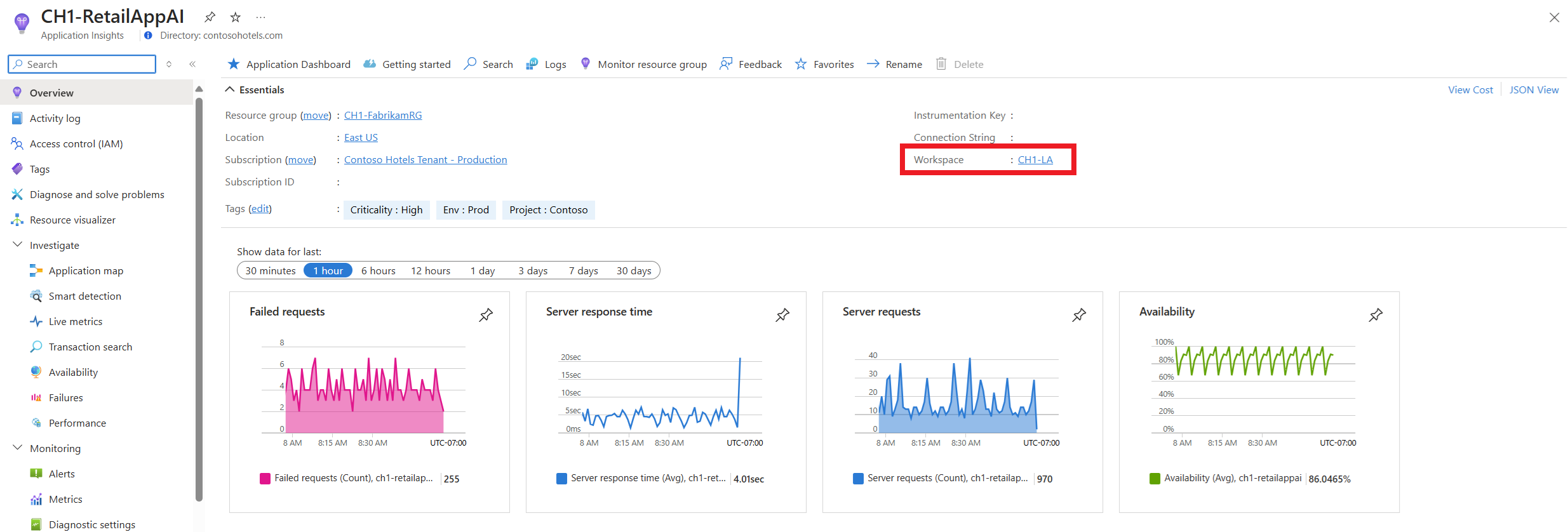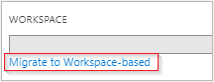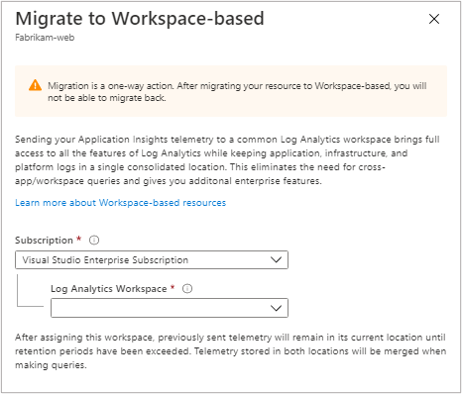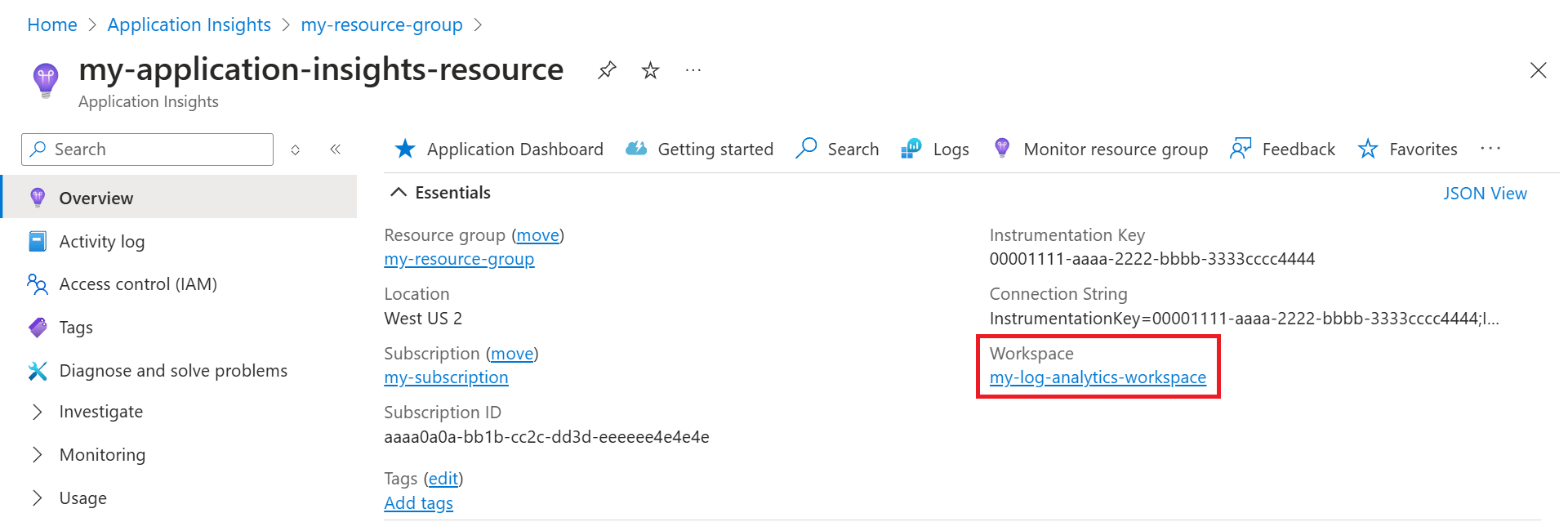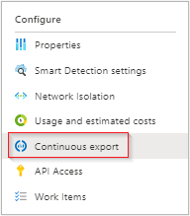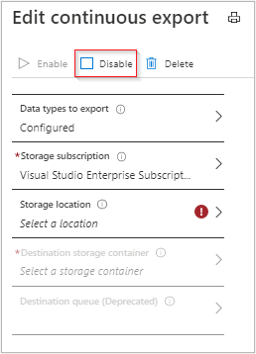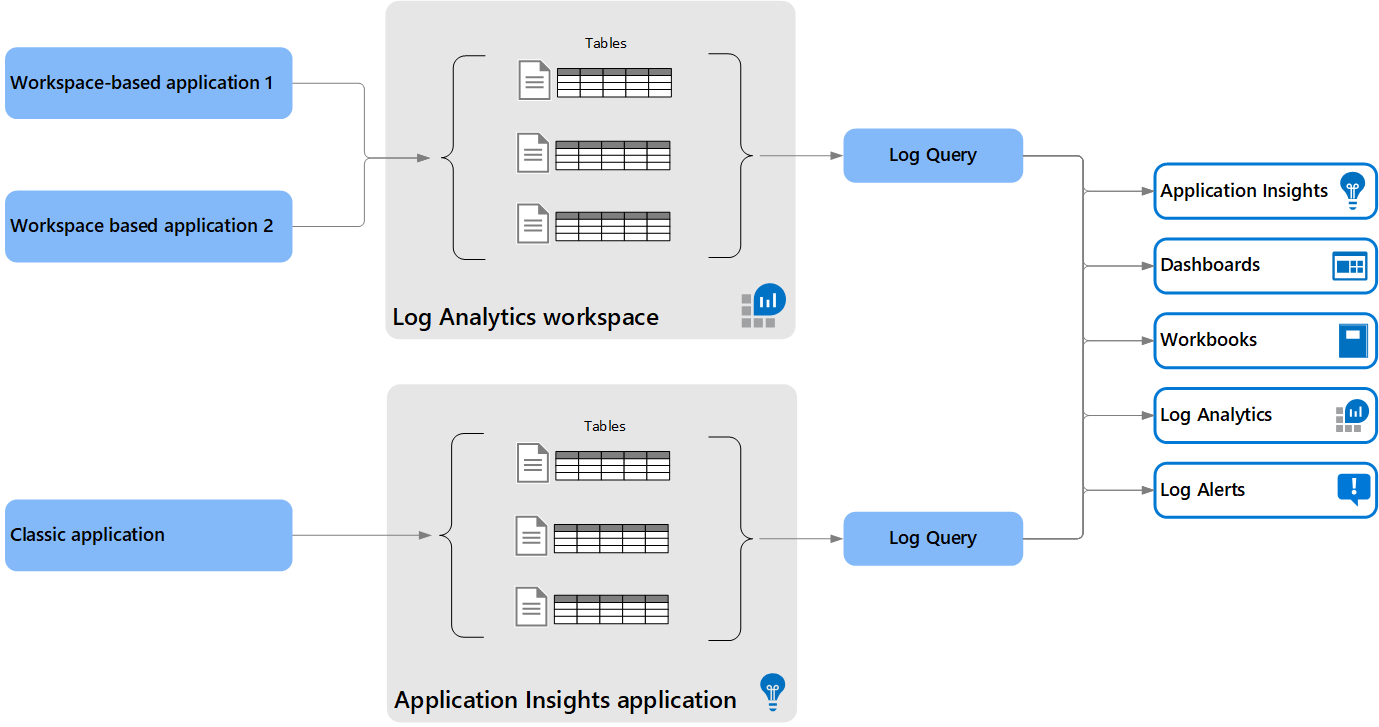迁移到基于工作区的 Application Insights 资源
本文将指导你将经典 Application Insights 资源迁移到基于工作区的资源。
基于工作区的资源:
- 支持 Application Insights 与 之间的完全集成。
- 将 Application Insights 遥测数据发送到 Log Analytics 工作区。
- 允许你访问 Azure Monitor 的最新功能,同时将应用程序、基础结构和平台日志置于合并位置中。
- 跨资源启用常用 Azure 基于角色的访问控制。
- 消除跨应用/工作区的需要。
- 从经典资源迁移后无需更改检测密钥。
新功能
基于工作区的 Application Insights 资源允许利用 Azure Monitor 和 Log Analytics 的最新功能:
- 客户管理的密钥为你的数据提供静态加密,并提供只有你有权访问的加密密钥。
- Azure 专用链接让你可以使用专用终结点将 Azure 平台即服务 (PaaS) 安全地链接到虚拟网络。
- 使用承诺层级可以节省 30% 的成本(与即用即付价格相比)。 否则,Log Analytics 中即用即付数据引入和数据保留的计费类似于 Application Insights 中的计费。
- 可以通过 Log Analytics 流引入提高数据引入速度。
注意
迁移到基于工作区的 Application Insights 资源后,来自多个 Application Insights 资源的遥测可能会存储在常见的 Log Analytics 工作区中。 你仍可从特定 Application Insights 资源中拉取数据,如了解日志查询部分中所述。
迁移过程
迁移到基于工作区的资源时,不会将任何数据从经典资源的存储传输到新的基于工作区的存储。 选择迁移会更改将新数据写入 Log Analytics 工作区的位置,同时保留对经典资源数据的访问权限。
你的经典资源数据将持久保存,并受针对经典 Application Insights 资源的保留设置制约。 在迁移后引入的所有新数据会受关联的 Log Analytics 工作区的保留设置约束,这还支持按数据类型确定的不同保留设置。
迁移过程是永久性的,无法撤消。 将资源迁移到基于工作区的 Application Insights 后,它将始终是基于工作区的资源。 在迁移后,可以根据需要随时更改目标工作区。
如果你不需要迁移现有资源,但想要创建新的基于工作区的 Application Insights 资源,请使用基于工作区的资源创建指南。
注意
迁移过程不应导致任何应用程序停机或重新启动,也不应更改现有的检测密钥或连接字符串。
先决条件
访问控制模式设置为“使用资源或工作区权限”设置的 Log Analytics 工作区:
- 基于工作区的 Application Insights 资源与设为专用“基于工作区的权限”设置的工作区不兼容。 若要详细了解 Log Analytics 工作区访问控制,请参阅访问控制模式指南。
- 如果你还没有现有的 Log Analytics 工作区,请参阅 Log Analytics 工作区创建文档。
连续导出与基于工作区的资源不兼容,因此必须禁用此功能。 迁移完成后,可以使用诊断设置配置到存储帐户的数据存档或到 Azure 事件中心的流式传输。
注意
- 诊断设置使用与连续导出不同的导出格式/架构。 迁移会破坏任何与 Azure 流分析的现有集成。
- 导出诊断设置可能会增加成本。 有关详细信息,请参阅从 Application Insights 导出遥测数据。
在 Log Analytics 工作区的“设置”>“使用情况和预估成本”>“数据保留”下检查当前保留设置。 此设置会影响迁移 Application Insights 资源后新引入数据的存储时间。
注意
- 如果你目前存储 Application Insights 数据的时间超过默认的 90 天,并想要在迁移之后保留这个较长的保留期,请调整工作区保留设置。
- 如果选择了将数据引入到经典 Application Insights 资源的数据保留期超过 90 天,则数据保留将继续通过该 Application Insights 资源进行计费,直到该数据超过保留期。
- 如果已在“配置”>“使用情况和预估成本”>“数据保留”下启用 Application Insights 实例的保留设置,请使用该设置控制仍保存在经典资源的存储中的遥测数据的保留天数。
了解基于工作区的 Application Insights 的使用情况和成本。
找到你的经典 Application Insights 资源
可使用以下方法在订阅中查找经典 Application Insights 资源:
Azure 门户中的 Application Insights 资源
在 Application Insights 资源的概述中,经典 Application Insights 资源没有链接的工作区,并会显示经典 Application Insights 停用警告横幅。 基于工作区的资源在概述部分中具有链接的工作区
Azure Resource Graph
可以使用 Azure Resource Graph (ARG) 资源管理器对“resources”表运行查询来拉取此信息:
resources
| where subscriptionId == 'Replace with your own subscription ID'
| where type contains 'microsoft.insights/components'
| distinct resourceGroup, name, tostring(properties['IngestionMode']), tostring(properties['WorkspaceResourceId'])
注意
经典资源由 "ApplicationInsights"、“N/A”或空值标识。
Azure CLI:
使用 az login 进行身份验证后,从任何其他位置运行以下脚本:
$resources = az resource list --resource-type 'microsoft.insights/components' | ConvertFrom-Json
$resources | Sort-Object -Property Name | Format-Table -Property @{Label="App Insights Resource"; Expression={$_.name}; width = 35}, @{Label="Ingestion Mode"; Expression={$mode = az resource show --name $_.name --resource-group $_.resourceGroup --resource-type microsoft.insights/components --query "properties.IngestionMode" -o tsv; $mode}; width = 45}
注意
经典资源由 "ApplicationInsights"、“N/A”或空值标识。 可以从 Azure CLI 运行以下 PowerShell 脚本:
$subscription = "SUBSCRIPTION ID GOES HERE"
$token = (Get-AZAccessToken).Token
$header = @{Authorization = "Bearer $token"}
$uri = "https://management.chinacloudapi.cn/subscriptions/$subscription/providers/Microsoft.Insights/components?api-version=2015-05-01"
$RestResult=""
$RestResult = Invoke-RestMethod -Method GET -Uri $uri -Headers $header -ContentType "application/json" -ErrorAction Stop -Verbose
$list=@()
$ClassicList=@()
foreach ($app in $RestResult.value)
{
#"processing: " + $app.properties.WorkspaceResourceId ## Classic Application Insights do not have a workspace.
if ($app.properties.WorkspaceResourceId)
{
$Obj = New-Object -TypeName PSObject
#$app.properties.WorkspaceResourceId
$Obj | Add-Member -Type NoteProperty -Name Name -Value $app.name
$Obj | Add-Member -Type NoteProperty -Name WorkspaceResourceId -Value $app.properties.WorkspaceResourceId
$list += $Obj
}
else
{
$Obj = New-Object -TypeName PSObject
$app.properties.WorkspaceResourceId
$Obj | Add-Member -Type NoteProperty -Name Name -Value $app.name
$ClassicList += $Obj
}
}
$list |Format-Table -Property Name, WorkspaceResourceId -Wrap
"";"Classic:"
$ClassicList | FT
迁移资源
若要将经典 Application Insights 资源迁移到基于工作区的资源,请执行以下操作:
在 Application Insights 资源的左侧菜单中的“配置”标题下选择“属性”。
选择“迁移到基于工作区的资源”。
选择要用来存储未来引入的所有 Application Insights 遥测数据的 Log Analytics 工作区。 它可以是同一订阅中的 Log Analytics 工作区,也可以是共享同一 Microsoft Entra 租户的不同订阅中的 Log Analytics 工作区。 Log Analytics 工作区不必与 Application Insights 资源位于同一资源组中。
注意
迁移到基于工作区的资源可能需要多达 24 小时的时间,但该过程通常比这要快。 请在等待迁移过程完成的同时,通过 Application Insights 资源访问数据。 迁移完成后,你将看到存储在 Log Analytics 工作区表中的新数据。
迁移资源后,可在“概述”窗格中看到相应的工作区信息。
选择蓝色链接文本会转到关联的 Log Analytics 工作区,你可以在其中利用新的统一工作区查询环境。
提示
迁移到基于工作区的 Application Insights 资源后,使用工作区的每日上限来限制引入和成本,而不是 Application Insights 中的上限。
了解日志查询
我们针对 Application Insights 体验中的 Application Insights 经典资源查询、工作簿和基于日志的警报提供完全的后向兼容性。
若要根据新的基于工作区的表结构/架构编写查询,必须先转到 Log Analytics 工作区。
若要确保查询成功运行,请验证查询的字段是否与新的架构字段保持一致。
可能有多个 Application Insights 资源将遥测数据存储在一个 Log Analytics 工作区中,但你需要从一个特定的 Application Insights 资源查询数据。 可以使用两个选项:
- 转到 Application Insights 资源并选择“日志”选项卡。此选项卡中的所有查询将自动从所选 Application Insights 资源拉取数据。
- 转到配置为 Application Insights 遥测数据目标的 Log Analytics 工作区,并选择“日志”选项卡。若要从特定 Application Insights 资源查询数据,请筛选所有应用程序特定表中可用的内置
_ResourceId属性。
如果从 Log Analytics 工作区直接查询,则只会看到迁移后引入的数据。 若要在统一查询体验中查看经典 Application Insights 数据和迁移后引入的新数据,请从迁移后的 Application Insights 资源中使用“日志”选项卡。
注意
如果在迁移到基于工作区模型后为 Application Insights 资源重命名,Application Insights“日志”选项卡将不再显示重命名之前收集的遥测数据。 可以在关联的 Log Analytics 资源的“日志”选项卡上查看所有新旧数据。
通过引入类型标识 Application Insights 资源
使用以下脚本按引入类型标识 Application Insights 资源。
示例
Get-AzApplicationInsights -SubscriptionId 'Your Subscription ID' | Format-Table -Property Name, IngestionMode, Id, @{label='Type';expression={
if ([string]::IsNullOrEmpty($_.IngestionMode)) {
'Unknown'
} elseif ($_.IngestionMode -eq 'LogAnalytics') {
'Workspace-based'
} elseif ($_.IngestionMode -eq 'ApplicationInsights' -or $_.IngestionMode -eq 'ApplicationInsightsWithDiagnosticSettings') {
'Classic'
} else {
'Unknown'
}
}}
编程化资源迁移
本部分帮助你迁移资源。
Azure CLI
若要访问预览版 Application Insights Azure CLI 命令,首先需要运行以下命令:
az extension add -n application-insights
如果不运行 az extension add 命令,则会看到一条错误消息,指出 az : ERROR: az monitor: 'app-insights' is not in the 'az monitor' command group. See 'az monitor --help'.
现在,可以运行以下代码来创建 Application Insights 资源:
az monitor app-insights component update --app
--resource-group
[--ingestion-access {Disabled, Enabled}]
[--kind]
[--query-access {Disabled, Enabled}]
[--retention-time]
[--workspace]
示例
az monitor app-insights component update --app your-app-insights-resource-name -g your_resource_group --workspace "/subscriptions/00000000-0000-0000-0000-000000000000/resourcegroups/test1234/providers/microsoft.operationalinsights/workspaces/test1234555"
有关此命令的完整 Azure CLI 文档,请参阅 Azure CLI 文档。
Azure PowerShell
从 Azure PowerShell 8.0 或更高版本开始,可使用 PowerShell 命令 Update-AzApplicationInsights 将经典 Application Insights 资源迁移到“基于工作区”。
若要使用此 cmdlet,需要指定要更新的 Application Insights 资源的名称和资源组。 使用 IngestionMode 和 WorkspaceResoruceId 参数将经典实例迁移到“基于工作区”。 若要详细了解此 cmdlet 的参数和语法,请参阅 Update-AzApplicationInsights。
示例
# Get the resource ID of the Log Analytics workspace
$workspaceResourceId = (Get-AzOperationalInsightsWorkspace -ResourceGroupName "rgName" -Name "laName").ResourceId
# Update the Application Insights resource with the workspace parameter
Update-AzApplicationInsights -Name "aiName" -ResourceGroupName "rgName" -IngestionMode LogAnalytics -WorkspaceResourceId $workspaceResourceId
Azure 资源管理器模板
本部分提供模板。
注意
在运行迁移模板之前,请确保已从资源中删除所有连续导出设置。 请参阅先决条件
模板文件
{
"$schema": "http://schema.management.azure.com/schemas/2014-04-01-preview/deploymentTemplate.json#",
"contentVersion": "1.0.0.0",
"parameters": {
"name": {
"type": "string"
},
"type": {
"type": "string"
},
"regionId": {
"type": "string"
},
"tagsArray": {
"type": "object"
},
"requestSource": {
"type": "string"
},
"workspaceResourceId": {
"type": "string"
}
},
"resources": [
{
"name": "[parameters('name')]",
"type": "microsoft.insights/components",
"location": "[parameters('regionId')]",
"tags": "[parameters('tagsArray')]",
"apiVersion": "2020-02-02-preview",
"properties": {
"ApplicationId": "[parameters('name')]",
"Application_Type": "[parameters('type')]",
"Flow_Type": "Redfield",
"Request_Source": "[parameters('requestSource')]",
"WorkspaceResourceId": "[parameters('workspaceResourceId')]"
}
}
]
}
参数文件
{
"$schema": "https://schema.management.azure.com/schemas/2015-01-01/deploymentParameters.json#",
"contentVersion": "1.0.0.0",
"parameters": {
"type": {
"value": "web"
},
"name": {
"value": "customresourcename"
},
"regionId": {
"value": "chinaeast2"
},
"tagsArray": {
"value": {}
},
"requestSource": {
"value": "Custom"
},
"workspaceResourceId": {
"value": "/subscriptions/00000000-0000-0000-0000-000000000000/resourcegroups/my_resource_group/providers/microsoft.operationalinsights/workspaces/myworkspacename"
}
}
}
修改关联的工作区
创建基于工作区的 Application Insights 资源后,可以修改关联的 Log Analytics 工作区。
从 Application Insights 资源窗格中,选择“属性”>“更改工作区”>“Log Analytics 工作区”。
常见问题
本部分提供常见问题的解答。
如果我不将 Application Insights 经典资源迁移到基于工作区的资源,会发生什么情况?
Microsoft 于 2024 年 5 月开始分阶段将经典资源迁移到基于工作区的资源,此次迁移将持续数月。 我们无法提供特定资源、订阅或区域迁移的大致日期。
我们强烈建议手动迁移到基于工作区的资源。 可以选择停用通知横幅来启动此过程。 可以在 Azure 门户的经典 Application Insights 资源“概述”窗格中找到它。 此过程通常涉及到一个步骤,即选择使用哪个 Log Analytics 工作区来存储应用程序数据。 如果使用连续导出,则需要另外迁移到诊断设置或先禁用该功能。
如果你不希望经典资源自动迁移到基于工作区的资源,可以删除或手动迁移资源。
是否对迁移的成本产生任何影响?
通常没有区别,但有两个例外。
- 通过旧版 Application Insights 定价模型每月接收 1 GB 的 Application Insights 资源不会收到免费数据。
- 2018 年 4 月之前基本定价层中的 Application Insights 资源将继续按与 2018 年 4 月之前的同一非区域价格点计费。 在该时间之后创建的 Application Insights 资源或转换为基于工作区的资源将收到当前的区域定价。 有关在你所在区域中以适合你的货币计价的当前价格,请参阅 Application Insights 定价。
在迁移到基于工作区的 Application Insights 后,将会具有许多选项可用于进一步优化成本,其中包括 Log Analytics 承诺层级、专用群集以及基本和辅助日志。
遥测上限将如何工作?
没有严格的计费上限。
基于引入的采样将如何工作?
对基于引入的采样没有更改。
迁移期间收集的数据中是否存在缺口?
不是。 我们在查询期间合并数据。
旧日志查询是否会继续工作?
是,它们会继续工作。
迁移后,包含固定指标和日志图表的仪表板是否还能继续工作?
是,它们会继续工作。
迁移是否影响 AppInsights API 访问数据?
不是。 迁移不会影响现有 API 对数据的访问。 迁移后,可以使用略有不同的架构直接从工作区访问数据。
是否会对实时指标或其他监视体验产生任何影响?
不是。 不会对实时指标或其他监视体验产生任何影响。
迁移后连续导出会发生什么情况?
若要继续进行自动导出,需要先迁移到诊断设置,然后再迁移到基于工作区的资源。 诊断设置会在迁移到基于工作区的 Application Insights 时延续。
如何确保使用 Terraform 成功迁移 App Insights 资源?
如果使用 Terraform 管理 Azure 资源,请务必在尝试升级 App Insights 资源之前使用最新版本的 Terraform azurerm 提供程序。 使用旧版提供程序(例如 3.12 版)可能会导致在创建基于替换工作区的 Application Insights 资源之前删除经典组件。 这可能会导致以前的数据丢失,并需要使用新的连接字符串和检测密钥值更新受监控应用程序中的配置。
为了避免此问题,请务必使用最新版本的 Terraform azurerm 提供程序,即 3.89 版或更高版本。 它通过发出相应的 Azure 资源管理器 (ARM) 调用来执行正确的迁移步骤,将 App Insights 经典资源升级为基于工作区的资源,同时保留所有旧数据和连接字符串/检测键值。
我能否仍然使用旧的 API 以编程方式创建 Application Insights 资源?
为了向后兼容,对用于创建 Application Insights 资源的旧 API 的调用仍然有效。 每个调用都会创建一个基于工作区的 Application Insights 资源和一个 Log Analytics 工作区来存储数据。
强烈建议更新到 新的 API,以便更好地控制资源创建。
在迁移到基于工作区的 AI 之前,是否应在经典 Application Insights 上迁移诊断设置?
是,建议在过渡到基于工作区的 Application Insights 之前,在经典 Application Insights 资源上迁移到诊断设置。 这可确保诊断设置的连续性和兼容性。
故障排除
本部分提供故障排除提示。
访问模式
错误消息:“所选工作区配置为基于工作区的访问模式。 某些应用程序性能监视 (APM) 功能可能会受到影响。 请选择其他工作区或在工作区设置中允许基于资源的访问权限。 可以使用 CLI 解决此错误。”
为了使基于工作区的 Application Insights 资源正常运行,你需要将目标 Log Analytics 工作区的访问控制模式更改为“资源或工作区权限”设置。 此设置位于 Log Analytics 工作区 UI 中的“属性”>“访问控制模式”下。 有关说明,请参阅 Log Analytics 配置访问控制模式指南。 如果访问控制模式设置为独占的“需要工作区权限”设置,则通过门户迁移体验进行的迁移会保持已阻止状态。
如果由于安全原因而无法为当前目标工作区更改访问控制模式,请创建新的用于迁移的 Log Analytics 工作区。
连续导出
错误消息:“在继续操作之前,需要禁用连续导出。 迁移后,请使用‘诊断设置’进行导出。”
基于工作区的资源不支持旧版“连续导出”功能。 在迁移之前,需要启用诊断设置并禁用连续导出。
对经典 Application Insights 资源启用诊断设置。
在 Application Insights 资源视图的“配置”标题下,选择“连续导出”。
选择“禁用”。
选择“禁用”后,可以返回迁移 UI。 如果“编辑连续导出”页提示未保存你的设置,请选择“确定”。 此提示与禁用或启用连续导出无关。
迁移 Application Insights 资源后,可以使用诊断设置来替换连续导出曾经提供的功能。 请在你的 Application Insights 资源中选择“诊断设置”>“添加诊断设置”。 可以选择所有表或者一部分表以存档到存储帐户或流式传输到 Azure 事件中心。 有关诊断设置的详细信息,请参阅 Azure Monitor 诊断设置指南。
保留设置
警告消息:“你的自定义 Application Insights 保留设置不会应用于发送到工作区的数据。 需要单独重新配置它们。”
迁移之前无需进行任何更改。 此消息提醒你当前的 Application Insights 保留设置未设置为默认的 90 天保留期。 此警告消息表示,你可能需要在迁移和开始引入新数据之前修改 Log Analytics 工作区的保留设置。
可以在 Log Analytics UI 的“设置”>“使用情况和预估成本”>“数据保留”下检查 Log Analytics 的当前保留设置。 此设置会影响迁移 Application Insights 资源后新引入数据的存储时间。
基于工作区的资源更改
在引入基于工作区的 Application Insights 资源之前,Application Insights 数据与 Azure Monitor 中的其他日志数据是分开存储的。 这两者都基于 Azure 数据资源管理器并使用相同的 Kusto 查询语言 (KQL)。 基于工作区的 Application Insights 资源数据与其他监视数据和应用程序数据一起存储在 Log Analytics 工作区中。 此安排简化了配置。 你可以更轻松地跨多个解决方案分析数据并利用工作区的功能。
经典数据结构
Log Analytics 工作区的结构在 Log Analytics 工作区概述中介绍。 对于经典应用程序,数据不会存储在 Log Analytics 工作区中。 它使用相同的查询语言。 可以在 Azure 门户中使用相同的 Log Analytics 工具创建和运行查询。 经典应用程序的数据项是分开存储的。 尽管表名和列名不同,但其常规结构与基于工作区的应用程序相同。
注意
经典 Application Insights 体验包括资源查询、工作簿和基于日志的警报的后向兼容性。 若要根据新的基于工作区的表结构/架构进行查询或查看,请首先转到 Log Analytics 工作区。 在预览版期间,在 Application Insights 窗格中选择“日志”即可访问经典 Application Insights 查询体验。 有关详细信息,请参阅查询范围。
表结构
| 旧表名称 | 新表名称 | 说明 |
|---|---|---|
| availabilityResults | AppAvailabilityResults | 可用性测试中的摘要数据。 |
| browserTimings | AppBrowserTimings | 有关客户端性能的数据,例如处理传入数据所用的时间。 |
| 依赖项 | AppDependencies | 从应用程序到通过 TrackDependency() 记录的其他组件(包括外部组件)的调用。 例如,对 REST API、数据库或文件系统的调用。 |
| customEvents | AppEvents | 应用程序创建的自定义事件。 |
| customMetrics | AppMetrics | 应用程序创建的自定义指标。 |
| pageViews | AppPageViews | 每个网站的浏览情况数据,以及浏览器信息。 |
| performanceCounters | AppPerformanceCounters | 支持该应用程序的计算资源的性能度量。 例如 Windows 性能计数器。 |
| 请求 | AppRequests | 应用程序收到的请求。 例如,为 Web 应用接收到的每个 HTTP 请求记录一条单独的请求记录。 |
| exceptions | AppExceptions | 应用程序运行时引发的异常。 捕获服务器端和客户端(浏览器)异常。 |
| traces | AppTraces | 通过 TrackTrace() 记录的应用程序代码/日志记录框架发出的详细日志(跟踪)。 |
注意
在依赖 Log Analytics 之前,请在其中等待新的遥测数据。 开始迁移之后,遥测数据首先转至经典 Application Insights。 遥测数据引入在 24 小时内切换到 Log Analytics。 完成后,Log Analytics 仅捕获新的遥测数据。
表架构
以下部分展示经典属性名称和新的基于工作区的 Application Insights 属性名称之间的映射。 使用此信息可通过使用旧表转换任何查询。
大多数列具有相同名称,只是大小写不同。 由于 KQL 区分大小写,因此需要更改现有查询中的每个列名以及表名。 会突出显示有除了大小写之外其他更改的列。 仍可在 Application Insights 资源的“日志”窗格中使用经典 Application Insights 查询,即使该资源是基于工作区的资源。 在 Log Analytics 工作区体验的上下文中查询时,需要提供新的属性名称。
AppAvailabilityResults
旧表:availabilityResults
| ApplicationInsights | 类型 | LogAnalytics | 类型 |
|---|---|---|---|
| appId | string | ResourceGUID | string |
| application_Version | string | AppVersion | string |
| appName | string | (已删除) | |
| client_browser | string | ClientBrowser | string |
| client_City | string | ClientCity | string |
| client_CountryOrRegion | string | ClientCountryOrRegion | string |
| client_IP | string | ClientIP | string |
| client_Model | string | ClientModel | string |
| client_OS | string | ClientOS | string |
| stateorprovince | string | stateorprovince | string |
| client_type | string | ClientType | string |
| cloud_RoleInstance | string | AppRoleInstance | string |
| cloud_RoleName | string | AppRoleName | string |
| customDimensions | dynamic | 属性 | 动态 |
| customMeasurements | dynamic | 度量 | 动态 |
| duration | real | DurationMs | real |
id |
string | Id |
string |
iKey |
string | IKey |
string |
| itemCount | int | ItemCount | int |
| itemId | string | (已删除) | |
| itemType | string | 类型 | 字符串 |
| location | string | 位置 | string |
| message | string | Message | string |
| name | string | 名称 | 字符串 |
| operation_Id | string | OperationId | string |
| operation_Name | string | OperationName | string |
| operation_ParentId | string | ParentId | string |
| operation_SyntheticSource | string | SyntheticSource | string |
| performanceBucket | string | PerformanceBucket | string |
| sdkVersion | string | SDKVersion | string |
| session_Id | string | SessionId | string |
| 大小 | real | 大小 | real |
| success | string | 成功 | Bool |
| timestamp | datetime | TimeGenerated | datetime |
| user_AccountId | string | UserAccountId | string |
| user_AuthenticatedId | string | UserAuthenticatedId | string |
| user_Id | string | UserId | string |
AppBrowserTimings
Legacy table: browserTimings
| ApplicationInsights | 类型 | LogAnalytics | 类型 |
|---|---|---|---|
| appId | string | ResourceGUID | string |
| application_Version | string | AppVersion | string |
| appName | string | (已删除) | |
| client_browser | string | ClientBrowser | string |
| client_City | string | ClientCity | string |
| client_CountryOrRegion | string | ClientCountryOrRegion | string |
| client_IP | string | ClientIP | string |
| client_Model | string | ClientModel | string |
| client_OS | string | ClientOS | string |
| stateorprovince | string | stateorprovince | string |
| client_type | string | ClientType | string |
| cloud_RoleInstance | string | AppRoleInstance | string |
| cloud_RoleName | string | AppRoleName | string |
| customDimensions | dynamic | 属性 | 动态 |
| customMeasurements | dynamic | 度量 | 动态 |
iKey |
string | IKey |
string |
| itemCount | int | ItemCount | int |
| itemId | string | (已删除) | |
| itemType | string | 类型 | 字符串 |
| name | string | 名称 | datetime |
| networkDuration | real | NetworkDurationMs | real |
| operation_Id | string | OperationId | string |
| operation_Name | string | OperationName | string |
| operation_ParentId | string | ParentId | string |
| operation_SyntheticSource | string | SyntheticSource | string |
| performanceBucket | string | PerformanceBucket | string |
| processingDuration | real | ProcessingDurationMs | real |
| receiveDuration | real | ReceiveDurationMs | real |
| sdkVersion | string | SDKVersion | string |
| sendDuration | real | SendDurationMs | real |
| session_Id | string | SessionId | string |
| timestamp | datetime | TimeGenerated | datetime |
| totalDuration | real | TotalDurationMs | real |
| url | string | URL | string |
| user_AccountId | string | UserAccountId | string |
| user_AuthenticatedId | string | UserAuthenticatedId | string |
| user_Id | string | UserId | string |
AppDependencies
Legacy table: dependencies
| ApplicationInsights | 类型 | LogAnalytics | 类型 |
|---|---|---|---|
| appId | string | ResourceGUID | string |
| application_Version | string | AppVersion | string |
| appName | string | (已删除) | |
| client_browser | string | ClientBrowser | string |
| client_City | string | ClientCity | string |
| client_CountryOrRegion | string | ClientCountryOrRegion | string |
| client_IP | string | ClientIP | string |
| client_Model | string | ClientModel | string |
| client_OS | string | ClientOS | string |
| stateorprovince | string | stateorprovince | string |
| client_type | string | ClientType | string |
| cloud_RoleInstance | string | AppRoleInstance | string |
| cloud_RoleName | string | AppRoleName | string |
| customDimensions | dynamic | 属性 | 动态 |
| customMeasurements | dynamic | 度量 | 动态 |
| data | string | 数据 | string |
| duration | real | DurationMs | real |
id |
string | Id |
string |
iKey |
string | IKey |
string |
| itemCount | int | ItemCount | int |
| itemId | string | (已删除) | |
| itemType | string | 类型 | 字符串 |
| name | string | 名称 | 字符串 |
| operation_Id | string | OperationId | string |
| operation_Name | string | OperationName | string |
| operation_ParentId | string | ParentId | string |
| operation_SyntheticSource | string | SyntheticSource | string |
| performanceBucket | string | PerformanceBucket | string |
| resultCode | string | ResultCode | string |
| sdkVersion | string | SDKVersion | string |
| session_Id | string | SessionId | string |
| success | string | 成功 | Bool |
| 目标 | string | 目标 | string |
| timestamp | datetime | TimeGenerated | datetime |
| type | 字符串 | DependencyType | string |
| user_AccountId | string | UserAccountId | string |
| user_AuthenticatedId | string | UserAuthenticatedId | string |
| user_Id | string | UserId | string |
AppEvents
Legacy table: customEvents
| ApplicationInsights | 类型 | LogAnalytics | 类型 |
|---|---|---|---|
| appId | string | ResourceGUID | string |
| application_Version | string | AppVersion | string |
| appName | string | (已删除) | |
| client_browser | string | ClientBrowser | string |
| client_City | string | ClientCity | string |
| client_CountryOrRegion | string | ClientCountryOrRegion | string |
| client_IP | string | ClientIP | string |
| client_Model | string | ClientModel | string |
| client_OS | string | ClientOS | string |
| stateorprovince | string | stateorprovince | string |
| client_type | string | ClientType | string |
| cloud_RoleInstance | string | AppRoleInstance | string |
| cloud_RoleName | string | AppRoleName | string |
| customDimensions | dynamic | 属性 | 动态 |
| customMeasurements | dynamic | 度量 | 动态 |
iKey |
string | IKey |
string |
| itemCount | int | ItemCount | int |
| itemId | string | (已删除) | |
| itemType | string | 类型 | 字符串 |
| name | string | 名称 | 字符串 |
| operation_Id | string | OperationId | string |
| operation_Name | string | OperationName | string |
| operation_ParentId | string | ParentId | string |
| operation_SyntheticSource | string | SyntheticSource | string |
| sdkVersion | string | SDKVersion | string |
| session_Id | string | SessionId | string |
| timestamp | datetime | TimeGenerated | datetime |
| user_AccountId | string | UserAccountId | string |
| user_AuthenticatedId | string | UserAuthenticatedId | string |
| user_Id | string | UserId | string |
AppMetrics
Legacy table: customMetrics
| ApplicationInsights | 类型 | LogAnalytics | 类型 |
|---|---|---|---|
| appId | string | ResourceGUID | string |
| application_Version | string | AppVersion | string |
| appName | string | (已删除) | |
| client_browser | string | ClientBrowser | string |
| client_City | string | ClientCity | string |
| client_CountryOrRegion | string | ClientCountryOrRegion | string |
| client_IP | string | ClientIP | string |
| client_Model | string | ClientModel | string |
| client_OS | string | ClientOS | string |
| stateorprovince | string | stateorprovince | string |
| client_type | string | ClientType | string |
| cloud_RoleInstance | string | AppRoleInstance | string |
| cloud_RoleName | string | AppRoleName | string |
| customDimensions | dynamic | 属性 | 动态 |
iKey |
string | IKey |
string |
| itemId | string | (已删除) | |
| itemType | string | 类型 | 字符串 |
| name | string | 名称 | 字符串 |
| operation_Id | string | OperationId | string |
| operation_Name | string | OperationName | string |
| operation_ParentId | string | ParentId | string |
| operation_SyntheticSource | string | SyntheticSource | string |
| sdkVersion | string | SDKVersion | string |
| session_Id | string | SessionId | string |
| timestamp | datetime | TimeGenerated | datetime |
| user_AccountId | string | UserAccountId | string |
| user_AuthenticatedId | string | UserAuthenticatedId | string |
| user_Id | string | UserId | string |
| value | real | (已删除) | |
| valueCount | int | ItemCount | int |
| valueMax | real | 最大值 | real |
| valueMin | real | Min | real |
| valueSum | real | 求和 | real |
| valueStdDev | real | (已删除) |
注意
旧版本的 Application Insights SDK 用于报告指标预聚合中的标准偏差 (valueStdDev)。 由于在指标分析中很少采用,该字段已被删除,并且不再由 SDK 聚合。 如果 Application Insights 数据收集终结点接收到该值,则会在引入期间将其丢弃,并且不会将其发送到 Log Analytics 工作区。 如果要在分析中使用标准偏差,请使用针对 Application Insights 原始事件的查询。
AppPageViews
Legacy table: pageViews
| ApplicationInsights | 类型 | LogAnalytics | 类型 |
|---|---|---|---|
| appId | string | ResourceGUID | string |
| application_Version | string | AppVersion | string |
| appName | string | (已删除) | |
| client_browser | string | ClientBrowser | string |
| client_City | string | ClientCity | string |
| client_CountryOrRegion | string | ClientCountryOrRegion | string |
| client_IP | string | ClientIP | string |
| client_Model | string | ClientModel | string |
| client_OS | string | ClientOS | string |
| stateorprovince | string | stateorprovince | string |
| client_type | string | ClientType | string |
| cloud_RoleInstance | string | AppRoleInstance | string |
| cloud_RoleName | string | AppRoleName | string |
| customDimensions | dynamic | 属性 | 动态 |
| customMeasurements | dynamic | 度量 | 动态 |
| duration | real | DurationMs | real |
id |
string | Id |
string |
iKey |
string | IKey |
string |
| itemCount | int | ItemCount | int |
| itemId | string | (已删除) | |
| itemType | string | 类型 | 字符串 |
| name | string | 名称 | 字符串 |
| operation_Id | string | OperationId | string |
| operation_Name | string | OperationName | string |
| operation_ParentId | string | ParentId | string |
| operation_SyntheticSource | string | SyntheticSource | string |
| performanceBucket | string | PerformanceBucket | string |
| sdkVersion | string | SDKVersion | string |
| session_Id | string | SessionId | string |
| timestamp | datetime | TimeGenerated | datetime |
| url | string | URL | string |
| user_AccountId | string | UserAccountId | string |
| user_AuthenticatedId | string | UserAuthenticatedId | string |
| user_Id | string | UserId | string |
AppPerformanceCounters
Legacy table: performanceCounters
| ApplicationInsights | 类型 | LogAnalytics | 类型 |
|---|---|---|---|
| appId | string | ResourceGUID | string |
| application_Version | string | AppVersion | string |
| appName | string | (已删除) | |
| category | string | Category | string |
| client_browser | string | ClientBrowser | string |
| client_City | string | ClientCity | string |
| client_CountryOrRegion | string | ClientCountryOrRegion | string |
| client_IP | string | ClientIP | string |
| client_Model | string | ClientModel | string |
| client_OS | string | ClientOS | string |
| stateorprovince | string | stateorprovince | string |
| client_type | string | ClientType | string |
| cloud_RoleInstance | string | AppRoleInstance | string |
| cloud_RoleName | string | AppRoleName | string |
| counter | string | (已删除) | |
| customDimensions | dynamic | 属性 | 动态 |
iKey |
string | IKey |
string |
| instance | string | 实例 | string |
| itemId | string | (已删除) | |
| itemType | string | 类型 | 字符串 |
| name | string | 名称 | 字符串 |
| operation_Id | string | OperationId | string |
| operation_Name | string | OperationName | string |
| operation_ParentId | string | ParentId | string |
| operation_SyntheticSource | string | SyntheticSource | string |
| sdkVersion | string | SDKVersion | string |
| session_Id | string | SessionId | string |
| timestamp | datetime | TimeGenerated | datetime |
| user_AccountId | string | UserAccountId | string |
| user_AuthenticatedId | string | UserAuthenticatedId | string |
| user_Id | string | UserId | string |
| value | real | 值 | real |
AppRequests
Legacy table: requests
| ApplicationInsights | 类型 | LogAnalytics | 类型 |
|---|---|---|---|
| appId | string | ResourceGUID | string |
| application_Version | string | AppVersion | string |
| appName | string | (已删除) | |
| client_browser | string | ClientBrowser | string |
| client_City | string | ClientCity | string |
| client_CountryOrRegion | string | ClientCountryOrRegion | string |
| client_IP | string | ClientIP | string |
| client_Model | string | ClientModel | string |
| client_OS | string | ClientOS | string |
| stateorprovince | string | stateorprovince | string |
| client_type | string | ClientType | string |
| cloud_RoleInstance | string | AppRoleInstance | string |
| cloud_RoleName | string | AppRoleName | string |
| customDimensions | dynamic | 属性 | 动态 |
| customMeasurements | dynamic | 度量 | 动态 |
| duration | real | DurationMs | Real |
id |
string | Id |
字符串 |
iKey |
string | IKey |
string |
| itemCount | int | ItemCount | int |
| itemId | string | (已删除) | |
| itemType | string | 类型 | 字符串 |
| name | string | 名称 | String |
| operation_Id | string | OperationId | string |
| operation_Name | string | OperationName | string |
| operation_ParentId | string | ParentId | string |
| operation_SyntheticSource | string | SyntheticSource | string |
| performanceBucket | string | PerformanceBucket | 字符串 |
| resultCode | string | ResultCode | 字符串 |
| sdkVersion | string | SDKVersion | string |
| session_Id | string | SessionId | string |
| source | string | 源 | 字符串 |
| success | string | 成功 | Bool |
| timestamp | datetime | TimeGenerated | datetime |
| url | string | URL | 字符串 |
| user_AccountId | string | UserAccountId | string |
| user_AuthenticatedId | string | UserAuthenticatedId | string |
| user_Id | string | UserId | string |
AppExceptions
Legacy table: exceptions
| ApplicationInsights | 类型 | LogAnalytics | 类型 |
|---|---|---|---|
| appId | string | ResourceGUID | string |
| application_Version | string | AppVersion | string |
| appName | string | (已删除) | |
| assembly | string | 程序集 | string |
| client_browser | string | ClientBrowser | string |
| client_City | string | ClientCity | string |
| client_CountryOrRegion | string | ClientCountryOrRegion | string |
| client_IP | string | ClientIP | string |
| client_Model | string | ClientModel | string |
| client_OS | string | ClientOS | string |
| stateorprovince | string | stateorprovince | string |
| client_type | string | ClientType | string |
| cloud_RoleInstance | string | AppRoleInstance | string |
| cloud_RoleName | string | AppRoleName | string |
| customDimensions | dynamic | 属性 | dynamic |
| customMeasurements | dynamic | 度量 | dynamic |
| 详细信息 | dynamic | 详细信息 | dynamic |
| handledAt | string | HandledAt | string |
iKey |
string | IKey |
string |
| innermostAssembly | string | InnermostAssembly | string |
| innermostMessage | string | InnermostMessage | string |
| innermostMethod | string | InnermostMethod | string |
| innermostType | string | InnermostType | string |
| itemCount | int | ItemCount | int |
| itemId | string | (已删除) | |
| itemType | string | 类型 | 字符串 |
| message | string | Message | string |
| method | string | 方法 | string |
| operation_Id | string | OperationId | string |
| operation_Name | string | OperationName | string |
| operation_ParentId | string | ParentId | string |
| operation_SyntheticSource | string | SyntheticSource | string |
| outerAssembly | string | OuterAssembly | string |
| outerMessage | string | OuterMessage | string |
| outerMethod | string | OuterMethod | string |
| outerType | string | OuterType | string |
| problemId | string | ProblemId | string |
| sdkVersion | string | SDKVersion | string |
| session_Id | string | SessionId | string |
| severityLevel | int | SeverityLevel | int |
| timestamp | datetime | TimeGenerated | datetime |
| type | 字符串 | ExceptionType | string |
| user_AccountId | string | UserAccountId | string |
| user_AuthenticatedId | string | UserAuthenticatedId | string |
| user_Id | string | UserId | string |
AppTraces
Legacy table: traces
| ApplicationInsights | 类型 | LogAnalytics | 类型 |
|---|---|---|---|
| appId | string | ResourceGUID | string |
| application_Version | string | AppVersion | string |
| appName | string | (已删除) | |
| client_browser | string | ClientBrowser | string |
| client_City | string | ClientCity | string |
| client_CountryOrRegion | string | ClientCountryOrRegion | string |
| client_IP | string | ClientIP | string |
| client_Model | string | ClientModel | string |
| client_OS | string | ClientOS | string |
| stateorprovince | string | stateorprovince | string |
| client_type | string | ClientType | string |
| cloud_RoleInstance | string | AppRoleInstance | string |
| cloud_RoleName | string | AppRoleName | string |
| customDimensions | dynamic | 属性 | dynamic |
| customMeasurements | dynamic | 度量 | 动态 |
iKey |
string | IKey |
string |
| itemCount | int | ItemCount | int |
| itemId | string | (已删除) | |
| itemType | string | 类型 | 字符串 |
| message | string | Message | string |
| operation_Id | string | OperationId | string |
| operation_Name | string | OperationName | string |
| operation_ParentId | string | ParentId | string |
| operation_SyntheticSource | string | SyntheticSource | string |
| sdkVersion | string | SDKVersion | string |
| session_Id | string | SessionId | string |
| severityLevel | int | SeverityLevel | int |
| timestamp | datetime | TimeGenerated | datetime |
| user_AccountId | string | UserAccountId | string |
| user_AuthenticatedId | string | UserAuthenticatedId | string |
| user_Id | string | UserId | string |