Nota:
El acceso a esta página requiere autorización. Puede intentar iniciar sesión o cambiar directorios.
El acceso a esta página requiere autorización. Puede intentar cambiar los directorios.
可以查询和管理 Batch 帐户的所有现有专用终结点连接。 支持的管理操作包括:
- 批准挂起的连接。
- 拒绝连接(处于挂起状态或已批准状态)。
- 删除连接,这将从 Batch 帐户中删除连接,并将关联的专用终结点资源标记为“断开连接”状态。
Azure 门户
转到 Azure 门户中的 Batch 帐户。
在“设置”中,选择“网络”并转到“专用访问”选项卡。
选择专用连接,然后执行“批准”/“拒绝”/“删除”操作。
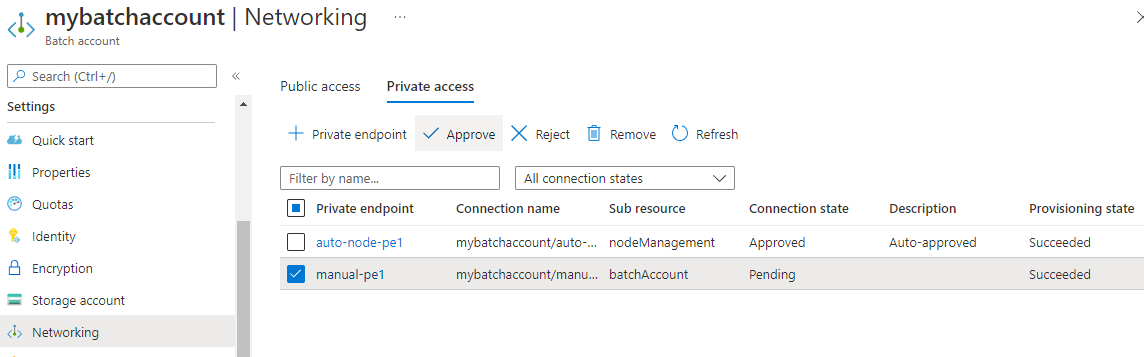
Az PowerShell 模块
使用 Az PowerShell 模块 Az.Network 的示例:
$accountResourceId = "/subscriptions/<subscription>/resourceGroups/<rg>/providers/Microsoft.Batch/batchAccounts/<account>"
$pecResourceId = "$accountResourceId/privateEndpointConnections/<pe-connection-name>"
# List all private endpoint connections for Batch account
Get-AzPrivateEndpointConnection -PrivateLinkResourceId $accountResourceId
# Show the specified private endpoint connection
Get-AzPrivateEndpointConnection -ResourceId $pecResourceId
# Approve connection
Approve-AzPrivateEndpointConnection -Description "Approved!" -ResourceId $pecResourceId
# Reject connection
Deny-AzPrivateEndpointConnection -Description "Rejected!" -ResourceId $pecResourceId
# Remove connection
Remove-AzPrivateEndpointConnection -ResourceId $pecResourceId
Azure CLI
使用 Azure CLI (az network private-endpoint) 的示例:
accountResourceId="/subscriptions/<subscription>/resourceGroups/<rg>/providers/Microsoft.Batch/batchAccounts/<account>"
pecResourceId="$accountResourceId/privateEndpointConnections/<pe-connection-name>"
# List all private endpoint connections for Batch account
az network private-endpoint-connection list --id $accountResourceId
# Show the specified private endpoint connection
az network private-endpoint-connection show --id $pecResourceId
# Approve connection
az network private-endpoint-connection approve --description "Approved!" --id $pecResourceId
# Reject connection
az network private-endpoint-connection reject --description "Rejected!" --id $pecResourceId
# Remove connection
az network private-endpoint-connection delete --id $pecResourceId