适用于: Azure 数据工厂
Azure 数据工厂  Azure Synapse Analytics
Azure Synapse Analytics
本文介绍如何配置高性能 Azure-SSIS Integration Runtime (IR)。 通过 Azure-SSIS IR 可以在 Azure 中部署和运行 SQL Server Integration Services (SSIS) 包。 有关 Azure-SSIS IR 的详细信息,请参阅 Integration Runtime 一文。 有关在 Azure 上部署和运行 SSIS 包的详细信息,请参阅将 SQL Server Integration Services 工作负荷直接迁移到云。
重要
本文包含 SSIS 开发团队成员进行的内部测试所得出的性能结果和观察数据。 结果可能不同。 在完成配置设置(会影响成本和性能)前进行自我测试。
要配置的属性
配置脚本的以下部分显示创建 Azure-SSIS Integration Runtime 时可以配置的属性。 有关完整的 PowerShell 脚本和说明,请参阅将 SQL Server Integration Services 包部署到 Azure。
# If your input contains a PSH special character, e.g. "$", precede it with the escape character "`" like "`$"
$SubscriptionName = "[your Azure subscription name]"
$ResourceGroupName = "[your Azure resource group name]"
$DataFactoryName = "[your data factory name]"
# For supported regions, see https://azure.microsoft.com/explore/global-infrastructure/products-by-region/table
$DataFactoryLocation = "China East 2"
### Azure-SSIS integration runtime information - This is a Data Factory compute resource for running SSIS packages
$AzureSSISName = "[specify a name for your Azure-SSIS IR]"
$AzureSSISDescription = "[specify a description for your Azure-SSIS IR]"
# For supported regions, see https://azure.microsoft.com/explore/global-infrastructure/products-by-region/table
$AzureSSISLocation = "ChinaEast2"
# For supported node sizes, see https://azure.cn/pricing/details/data-factory/ssis/
$AzureSSISNodeSize = "Standard_D8_v3"
# 1-10 nodes are currently supported
$AzureSSISNodeNumber = 2
# Azure-SSIS IR edition/license info: Standard or Enterprise
$AzureSSISEdition = "Standard" # Standard by default, while Enterprise lets you use advanced/premium features on your Azure-SSIS IR
# Azure-SSIS IR hybrid usage info: LicenseIncluded or BasePrice
$AzureSSISLicenseType = "LicenseIncluded" # LicenseIncluded by default, while BasePrice lets you bring your existing SQL Server license with Software Assurance to earn cost savings from Azure Hybrid Benefit (AHB) option
# For a Standard_D1_v2 node, up to 4 parallel executions per node are supported, but for other nodes, up to max(2 x number of cores, 8) are currently supported
$AzureSSISMaxParallelExecutionsPerNode = 8
# Custom setup info
$SetupScriptContainerSasUri = "" # OPTIONAL to provide SAS URI of blob container where your custom setup script and its associated files are stored
# Virtual network info: Classic or Azure Resource Manager
$VnetId = "[your virtual network resource ID or leave it empty]" # REQUIRED if you use Azure SQL Database with virtual network service endpoints/SQL Managed Instance/on-premises data, Azure Resource Manager virtual network is recommended, Classic virtual network will be deprecated soon
$SubnetName = "[your subnet name or leave it empty]" # WARNING: Please use the same subnet as the one used with your Azure SQL Database with virtual network service endpoints or a different subnet than the one used for your SQL Managed Instance
### SSISDB info
$SSISDBServerEndpoint = "[your server name or managed instance name.DNS prefix].database.chinacloudapi.cn" # WARNING: Please ensure that there is no existing SSISDB, so we can prepare and manage one on your behalf
# Authentication info: SQL or Entra ID
$SSISDBServerAdminUserName = "[your server admin username for SQL authentication or leave it empty for AAD authentication]"
$SSISDBServerAdminPassword = "[your server admin password for SQL authentication or leave it empty for AAD authentication]"
$SSISDBPricingTier = "[Basic|S0|S1|S2|S3|S4|S6|S7|S9|S12|P1|P2|P4|P6|P11|P15|…|ELASTIC_POOL(name = <elastic_pool_name>) for Azure SQL Database or leave it empty for SQL Managed Instance]"
AzureSSISLocation
AzureSSISLocation 是 Integration Runtime 辅助角色节点的位置。 该工作器节点始终连接到 Azure SQL 数据库中的 SSIS 目录数据库 (SSISDB)。 将“AzureSSISLocation”设置为与托管 SSISDB 的逻辑 SQL Server 相同的位置,这可以使集成运行时尽可能高效运行。
AzureSSISNodeSize
数据工厂(包括 Azure-SSIS IR)支持以下选项:
- Standard_A4_v2
- Standard_A8_v2
- Standard_D1_v2
- Standard_D2_v2
- Standard_D3_v2
- Standard_D4_v2
- Standard_D2_v3
- Standard_D4_v3
- Standard_D8_v3
- Standard_D16_v3
- Standard_D32_v3
- Standard_D64_v3
- Standard_E2_v3
- Standard_E4_v3
- Standard_E8_v3
- Standard_E16_v3
- Standard_E32_v3
- Standard_E64_v3
在 SSIS 工程团队进行的非官方内部测试中,D 系列表现得比 A 系列更加适合 SSIS 包执行。
- D 系列的性价比高于 A 系列,v3 系列的性价比高于 v2 系列。
- D 系列的吞吐量高于相同价格的 A 系列,v3 系列的吞吐量高于相同价格的 v2 系列。
- Azure-SSIS IR 的 v2 系列节点不适用于自定义设置,因此请改用 v3 系列节点。 如果已使用 v2 系列节点,请尽快改为使用 v3 系列节点。
- E 系列是内存优化的 VM 大小,提供比其他计算机更高的内存 CPU 比率。如果你的包需要大量内存,可以考虑选择 E 系列 VM。
配置执行速度
如果没有很多要运行的包并且需要包快速运行,则使用下表中的信息选择一个适合方案的虚拟机类型。
此数据代表单个辅助角色节点上的单个包执行。 此包从 Azure Blob 存储中加载 3 百万个包含名和姓列的记录,生成全名列并将全名超过 20 个字符的记录写到 Azure Blob 存储。
y-轴是一小时内执行完毕的包数。 请注意,这只是一个内存消耗包的测试结果。 若要了解包的吞吐量,建议你自行执行测试。
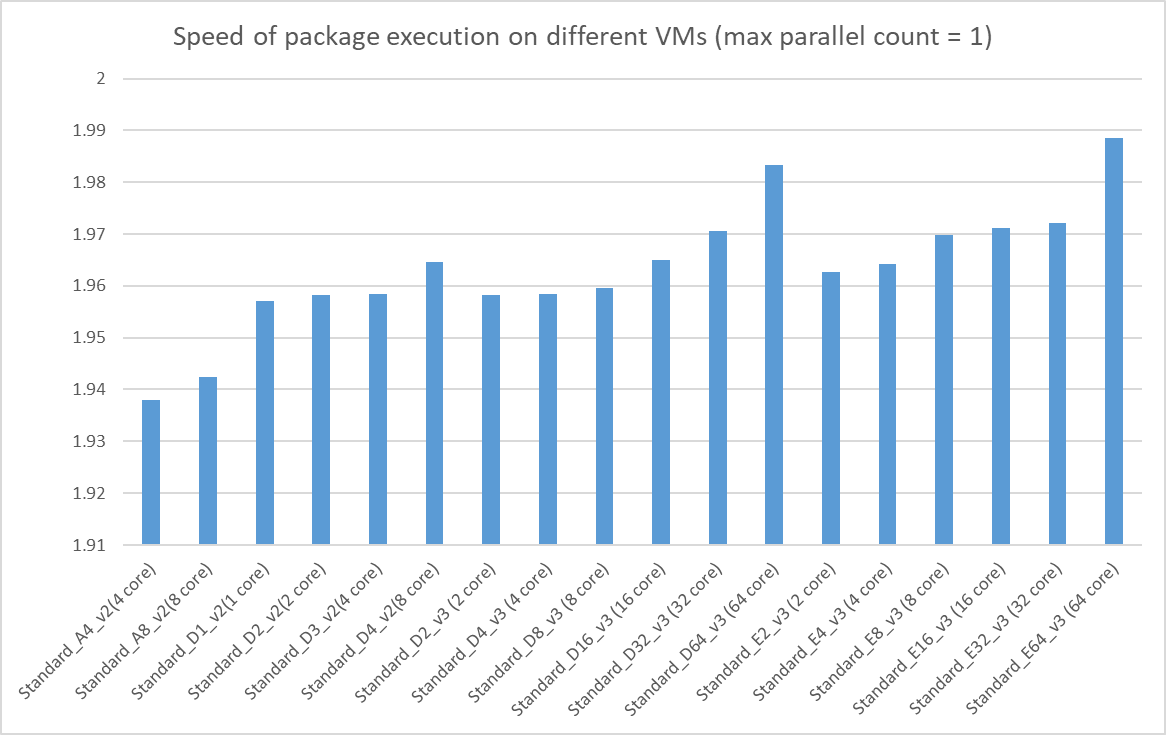
配置整体吞吐量
如果有大量包要运行且最关注整体吞吐量,则使用下表中的信息选择适合方案的虚拟机类型。
y-轴是一小时内执行完毕的包数。 请注意,这只是一个内存消耗包的测试结果。 若要了解包的吞吐量,建议你自行执行测试。
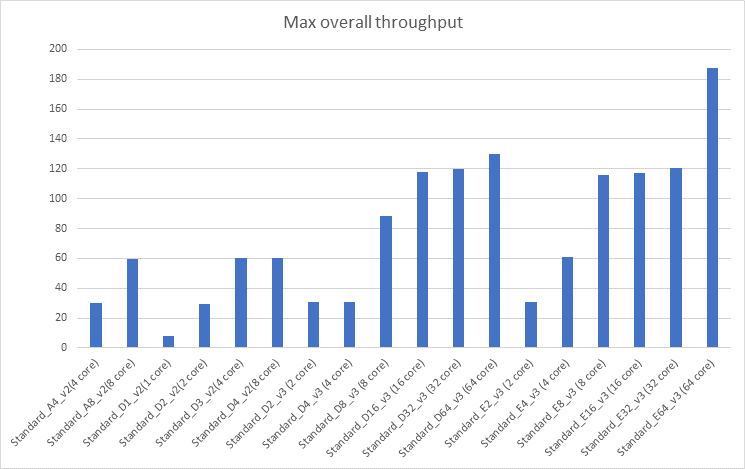
AzureSSISNodeNumber
AzureSSISNodeNumber 调整 Integration Runtime 的可伸缩性。 Integration Runtime 的吞吐量与 AzureSSISNodeNumber 成正比。 首先将 AzureSSISNodeNumber 设为一个较小值,监视 Integration Runtime 的吞吐量,然后针对方案调整值。 若要重新配置辅助角色节点数,请参阅管理 Azure-SSIS Integration Runtime。
AzureSSISMaxParallelExecutionsPerNode
已经在使用强大的辅助角色节点运行包时,增加 AzureSSISMaxParallelExecutionsPerNode 可能增加 Integration Runtime 的整体吞吐量。 如果要增加最大值,需要使用 Azure PowerShell 更新 AzureSSISMaxParallelExecutionsPerNode。 可以基于包的成本和辅助角色节点的以下配置估计合适的值。 有关详细信息,请参阅常规用途虚拟机大小。
| 大小 | vCPU | 内存:GiB | 临时存储 (SSD) GiB | 最大临时存储吞吐量:IOPS/读取 MBps/写入 MBps | 最大的数据磁盘/吞吐量:IOPS | 最大 NIC 数/预期网络性能 (Mbps) |
|---|---|---|---|---|---|---|
| Standard_D1_v2 | 1 | 3.5 | 50 | 3000/46/23 | 2/2x500 | 2 / 750 |
| Standard_D2_v2 | 2 | 7 | 100 | 6000/93/46 | 4/4x500 | 2 / 1500 |
| Standard_D3_v2 | 4 | 14 | 200 | 12000/187/93 | 8/8x500 | 4 / 3000 |
| Standard_D4_v2 | 8 | 28 | 400 | 24000/375/187 | 16/16x500 | 8 / 6000 |
| Standard_A4_v2 | 4 | 8 | 40 | 4000/80/40 | 8/8x500 | 4 / 1000 |
| Standard_A8_v2 | 8 | 16 | 80 | 8000/160/80 | 16/16x500 | 8 / 2000 |
| Standard_D2_v3 | 2 | 8 | 50 | 3000/46/23 | 4 / 6x500 | 2 / 1000 |
| Standard_D4_v3 | 4 | 16 | 100 | 6000/93/46 | 8 / 12x500 | 2 / 2000 |
| Standard_D8_v3 | 8 | 32 | 200 | 12000/187/93 | 16 / 24x500 | 4 / 4000 |
| Standard_D16_v3 | 16 | 64 | 400 | 24000/375/187 | 32/ 48x500 | 8 / 8000 |
| Standard_D32_v3 | 32 | 128 | 800 | 48000/750/375 | 32 / 96x500 | 8 / 16000 |
| Standard_D64_v3 | 64 | 256 | 1600 | 96000 / 1000 / 500 | 32 / 192x500 | 8 / 30000 |
| Standard_E2_v3 | 2 | 16 | 50 | 3000/46/23 | 4 / 6x500 | 2 / 1000 |
| Standard_E4_v3 | 4 | 32 | 100 | 6000/93/46 | 8 / 12x500 | 2 / 2000 |
| Standard_E8_v3 | 8 | 64 | 200 | 12000/187/93 | 16 / 24x500 | 4 / 4000 |
| Standard_E16_v3 | 16 | 128 | 400 | 24000/375/187 | 32 / 48x500 | 8 / 8000 |
| Standard_E32_v3 | 32 | 256 | 800 | 48000/750/375 | 32 / 96x500 | 8 / 16000 |
| Standard_E64_v3 | 64 | 432 | 1600 | 96000 / 1000 / 500 | 32 / 192x500 | 8 / 30000 |
以下是为 AzureSSISMaxParallelExecutionsPerNode 属性设置正确值的指南:
- 首先将它设置为一个较小值。
- 少量增加该值,以检查是否提升整体吞吐量。
- 在整体吞吐量达到最大值时停止增加值。
SSISDBPricingTier
“SSISDBPricingTier”是 Azure SQL 数据库中 SSIS 目录数据库 (SSISDB) 的定价层。 此设置影响 IR 实例中的最大辅助角色节点数、包执行排队速度以及执行日志加载速度。
如果不关注包执行排队和执行日志加载速度,可以选择最低的数据库定价层。 使用基本定价的 Azure SQL 数据库在 Integration Runtime 实例中支持 8 个辅助角色节点。
如果辅助角色节点计数大于 8 或者核心计数大于 50,则选择一个比基本版更强大的数据库。 否则,数据库会成为 Integration Runtime 实例的瓶颈,且整体性能会受到负面影响。
如果日志记录级别设置为“详细”,则选择更强大的数据库,如 S3。 根据我们的非正式内部测试,S3 定价层可以支持具有 2 个节点、128 个并行计数和详细日志记录级别的 SSIS 包执行。
还可以基于 Azure 门户上提供的数据库事务单元 (DTU) 使用情况信息调整数据库定价层。
高性能设计
设计要在 Azure 上运行的 SSIS 包不同于设计本地执行的包。 不是将多个独立任务组合在同一包中,而是将它们分离到多个包中,从而提升在 Azure-SSIS IR 中执行的效率。 为每个软件包创建一个独立的执行过程,以便它们无需互相等待即可完成。 此方法受益于 Azure-SSIS Integration Runtime 的可伸缩性并提升整体吞吐量。
相关内容
详细了解 Azure-SSIS Integration Runtime。 请参阅 Azure-SSIS Integration Runtime。