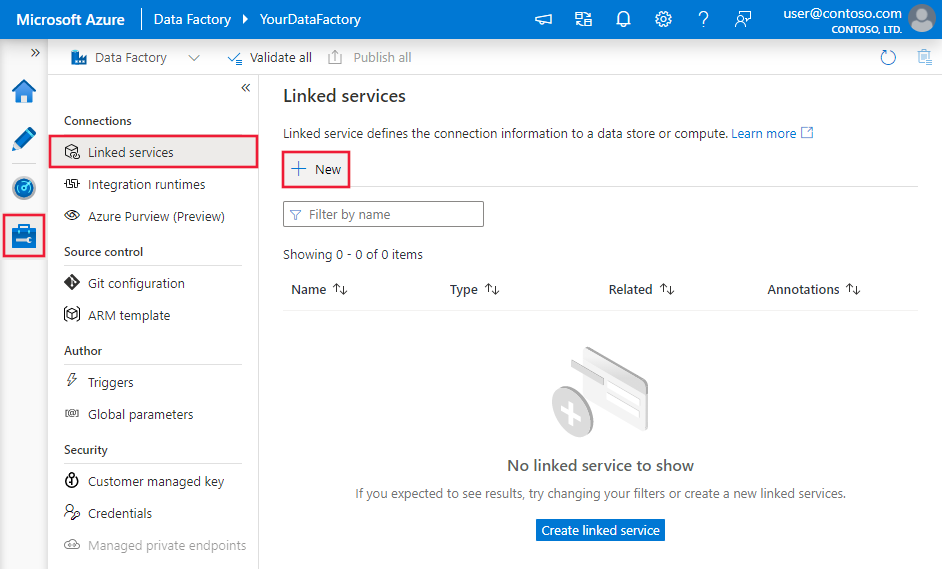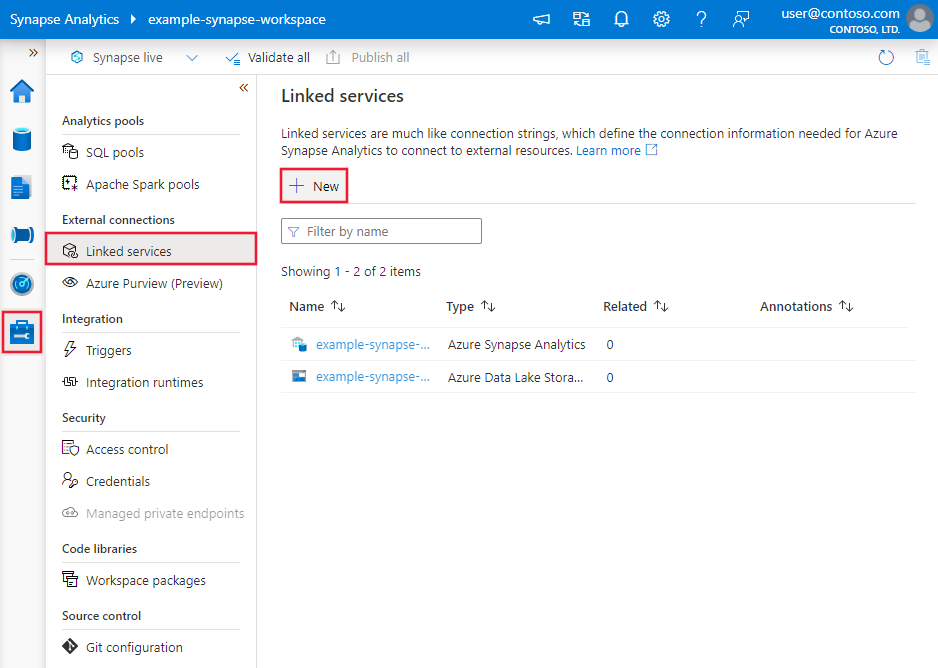适用于: Azure 数据工厂
Azure 数据工厂  Azure Synapse Analytics
Azure Synapse Analytics
本文概述如何使用 Azure 数据工厂或 Synapse Analytics 管道中的复制活动从/向 MongoDB Atlas 数据库复制数据。 它是基于概述复制活动总体的复制活动概述一文。
支持的功能
此 MongoDB Atlas 连接器支持以下功能:
| 支持的功能 | IR |
|---|---|
| 复制活动(源/接收器) | (1) (2) |
① Azure 集成运行时 ② 自承载集成运行时
如需可以用作源/接收器的数据存储的列表,请参阅支持的数据存储表。
先决条件
如果数据存储位于本地网络、Azure 虚拟网络或 Amazon Virtual Private Cloud 内部,则需要配置自承载集成运行时才能连接到该数据存储。
如果数据存储是托管的云数据服务,则可以使用 Azure Integration Runtime。 如果访问范围限制为防火墙规则中允许的 IP,你可以选择将 Azure Integration Runtime IP 添加到允许列表。
此外,还可以使用 Azure 数据工厂中的托管虚拟网络集成运行时功能访问本地网络,而无需安装和配置自承载集成运行时。
要详细了解网络安全机制和数据工厂支持的选项,请参阅数据访问策略。
入门
若要使用管道执行复制活动,可以使用以下工具或 SDK 之一:
使用 UI 创建到 MongoDB Atlas 的链接服务
使用以下步骤在 Azure 门户 UI 中创建一个到 MongoDB Atlas 的链接服务。
浏览到 Azure 数据工厂或 Synapse 工作区中的“管理”选项卡并选择“链接服务”,然后单击“新建”:
搜索 MongoDB Atlas 并选择 MongoDB Atlas 连接器。
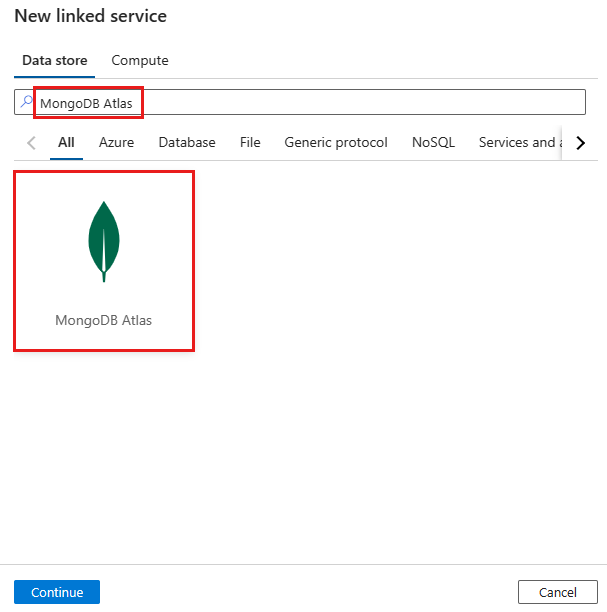
配置服务详细信息、测试连接并创建新的链接服务。
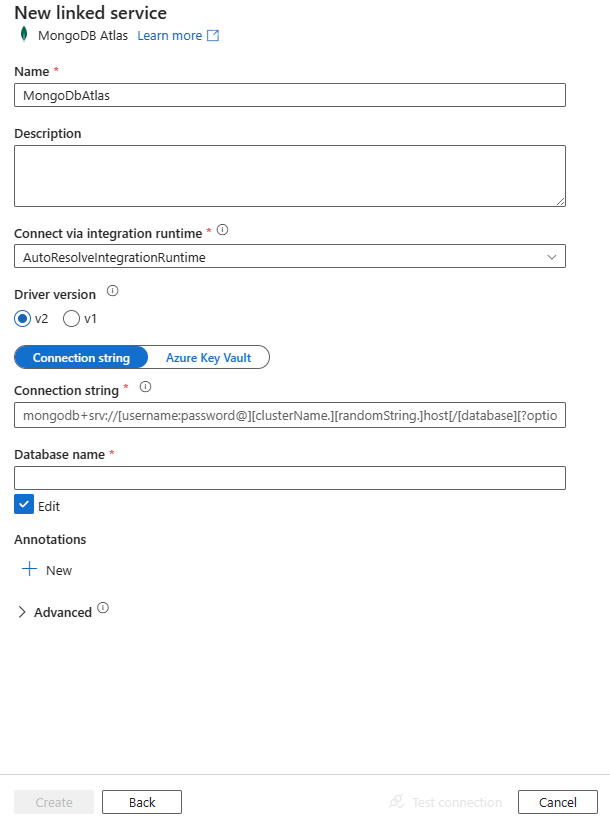
连接器配置详细信息
以下部分详述的属性用于定义特定于 MongoDB Atlas 连接器的数据工厂实体。
链接服务属性
MongoDB Atlas 链接服务支持以下属性:
| properties | 描述 | 必需 |
|---|---|---|
| 类型 | type 属性必须设置为:MongoDbAtlas | 是 |
| connectionString | 指定 MongoDB Atlas 连接字符串,例如 mongodb+srv://<username>:<password>@<clustername>.<randomString>.<hostName>/<dbname>?<otherProperties>。 还可以将连接字符串置于 Azure Key Vault 中。 有关更多详细信息,请参阅在 Azure Key Vault 中存储凭据。 |
是 |
| 数据库 | 要访问的数据库的名称。 | 是 |
| driverVersion | 将驱动程序版本指定为 v2,它支持 MongoDB 3.6 及更高版本。�有关详细信息,请转到此文章。 | 否 |
| connectVia | 用于连接到数据存储的集成运行时。 在先决条件部分了解更多信息。 如果未指定,则使用默认 Azure Integration Runtime。 | 否 |
示例:
{
"name": "MongoDbAtlasLinkedService",
"properties": {
"type": "MongoDbAtlas",
"typeProperties": {
"connectionString": "mongodb+srv://<username>:<password>@<clustername>.<randomString>.<hostName>/<dbname>?<otherProperties>",
"database": "myDatabase",
"driverVersion": "<driver version>"
},
"connectVia": {
"referenceName": "<name of Integration Runtime>",
"type": "IntegrationRuntimeReference"
}
}
}
数据集属性
有关可用于定义数据集的各部分和属性的完整列表,请参阅数据集和链接服务。 MongoDB Atlas 数据集支持以下属性:
| properties | 描述 | 必需 |
|---|---|---|
| 类型 | 数据集的 type 属性必须设置为:MongoDbAtlasCollection | 是 |
| collectionName | MongoDB Atlas 数据库中集合的名称。 | 是 |
示例:
{
"name": "MongoDbAtlasDataset",
"properties": {
"type": "MongoDbAtlasCollection",
"typeProperties": {
"collectionName": "<Collection name>"
},
"schema": [],
"linkedServiceName": {
"referenceName": "<MongoDB Atlas linked service name>",
"type": "LinkedServiceReference"
}
}
}
复制活动属性
有关可用于定义活动的各部分和属性的完整列表,请参阅管道一文。 本部分提供 MongoDB Atlas 源和接收器支持的属性列表。
MongoDB Atlas 作为源
复制活动source部分支持以下属性:
| properties | 描述 | 必需 |
|---|---|---|
| 类型 | 复制活动 source 的 type 属性必须设置为:MongoDbAtlasSource | 是 |
| 筛选器 | 使用查询运算符指定选择筛选器。 若要返回集合中的所有文档,请省略此参数或传递空文档 ({})。 | 否 |
| cursorMethods.project | 指定要在文档中返回用于投影的字段。 若要返回匹配文档中的所有字段,请省略此参数。 | 否 |
| cursorMethods.sort | 指定查询返回匹配文档的顺序。 请参阅 cursor.sort()。 | 否 |
| cursorMethods.limit | 指定服务器返回的文档的最大数量。 请参阅 cursor.limit()。 | 否 |
| cursorMethods.skip | 指定要跳过的文档数量以及 MongoDB Atlas 开始返回结果的位置。 请参阅 cursor.skip()。 | 否 |
| batchSize | 指定从 MongoDB Atlas 实例的每批响应中返回的文档的数量。 大多数情况下,修改批大小不会影响用户或应用程序。 Azure Cosmos DB 限制每个批不能超过 40 MB(这是文档大小的 batchSize 数量的总和),因此如果文档很大,请减小此值。 | 否 (默认值为 100) |
提示
服务支持在严格模式下使用 BSON 文档。 请确保筛选器查询处于严格模式,而不是 Shell 模式。 有关详细说明,请参阅 MongoDB 手册。
示例:
"activities":[
{
"name": "CopyFromMongoDbAtlas",
"type": "Copy",
"inputs": [
{
"referenceName": "<MongoDB Atlas input dataset name>",
"type": "DatasetReference"
}
],
"outputs": [
{
"referenceName": "<output dataset name>",
"type": "DatasetReference"
}
],
"typeProperties": {
"source": {
"type": "MongoDbAtlasSource",
"filter": "{datetimeData: {$gte: ISODate(\"2018-12-11T00:00:00.000Z\"),$lt: ISODate(\"2018-12-12T00:00:00.000Z\")}, _id: ObjectId(\"5acd7c3d0000000000000000\") }",
"cursorMethods": {
"project": "{ _id : 1, name : 1, age: 1, datetimeData: 1 }",
"sort": "{ age : 1 }",
"skip": 3,
"limit": 3
}
},
"sink": {
"type": "<sink type>"
}
}
}
]
MongoDB Atlas 作为接收器
复制活动 sink 节支持以下属性:
| properties | 描述 | 必需 |
|---|---|---|
| 类型 | 复制活动接收器的“type”属性必须设置为“MongoDbAtlasSink”。 | 是 |
| writeBehavior | 介绍如何将数据写入 MongoDB Atlas。 允许的值为 insert 和 upsert。 upsert 的行为是,如果已存在具有相同 _id 的文档,则替换该文档;否则将插入该文档。注意:如果未在原始文档中指定 ,或未通过列映射指定 _id,则服务会自动为文档生成 _id。 这表示必须先确保文档有 ID,才能让 upsert 按预期工作。 |
否 (默认值为 insert) |
| writeBatchSize | writeBatchSize 属性控制每个批中可写入的文档大小。 可尝试增大 writeBatchSize 的值以提高性能,并在文档大小较大时减小该值。 | 否 (默认值为 10,000) |
| writeBatchTimeout | 超时前等待批插入操作完成的时间。允许的值为 timespan。 | 否 (默认值为 00:30:00 - 30 分钟) |
提示
若要按原样导入 JSON 文档,请参阅导入或导出 JSON 文档部分;若要从表格形数据复制,请参阅架构映射。
示例
"activities":[
{
"name": "CopyToMongoDBAtlas",
"type": "Copy",
"inputs": [
{
"referenceName": "<input dataset name>",
"type": "DatasetReference"
}
],
"outputs": [
{
"referenceName": "<Document DB output dataset name>",
"type": "DatasetReference"
}
],
"typeProperties": {
"source": {
"type": "<source type>"
},
"sink": {
"type": "MongoDbAtlasSink",
"writeBehavior": "upsert"
}
}
}
]
导入和导出 JSON 文档
可以使用此 MongoDB Atlas 连接器轻松地:
- 在两个 MongoDB Atlas 集合之间按原样复制文档。
- 将各种源(包括 Azure Cosmos DB、Azure Blob 存储、Azure Data Lake Storage 和其他受支持的基于文件的存储)中的 JSON 文档导入 MongoDB Atlas。
- 将 JSON 文档从 MongoDB Atlas 集合导出到各种基于文件的存储。
若要实现这种架构不可知的复制,请跳过数据集中的“结构”(也称为“架构”)节和复制活动中的架构映射 。
架构映射
要将数据从 MongoDB Atlas 复制到表格接收器或进行反向复制,请参阅架构映射。
相关内容
有关复制活动支持作为源和接收器的数据存储的列表,请参阅支持的数据存储。