适用于: Azure 数据工厂
Azure 数据工厂  Azure Synapse Analytics
Azure Synapse Analytics
本文介绍如何排查 Azure 数据工厂和 Azure Synapse Analytics 中的连接器问题。 如果未看到此处列出的特定错误消息,可以按照以下步骤作:
- 查看完整错误消息。 某些错误消息提供了解决问题的指导。
- 有关更多详细信息,请查看 连接器的故障排除页面 。
- 向支持人员开具票证以排查问题。
连接器特有的问题
可以参考每个连接器的故障排除页来查看特定于该连接器的问题、这些问题的原因解释及其解决方法建议。
- Azure Blob 存储
- Azure Cosmos DB(包括用于 NoSQL 的 Azure Cosmos DB 连接器)
- Azure Data Lake (Gen2)
- Azure Database for PostgreSQL
- Azure 文件存储
- Azure Synapse Analytics、Azure SQL 数据库和 SQL Server
- DB2
- 带分隔符的文本格式
- Dynamics 365、Dataverse (Common Data Service) 和 Dynamics CRM
- FTP、SFTP 和 HTTP
- 蜂巢
- 甲骨文
- ORC 格式
- Parquet 格式
- 休息
- Salesforce 和 Salesforce Service Cloud
- SharePoint Online 列表
- XML 格式
常规复制活动错误
使用复制活动时经常会出现以下错误,任何连接器都可能发生这些错误。
错误代码:2200 - UserErrorOdbcOperationFailed
消息:
The underlying connection was closed: An unexpected error occurred on a send.原因:这通常表示数据传输操作期间身份验证失败。 当远程方关闭传输流时,可能会发生这种情况。
建议:
- 验证源连接并对其进行测试以确保其正常运行。
- 检查用于连接的身份验证方法。
- 检查 Azure Cosmos DB 的防火墙配置设置,以确保其允许必要的流量。
错误代码:20000 - JreNotFound
消息:
Java Runtime Environment cannot be found on the Self-hosted Integration Runtime machine. It is required for parsing or writing to Parquet/ORC files. Make sure Java Runtime Environment has been installed on the Self-hosted Integration Runtime machine.原因:自托管 IR 找不到 Java 运行时环境。 读取特定的源时需要 Java 运行时。
建议:检查集成运行时环境,具体请参阅使用自承载集成运行时。
错误代码:20002 - JniException
消息:
An error occurred when invoking Java Native Interface.原因:如果错误消息包含“无法创建 JVM: JNI 返回代码 [-6][JNI 调用失败: 参数无效。]”,则可能的原因是设置了一些非法的(全局)参数,导致无法创建 JVM。
建议:登录托管自承载集成运行时的每个节点的计算机。 检查确保系统变量设置正确,如下所示:
_JAVA_OPTIONS "-Xms256m -Xmx16g" with memory bigger than 8G。 重启所有集成运行时节点,然后重新运行该管道。
错误代码:20020 - WildcardPathSinkNotSupported
消息:
Wildcard in path is not supported in sink dataset. Fix the path: '%setting;'.原因:接收器数据集不支持通配符值。
建议:检查接收器数据集并重写路径(不使用通配符值)。
FIPS 问题
故障描述:复制活动在启用了 FIPS 的自承载 IR 计算机上失败,错误消息如下:
This implementation is not part of the Windows Platform FIPS validated cryptographic algorithms.原因:使用 Azure Blob 和 SFTP 等连接器复制数据时,可能会发生此错误。 美国联邦信息处理标准 (FIPS) 定义了允许使用的一组特定加密算法。 当计算机上启用了 FIPS 模式时,某些情况下会阻止复制活动所依赖的某些加密类。
解决方案:了解为什么我们不再推荐“FIPS 模式”,并评估你是否可在自承载 IR 计算机上禁用 FIPS。
或者,如果只想绕过 FIPS 并使活动运行成功,请执行以下步骤:
打开安装自承载 IR 的文件夹。 路径通常是 C:\Program Files\Microsoft Integration Runtime <IR version>\Shared。
打开 diawp.exe.config 文件,然后在 部分的末尾添加
<runtime>,如下所示: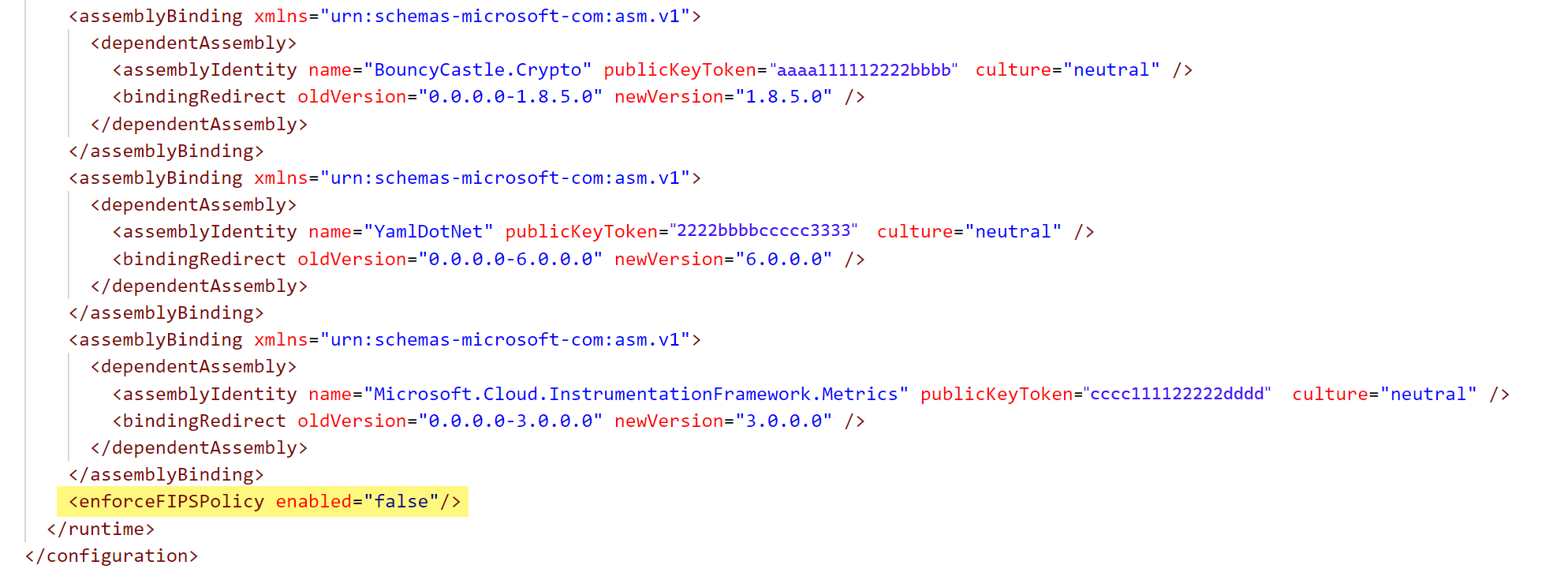
保存文件,然后重启自承载 IR 计算机。
错误代码:20150 - GetOAuth2AccessTokenErrorResponse
消息:
Failed to get access token from your token endpoint. Error returned from your authorization server: %errorResponse;.原因:客户端 ID 或客户端机密无效,并且身份验证在授权服务器中失败。
建议:更正授权服务器的所有 OAuth2 客户端凭据流设置。
错误代码:20151 - 无法获取OAuth2访问令牌
消息:
Failed to get access token from your token endpoint. Error message: %errorMessage;.原因:OAuth2 客户端凭据流设置无效。
建议:更正授权服务器的所有 OAuth2 客户端凭据流设置。
错误代码:20152 - OAuth2访问令牌类型不支持
消息:
The token type '%tokenType;' from your authorization server is not supported, supported types: '%tokenTypes;'.原因:你的授权服务器不受支持。
建议:使用可以返回具有受支持令牌类型的令牌的授权服务器。
错误代码:20153 - OAuth2ClientIdColonNotAllowed
消息:
The character colon(:) is not allowed in clientId for OAuth2ClientCredential authentication.原因:客户端 ID 包含无效的字符冒号 (
:)。建议:使用有效的客户端 ID。
错误代码:20523 - ManagedIdentityCredentialObjectNotSupported
消息:
Managed identity credential is not supported in this version ('%version;') of Self Hosted Integration Runtime.建议:检查支持的版本,并将集成运行时升级到更高版本。
错误代码:20551 - QueryMissingFormatSettingsInDataset
消息:
The format settings are missing in dataset %dataSetName;.原因:数据集类型为不受支持的二进制类型。
建议:改用 DelimitedText、JSON、Avro、Orc 或 Parquet 数据集。
原因:对于文件存储,数据集中缺少格式设置。
建议:取消选择数据集中的“二进制副本”并设置正确的格式设置。
错误代码:20552 - QueryUnsupportedCommandBehavior
消息:
The command behavior "%behavior;" is not supported.建议:不要将命令行为添加为可供预览的参数或 GetSchema API 请求 URL 的参数。
错误代码:20701 - DataConsistencyFailedToGetSourceFileMetadata
消息:
Failed to retrieve source file ('%name;') metadata to validate data consistency.原因:接收器数据存储存在暂时性问题,或者不允许从接收器数据存储检索元数据。
错误代码:20703 - DataConsistencyFailedToGetSinkFileMetadata
消息:
Failed to retrieve sink file ('%name;') metadata to validate data consistency.原因:接收器数据存储存在暂时性问题,或者不允许从接收器数据存储检索元数据。
错误代码:20704 - DataConsistencyValidationNotSupportedForNonDirectBinaryCopy
消息:
Data consistency validation is not supported in current copy activity settings.原因:仅直接二进制复制场景中支持数据一致性验证。
建议:删除复制活动有效负载中的“validateDataConsistency”属性。
错误代码:20705 - 低版本自托管集成运行时不支持数据一致性验证
消息:
'validateDataConsistency' is not supported in this version ('%version;') of Self Hosted Integration Runtime.建议:检查支持的集成运行时版本,将其升级到更高版本,或者从复制活动中删除“validateDataConsistency”属性。
错误代码:20741 - SkipMissingFileNotSupportedForNonDirectBinaryCopy
消息:
Skip missing file is not supported in current copy activity settings, it's only supported with direct binary copy with folder.建议:删除复制活动有效负载中 skipErrorFile 设置的“fileMissing”。
错误代码:20742 - SkipInconsistencyDataNotSupportedForNonDirectBinaryCopy
消息:
Skip inconsistency is not supported in current copy activity settings, it's only supported with direct binary copy when validateDataConsistency is true.建议:删除复制活动有效负载中 skipErrorFile 设置的“dataInconsistency”。
错误代码:20743 - SkipForbiddenFileNotSupportedForNonDirectBinaryCopy
消息:
Skip forbidden file is not supported in current copy activity settings, it's only supported with direct binary copy with folder.建议:删除复制活动有效负载中 skipErrorFile 设置的“fileForbidden”。
错误代码:20744 - SkipForbiddenFileNotSupportedForThisConnector
消息:
Skip forbidden file is not supported for this connector: ('%connectorName;').建议:删除复制活动有效负载中 skipErrorFile 设置的“fileForbidden”。
错误代码:20745 - SkipInvalidFileNameNotSupportedForNonDirectBinaryCopy
消息:
Skip invalid file name is not supported in current copy activity settings, it's only supported with direct binary copy with folder.建议:删除复制活动有效负载中 skipErrorFile 设置的“invalidFileName”。
错误代码:20746 - SkipInvalidFileNameNotSupportedForSource
消息:
Skip invalid file name is not supported for '%connectorName;' source.建议:删除复制活动有效负载中 skipErrorFile 设置的“invalidFileName”。
错误代码:20747 - SkipInvalidFileNameNotSupportedForSink
消息:
Skip invalid file name is not supported for '%connectorName;' sink.建议:删除复制活动有效负载中 skipErrorFile 设置的“invalidFileName”。
错误代码:20748 - SkipAllErrorFileNotSupportedForNonBinaryCopy
消息:
Skip all error file is not supported in current copy activity settings, it's only supported with binary copy with folder.建议:在复制活动负载中的 skipErrorFile 设置中删除“allErrorFile”。
错误代码:20771 - DeleteFilesAfterCompletionNotSupportedForNonDirectBinaryCopy
消息:
'deleteFilesAfterCompletion' is not support in current copy activity settings, it's only supported with direct binary copy.建议:删除“deleteFilesAfterCompletion”设置或使用直接二进制副本。
错误代码:20772 - DeleteFilesAfterCompletionNotSupportedForThisConnector
消息:
'deleteFilesAfterCompletion' is not supported for this connector: ('%connectorName;').建议:删除复制活动有效负载中的“deleteFilesAfterCompletion”设置。
错误代码:27002 - FailedToDownloadCustomPlugins
消息:
Failed to download custom plugins.原因:下载链接无效或暂时性连接问题。
建议:如果消息显示它是暂时性问题,请重试。 如果问题持续出现,请联系技术支持。
一般连接器错误
错误代码:9611 - UserErrorOdbcInvalidQueryString
消息:
The following ODBC Query is not valid: '%'.原因:你提供了错误或无效的查询来提取数据/架构。
建议:验证查询是否有效,并可以返回数据/架构。 如果要执行非查询脚本并且支持数据存储,请使用脚本活动。 或者,请考虑使用返回虚拟结果的存储过程来执行非查询脚本。
错误代码:11775
消息:
Failed to connect to your instance of Azure Database for PostgreSQL flexible server. '%'原因:具体原因取决于
'%'中返回的文本。 如果是“操作已超时”,则可能是因为 PostgreSQL 实例已停止,或者是因为为实例配置的网络连接方法不允许从所选的 Integration Runtime 进行连接。 提供的用户或密码不正确。 如果是“28P01: 用户 <youruser> 的密码验证失败”,则表示提供的用户在实例中不存在或密码不正确。 如果是“28000: 没有主机 "###.###.###.###"、用户“youruser<”、数据库“>yourdatabase<”的 pg_hba.conf 条目,没有加密”,则表示所选的加密方法与服务器的配置不兼容>。建议:确认提供的用户存在于 PostgreSQL 实例中,并且密码与当前分配给该用户的密码相同。 确保 PostgreSQL 实例根据当前配置接受所选的加密方法。 如果实例的网络连接方法配置为专用访问(虚拟网络集成),请使用自承载集成运行时 (IR) 与它连接。 如果配置为公共访问(允许的 IP 地址),建议将 Azure IR 与托管虚拟网络配合使用,并部署托管专用终结点以连接到实例。 当配置为公共访问(允许的 IP 地址)时,一个不太推荐的做法是:在你的实例中创建防火墙规则,以允许来自你正在使用的 Azure IR 所使用的 IP 地址的流量。
相关内容
尝试通过以下资源获得故障排除方面的更多帮助: