此脚本提供配置来使用 Azure 事件网格将事件传送到受 Microsoft Entra 应用程序保护的 HTTPS 终结点。
下面是脚本中的概要步骤:
- 如果 Microsoft.EventGrid 的服务主体尚不存在,请为其创建一个。
- 在 Microsoft Entra 应用中,为 Webhook 创建一个名为 AzureEventGridSecureWebhookSubscriber 的角色。
- 如果事件订阅编写器应用的服务主体尚不存在,请为其创建一个。
- 将事件订阅编写器 Microsoft Entra 应用的服务主体添加到 AzureEventGridSecureWebhookSubscriber 角色
- 同时将 Microsoft.EventGrid 的服务主体添加到 AzureEventGridSecureWebhookSubscriber 角色
获取 Microsoft.EventGrid 应用程序 ID
导航到 Azure 门户。
在搜索栏中,键入
Microsoft.EventGrid,然后在下拉列表中选择“Microsoft.EventGrid(服务主体)”。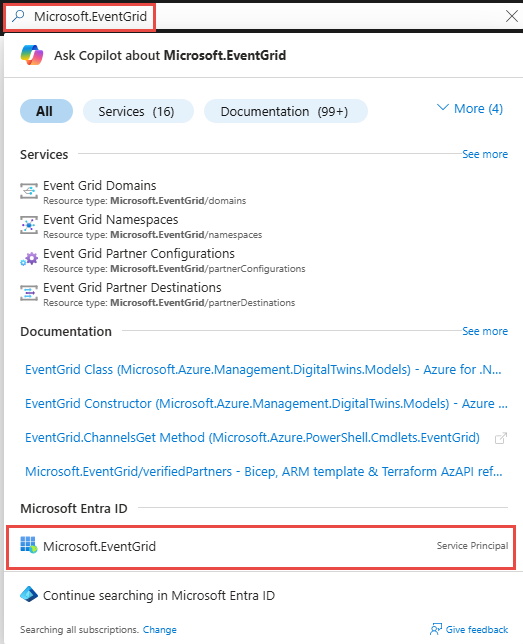
在“Microsoft.EventGrid”页上,记下“应用程序 ID”或将其复制到剪贴板。
在以下脚本中,在运行之前将
$eventGridAppId变量设置为此值。
示例脚本 - 稳定版
# NOTE: Before run this script ensure you are logged in Azure by using "az login" command.
$eventGridAppId = "[REPLACE_WITH_EVENT_GRID_APP_ID]"
$webhookAppObjectId = "[REPLACE_WITH_YOUR_ID]"
$eventSubscriptionWriterAppId = "[REPLACE_WITH_YOUR_ID]"
# Start execution
try {
# Creates an application role of given name and description
Function CreateAppRole([string] $Name, [string] $Description)
{
$appRole = New-Object Microsoft.Graph.PowerShell.Models.MicrosoftGraphAppRole
$appRole.AllowedMemberTypes = New-Object System.Collections.Generic.List[string]
$appRole.AllowedMemberTypes += "Application";
$appRole.AllowedMemberTypes += "User";
$appRole.DisplayName = $Name
$appRole.Id = New-Guid
$appRole.IsEnabled = $true
$appRole.Description = $Description
$appRole.Value = $Name;
return $appRole
}
# Creates Azure Event Grid Microsoft Entra Application if not exists
# You don't need to modify this id
# But Azure Event Grid Entra Application Id is different for different clouds
$eventGridSP = Get-MgServicePrincipal -Filter ("appId eq '" + $eventGridAppId + "'")
if ($eventGridSP.DisplayName -match "Microsoft.EventGrid")
{
Write-Host "The Event Grid Microsoft Entra Application is already defined.`n"
} else {
Write-Host "Creating the Azure Event Grid Microsoft Entra Application"
$eventGridSP = New-MgServicePrincipal -AppId $eventGridAppId
}
# Creates the Azure app role for the webhook Microsoft Entra application
$eventGridRoleName = "AzureEventGridSecureWebhookSubscriber" # You don't need to modify this role name
$app = Get-MgApplication -ApplicationId $webhookAppObjectId
$appRoles = $app.AppRoles
Write-Host "Microsoft Entra App roles before addition of the new role..."
Write-Host $appRoles.DisplayName
if ($appRoles.DisplayName -match $eventGridRoleName)
{
Write-Host "The Azure Event Grid role is already defined.`n"
} else {
Write-Host "Creating the Azure Event Grid role in Microsoft Entra Application: " $webhookAppObjectId
$newRole = CreateAppRole -Name $eventGridRoleName -Description "Azure Event Grid Role"
$appRoles += $newRole
Update-MgApplication -ApplicationId $webhookAppObjectId -AppRoles $appRoles
}
Write-Host "Microsoft Entra App roles after addition of the new role..."
Write-Host $appRoles.DisplayName
# Creates the user role assignment for the app that will create event subscription
$servicePrincipal = Get-MgServicePrincipal -Filter ("appId eq '" + $app.AppId + "'")
$eventSubscriptionWriterSP = Get-MgServicePrincipal -Filter ("appId eq '" + $eventSubscriptionWriterAppId + "'")
if ($null -eq $eventSubscriptionWriterSP)
{
Write-Host "Create new Microsoft Entra Application"
$eventSubscriptionWriterSP = New-MgServicePrincipal -AppId $eventSubscriptionWriterAppId
}
try
{
Write-Host "Creating the Microsoft Entra Application role assignment: " $eventSubscriptionWriterAppId
$eventGridAppRole = $app.AppRoles | Where-Object -Property "DisplayName" -eq -Value $eventGridRoleName
New-MgServicePrincipalAppRoleAssignment -ServicePrincipalId $eventSubscriptionWriterSP.Id -PrincipalId $eventSubscriptionWriterSP.Id -ResourceId $servicePrincipal.Id -AppRoleId $eventGridAppRole.Id
}
catch
{
if( $_.Exception.Message -like '*Permission being assigned already exists on the object*')
{
Write-Host "The Microsoft Entra Application role is already defined.`n"
}
else
{
Write-Error $_.Exception.Message
}
Break
}
# Creates the service app role assignment for Event Grid Microsoft Entra Application
$eventGridAppRole = $app.AppRoles | Where-Object -Property "DisplayName" -eq -Value $eventGridRoleName
New-MgServicePrincipalAppRoleAssignment -ServicePrincipalId $eventGridSP.Id -PrincipalId $eventGridSP.Id -ResourceId $servicePrincipal.Id -AppRoleId $eventGridAppRole.Id
# Print output references for backup
Write-Host ">> Webhook's Microsoft Entra Application Id: $($app.AppId)"
Write-Host ">> Webhook's Microsoft Entra Application ObjectId Id: $($app.ObjectId)"
}
catch {
Write-Host ">> Exception:"
Write-Host $_
Write-Host ">> StackTrace:"
Write-Host $_.ScriptStackTrace
}
脚本说明
有关详细信息,请参阅在 Azure 事件网格中使用 Microsoft Entra ID 进行安全的 WebHook 传递。