本文介绍如何使用适用于 .NET 的 Azure SDK 中的 C# 和 Azure.Search.Documents 客户端库创建和管理搜索对象。
可以将此库用于数据平面操作,包括:
- 创建和管理搜索索引、数据源、索引器、技能组和同义词映射
- 在索引中加载和管理搜索文档
- 执行查询,这些查询全都无需处理 HTTP 和 JSON 的详细信息
- 调用和管理 AI 扩充(技能组)和输出
此库作为单个 NuGet 包进行分发,其中包括用于以编程方式访问搜索服务的所有 API。
客户端库会定义 SearchIndex、SearchField 和 SearchDocument 之类的类,还会定义 SearchIndexClient.CreateIndex 和 SearchClient.Search 类中的 SearchIndexClient 和 SearchClient 之类的操作。 这些类已组织成以下命名空间:
Azure.Search.DocumentsAzure.Search.Documents.IndexesAzure.Search.Documents.Indexes.ModelsAzure.Search.Documents.Models
Azure.Search.Documents 客户端库不提供服务管理作,例如创建和缩放搜索服务以及管理 API 密钥。 如果需要从 .NET 应用程序管理搜索资源,请使用 Azure SDK for .NET 中的 Azure.ResourceManager.Search 库。
SDK 要求
Visual Studio 2019 或更高版本。
在 Visual Studio 中使用“工具”“NuGet 包管理器”“管理解决方案的 NuGet 包...”下载 >。> 搜索包名称
Azure.Search.Documents。
用于 .NET 的 Azure SDK 符合 .NET Standard 2.0。
示例应用程序
本文通过示例进行讲授,依赖于 GitHub 上的 DotNetHowTo 代码示例来说明 Azure AI 搜索中的基本概念,以及如何创建、加载和查询搜索索引。
对于本文的其余部分,假定有一个名为“hotels”的新索引,该索引中通过对结果进行匹配的多个查询填充了一些文档。
以下示例显示了主程序和整体流:
// This sample shows how to delete, create, upload documents and query an index
static void Main(string[] args)
{
IConfigurationBuilder builder = new ConfigurationBuilder().AddJsonFile("appsettings.json");
IConfigurationRoot configuration = builder.Build();
SearchIndexClient indexClient = CreateSearchIndexClient(configuration);
string indexName = configuration["SearchIndexName"];
Console.WriteLine("{0}", "Deleting index...\n");
DeleteIndexIfExists(indexName, indexClient);
Console.WriteLine("{0}", "Creating index...\n");
CreateIndex(indexName, indexClient);
SearchClient searchClient = indexClient.GetSearchClient(indexName);
Console.WriteLine("{0}", "Uploading documents...\n");
UploadDocuments(searchClient);
SearchClient indexClientForQueries = CreateSearchClientForQueries(indexName, configuration);
Console.WriteLine("{0}", "Run queries...\n");
RunQueries(indexClientForQueries);
Console.WriteLine("{0}", "Complete. Press any key to end application...\n");
Console.ReadKey();
}
接下来是输出的部分屏幕截图,假设你使用有效的服务名称和 API 密钥运行此应用程序:
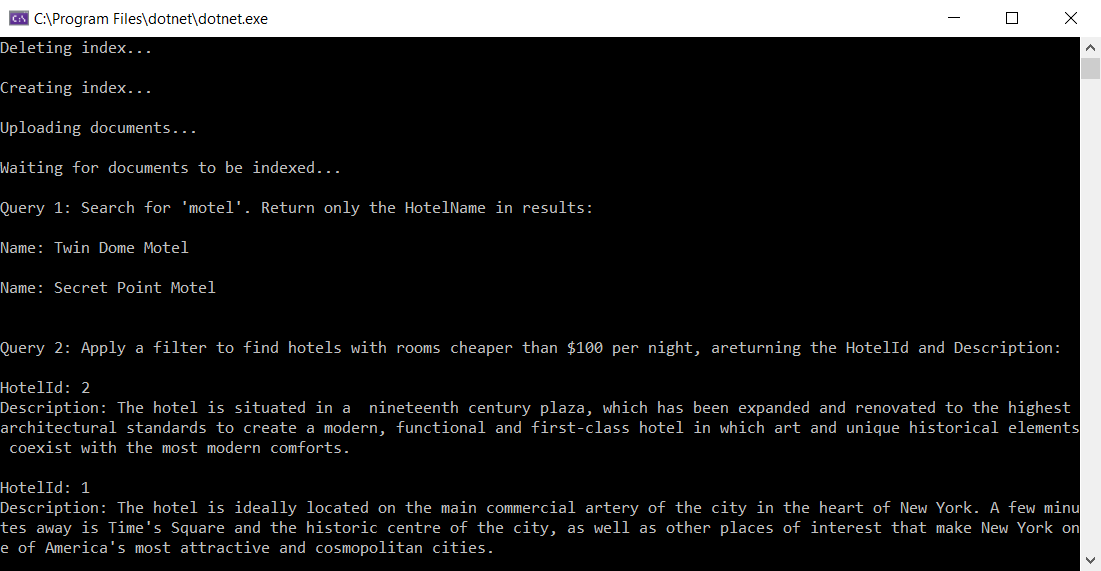
客户端类型
客户端库使用三种客户端类型执行各种操作:SearchIndexClient 用于创建、更新或删除索引;SearchClient 用于加载或查询索引;SearchIndexerClient 用于处理索引器和技能组。 本文重点介绍了前两种类型。
所有客户端都至少需要服务名称或终结点,以及一个 API 密钥。 通常在配置文件中提供此信息,它类似于在 DotNetHowTo 示例应用程序的 appsettings.json 文件中找到的内容。 若要从配置文件中读取数据,请将 using Microsoft.Extensions.Configuration; 添加到程序。
下面的语句创建用于创建、更新或删除索引的索引客户端。 它接受服务终结点和管理 API 密钥。
private static SearchIndexClient CreateSearchIndexClient(IConfigurationRoot configuration)
{
string searchServiceEndPoint = configuration["YourSearchServiceEndPoint"];
string adminApiKey = configuration["YourSearchServiceAdminApiKey"];
SearchIndexClient indexClient = new SearchIndexClient(new Uri(searchServiceEndPoint), new AzureKeyCredential(adminApiKey));
return indexClient;
}
下一个语句创建用于加载文档或运行查询的搜索客户端。
SearchClient 需要一个索引。 你需要一个管理 API 密钥来加载文档,但可以使用查询 API 密钥来运行查询。
string indexName = configuration["SearchIndexName"];
private static SearchClient CreateSearchClientForQueries(string indexName, IConfigurationRoot configuration)
{
string searchServiceEndPoint = configuration["YourSearchServiceEndPoint"];
string queryApiKey = configuration["YourSearchServiceQueryApiKey"];
SearchClient searchClient = new SearchClient(new Uri(searchServiceEndPoint), indexName, new AzureKeyCredential(queryApiKey));
return searchClient;
}
注意
如果为导入操作提供了无效的密钥(例如,在其中需要管理密钥的查询密钥),则首次调用 SearchClient 上的操作方法时,它会引发 CloudException 并显示错误消息“已禁用”。 如果遇到此情况,请仔细检查 API 密钥。
删除索引
在早期开发阶段,你可能希望包括一个 DeleteIndex 语句来删除正在执行的索引,以便可以使用更新后的定义重新创建它。 Azure AI 搜索的示例代码通常包含一个删除步骤,以便你可以重新运行该示例。
下面的行调用 DeleteIndexIfExists:
Console.WriteLine("{0}", "Deleting index...\n");
DeleteIndexIfExists(indexName, indexClient);
此方法使用给定的 SearchIndexClient 来检查索引是否存在,如果存在,则删除该索引:
private static void DeleteIndexIfExists(string indexName, SearchIndexClient indexClient)
{
try
{
if (indexClient.GetIndex(indexName) != null)
{
indexClient.DeleteIndex(indexName);
}
}
catch (RequestFailedException e) when (e.Status == 404)
{
// Throw an exception if the index name isn't found
Console.WriteLine("The index doesn't exist. No deletion occurred.");
注意
为了简单起见,本文中的示例代码使用了同步方法,但你应在自己的应用程序中使用异步方法,以使它们保持缩放能力和响应能力。 例如,在上一方法中,可以使用 DeleteIndexAsync 而非 DeleteIndex。
创建索引
你可以使用 SearchIndexClient 来创建索引。
以下方法使用 SearchIndex 对象的列表创建一个新的 SearchField 对象,这些对象定义新索引的架构。 每个字段都有名称、数据类型和数个属性(定义其搜索行为)。
可以使用 FieldBuilder 通过模型类来定义字段。
FieldBuilder 类通过检查给定 SearchField 模型类的公共属性和特性,使用反射来为索引创建 Hotel 对象的列表。 我们会在以后详细地查看 Hotel 类。
private static void CreateIndex(string indexName, SearchIndexClient indexClient)
{
FieldBuilder fieldBuilder = new FieldBuilder();
var searchFields = fieldBuilder.Build(typeof(Hotel));
var definition = new SearchIndex(indexName, searchFields);
indexClient.CreateOrUpdateIndex(definition);
}
除了字段之外,还可以向索引添加计分配置文件、建议器或 CORS 选项(为简洁起见,示例中省略了这些参数)。 可在 SearchIndex 属性列表以及 REST API 参考中找到有关 对象及其组成部分的详细信息。
注意
如果需要,始终可以直接创建 Field 对象的列表,而不是使用 FieldBuilder。 例如,你可能不想使用模型类,或者可能需要使用不希望通过添加属性来进行修改的现有模型类。
在 Main() 中调用 CreateIndex
Main 通过调用上一方法创建新的“hotels”索引:
Console.WriteLine("{0}", "Creating index...\n");
CreateIndex(indexName, indexClient);
使用模型类来表示数据
DotNetHowTo 示例为 Hotel、Address 和 Room 数据结构使用了模型类。
Hotel 引用了 Address(一个单一级别的复杂类型,多部件字段)和 Room(多部件字段的集合)。
你可以使用这些类型来创建和加载索引,以及构建查询的响应:
// Use-case: <Hotel> in a field definition
FieldBuilder fieldBuilder = new FieldBuilder();
var searchFields = fieldBuilder.Build(typeof(Hotel));
// Use-case: <Hotel> in a response
private static void WriteDocuments(SearchResults<Hotel> searchResults)
{
foreach (SearchResult<Hotel> result in searchResults.GetResults())
{
Console.WriteLine(result.Document);
}
Console.WriteLine();
}
另一种方法是直接向索引添加字段。 以下示例只显示了几个字段。
SearchIndex index = new SearchIndex(indexName)
{
Fields =
{
new SimpleField("hotelId", SearchFieldDataType.String) { IsKey = true, IsFilterable = true, IsSortable = true },
new SearchableField("hotelName") { IsFilterable = true, IsSortable = true },
new SearchableField("hotelCategory") { IsFilterable = true, IsSortable = true },
new SimpleField("baseRate", SearchFieldDataType.Int32) { IsFilterable = true, IsSortable = true },
new SimpleField("lastRenovationDate", SearchFieldDataType.DateTimeOffset) { IsFilterable = true, IsSortable = true }
}
};
字段定义
.NET 中的数据模型及其相应的索引架构应该支持面向最终用户的搜索体验。 .NET 中的每个顶级对象(例如搜索索引中的搜索文档)对应于在用户界面中显示的搜索结果。 例如,在酒店搜索应用程序中,最终用户可能想要按酒店名称、酒店特色或特定客房的特征进行搜索。
在每个类中,都为字段定义了数据类型和属性,属性决定了如何使用该字段。 每个类中的每个公共属性的名称会映射到索引定义中的同名字段。
请看下面的代码片段,该代码片段从 Hotel 类中拉取多个字段定义。 请注意,Address 和 Rooms 是 C# 类型,具有自己的类定义(如果要查看它们,请参阅示例代码)。 这两者都是复杂类型。 有关详细信息,请参阅如何为复杂类型建模。
public partial class Hotel
{
[SimpleField(IsKey = true, IsFilterable = true)]
public string HotelId { get; set; }
[SearchableField(IsSortable = true)]
public string HotelName { get; set; }
[SearchableField(AnalyzerName = LexicalAnalyzerName.Values.EnLucene)]
public string Description { get; set; }
[SearchableField(IsFilterable = true, IsSortable = true, IsFacetable = true)]
public string Category { get; set; }
[JsonIgnore]
public bool? SmokingAllowed => (Rooms != null) ? Array.Exists(Rooms, element => element.SmokingAllowed == true) : (bool?)null;
[SearchableField]
public Address Address { get; set; }
public Room[] Rooms { get; set; }
选择字段类
定义字段时,你可以使用 SearchField 基类,也可以使用充当“模板”的派生帮助程序模型并使用预配置的属性。
索引中必须恰好有一个字段充当文档键 (IsKey = true)。 它必须是字符串,并且必须唯一标识每个文档。 它还需要具有 IsHidden = true,这意味着它在搜索结果中不可见。
| 字段类型 | 说明和用法 |
|---|---|
SearchField |
基类,其中的大多数属性设置为 null,但必需的 Name 和默认为标准 Lucene 的 AnalyzerName 例外。 |
SimpleField |
帮助程序模型。 可以是任何数据类型,始终不可搜索(全文搜索查询会忽略它),但可检索(未隐藏)。 其他属性默认情况下处于关闭状态,但可以启用。 你可能会将 SimpleField 用于仅在筛选器、facet 或计分概要文件中使用的文档 ID 或字段。 如果是这样,请确保应用该方案所需的所有属性,例如为文档 ID 应用 IsKey = true。 有关详细信息,请参阅源代码中的 SimpleFieldAttribute.cs。 |
SearchableField |
帮助程序模型。 必须是字符串,始终可搜索且可检索。 其他属性默认情况下处于关闭状态,但可以启用。 因为此字段类型是可搜索的,所以它支持同义词和分析器属性的完整补集。 有关详细信息,请参阅源代码中的 SearchableFieldAttribute.cs。 |
无论使用基本 SearchField API 还是任一帮助程序模型,都必须显式启用筛选器、facet 和排序属性。 例如,IsFilterable、IsSortable 和 IsFacetable 必须进行显式属性化,如上一示例所示。
添加字段属性
请注意每个字段如何通过属性(例如 IsFilterable、IsSortable、IsKey 和 AnalyzerName)进行修饰。 这些属性直接映射到 Azure AI 搜索索引中的相应字段属性。
FieldBuilder 类使用这些属性来构造索引的字段定义。
字段类型映射
属性的 .NET 类型映射到它们在索引定义中的等效字段类型。 例如,Category 字符串属性映射到 category 类型的 Edm.String 字段。
bool? 和 Edm.Boolean、 DateTimeOffset?和 Edm.DateTimeOffset 等之间存在类似的类型映射。
你是否注意到了 SmokingAllowed 属性?
[JsonIgnore]
public bool? SmokingAllowed => (Rooms != null) ? Array.Exists(Rooms, element => element.SmokingAllowed == true) : (bool?)null;
此属性的 JsonIgnore 特性告知 FieldBuilder 不要将其序列化为字段形式的索引。 这是创建可在应用程序中用作帮助器的客户端计算属性的极佳方法。 在这种情况下,SmokingAllowed 属性将反映 Room 集合中的任何 Rooms 是否允许吸烟。 如果全部为 false,则表示整个酒店不允许吸烟。
加载索引
Main 中的下一步会填充新创建的“hotels”索引。 此索引填充操作是通过以下方法完成的:(为方便演示,某些代码已替换为 ...。有关完整的数据填充代码,请参阅完整的示例解决方案。)
private static void UploadDocuments(SearchClient searchClient)
{
IndexDocumentsBatch<Hotel> batch = IndexDocumentsBatch.Create(
IndexDocumentsAction.Upload(
new Hotel()
{
HotelId = "1",
HotelName = "Stay-Kay City Hotel",
...
Address = new Address()
{
StreetAddress = "677 5th Ave",
...
},
Rooms = new Room[]
{
new Room()
{
Description = "Budget Room, 1 Queen Bed (Cityside)",
...
},
new Room()
{
Description = "Budget Room, 1 King Bed (Mountain View)",
...
},
new Room()
{
Description = "Deluxe Room, 2 Double Beds (City View)",
...
}
}
}),
IndexDocumentsAction.Upload(
new Hotel()
{
HotelId = "2",
HotelName = "Old Century Hotel",
...
{
StreetAddress = "140 University Town Center Dr",
...
},
Rooms = new Room[]
{
new Room()
{
Description = "Suite, 2 Double Beds (Mountain View)",
...
},
new Room()
{
Description = "Standard Room, 1 Queen Bed (City View)",
...
},
new Room()
{
Description = "Budget Room, 1 King Bed (Waterfront View)",
...
}
}
}),
IndexDocumentsAction.Upload(
new Hotel()
{
HotelId = "3",
HotelName = "Gastronomic Landscape Hotel",
...
Address = new Address()
{
StreetAddress = "3393 Peachtree Rd",
...
},
Rooms = new Room[]
{
new Room()
{
Description = "Standard Room, 2 Queen Beds (Amenities)",
...
},
new Room ()
{
Description = "Standard Room, 2 Double Beds (Waterfront View)",
...
},
new Room()
{
Description = "Deluxe Room, 2 Double Beds (Cityside)",
...
}
}
}
};
try
{
IndexDocumentsResult result = searchClient.IndexDocuments(batch);
}
catch (Exception)
{
// Sometimes when your Search service is under load, indexing will fail for some of the documents in
// the batch. Depending on your application, you can take compensating actions like delaying and
// retrying. For this simple demo, we just log the failed document keys and continue.
Console.WriteLine("Failed to index some of the documents: {0}");
}
Console.WriteLine("Waiting for documents to be indexed...\n");
Thread.Sleep(2000);
此方法有四个部分。 第一个部分创建包含 3 个 Hotel 对象的数组,其中每个对象包含 3 个用作要上传到索引的输入数据的 Room 对象。 为简单起见,此数据是硬编码的。 在实际应用程序中,数据可能来自外部数据源,例如 SQL 数据库。
第二部分创建包含文档的 IndexDocumentsBatch。 创建 Batch 时,指定要应用到 Batch 的操作,在这种情况下应调用 IndexDocumentsAction.Upload。 然后,使用 IndexDocuments 方法将批处理上传到 Azure AI 搜索索引。
注意
在本示例中,只需上传文档。 如果想要将更改合并到现有文档或删除文档,可以改为调用 IndexDocumentsAction.Merge、IndexDocumentsAction.MergeOrUpload 或 IndexDocumentsAction.Delete 创建 Batch。 还可以通过调用 IndexBatch.New 在单个批处理中混合不同的操作,这会用到 IndexDocumentsAction 对象的集合,其中的每个对象都会指示 Azure AI 搜索对文档执行特定操作。 可以通过调用 IndexDocumentsAction、IndexDocumentsAction.Merge 之类的相应方法,创建自带操作的每个 IndexAction.Upload。
此方法的第三部分是处理索引重要错误情况的 catch 块。 如果你的搜索服务无法为批中的某些文档编制索引,则会引发 RequestFailedException。 如果在服务负载过大时为文档编制索引,可能会发生异常。 强烈建议在代码中显式处理这种情况。 可以延迟为失败的文档编制索引,并重试,也可以像此示例一样记录并继续执行,还可以执行其他操作,具体取决于应用程序对数据一致性的要求。 另一种方法是使用 SearchIndexingBufferedSender 为失败的索引操作进行智能批处理、自动刷新和重试。 有关更多上下文,请参阅 SearchIndexingBufferedSender 示例。
最后,UploadDocuments 方法延迟了两秒钟。 编制索引在搜索服务中异步进行,因此,示例应用程序需要等待很短时间,以确保文档可用于搜索。 此类延迟通常仅在演示、测试和示例应用程序中是必需的。
在 Main() 中调用 UploadDocuments
下面的代码片段使用 indexClient 的 SearchClient 方法设置 GetSearchClient 的实例。 IndexClient 在其请求上使用管理 API 密钥,这是加载或刷新文档所必需的。
另一种方法是直接调用 SearchClient ,并在 AzureKeyCredential 上传入管理 API 密钥。
SearchClient searchClient = indexClient.GetSearchClient(indexName);
Console.WriteLine("{0}", "Uploading documents...\n");
UploadDocuments(searchClient);
运行查询
首先,设置从 SearchClient 读取服务终结点和查询 API 密钥的 :
private static SearchClient CreateSearchClientForQueries(string indexName, IConfigurationRoot configuration)
{
string searchServiceEndPoint = configuration["YourSearchServiceEndPoint"];
string queryApiKey = configuration["YourSearchServiceQueryApiKey"];
SearchClient searchClient = new SearchClient(new Uri(searchServiceEndPoint), indexName, new AzureKeyCredential(queryApiKey));
return searchClient;
}
其次,定义发送查询请求的方法。
此方法在每次执行查询时都创建一个新的 SearchOptions 对象。 此对象用于为查询指定其他选项,如排序、筛选、分页和分面。 在此方法中,我们为不同的查询设置 Filter、Select 和 OrderBy 属性。 有关搜索查询表达式语法的详细信息,请参阅简单查询语法。
下一步是查询执行。 使用 SearchClient.Search 方法运行搜索。 对于每个查询,请以字符串形式传递要使用的搜索文本(或 "*",如果没有搜索文本),以及先前创建的搜索选项。 此外,我们指定 Hotel 作为 SearchClient.Search 的类型参数,这指示 SDK 将搜索结果中的文档反序列化为类型为 Hotel 的对象。
private static void RunQueries(SearchClient searchClient)
{
SearchOptions options;
SearchResults<Hotel> results;
Console.WriteLine("Query 1: Search for 'motel'. Return only the HotelName in results:\n");
options = new SearchOptions();
options.Select.Add("HotelName");
results = searchClient.Search<Hotel>("motel", options);
WriteDocuments(results);
Console.Write("Query 2: Apply a filter to find hotels with rooms cheaper than $100 per night, ");
Console.WriteLine("returning the HotelId and Description:\n");
options = new SearchOptions()
{
Filter = "Rooms/any(r: r/BaseRate lt 100)"
};
options.Select.Add("HotelId");
options.Select.Add("Description");
results = searchClient.Search<Hotel>("*", options);
WriteDocuments(results);
Console.Write("Query 3: Search the entire index, order by a specific field (lastRenovationDate) ");
Console.Write("in descending order, take the top two results, and show only hotelName and ");
Console.WriteLine("lastRenovationDate:\n");
options =
new SearchOptions()
{
Size = 2
};
options.OrderBy.Add("LastRenovationDate desc");
options.Select.Add("HotelName");
options.Select.Add("LastRenovationDate");
results = searchClient.Search<Hotel>("*", options);
WriteDocuments(results);
Console.WriteLine("Query 4: Search the HotelName field for the term 'hotel':\n");
options = new SearchOptions();
options.SearchFields.Add("HotelName");
//Adding details to select, because "Location" isn't supported yet when deserializing search result to "Hotel"
options.Select.Add("HotelId");
options.Select.Add("HotelName");
options.Select.Add("Description");
options.Select.Add("Category");
options.Select.Add("Tags");
options.Select.Add("ParkingIncluded");
options.Select.Add("LastRenovationDate");
options.Select.Add("Rating");
options.Select.Add("Address");
options.Select.Add("Rooms");
results = searchClient.Search<Hotel>("hotel", options);
WriteDocuments(results);
}
第三,定义编写响应的方法,将每个文档输出到控制台:
private static void WriteDocuments(SearchResults<Hotel> searchResults)
{
foreach (SearchResult<Hotel> result in searchResults.GetResults())
{
Console.WriteLine(result.Document);
}
Console.WriteLine();
}
在 Main() 中调用 RunQueries
SearchClient indexClientForQueries = CreateSearchClientForQueries(indexName, configuration);
Console.WriteLine("{0}", "Running queries...\n");
RunQueries(indexClientForQueries);
探究查询构造
让我们依次仔细查看每个查询。 下面是用于执行第一个查询的代码:
options = new SearchOptions();
options.Select.Add("HotelName");
results = searchClient.Search<Hotel>("motel", options);
WriteDocuments(results);
在本例中,我们将在任何可搜索字段中搜索“motel”一词的整个索引,并且我们只检索 选项指定的酒店名称。Select 结果如下:
Name: Stay-Kay City Hotel
Name: Old Century Hotel
在第二个查询中,使用筛选器来选择每晚费用低于 $100 的房间。 在结果中仅返回酒店 ID 和说明:
options = new SearchOptions()
{
Filter = "Rooms/any(r: r/BaseRate lt 100)"
};
options.Select.Add("HotelId");
options.Select.Add("Description");
results = searchClient.Search<Hotel>("*", options);
此查询使用 OData $filter 表达式 Rooms/any(r: r/BaseRate lt 100) 来筛选索引中的文档。 它使用 any 运算符将“BaseRate lt 100”应用到 Rooms 集合中的每个项。 有关详细信息,请参阅 OData 筛选器语法。
在第三个查询中,查找最近翻修的前两个酒店,并显示酒店名称和上次翻修日期。 代码如下:
options =
new SearchOptions()
{
Size = 2
};
options.OrderBy.Add("LastRenovationDate desc");
options.Select.Add("HotelName");
options.Select.Add("LastRenovationDate");
results = searchClient.Search<Hotel>("*", options);
WriteDocuments(results);
在最后一个查询中,查找与“motel”一词匹配的所有酒店名称:
options.Select.Add("HotelId");
options.Select.Add("HotelName");
options.Select.Add("Description");
options.Select.Add("Category");
options.Select.Add("Tags");
options.Select.Add("ParkingIncluded");
options.Select.Add("LastRenovationDate");
options.Select.Add("Rating");
options.Select.Add("Address");
options.Select.Add("Rooms");
results = searchClient.Search<Hotel>("hotel", options);
WriteDocuments(results);
本部分总结了对 .NET SDK 的介绍,但请不要在这里停止。 下一节推荐了一些其他资源,便于你详细了解如何使用 Azure AI 搜索进行编程。
相关内容
浏览 Azure.Search.Documents 和 REST API 的 API 参考文档
浏览基于 azure-search-dotnet-samples 和 search-dotnet-getting-started 中的 Azure.Search.Documents 的其他代码示例
查看命名约定,了解为各种对象命名的规则。
查看支持的数据类型