Observação
O acesso a essa página exige autorização. Você pode tentar entrar ou alterar diretórios.
O acesso a essa página exige autorização. Você pode tentar alterar os diretórios.
Applies to: ✔️ Linux Virtual Machine ✔️ Windows Virtual Machine ✔️ Virtual Machine Flex Scale Sets
Managed images is legacy method to generalize and capture Virtual Machine image. For the most current technology, customers are encouraged to use Azure compute gallery. All new features, like Arm64, Trusted launch, and Confidential Virtual Machine are only supported through Azure compute gallery. If you have an existing managed image, you can use it as a source and create an Azure compute gallery image.
Before you begin
- Screenshot that shows the creation of an Azure Compute Gallery..
- Assign
Readerpermission on source managed image. - Assign
Contributorpermission on target Azure compute gallery image definition.
Migrate Managed image to Azure Compute Gallery image
This section steps through using the Azure portal to migrate Managed image to existing Azure Compute Gallery.
- Sign-in to Azure portal.
- Navigate to
Managed imageto be migrated and select Clone to a VM image.
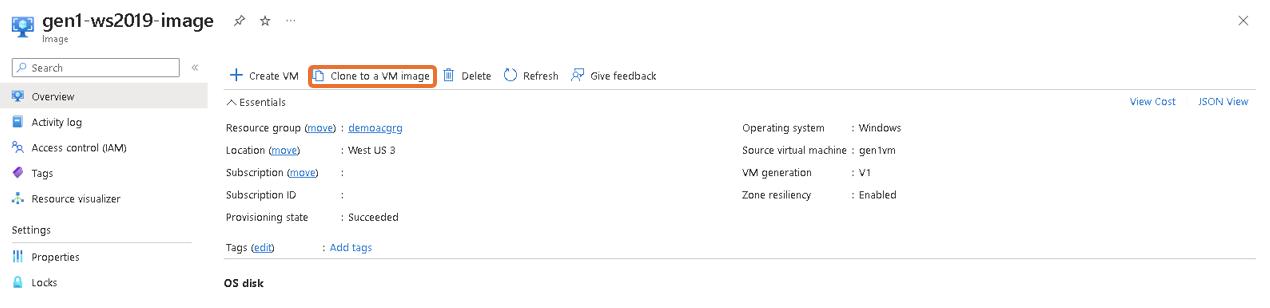
Provide following details on the
Create VM image versionpage and select Next : Replication >:- Version number
- Target Azure compute gallery
- Target Virtual Machine image definition
Select following
Replicationconfiguration or select default values and select Next : Encryption >:- Default storage sku
- Default replication count
- Target replication regions
Select
SSE encryption typeor select defaultEncryption at-rest with a platform managed keyand select Next : Tags >.Optional Assign resource tags.
Validate the configuration on
Review + Createpage and select Create to complete the migration.
Next steps
Replace managed image reference with Azure compute gallery image version in the Virtual machine and flex scale sets deployment templates.