使用 Microsoft Azure 门户配置路由首选项以影响路由选择
了解如何使用 Azure 路由服务器中的路由首选项设置来影响其路由学习和选择。 有关详细信息,请参阅路由首选项(预览版)。
重要
路由首选项目前为预览版。 有关 beta 版本、预览版或尚未正式发布的版本的 Azure 功能所适用的法律条款,请参阅 Azure 预览版的补充使用条款。
先决条件
- 具有活动订阅的 Azure 帐户。 创建试用帐户。
- Azure 路由服务器。 如果需要创建路由服务器,请参阅创建和配置 Azure 路由服务器。
配置路由首选项
登录到 Azure 门户。
在门户顶部的搜索框中,输入“路由服务器”。 从搜索结果中选择“路由服务器”。
选择想要配置的路由服务器。
选择“配置”。
在“配置”页中,选择“VPN”、“ASPath”或“ExpressRoute”。
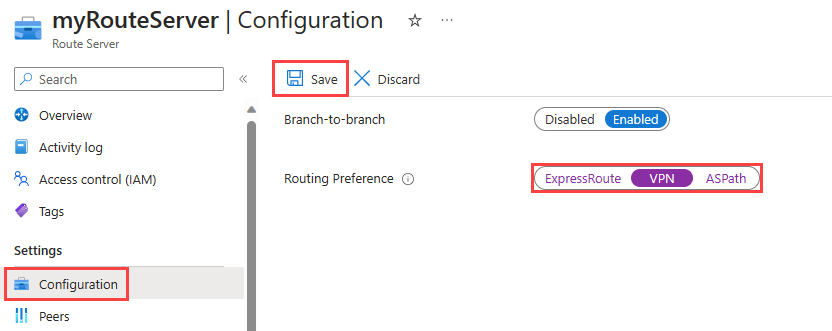
注意
默认路由首选项设置为 ExpressRoute。
选择“保存”。
