快速入门:使用 Azure PowerShell 创建和修改 ExpressRoute 线路
本快速入门介绍如何使用 PowerShell cmdlet 和 Azure 资源管理器部署模型创建 ExpressRoute 线路。 还可以检查线路状态、更新、删除或取消预配线路。
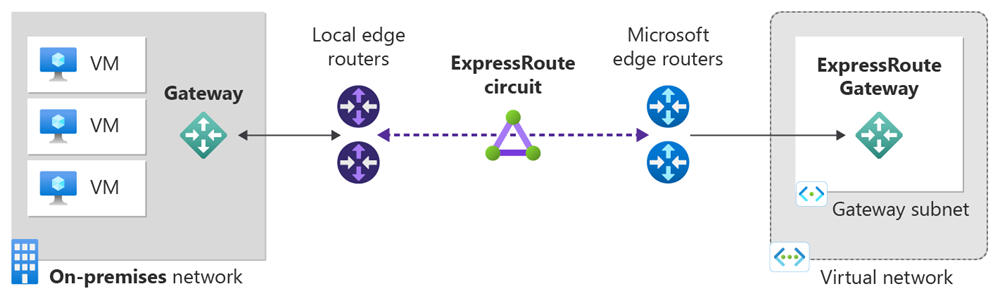
先决条件
创建和预配 ExpressRoute 线路
登录到 Azure 帐户,然后选择订阅
若要在本地登录,请使用提升的权限打开 PowerShell 控制台,并运行 cmdlet 以进行连接。
Connect-AzAccount -Environment AzureChinaCloud
如果有多个订阅,请获取 Azure 订阅的列表。
Get-AzSubscription
指定要使用的订阅。
Select-AzSubscription -SubscriptionName "Name of subscription"
获取支持的提供商、位置和带宽的列表
在创建 ExpressRoute 线路之前,需要支持的连接服务提供商、位置和带宽选项的列表。
PowerShell cmdlet Get-AzExpressRouteServiceProvider 会返回此信息,后续步骤中将会用到此信息:
Get-AzExpressRouteServiceProvider
检查连接服务提供商是否已在该处列出。 请记下以下信息,稍后在创建线路时需要用到:
- 名称
- PeeringLocations
- BandwidthsOffered
现在,已经准备创建 ExpressRoute 线路。
创建 ExpressRoute 线路
如果尚未有资源组,则在创建 ExpressRoute 线路之前,必须先创建一个资源组。 为此,可以运行以下命令:
New-AzResourceGroup -Name "ExpressRouteResourceGroup" -Location "China North"
以下示例演示如何通过位于北京的 Beijing Telecom Ethernet 创建 200-Mbps 的 ExpressRoute 线路。 如果使用的是其他提供商和其他设置,请在发出请求时替换该信息。 使用以下示例请求新的服务密钥:
New-AzExpressRouteCircuit -Name "ExpressRouteARMCircuit" -ResourceGroupName "ExpressRouteResourceGroup" -Location "China North" -SkuTier Standard -SkuFamily MeteredData -ServiceProviderName "Beijing Telecom Ethernet" -PeeringLocation "Beijing" -BandwidthInMbps 200
请确保指定合适的 SKU 层和 SKU 系列:
- SKU 层确定 ExpressRoute 线路是“标准”线路还是“高级”线路。 可以指定“标准”或“高级”。
- SKU 系列确定计费类型。 可以指定“MeteredData”以获取数据流量套餐,指定“UnlimitedData”以获取不限流量套餐。 可以将计费类型从“MeteredData”更改为“UnlimitedData”,但不能将类型从“UnlimitedData”更改为“MeteredData” 。
重要
从发布服务密钥的那一刻起,将对 ExpressRoute 线路进行计费。 确保连接服务提供商准备好预配线路后就执行此操作。
响应将包含服务密钥。 可以通过运行以下命令获取所有这些参数的详细说明:
get-help New-AzExpressRouteCircuit -detailed
列出所有 ExpressRoute 线路
若要获取已创建的所有 ExpressRoute 线路的列表,请运行 Get-AzExpressRouteCircuit 命令:
Get-AzExpressRouteCircuit -Name "ExpressRouteARMCircuit" -ResourceGroupName "ExpressRouteResourceGroup"
响应类似于以下示例:
Name : ExpressRouteARMCircuit
ResourceGroupName : ExpressRouteResourceGroup
Location : chinanorth
Id : /subscriptions/***************************/resourceGroups/ExpressRouteResourceGroup/providers/Microsoft.Network/expressRouteCircuits/ExpressRouteARMCircuit
Etag : W/"################################"
ProvisioningState : Succeeded
Sku : {
"Name": "Standard_MeteredData",
"Tier": "Standard",
"Family": "MeteredData"
}
CircuitProvisioningState : Enabled
ServiceProviderProvisioningState : NotProvisioned
ServiceProviderNotes :
ServiceProviderProperties : {
"ServiceProviderName": "Beijing Telecom Ethernet",
"PeeringLocation": "Beijing",
"BandwidthInMbps": 200
}
ServiceKey : **************************************
Peerings : []
可以随时使用 Get-AzExpressRouteCircuit cmdlet 检索此信息。 进行不带任何参数的调用将列出所有线路。 服务密钥会在 ServiceKey 字段中列出:
Get-AzExpressRouteCircuit
响应类似于以下示例:
Name : ExpressRouteARMCircuit
ResourceGroupName : ExpressRouteResourceGroup
Location : chinanorth
Id : /subscriptions/***************************/resourceGroups/ExpressRouteResourceGroup/providers/Microsoft.Network/expressRouteCircuits/ExpressRouteARMCircuit
Etag : W/"################################"
ProvisioningState : Succeeded
Sku : {
"Name": "Standard_MeteredData",
"Tier": "Standard",
"Family": "MeteredData"
}
CircuitProvisioningState : Enabled
ServiceProviderProvisioningState : NotProvisioned
ServiceProviderNotes :
ServiceProviderProperties : {
"ServiceProviderName": "Beijing Telecom Ethernet",
"PeeringLocation": "Beijing",
"BandwidthInMbps": 200
}
ServiceKey : **************************************
Peerings : []
将服务密钥发送给连接服务提供商进行预配
ServiceProviderProvisioningState 提供有关服务提供商端当前预配状态的信息。 CircuitProvisioningState 指明 Azure 端的状态。 有关线路预配状态的详细信息,请参阅工作流。
创建新的 ExpressRoute 线路时,线路将为以下状态:
ServiceProviderProvisioningState : NotProvisioned
CircuitProvisioningState : Enabled
当连接服务提供商正在为你启用线路时,线路将更改为以下状态:
ServiceProviderProvisioningState : Provisioning
CircuitProvisioningState : Enabled
若要使用 ExpressRoute 线路,该线路必须处于以下状态:
ServiceProviderProvisioningState : Provisioned
CircuitProvisioningState : Enabled
定期检查线路密钥的状态
通过检查服务密钥的状态,可了解提供商何时预配了线路。 配置线路后,ServiceProviderProvisioningState 会显示为已预配,如以下例所示:
Get-AzExpressRouteCircuit -Name "ExpressRouteARMCircuit" -ResourceGroupName "ExpressRouteResourceGroup"
响应类似于以下示例:
Name : ExpressRouteARMCircuit
ResourceGroupName : ExpressRouteResourceGroup
Location : chinanorth
Id : /subscriptions/***************************/resourceGroups/ExpressRouteResourceGroup/providers/Microsoft.Network/expressRouteCircuits/ExpressRouteARMCircuit
Etag : W/"################################"
ProvisioningState : Succeeded
Sku : {
"Name": "Standard_MeteredData",
"Tier": "Standard",
"Family": "MeteredData"
}
CircuitProvisioningState : Enabled
ServiceProviderProvisioningState : Provisioned
ServiceProviderNotes :
ServiceProviderProperties : {
"ServiceProviderName": "Beijing Telecom Ethernet",
"PeeringLocation": "Beijing",
"BandwidthInMbps": 200
}
ServiceKey : **************************************
Peerings : []
创建路由配置
有关分步说明,请参阅 ExpressRoute 线路路由配置一文,了解如何创建和修改线路对等互连。
重要
这些说明仅适用于由提供第 2 层连接服务的服务提供商创建的线路。 如果服务提供商提供第 3 层托管服务(通常是 IP VPN,如 MPLS),则连接服务提供商会配置和管理路由。
将虚拟网络链接到 ExpressRoute 线路
接下来,将虚拟网络链接到 ExpressRoute 线路。 使用 Resource Manager 部署模式时,请参阅将虚拟网络链接到 ExpressRoute 线路一文。
获取 ExpressRoute 线路的状态
可以随时使用 Get-AzExpressRouteCircuit cmdlet 检索此信息。 进行不带任何参数的调用将列出所有线路。
Get-AzExpressRouteCircuit
其响应类似于如下示例:
Name : ExpressRouteARMCircuit
ResourceGroupName : ExpressRouteResourceGroup
Location : chinanorth
Id : /subscriptions/***************************/resourceGroups/ExpressRouteResourceGroup/providers/Microsoft.Network/expressRouteCircuits/ExpressRouteARMCircuit
Etag : W/"################################"
ProvisioningState : Succeeded
Sku : {
"Name": "Standard_MeteredData",
"Tier": "Standard",
"Family": "MeteredData"
}
CircuitProvisioningState : Enabled
ServiceProviderProvisioningState : Provisioned
ServiceProviderNotes :
ServiceProviderProperties : {
"ServiceProviderName": "Beijing Telecom Ethernet",
"PeeringLocation": "Beijing",
"BandwidthInMbps": 200
}
ServiceKey : **************************************
Peerings : []
可以通过将资源组名称和线路名称作为参数传递给调用来获取有关特定 ExpressRoute 线路的信息:
Get-AzExpressRouteCircuit -Name "ExpressRouteARMCircuit" -ResourceGroupName "ExpressRouteResourceGroup"
响应类似于以下示例:
Name : ExpressRouteARMCircuit
ResourceGroupName : ExpressRouteResourceGroup
Location : chinanorth
Id : /subscriptions/***************************/resourceGroups/ExpressRouteResourceGroup/providers/Microsoft.Network/expressRouteCircuits/ExpressRouteARMCircuit
Etag : W/"################################"
ProvisioningState : Succeeded
Sku : {
"Name": "Standard_MeteredData",
"Tier": "Standard",
"Family": "MeteredData"
}
CircuitProvisioningState : Enabled
ServiceProviderProvisioningState : Provisioned
ServiceProviderNotes :
ServiceProviderProperties : {
"ServiceProviderName": "Beijing Telecom Ethernet",
"PeeringLocation": "Beijing",
"BandwidthInMbps": 200
}
ServiceKey : **************************************
Peerings : []
可以通过运行以下命令获取所有这些参数的详细说明:
get-help Get-AzExpressRouteCircuit -detailed
修改 ExpressRoute 线路
可以在不影响连接的情况下修改 ExpressRoute 线路的某些属性。
可以在不停机的情况下执行以下任务:
为 ExpressRoute 线路启用或禁用 ExpressRoute 高级版外接程序。
增加 ExpressRoute 线路的带宽,前提是端口上有可用容量。 不支持对线路的带宽进行降级。
将计量套餐从数据流量套餐更改为无限制流量套餐。 不支持将数据流量套餐从“不限流量”更改为“按流量计费”。
可以启用和禁用允许经典操作。
有关限制和局限性的详细信息,请参阅 ExpressRoute 常见问题解答。
启用 ExpressRoute 高级版外接程序
可以使用以下 PowerShell 代码段为现有线路启用 ExpressRoute 高级版外接程序:
$ckt = Get-AzExpressRouteCircuit -Name "ExpressRouteARMCircuit" -ResourceGroupName "ExpressRouteResourceGroup"
$ckt.Sku.Tier = "Premium"
$ckt.sku.Name = "Premium_MeteredData"
Set-AzExpressRouteCircuit -ExpressRouteCircuit $ckt
线路现已启用 ExpressRoute 高级版外接程序功能。 该命令成功运行后,我们就会开始对高级版外接程序功能进行计费。
禁用 ExpressRoute 高级版外接程序
重要
如果使用的资源超出了标准线路允许的范围,此操作可能会失败。
请注意以下信息:
- 从高级版降级到标准版之前,必须确保链接到线路的虚拟网络数少于 10 个。 否则,更新请求会失败,并且我们将按高级版费率向你收费。
- 必须首先取消其他地理政治区域的所有虚拟网络的链接。 如果不删除链接,更新请求会失败,并且我们会继续按高级版费率向你收费。
- 路由表中专用对等互连的路由必须少于 4,000。 如果你的路由表大小大于 4,000 路由,BGP 会话将会掉线。 在播发的前缀数量低于 4,000 之前,不会重新启用 BGP 会话。
可以使用以下 PowerShell cmdlet 为现有线路禁用 ExpressRoute 高级版外接程序:
$ckt = Get-AzExpressRouteCircuit -Name "ExpressRouteARMCircuit" -ResourceGroupName "ExpressRouteResourceGroup"
$ckt.Sku.Tier = "Standard"
$ckt.sku.Name = "Standard_MeteredData"
Set-AzExpressRouteCircuit -ExpressRouteCircuit $ckt
更新 ExpressRoute 线路带宽
有关提供商支持的带宽选项,请查看 ExpressRoute 常见问题解答。 可以选取大于现有线路大小的任何大小。
重要
如果现有端口上的容量不足,可能需要重新创建 ExpressRoute 线路。 如果该位置没有额外的可用容量,则不能升级线路。
但是,无法在不中断的情况下降低 ExpressRoute 线路的带宽。 带宽降级需要取消对 ExpressRoute 线路的预配,并重新预配新的 ExpressRoute 线路。
确定所需的大小后,可以使用以下命令调整线路的大小。
$ckt = Get-AzExpressRouteCircuit -Name "ExpressRouteARMCircuit" -ResourceGroupName "ExpressRouteResourceGroup"
$ckt.ServiceProviderProperties.BandwidthInMbps = 1000
Set-AzExpressRouteCircuit -ExpressRouteCircuit $ckt
将在 Azure 端升级线路。 然后,必须联系连接提供商,让他们在那一边根据此更改更新配置。 在发出此通知后,我们将开始对更新后的带宽选项进行计费。
将 SKU 从按流量计费转为不受限制
通过使用下面的 PowerShell 代码片段,可以更改 ExpressRoute 线路的 SKU:
$ckt = Get-AzExpressRouteCircuit -Name "ExpressRouteARMCircuit" -ResourceGroupName "ExpressRouteResourceGroup"
$ckt.Sku.Family = "UnlimitedData"
$ckt.sku.Name = "Premium_UnlimitedData"
Set-AzExpressRouteCircuit -ExpressRouteCircuit $ckt
控制对经典环境和 Resource Manager 环境的访问
查看将 ExpressRoute 线路从经典部署模型转移到 Resource Manager 部署模型中的说明。
取消预配 ExpressRoute 线路
请注意以下信息:
- 必须取消所有虚拟网络与 ExpressRoute 线路的链接。 如果此操作失败,请查看是否有虚拟网络链接到了该线路。
- 如果 ExpressRoute 线路服务提供商预配状态为“正在预配”或“已预配”,则必须与服务提供商合作,在他们一端取消预配线路。 在服务提供商完成取消设置线路并通知我们之前,我们会继续保留资源并向你收费。
- 如果服务提供商已将线路解除预配(即服务提供商预配状态设置为“未预配”),则可以删除线路。 然后,对线路的计费将停止。
清理资源
可以通过运行以下命令来删除 ExpressRoute 线路:
Remove-AzExpressRouteCircuit -ResourceGroupName "ExpressRouteResourceGroup" -Name "ExpressRouteARMCircuit"
后续步骤
创建线路并将其预配到提供商后,继续执行下一步,以配置对等互连: