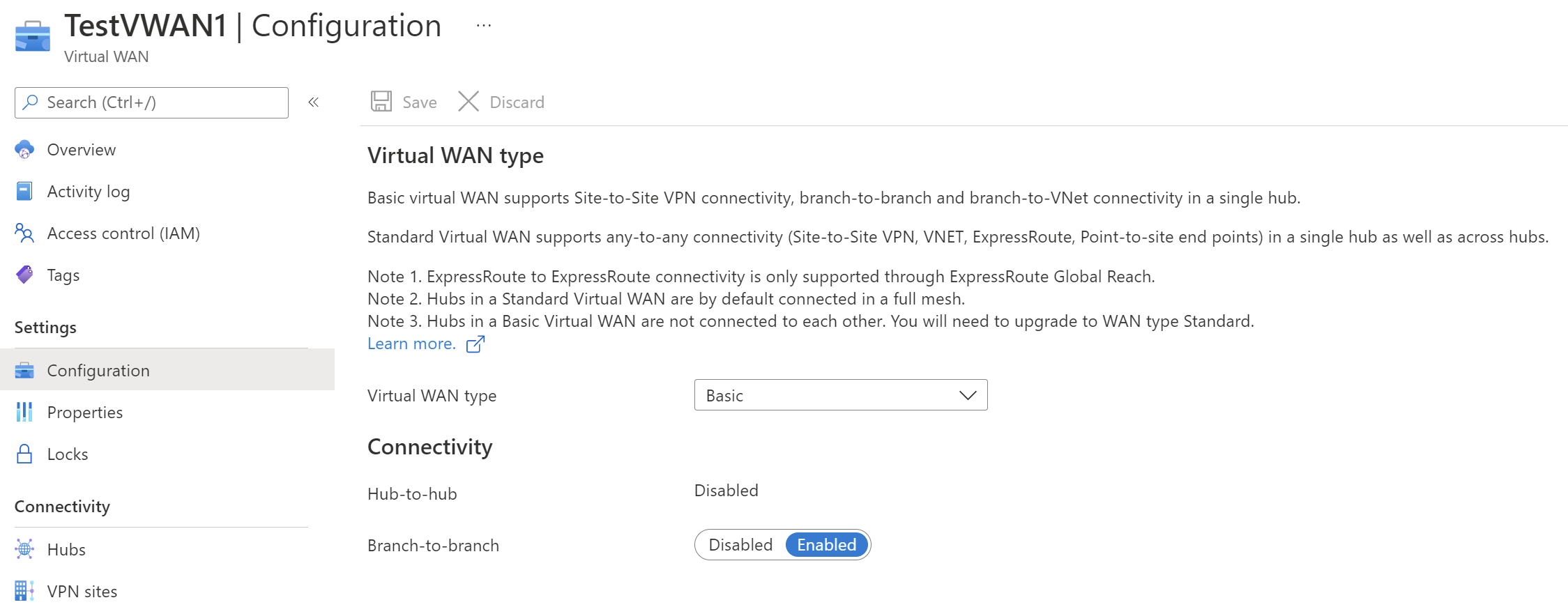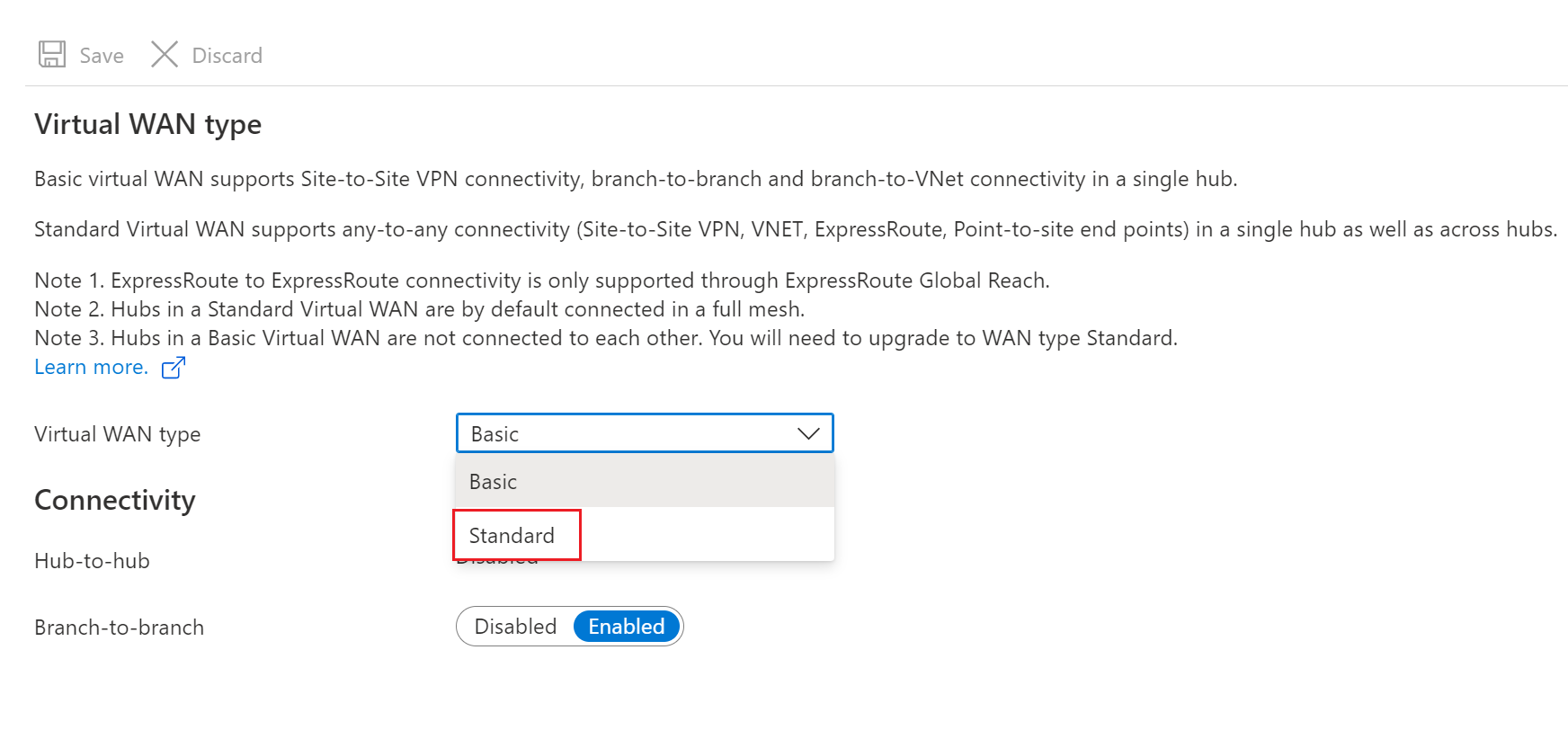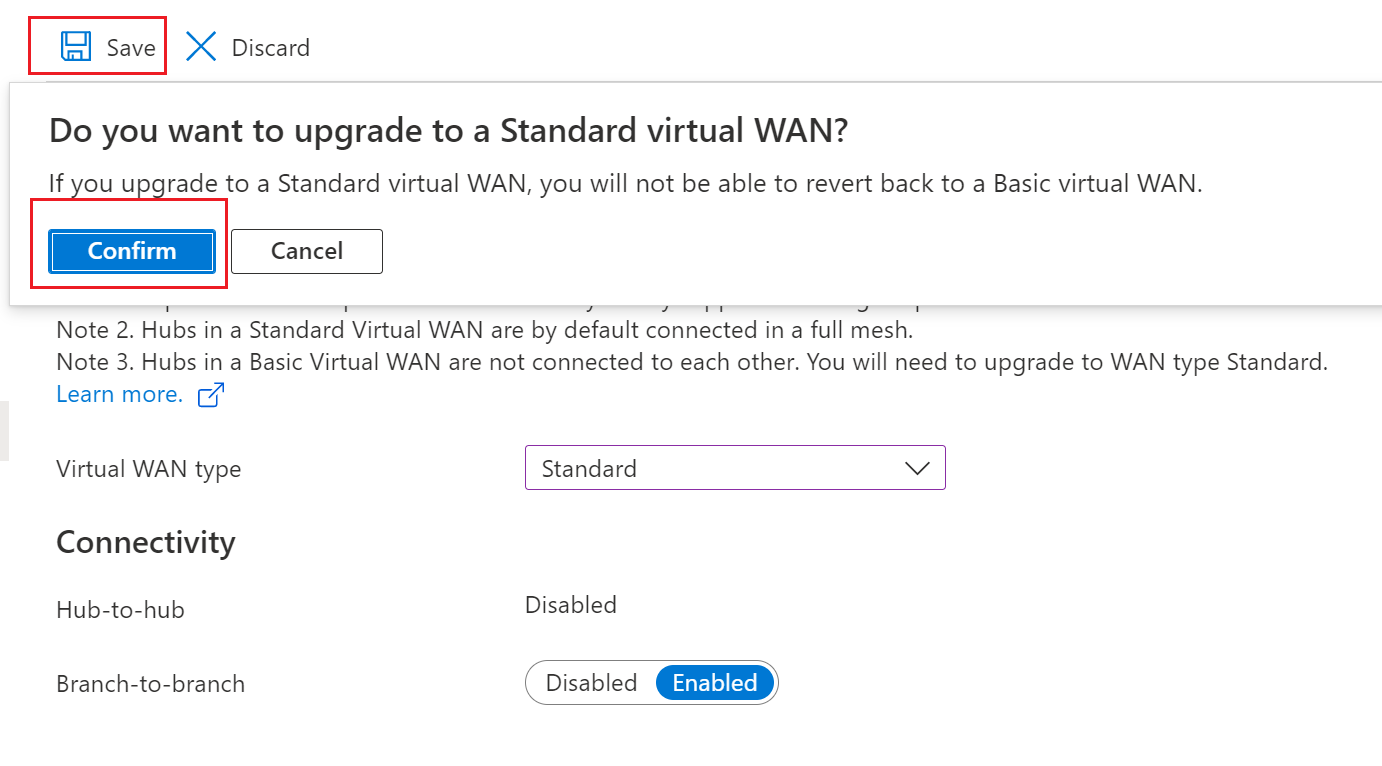本文帮助你将使用基本类型 (SKU) 创建的虚拟 WAN 升级到标准版。 当虚拟 WAN 类型为“基本”时,虚拟 WAN 中的所有中心都配置为基本中心。 在基本中心内,只能使用站点到站点 VPN 功能。
从“基本”升级到“标准”时,虚拟 WAN 中的所有中心都升级到标准中心。 标准中心支持 ExpressRoute、点到站点(用户 VPN)、完整的网格中心和通过 Azure 中心传输的 VNet 到 VNet 传输。
下表显示了每种 WAN 类型的可用配置:
| “虚拟 WAN 类型” | “中心类型” | “可用配置” |
|---|---|---|
| 基本 | 基本 | 仅限站点到站点 VPN |
| Standard | Standard | ExpressRoute 用户 VPN (P2S) VPN(站点到站点) 通过虚拟中心进行的中心之间和虚拟网络到虚拟网络的传输 |
注意
可以从基本升级到标准,但无法从标准还原为基本。
若要升级
在虚拟 WAN 的页面上,选择“配置” 以打开“配置”页面。
对于“虚拟 WAN 类型”,请从下拉列表中选择“标准”。
请注意,如果升级到标准虚拟 WAN,将无法还原到基本虚拟 WAN。 如果要升级,请选择“确认” 。 然后,单击“保存”。
保存更改后,虚拟 WAN 及其中的中心将更新为标准版。
后续步骤
若要详细了解虚拟 WAN,请参阅虚拟 WAN 概述页。