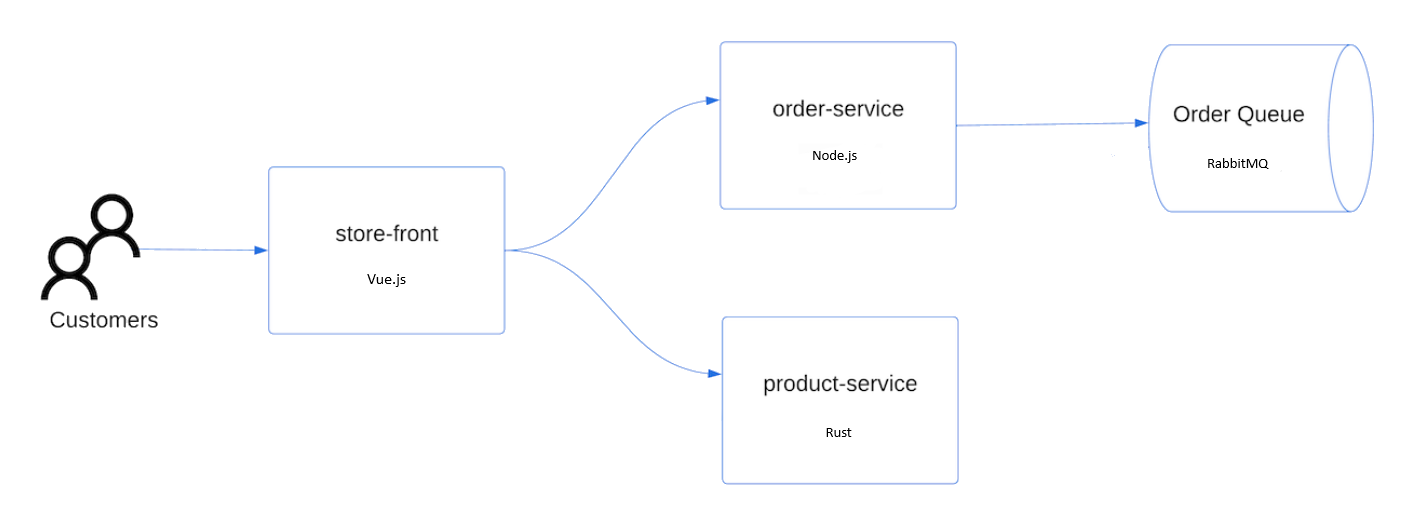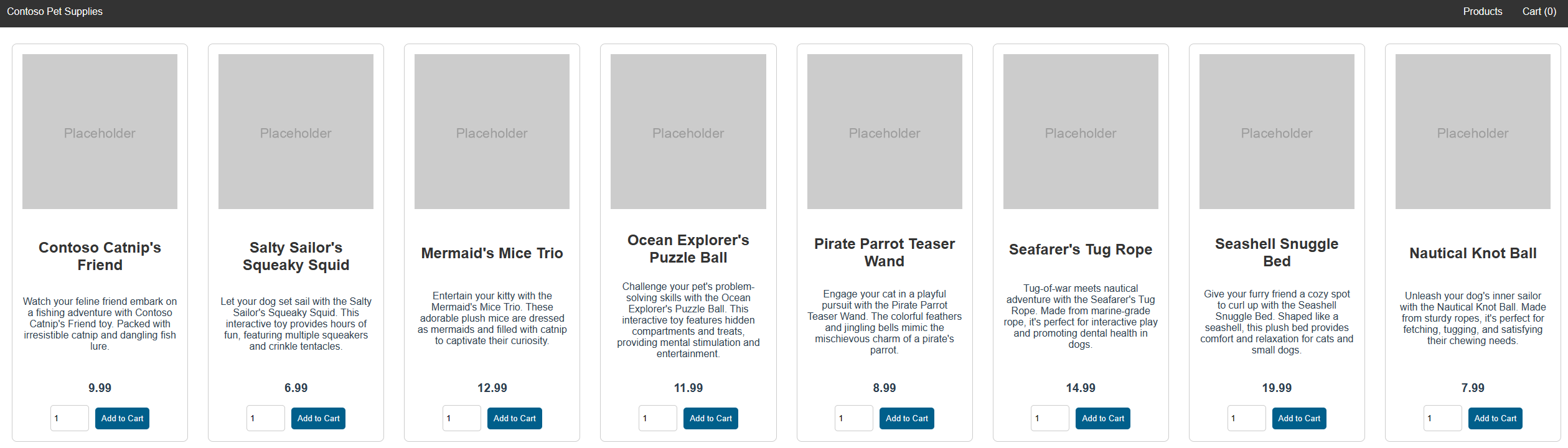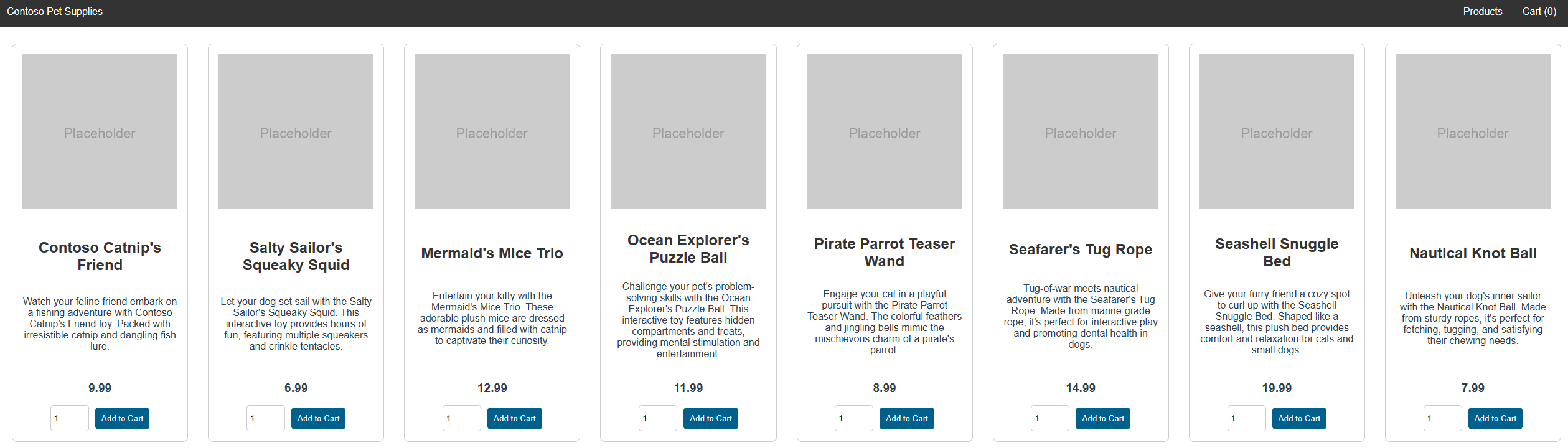Azure Kubernetes 服务 (AKS) 是可用于快速部署和管理群集的托管式 Kubernetes 服务。 在本快速入门中,请执行以下操作:
- 使用 Terraform 部署 AKS 群集。
- 使用一组微服务和模拟零售场景的 Web 前端运行示例多容器应用程序。
注意
为了开始快速预配 AKS 群集,本文介绍了仅针对评估目的部署具有默认设置的群集的步骤。 在部署生产就绪群集之前,建议熟悉我们的[基线参考体系结构][baseline-reference-architecture],考虑它如何与你的业务需求保持一致。
开始之前
- 本快速入门假设读者基本了解 Kubernetes 的概念。 有关详细信息,请参阅 Azure Kubernetes 服务 (AKS) 的 Kubernetes 核心概念。
- 需要一个具有活动订阅的 Azure 帐户。 如果没有订阅,请创建一个试用帐户。
- 按照基于命令行界面的说明进行操作。
- 若要详细了解如何创建 Windows Server 节点池,请参阅创建支持 Windows Server 容器的 AKS 群集。
重要
从 2025 年 11 月 30 日开始,Azure Kubernetes 服务(AKS)不再支持或提供 Azure Linux 2.0 安全更新。 Azure Linux 2.0 节点映像在 202512.06.0 版中冻结。 从 2026 年 3 月 31 日开始,将删除节点映像,并且无法缩放节点池。 通过将 节点池升级到 受支持的 Kubernetes 版本或迁移到 osSku AzureLinux3,迁移到受支持的 Azure Linux 版本。 有关详细信息,请参阅 停用 GitHub 问题和Azure 更新停用公告。 若要随时了解公告和更新,请关注AKS 发行说明。
- 安装和配置 Terraform。
- 下载 kubectl。
- 使用 random_pet 为 Azure 资源组名称创建一个随机值。
- 使用 azurerm_resource_group 创建 Azure 资源组。
- 使用 azurerm_client_config 访问 AzureRM 提供程序的配置以获取 Azure 对象 ID。
- 使用 azurerm_kubernetes_cluster 创建 Kubernetes 群集。
- 创建 AzAPI 资源 azapi_resource。
- 创建 AzAPI 资源以使用 azapi_resource_action 生成 SSH 密钥对。
实现 Terraform 代码
注意
本文中的示例代码位于 Azure Terraform GitHub 存储库中。 你可以查看包含当前和以前 Terraform 版本的测试结果的日志文件。
有关更多示例,请参阅演示如何使用 Terraform 管理 Azure 资源的文章和示例代码
创建用于测试示例 Terraform 代码的目录,并将其设为当前目录。
创建名为
providers.tf的文件并插入下列代码:
terraform {
required_version = ">=1.0"
required_providers {
azapi = {
source = "azure/azapi"
version = "~>1.5"
}
azurerm = {
source = "hashicorp/azurerm"
version = "~>3.0"
}
random = {
source = "hashicorp/random"
version = "~>3.0"
}
time = {
source = "hashicorp/time"
version = "0.9.1"
}
}
}
provider "azurerm" {
features {}
}
- 创建名为
ssh.tf的文件并插入下列代码:
resource "random_pet" "ssh_key_name" {
prefix = "ssh"
separator = ""
}
resource "azapi_resource_action" "ssh_public_key_gen" {
type = "Microsoft.Compute/sshPublicKeys@2022-11-01"
resource_id = azapi_resource.ssh_public_key.id
action = "generateKeyPair"
method = "POST"
response_export_values = ["publicKey", "privateKey"]
}
resource "azapi_resource" "ssh_public_key" {
type = "Microsoft.Compute/sshPublicKeys@2022-11-01"
name = random_pet.ssh_key_name.id
location = azurerm_resource_group.rg.location
parent_id = azurerm_resource_group.rg.id
}
output "key_data" {
value = jsondecode(azapi_resource_action.ssh_public_key_gen.output).publicKey
}
- 创建名为
main.tf的文件并插入下列代码:
# Generate random resource group name
resource "random_pet" "rg_name" {
prefix = var.resource_group_name_prefix
}
resource "azurerm_resource_group" "rg" {
location = var.resource_group_location
name = random_pet.rg_name.id
}
resource "random_pet" "azurerm_kubernetes_cluster_name" {
prefix = "cluster"
}
resource "random_pet" "azurerm_kubernetes_cluster_dns_prefix" {
prefix = "dns"
}
resource "azurerm_kubernetes_cluster" "k8s" {
location = azurerm_resource_group.rg.location
name = random_pet.azurerm_kubernetes_cluster_name.id
resource_group_name = azurerm_resource_group.rg.name
dns_prefix = random_pet.azurerm_kubernetes_cluster_dns_prefix.id
identity {
type = "SystemAssigned"
}
default_node_pool {
name = "agentpool"
vm_size = "Standard_D2_v2"
node_count = var.node_count
}
linux_profile {
admin_username = var.username
ssh_key {
key_data = jsondecode(azapi_resource_action.ssh_public_key_gen.output).publicKey
}
}
network_profile {
network_plugin = "kubenet"
load_balancer_sku = "standard"
}
}
- 创建名为
variables.tf的文件并插入下列代码:
variable "resource_group_location" {
type = string
default = "chinanorth2"
description = "Location of the resource group."
}
variable "resource_group_name_prefix" {
type = string
default = "rg"
description = "Prefix of the resource group name that's combined with a random ID so name is unique in your Azure subscription."
}
variable "node_count" {
type = number
description = "The initial quantity of nodes for the node pool."
default = 3
}
variable "msi_id" {
type = string
description = "The Managed Service Identity ID. Set this value if you're running this example using Managed Identity as the authentication method."
default = null
}
variable "username" {
type = string
description = "The admin username for the new cluster."
default = "azureadmin"
}
- 创建名为
outputs.tf的文件并插入下列代码:
output "resource_group_name" {
value = azurerm_resource_group.rg.name
}
output "kubernetes_cluster_name" {
value = azurerm_kubernetes_cluster.k8s.name
}
output "client_certificate" {
value = azurerm_kubernetes_cluster.k8s.kube_config[0].client_certificate
sensitive = true
}
output "client_key" {
value = azurerm_kubernetes_cluster.k8s.kube_config[0].client_key
sensitive = true
}
output "cluster_ca_certificate" {
value = azurerm_kubernetes_cluster.k8s.kube_config[0].cluster_ca_certificate
sensitive = true
}
output "cluster_password" {
value = azurerm_kubernetes_cluster.k8s.kube_config[0].password
sensitive = true
}
output "cluster_username" {
value = azurerm_kubernetes_cluster.k8s.kube_config[0].username
sensitive = true
}
output "host" {
value = azurerm_kubernetes_cluster.k8s.kube_config[0].host
sensitive = true
}
output "kube_config" {
value = azurerm_kubernetes_cluster.k8s.kube_config_raw
sensitive = true
}
初始化 Terraform
运行 terraform init,将 Terraform 部署进行初始化。 此命令将下载管理 Azure 资源所需的 Azure 提供程序。
terraform init -upgrade
要点:
- 参数
-upgrade可将必要的提供程序插件升级到符合配置版本约束的最新版本。
创建 Terraform 执行计划
运行 terraform plan 以创建执行计划。
terraform plan -out main.tfplan
要点:
-
terraform plan命令将创建一个执行计划,但不会执行它。 它会确定创建配置文件中指定的配置需要执行哪些操作。 此模式允许你在对实际资源进行任何更改之前验证执行计划是否符合预期。 - 使用可选
-out参数可以为计划指定输出文件。 使用-out参数可以确保所查看的计划与所应用的计划完全一致。 - 若要详细了解如何使执行计划和安全性持久化,请参阅安全警告一节。
应用 Terraform 执行计划
运行 terraform apply,将执行计划应用到云基础结构。
terraform apply main.tfplan
要点:
- 示例
terraform apply命令假设你先前运行了terraform plan -out main.tfplan。 - 如果为
-out参数指定了不同的文件名,请在对terraform apply的调用中使用该相同文件名。 - 如果未使用
-out参数,请调用不带任何参数的terraform apply。
验证结果
请使用以下命令获取 Azure 资源组名称。
resource_group_name=$(terraform output -raw resource_group_name)使用 az aks list 命令显示新 Kubernetes 群集的名称。
az aks list \ --resource-group $resource_group_name \ --query "[].{\"K8s cluster name\":name}" \ --output table使用以下命令从 Terraform 状态中获取 Kubernetes 配置,并将其存储在
kubectl可以读取的文件中。echo "$(terraform output kube_config)" > ./azurek8s使用以下命令 确认上一个命令未添加 ASCII EOT 字符。
cat ./azurek8s要点:
- 如果在开头看到
<< EOT,在末尾看到EOT,请从文件中移除这些字符。 否则,可能会收到以下错误消息:error: error loading config file "./azurek8s": yaml: line 2: mapping values are not allowed in this context
- 如果在开头看到
使用以下命令设置环境变量,以便
kubectl选取正确的配置。export KUBECONFIG=./azurek8s使用
kubectl get nodes命令验证群集的运行状况。kubectl get nodes
要点:
- 如果已创建 AKS 群集,则已启用监视功能来捕获群集节点和 Pod 的运行状况指标。 Azure 门户提供这些运行状况指标。 有关容器运行状况监视的详细信息,请参阅监视 Azure Kubernetes 服务运行状况。
- 在应用 Terraform 执行计划时,有几个键值分类为输出。 例如,输出主机地址、AKS 群集用户名和 AKS 群集密码。
部署应用程序
若要部署应用程序,请使用清单文件创建运行 AKS 应用商店应用程序所需的所有对象。 Kubernetes 清单文件定义群集的所需状态,例如,要运行哪些容器映像。 该清单包含以下 Kubernetes 部署和服务:
- 门店:Web 应用程序,供客户查看产品和下单。
- 产品服务:显示产品信息。
- 订单服务:下单。
- Rabbit MQ:订单队列的消息队列。
注意
不建议在没有持久性存储用于生产的情况下,运行有状态容器(例如 Rabbit MQ)。 为简单起见,建议使用托管服务,例如 Azure CosmosDB 或 Azure 服务总线。
创建名为
aks-store-quickstart.yaml的文件,并将以下清单复制到其中:apiVersion: apps/v1 kind: Deployment metadata: name: rabbitmq spec: replicas: 1 selector: matchLabels: app: rabbitmq template: metadata: labels: app: rabbitmq spec: nodeSelector: "kubernetes.io/os": linux containers: - name: rabbitmq image: mcr.microsoft.com/mirror/docker/library/rabbitmq:3.10-management-alpine ports: - containerPort: 5672 name: rabbitmq-amqp - containerPort: 15672 name: rabbitmq-http env: - name: RABBITMQ_DEFAULT_USER value: "username" - name: RABBITMQ_DEFAULT_PASS value: "password" resources: requests: cpu: 10m memory: 128Mi limits: cpu: 250m memory: 256Mi volumeMounts: - name: rabbitmq-enabled-plugins mountPath: /etc/rabbitmq/enabled_plugins subPath: enabled_plugins volumes: - name: rabbitmq-enabled-plugins configMap: name: rabbitmq-enabled-plugins items: - key: rabbitmq_enabled_plugins path: enabled_plugins --- apiVersion: v1 data: rabbitmq_enabled_plugins: | [rabbitmq_management,rabbitmq_prometheus,rabbitmq_amqp1_0]. kind: ConfigMap metadata: name: rabbitmq-enabled-plugins --- apiVersion: v1 kind: Service metadata: name: rabbitmq spec: selector: app: rabbitmq ports: - name: rabbitmq-amqp port: 5672 targetPort: 5672 - name: rabbitmq-http port: 15672 targetPort: 15672 type: ClusterIP --- apiVersion: apps/v1 kind: Deployment metadata: name: order-service spec: replicas: 1 selector: matchLabels: app: order-service template: metadata: labels: app: order-service spec: nodeSelector: "kubernetes.io/os": linux containers: - name: order-service image: ghcr.io/azure-samples/aks-store-demo/order-service:latest ports: - containerPort: 3000 env: - name: ORDER_QUEUE_HOSTNAME value: "rabbitmq" - name: ORDER_QUEUE_PORT value: "5672" - name: ORDER_QUEUE_USERNAME value: "username" - name: ORDER_QUEUE_PASSWORD value: "password" - name: ORDER_QUEUE_NAME value: "orders" - name: FASTIFY_ADDRESS value: "0.0.0.0" resources: requests: cpu: 1m memory: 50Mi limits: cpu: 75m memory: 128Mi initContainers: - name: wait-for-rabbitmq image: busybox command: ['sh', '-c', 'until nc -zv rabbitmq 5672; do echo waiting for rabbitmq; sleep 2; done;'] resources: requests: cpu: 1m memory: 50Mi limits: cpu: 75m memory: 128Mi --- apiVersion: v1 kind: Service metadata: name: order-service spec: type: ClusterIP ports: - name: http port: 3000 targetPort: 3000 selector: app: order-service --- apiVersion: apps/v1 kind: Deployment metadata: name: product-service spec: replicas: 1 selector: matchLabels: app: product-service template: metadata: labels: app: product-service spec: nodeSelector: "kubernetes.io/os": linux containers: - name: product-service image: ghcr.io/azure-samples/aks-store-demo/product-service:latest ports: - containerPort: 3002 resources: requests: cpu: 1m memory: 1Mi limits: cpu: 1m memory: 7Mi --- apiVersion: v1 kind: Service metadata: name: product-service spec: type: ClusterIP ports: - name: http port: 3002 targetPort: 3002 selector: app: product-service --- apiVersion: apps/v1 kind: Deployment metadata: name: store-front spec: replicas: 1 selector: matchLabels: app: store-front template: metadata: labels: app: store-front spec: nodeSelector: "kubernetes.io/os": linux containers: - name: store-front image: ghcr.io/azure-samples/aks-store-demo/store-front:latest ports: - containerPort: 8080 name: store-front env: - name: VUE_APP_ORDER_SERVICE_URL value: "http://order-service:3000/" - name: VUE_APP_PRODUCT_SERVICE_URL value: "http://product-service:3002/" resources: requests: cpu: 1m memory: 200Mi limits: cpu: 1000m memory: 512Mi --- apiVersion: v1 kind: Service metadata: name: store-front spec: ports: - port: 80 targetPort: 8080 selector: app: store-front type: LoadBalancer有关 YAML 清单文件的明细,请参阅部署和 YAML 清单。
使用
kubectl apply命令部署应用程序,并指定 YAML 清单的名称。kubectl apply -f aks-store-quickstart.yaml以下示例输出显示部署和服务:
deployment.apps/rabbitmq created service/rabbitmq created deployment.apps/order-service created service/order-service created deployment.apps/product-service created service/product-service created deployment.apps/store-front created service/store-front created
测试应用程序
应用程序运行时,Kubernetes 服务将向 Internet 公开应用程序前端。 此过程可能需要几分钟才能完成。
使用
kubectl get pods命令查看已部署的 Pod 的状态。 在继续操作之前,将所有 Pod 都设置为Running。kubectl get pods检查应用商店前端应用程序的公共 IP 地址。 使用带有
kubectl get service参数的--watch命令来监视进度。kubectl get service store-front --watch服务的 EXTERNAL-IP
store-front输出最初显示为“pending”:NAME TYPE CLUSTER-IP EXTERNAL-IP PORT(S) AGE store-front LoadBalancer 10.0.100.10 <pending> 80:30025/TCP 4h4m在 EXTERNAL-IP 地址从 pending 更改为实际公共 IP 地址后,请使用
CTRL-C来停止kubectl监视进程。以下示例输出显示向服务分配了有效的公共 IP 地址:
NAME TYPE CLUSTER-IP EXTERNAL-IP PORT(S) AGE store-front LoadBalancer 10.0.100.10 20.62.159.19 80:30025/TCP 4h5m打开 Web 浏览器并转到服务的外部 IP 地址,以查看 Azure 应用商店应用的实际效果。
清理资源
删除 AKS 资源
不再需要通过 Terraform 创建的资源时,请执行以下步骤:
运行 terraform plan 并指定
destroy标志。terraform plan -destroy -out main.destroy.tfplan要点:
-
terraform plan命令将创建一个执行计划,但不会执行它。 它会确定创建配置文件中指定的配置需要执行哪些操作。 此模式允许你在对实际资源进行任何更改之前验证执行计划是否符合预期。 - 使用可选
-out参数可以为计划指定输出文件。 使用-out参数可以确保所查看的计划与所应用的计划完全一致。 - 若要详细了解如何使执行计划和安全性持久化,请参阅安全警告一节。
-
运行 terraform apply 以应用执行计划。
terraform apply main.destroy.tfplan
删除服务主体
使用以下命令获取服务主体 ID。
sp=$(terraform output -raw sp)使用 az ad sp delete 命令删除服务主体。
az ad sp delete --id $sp
- 安装 Azure Developer CLI (AZD)
- 安装和配置 Terraform。
- 可以查看 Azure-Samples/aks-store-demo 存储库中使用的应用程序代码。
克隆 Azure Developer CLI 模板
使用 Azure Developer CLI,可以从 Azure-Samples 存储库快速下载示例。 在本快速入门中,你将下载 aks-store-demo 应用程序。 有关常规用例的详细信息,请参阅 azd 概述。
使用带有参数的
azd init命令从--template存储库中克隆 AKS 存储演示模板。azd init --template Azure-Samples/aks-store-demo输入仅使用字母数字字符和连字符的项目的环境名称,例如 aks-terraform-1。
Enter a new environment name: aks-terraform-1
登录到 Azure 云帐户
azd模板包含创建服务所需的所有代码,但需要登录到 Azure 帐户才能在 AKS 上托管应用程序。
使用
azd auth login命令登录到帐户。azd auth login复制输出中显示的设备代码,然后按 Enter 登录。
Start by copying the next code: XXXXXXXXX Then press enter and continue to log in from your browser...重要
如果正在使用网络外虚拟机或 GitHub Codespace,则某些 Azure 安全策略在用于使用
azd auth login登录时会导致冲突。 如果在此处遇到问题,可以按照提供的 azd auth 解决方法进行操作,这涉及使用对运行curl后重定向到的 localhost URL 的azd auth login请求。在组织的登录页上使用凭据进行身份验证。
确认是你在尝试从 Azure CLI 进行连接。
验证消息“设备代码身份验证已完成。 已登录到 Azure。”显示在原始终端中。
Waiting for you to complete authentication in the browser... Device code authentication completed. Logged in to Azure.
azd auth 解决方法
此解决方法要求安装Azure CLI。
打开终端窗口,使用
az login命令通过 Azure CLI 登录,--scope参数设置为https://microsoftgraph.chinacloudapi.cn/.default。az login --scope https://microsoftgraph.chinacloudapi.cn/.default应重定向到新选项卡中的身份验证页以创建浏览器访问令牌,如以下示例所示:
https://login.partner.microsoftonline.cn/organizations/oauth2/v2.0/authorize?clientid=<your_client_id>.复制尝试使用
azd auth login登录后收到的网页的 localhost URL。在新终端窗口中,使用以下
curl请求登录。 请确保将<localhost>占位符替换为在上一步中复制的 localhost URL。curl <localhost>成功登录会输出 HTML 网页,如以下示例所示:
<!DOCTYPE html> <html> <head> <meta charset="utf-8" /> <meta http-equiv="refresh" content="60;url=https://learn.microsoft.com/cli/azure/"> <title>Login successfully</title> <style> body { font-family: 'Segoe UI', Tahoma, Geneva, Verdana, sans-serif; } code { font-family: Consolas, 'Liberation Mono', Menlo, Courier, monospace; display: inline-block; background-color: rgb(242, 242, 242); padding: 12px 16px; margin: 8px 0px; } </style> </head> <body> <h3>You have logged into Azure!</h3> <p>You can close this window, or we will redirect you to the <a href="https://learn.microsoft.com/cli/azure/">Azure CLI documentation</a> in 1 minute.</p> <h3>Announcements</h3> <p>[Windows only] Azure CLI is collecting feedback on using the <a href="https://learn.microsoft.com/windows/uwp/security/web-account-manager">Web Account Manager</a> (WAM) broker for the login experience.</p> <p>You may opt-in to use WAM by running the following commands:</p> <code> az config set core.allow_broker=true<br> az account clear<br> az login </code> </body> </html>关闭当前终端并打开原始终端。 应看到订阅的 JSON 列表。
复制要使用的订阅的
id字段。使用
az account set命令设置订阅。az account set --subscription <subscription_id>
为群集创建和部署资源
若要部署该应用程序,请使用 azd up 命令创建运行 AKS 应用商店应用程序所需的所有对象。
-
azure.yaml文件定义群集的所需状态,例如要提取的容器映像,并包括以下 Kubernetes 部署和服务:
- 门店:Web 应用程序,供客户查看产品和下单。
- 产品服务:显示产品信息。
- 订单服务:下单。
- Rabbit MQ:订单队列的消息队列。
注意
不建议在没有持久性存储用于生产的情况下,运行有状态容器(例如 Rabbit MQ)。 为简单起见,建议使用托管服务,例如 Azure Cosmos DB 或 Azure 服务总线。
部署应用程序资源
本快速入门的 azd 模板使用 AKS 群集和 Azure 密钥保管库新建资源组。 密钥保管库存储客户端机密,并在 pets 命名空间中运行服务。
使用
azd up命令创建所有应用程序资源。azd upazd up运行azd-hooks文件夹中的所有挂钩,以预注册、预配和部署应用程序服务。自定义挂钩,将自定义代码添加到
azd工作流阶段。 有关详细信息,请参阅azd挂钩参考。为计费使用情况选择 Azure 订阅。
? Select an Azure Subscription to use: [Use arrows to move, type to filter] > 1. My Azure Subscription (xxxxxxxx-xxxx-xxxx-xxxx-xxxxxxxxxxxx)选择要将应用程序部署到的区域。
Select an Azure location to use: [Use arrows to move, type to filter] 1. (Asia) China North 3 2. (Asia) China East 2azd自动运行预配前和预配后挂钩,以便为应用程序创建资源。 此过程可能需要几分钟才能完成。 完成后,应看到类似于以下示例的输出:SUCCESS: Your workflow to provision and deploy to Azure completed in 9 minutes 40 seconds.
生成 Terraform 计划
在 Azure Developer 模板中,/infra/terraform 文件夹包含用于生成 Terraform 计划的所有代码。
在 terraform apply 预配步骤中,Terraform 使用 azd 部署和运行命令。 完成后,应看到类似于以下示例的输出:
Plan: 5 to add, 0 to change, 0 to destroy.
...
Saved the plan to: /workspaces/aks-store-demo/.azure/aks-terraform-azd/infra/terraform/main.tfplan
测试应用程序
应用程序运行时,Kubernetes 服务将向 Internet 公开应用程序前端。 此过程可能需要几分钟才能完成。
使用
pets命令将命名空间设置为演示命名空间kubectl set-context。kubectl config set-context --current --namespace=pets使用
kubectl get pods命令查看已部署的 Pod 的状态。 在继续操作之前,请确保所有 Pod 都Running。kubectl get pods使用带有
kubectl get service参数的--watch命令检查存储前端应用程序的公共 IP 地址,并监视进度。kubectl get service store-front --watch服务的 EXTERNAL-IP
store-front输出最初显示为“pending”:NAME TYPE CLUSTER-IP EXTERNAL-IP PORT(S) AGE store-front LoadBalancer 10.0.100.10 <pending> 80:30025/TCP 4h4m在 EXTERNAL-IP 地址从 pending 更改为实际公共 IP 地址后,请使用
CTRL-C来停止kubectl监视进程。以下示例输出显示向服务分配了有效的公共 IP 地址:
NAME TYPE CLUSTER-IP EXTERNAL-IP PORT(S) AGE store-front LoadBalancer 10.0.100.10 20.62.159.19 80:30025/TCP 4h5m打开 Web 浏览器并转到服务的外部 IP 地址,以查看 Azure 应用商店应用的实际效果。
删除群集
完成快速入门后,清理不必要的资源以避免 Azure 费用。
使用
azd down命令删除在快速入门中创建的所有资源。azd down键入
y并按Enter,以确认决定从订阅中删除所有已用资源。? Total resources to delete: 14, are you sure you want to continue? (y/N)键入
y并按Enter,以允许清除以重复使用快速入门变量。[Warning]: These resources have soft delete enabled allowing them to be recovered for a period or time after deletion. During this period, their names can't be reused. In the future, you can use the argument --purge to skip this confirmation.
Azure 上的 Terraform 故障排除
排查在 Azure 上使用 Terraform 时遇到的常见问题。
后续步骤
在本快速入门中,你部署了一个 Kubernetes 群集,然后在其中部署了示例多容器应用程序。 此示例应用程序仅用于演示目的,并未展示出 Kubernetes 应用程序的所有最佳做法。
若要详细了解 AKS 并演练完整的代码到部署示例,请继续阅读 Kubernetes 群集教程。