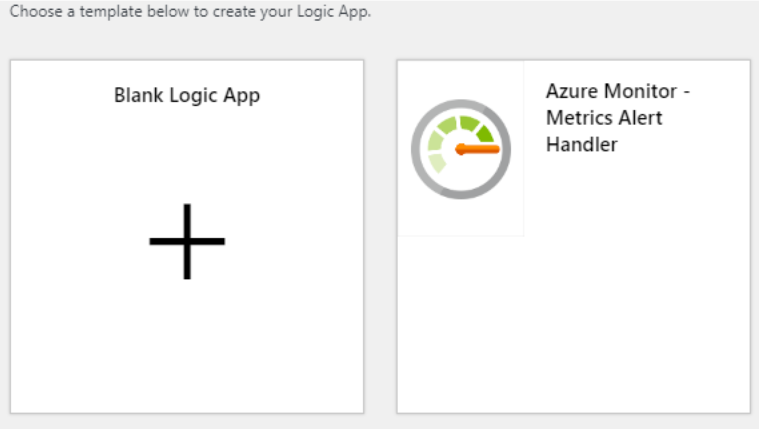准备逻辑应用和 Runbook 以迁移经典警报规则
注意
正如之前公告的那样,Azure Monitor 中的经典警报将对公有云用户停用,尽管在 2021 年 5 月 31 日之前仍可受限使用。 由世纪互联运营的 Microsoft Azure 的经典警报将于 2024 年 2 月 29 日停用。
如果你选择自愿将经典警报规则迁移到新的警报规则,请注意,这两个系统存在一些差异。 本文将会解释这些差异以及如何做好相应的准备。
API 更改
用于创建和管理经典警报规则 (microsoft.insights/alertrules) 的 API 不同于用于创建和管理新指标警报 (microsoft.insights/metricalerts) 的 API。 如果当前以编程方式创建和管理经典警报规则,请更新部署脚本以使用新的 API。
下表提供了经典警报和新警报的编程接口的参考信息:
| 部署脚本类型 | 经典警报 | 新指标警报 |
|---|---|---|
| REST API | microsoft.insights/alertrules | microsoft.insights/metricalerts |
| Azure CLI | az monitor alert |
az monitor metrics alert |
| PowerShell | 引用 | 引用 |
| Azure 资源管理器模板 | 经典警报 | 新指标警报 |
通知有效负载更改
经典警报规则和新指标警报的通知有效负载格式略有不同。 如果你的经典警报规则具有 Webhook、逻辑应用或 runbook 操作,则必须更新目标以接受新的有效负载格式。
使用下表将经典格式中的 Webhook 有效负载字段映射到新格式:
| 通知终结点类型 | 经典警报 | 新指标警报 |
|---|---|---|
| 警报是否已激活或解决? | status | data.status |
| 有关警报的上下文信息 | 上下文 | data.context |
| 激活或解决警报时的时间戳 | context.timestamp | data.context.timestamp |
| 警报规则 ID | context.id | data.context.id |
| 预警规则名称 | context.name | data.context.name |
| 警报规则的说明 | context.description | data.context.description |
| 警报规则条件 | context.condition | data.context.condition |
| 指标名称 | context.condition.metricName | data.context.condition.allOf[0].metricName |
| 时间聚合(在评估期限内聚合指标的方式) | context.condition.timeAggregation | context.condition.timeAggregation |
| 评估期 | context.condition.windowSize | data.context.condition.windowSize |
| 运算符(如何将聚合指标值与阈值进行比较) | context.condition.operator | data.context.condition.operator |
| 阈值 | context.condition.threshold | data.context.condition.allOf[0].threshold |
| 指标值 | context.condition.metricValue | data.context.condition.allOf[0].metricValue |
| 订阅 ID | context.subscriptionId | data.context.subscriptionId |
| 受影响资源的资源组 | context.resourceGroup | data.context.resourceGroup |
| 受影响资源的名称 | context.resourceName | data.context.resourceName |
| 受影响资源的类型 | context.resourceType | data.context.resourceType |
| 受影响资源的资源 ID | context.resourceId | data.context.resourceId |
| 门户资源摘要页的直接链接 | context.portalLink | data.context.portalLink |
| 要传递给 Webhook 或逻辑应用的自定义有效负载字段 | properties | data.properties |
可以看到,有效负载是类似的。 以下部分提供:
- 有关修改逻辑应用以使用新格式的详细信息。
- 一个 Runbook 示例,用于分析新警报的通知有效负载。
修改逻辑应用以接收指标警报通知
如果将逻辑应用与经典警报配合使用,则必须修改逻辑应用代码,以分析新指标警报有效负载。 执行以下步骤:
使用可接收指标警报通知的自动化 Runbook
以下示例提供了要在 Runbook 中使用的 PowerShell 代码。 此代码可以分析经典指标警报规则和新指标警报规则的有效负载。
## Example PowerShell code to use in a runbook to handle parsing of both classic and new metric alerts.
[OutputType("PSAzureOperationResponse")]
param
(
[Parameter (Mandatory=$false)]
[object] $WebhookData
)
$ErrorActionPreference = "stop"
if ($WebhookData)
{
# Get the data object from WebhookData.
$WebhookBody = (ConvertFrom-Json -InputObject $WebhookData.RequestBody)
# Determine whether the alert triggering the runbook is a classic metric alert or a new metric alert (depends on the payload schema).
$schemaId = $WebhookBody.schemaId
Write-Verbose "schemaId: $schemaId" -Verbose
if ($schemaId -eq "AzureMonitorMetricAlert") {
# This is the new metric alert schema.
$AlertContext = [object] ($WebhookBody.data).context
$status = ($WebhookBody.data).status
# Parse fields related to alert rule condition.
$metricName = $AlertContext.condition.allOf[0].metricName
$metricValue = $AlertContext.condition.allOf[0].metricValue
$threshold = $AlertContext.condition.allOf[0].threshold
$timeAggregation = $AlertContext.condition.allOf[0].timeAggregation
}
elseif ($schemaId -eq $null) {
# This is the classic metric alert schema.
$AlertContext = [object] $WebhookBody.context
$status = $WebhookBody.status
# Parse fields related to alert rule condition.
$metricName = $AlertContext.condition.metricName
$metricValue = $AlertContext.condition.metricValue
$threshold = $AlertContext.condition.threshold
$timeAggregation = $AlertContext.condition.timeAggregation
}
else {
# The schema is neither a classic metric alert nor a new metric alert.
Write-Error "The alert data schema - $schemaId - is not supported."
}
# Parse fields related to resource affected.
$ResourceName = $AlertContext.resourceName
$ResourceType = $AlertContext.resourceType
$ResourceGroupName = $AlertContext.resourceGroupName
$ResourceId = $AlertContext.resourceId
$SubId = $AlertContext.subscriptionId
## Your logic to handle the alert here.
}
else {
# Error
Write-Error "This runbook is meant to be started from an Azure alert webhook only."
}
有关在触发警报时停止虚拟机的完整 Runbook 示例,请参阅 Azure 自动化文档。
通过 Webhook 进行合作伙伴集成
我们的大部分与经典警报集成的合作伙伴已能够支持通过其集成处理新型指标警报。 能够处理新指标警报的已知集成包括:
如果你使用的合作伙伴集成未在此处列出,请与提供商确认它们是否能够处理新的指标警报。