从 Go(预览版)收集分布式跟踪
Application Insights 现在支持通过与 OpenCensus 和我们新的本地转发器集成来对 Go 应用程序进行分布式跟踪。 本文将逐步介绍设置 OpenCensus for Go 并将跟踪数据提供给 Application Insights 的过程。
先决条件
- 需要一个 Azure 订阅。
- 应该安装 Go,本文使用版本 1.11 去下载。
- 按照说明将本地转发器安装为 Windows 服务。
如果没有 Azure 订阅,请在开始前创建一个试用帐户。
登录到 Azure 门户
登录 Azure 门户。
创建 Application Insights 资源
首先,你需要创建一个 Application Insights 资源,该资源将生成一个检测密钥 (ikey)。 然后使用 ikey 配置本地转发器,将 OpenCensus 检测应用程序中的分布式跟踪发送到 Application Insights。
选择“创建资源”>“开发人员工具”>“Application Insights”。
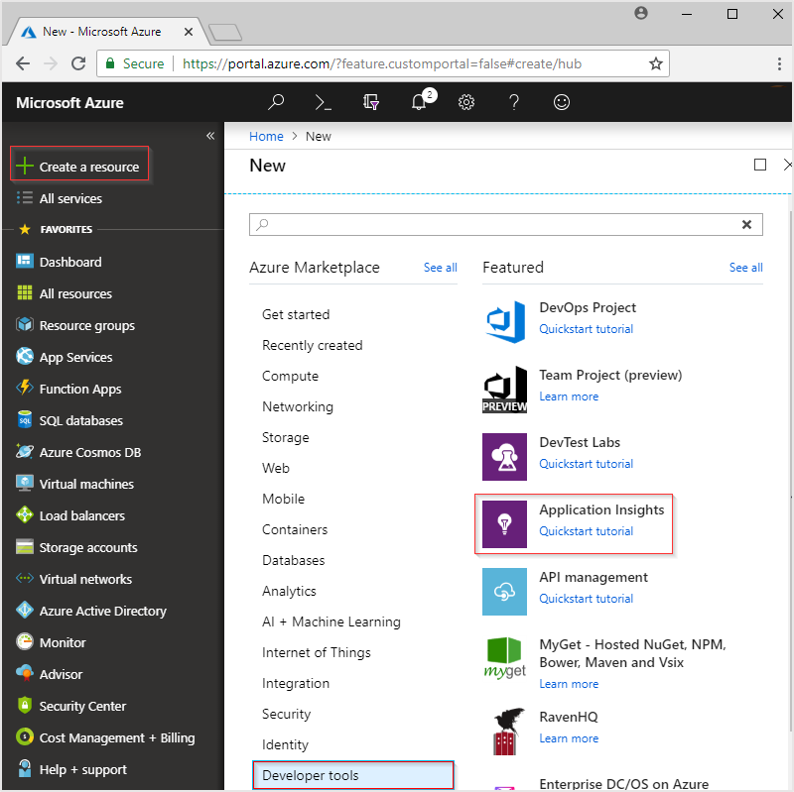
注意
如果这是你首次创建 Application Insights 资源,可以通过访问创建 Application Insights 资源一文来了解更多信息。
此时会显示配置对话框,请使用下表填写输入字段。
| Settings | Value | Description |
| ------------- |:-------------|:-----| | 名称 | 全局唯一值 | 标识要监视的应用的名称 | | 资源组 | myResourceGroup | 用于托管应用 Insights 数据的新资源组的名称 | | 位置 | 中国北部| 选择附近的位置,或接近应用托管位置的位置 |
- 单击“创建”。
配置本地转发器
选择 概述>概要> 复制应用程序的检测密钥.
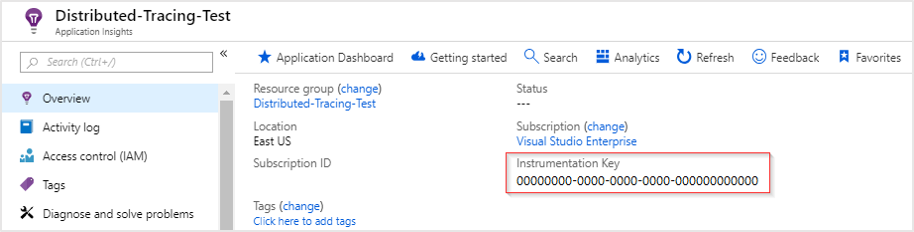
编辑
LocalForwarder.config文件并添加检测密钥。 如果已按照先决条件中的说明操作,则该文件位于C:\LF-WindowsServiceHost<OpenCensusToApplicationInsights> <!-- Instrumentation key to track telemetry to. --> <InstrumentationKey>{enter-instrumentation-key}</InstrumentationKey> </OpenCensusToApplicationInsights> <!-- Describes aspects of processing Application Insights telemetry--> <ApplicationInsights> <LiveMetricsStreamInstrumentationKey>{enter-instrumentation-key}</LiveMetricsStreamInstrumentationKey> </ApplicationInsights> </LocalForwarderConfiguration>重启应用程序本地转发器服务。
OpenCensus Go 包
从命令行安装用于 Go 的 Open Census 包:
go get -u go.opencensus.io go get -u contrib.go.opencensus.io/exporter/ocagent将以下代码添加到 .go 文件,然后生成并运行。 (此示例源自官方 OpenCensus 指南,其中添加了有助于与本地转发器集成的代码)
// Copyright 2018, OpenCensus Authors // // Licensed under the Apache License, Version 2.0 (the "License"); // you may not use this file except in compliance with the License. // You may obtain a copy of the License at // // https://www.apache.org/licenses/LICENSE-2.0 // // Unless required by applicable law or agreed to in writing, software // distributed under the License is distributed on an "AS IS" BASIS, // WITHOUT WARRANTIES OR CONDITIONS OF ANY KIND, either express or implied. // See the License for the specific language governing permissions and // limitations under the License. package main import ( "bytes" "fmt" "log" "net/http" os "os" ocagent "contrib.go.opencensus.io/exporter/ocagent" "go.opencensus.io/plugin/ochttp" "go.opencensus.io/plugin/ochttp/propagation/tracecontext" "go.opencensus.io/trace" ) func main() { // Register stats and trace exporters to export the collected data. serviceName := os.Getenv("SERVICE_NAME") if len(serviceName) == 0 { serviceName = "go-app" } fmt.Printf(serviceName) agentEndpoint := os.Getenv("OCAGENT_TRACE_EXPORTER_ENDPOINT") if len(agentEndpoint) == 0 { agentEndpoint = fmt.Sprintf("%s:%d", ocagent.DefaultAgentHost, ocagent.DefaultAgentPort) } fmt.Printf(agentEndpoint) exporter, err := ocagent.NewExporter(ocagent.WithInsecure(), ocagent.WithServiceName(serviceName), ocagent.WithAddress(agentEndpoint)) if err != nil { log.Printf("Failed to create the agent exporter: %v", err) } trace.RegisterExporter(exporter) trace.ApplyConfig(trace.Config{DefaultSampler: trace.AlwaysSample()}) client := &http.Client{Transport: &ochttp.Transport{Propagation: &tracecontext.HTTPFormat{}}} http.HandleFunc("/", func(w http.ResponseWriter, req *http.Request) { fmt.Fprintf(w, "hello world") var jsonStr = []byte(`[ { "url": "http://blank.org", "arguments": [] } ]`) r, _ := http.NewRequest("POST", "http://blank.org", bytes.NewBuffer(jsonStr)) r.Header.Set("Content-Type", "application/json") // Propagate the trace header info in the outgoing requests. r = r.WithContext(req.Context()) resp, err := client.Do(r) if err != nil { log.Println(err) } else { // TODO: handle response resp.Body.Close() } }) http.HandleFunc("/call_blank", func(w http.ResponseWriter, req *http.Request) { fmt.Fprintf(w, "hello world") r, _ := http.NewRequest("GET", "http://blank.org", nil) // Propagate the trace header info in the outgoing requests. r = r.WithContext(req.Context()) resp, err := client.Do(r) if err != nil { log.Println(err) } else { // TODO: handle response resp.Body.Close() } }) log.Fatal(http.ListenAndServe(":50030", &ochttp.Handler{Propagation: &tracecontext.HTTPFormat{}})) }运行 Simple Go 应用后,导航到
http://localhost:50030。 每次刷新浏览器都将生成文本“hello world”,并附带由本地转发器拾取的相应 span 数据。若要确认本地转发器是否正在拾取跟踪,请检查
LocalForwarder.config文件。 如果已按照先决条件中的步骤执行了操作,它将位于C:\LF-WindowsServiceHost中。在下面的日志文件图像中,可以看到在运行第二个脚本(已在其中添加了导出程序)之前,
OpenCensus input BatchesReceived为 0。 开始运行更新的脚本以后,BatchesReceived根据我们输入的值的数目递增: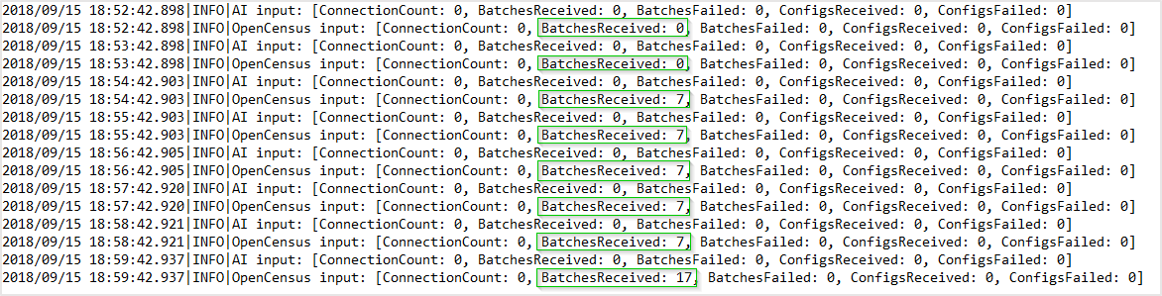
开始在 Azure 门户中监视
现在可以在 Azure 门户中重新打开 Application Insights“概览”页,查看当前正在运行的应用程序的详细信息。 选择“实时指标流”。
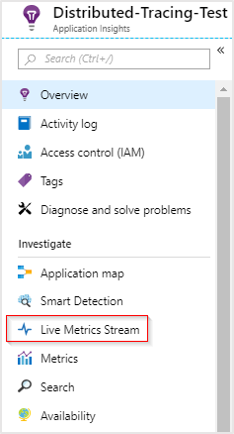
如果再次运行第二个 Go 应用并针对
http://localhost:50030开始刷新浏览器,则当实时跟踪数据从本地转发器服务到达 Application Insights 时,你会看到它们。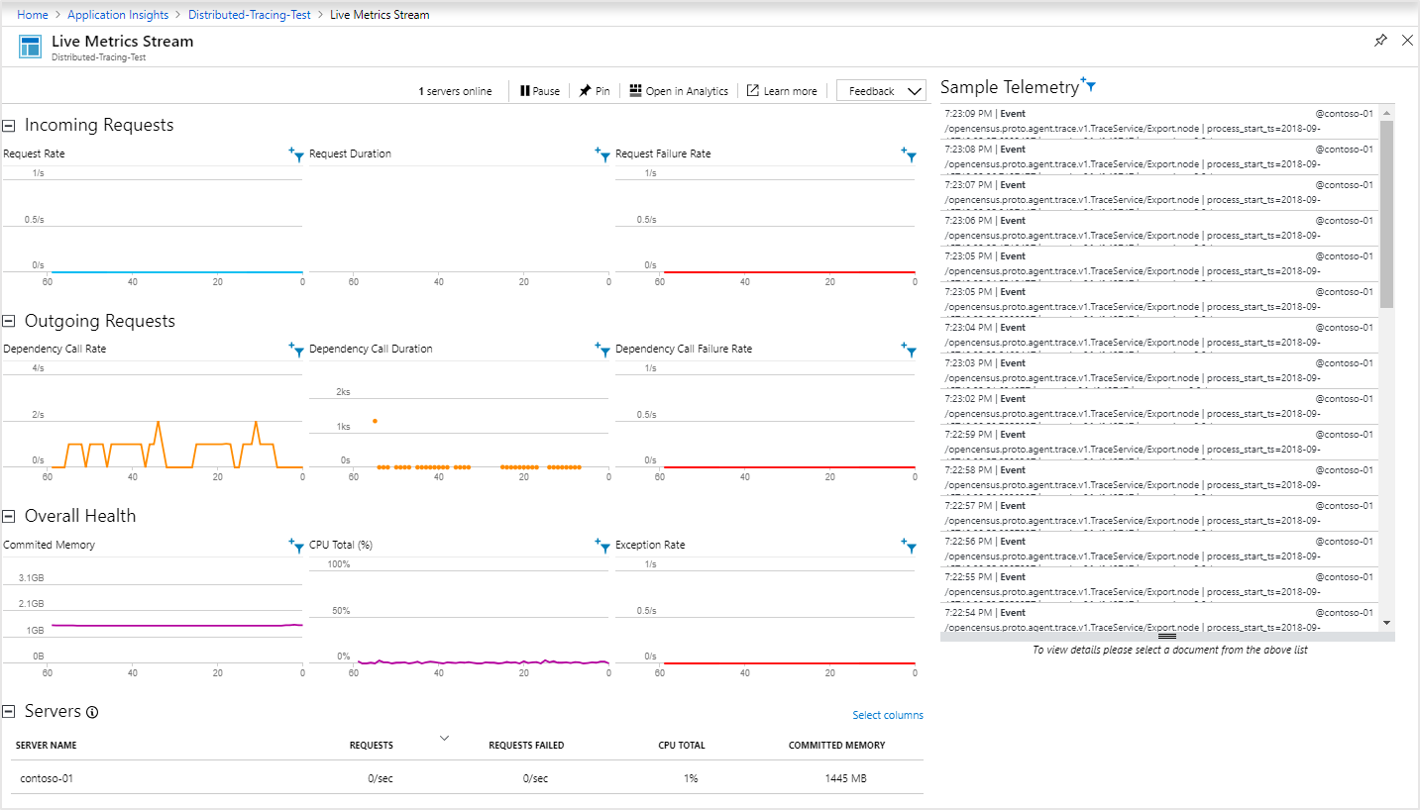
导航回“概览”页,选择“应用程序映射”以获取应用程序组件之间依赖关系和调用时间的可视布局。
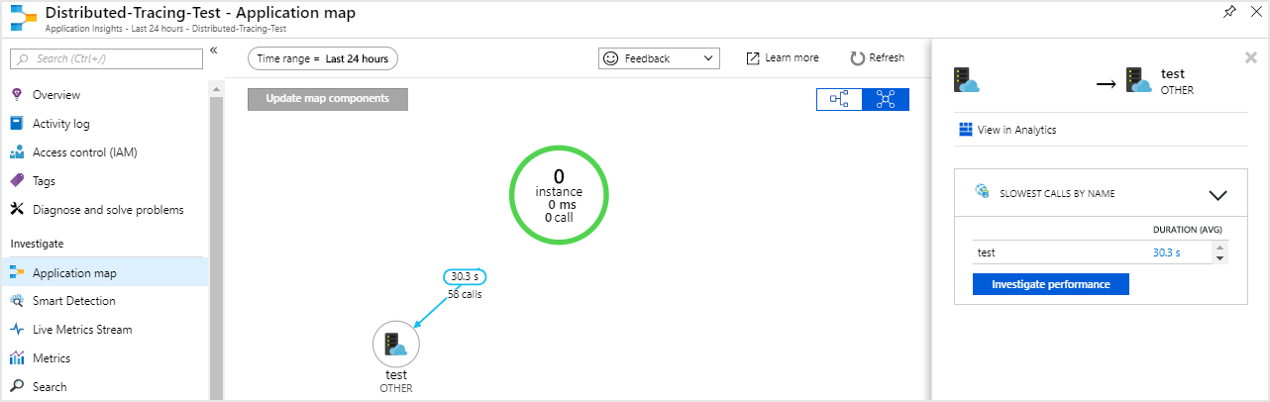
由于我们只跟踪一个方法调用,因此应用程序映射的信息不多。 但是,应用程序映射可以通过缩放将多得多的分布式应用程序可视化:
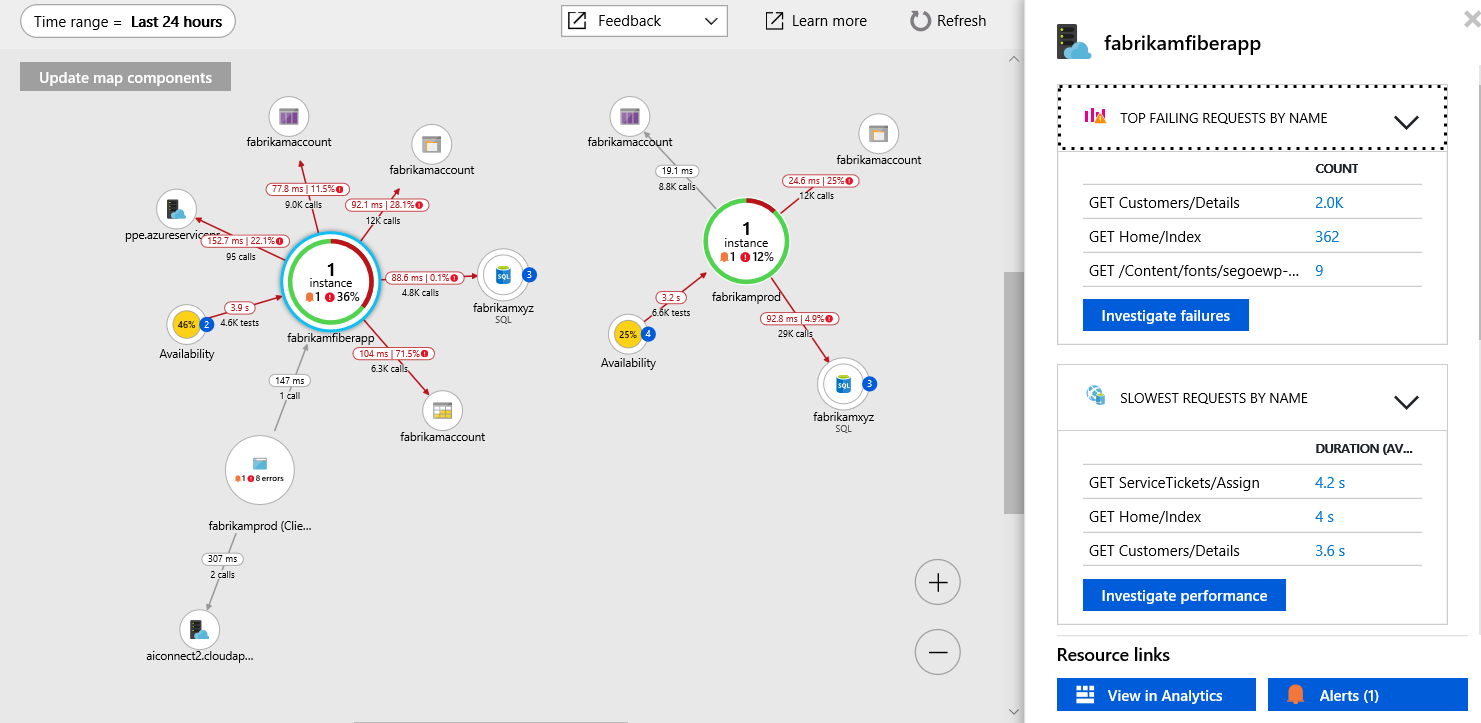
选择“调查性能”,执行详细的性能分析并确定性能减慢的根本原因。
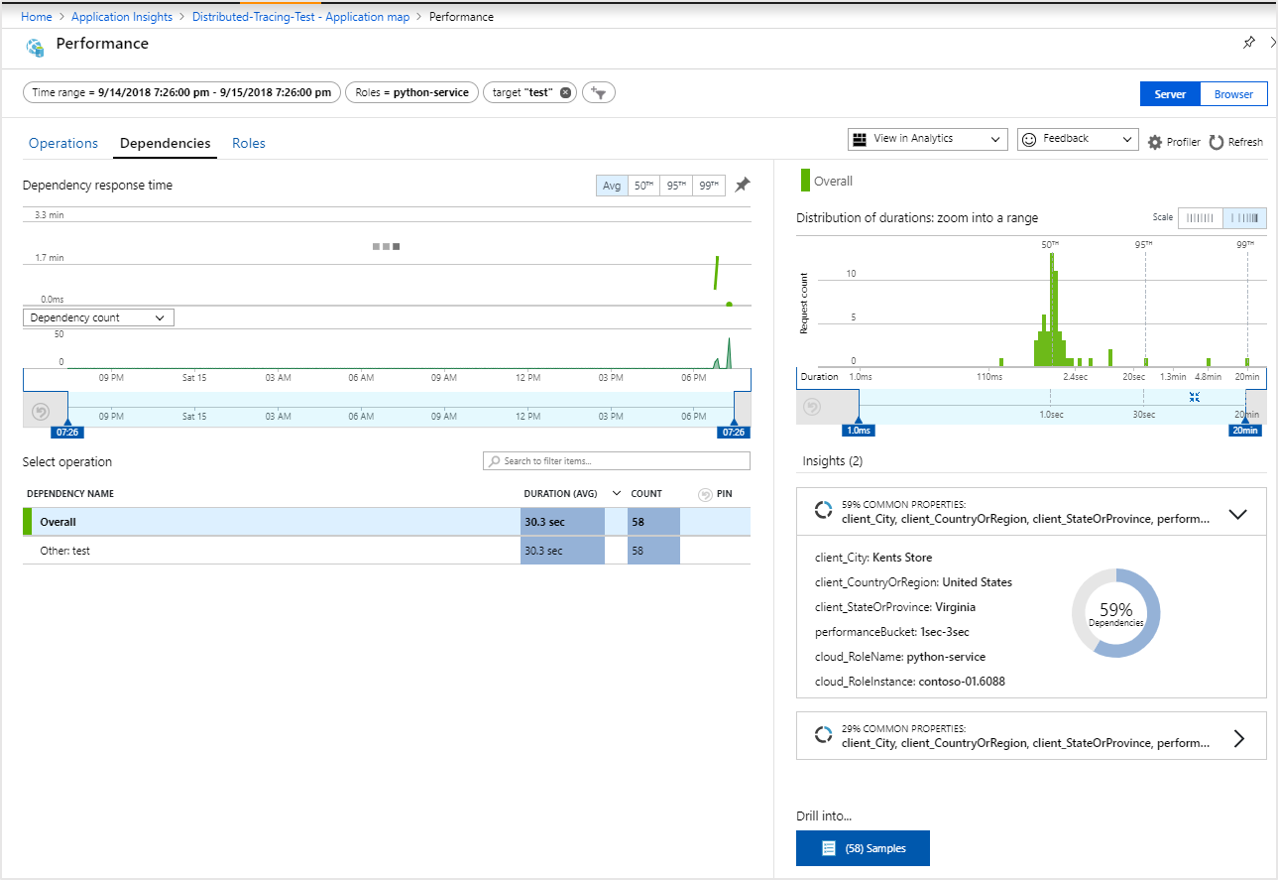
选择“示例”,然后单击显示在右窗格中的任意示例,这将启动端到端事务详细信息体验。 虽然我们的示例应用只会显示单个事件,但更复杂的应用程序会让你在探索端到端事务时,可以深入到单个事件的调用堆栈级别。
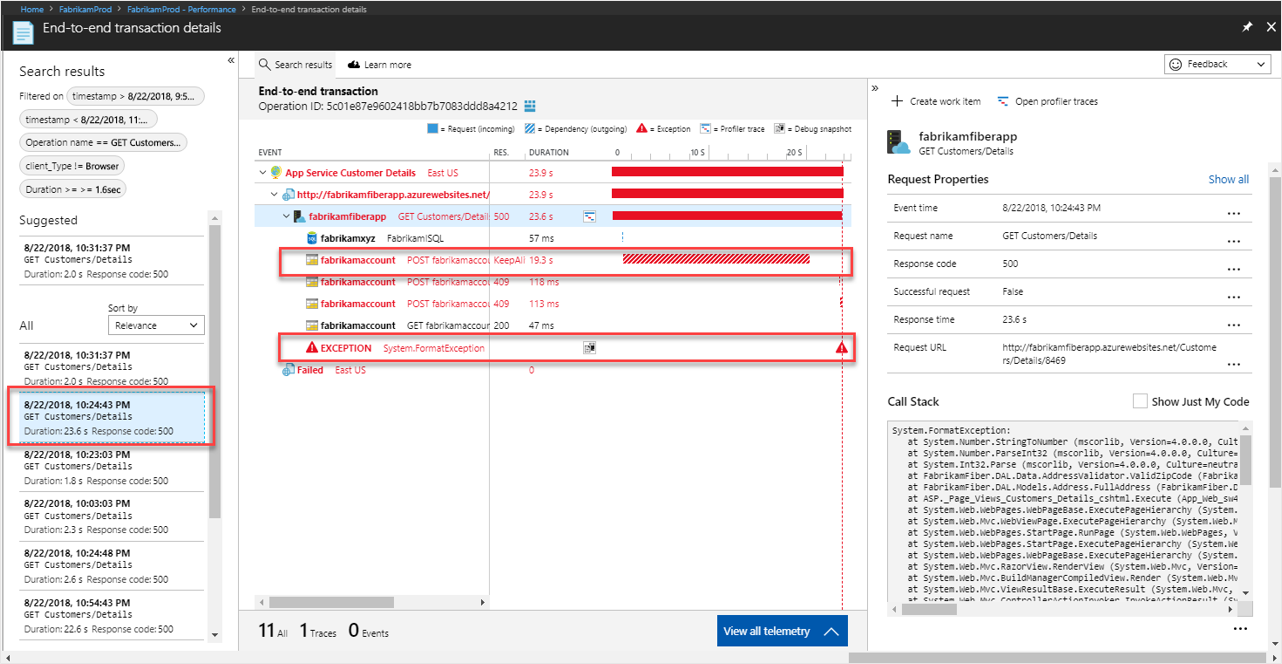
适用于 Go 的 OpenCensus 跟踪
我们只简单介绍了如何将适用于 Go 的 OpenCensus 与本地转发器和 Application Insights 集成。 官方 OpenCensus Go 使用指南介绍更高级的主题。