Azure Web PubSub 服务是一项 Azure 托管服务,可帮助开发人员轻松构建具有实时功能和发布-订阅模式的 Web 应用程序。 任何需要在服务器和客户端或客户端之间进行实时发布-订阅消息传送的方案都可以使用 Azure Web PubSub 服务。 通常需要从服务器轮询或提交 HTTP 请求的传统实时功能也可以使用 Azure Web PubSub 服务。
本文介绍 Azure Web PubSub 服务客户端库。
可以在服务器端应用中使用此库来管理 WebSocket 客户端连接,如下图所示:
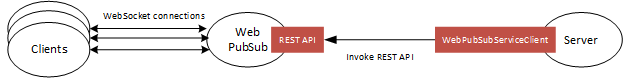
可以使用此库来执行以下操作:
- 将消息发送到中心和组。
- 将消息发送到特定用户和连接。
- 将用户和连接组织到组中。
- 关闭连接
- 授予、撤销、检查现有连接的权限
有关详细信息,请参阅:
- Azure Web PubSub 客户端库 Java SDK
- Azure Web PubSub 客户端库参考文档
- 适用于 Java 的 Azure Web PubSub 客户端库示例
- Azure Web PubSub 服务文档
入门
先决条件
- 需要一个具有活动订阅的 Azure 帐户。 如果你没有订阅,可以创建一个试用版订阅。
- Java 开发工具包 (JDK) 8 或更高版本。
包括包
<dependency>
<groupId>com.azure</groupId>
<artifactId>azure-messaging-webpubsub</artifactId>
<version>1.0.0</version>
</dependency>
使用连接字符串创建 WebPubSubServiceClient
WebPubSubServiceClient webPubSubServiceClient = new WebPubSubServiceClientBuilder()
.connectionString("{connection-string}")
.hub("chat")
.buildClient();
使用访问密钥创建 WebPubSubServiceClient
WebPubSubServiceClient webPubSubServiceClient = new WebPubSubServiceClientBuilder()
.credential(new AzureKeyCredential("{access-key}"))
.endpoint("<Insert endpoint from Azure Portal>")
.hub("chat")
.buildClient();
示例
将消息广播到整个中心
webPubSubServiceClient.sendToAll("Hello world!", WebPubSubContentType.TEXT_PLAIN);
将消息广播到组
webPubSubServiceClient.sendToGroup("java", "Hello Java!", WebPubSubContentType.TEXT_PLAIN);
向连接发送消息
webPubSubServiceClient.sendToConnection("myconnectionid", "Hello connection!", WebPubSubContentType.TEXT_PLAIN);
向用户发送消息
webPubSubServiceClient.sendToUser("Andy", "Hello Andy!", WebPubSubContentType.TEXT_PLAIN);
故障排除
启用客户端日志记录
可以设置 AZURE_LOG_LEVEL 环境变量,以便查看在客户端库中生成的日志记录语句。 例如,设置 AZURE_LOG_LEVEL=2 会显示所有信息性消息、警告消息和错误日志消息。 日志级别可在此处找到:日志级别。
默认的 HTTP 客户端
默认情况下,所有客户端库都使用 Netty HTTP 客户端。 添加上述依赖项会自动将客户端库配置为使用 Netty HTTP 客户端。 HTTP 客户端 Wiki 中介绍了如何配置或更改 HTTP 客户端。
默认 SSL 库
默认情况下,所有客户端库均使用 Tomcat 原生 Boring SSL 库来为 SSL 操作启用原生级别性能。 Boring SSL 库是一个 uber jar,其中包含适用于 Linux/macOS/Windows 的原生库。与 JDK 内的默认 SSL 实现相比,它提供更好的性能。 有关详细信息(包括如何减小依赖项大小),请参阅 [性能优化][https://github.com/Azure/azure-sdk-for-java/wiki/Performance-Tuning]。
使用这些资源开始生成自己的应用程序: