本文介绍如何在现有云服务(外延支持)部署上启用警报。
添加监视规则
登录 Azure 门户。
选择想要启用警报的云服务(外延支持)部署。
选择“警报”边栏选项卡。
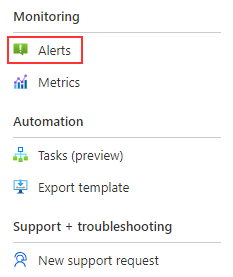
选择“新建警报”图标。
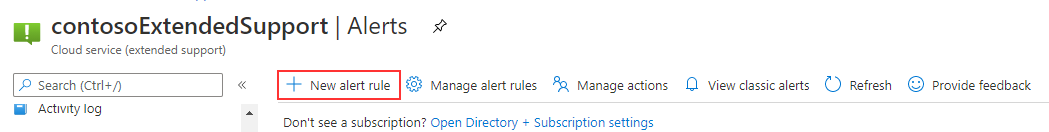
根据要跟踪的指标输入所需的条件和所需操作。可以基于各个指标或活动日志定义规则。
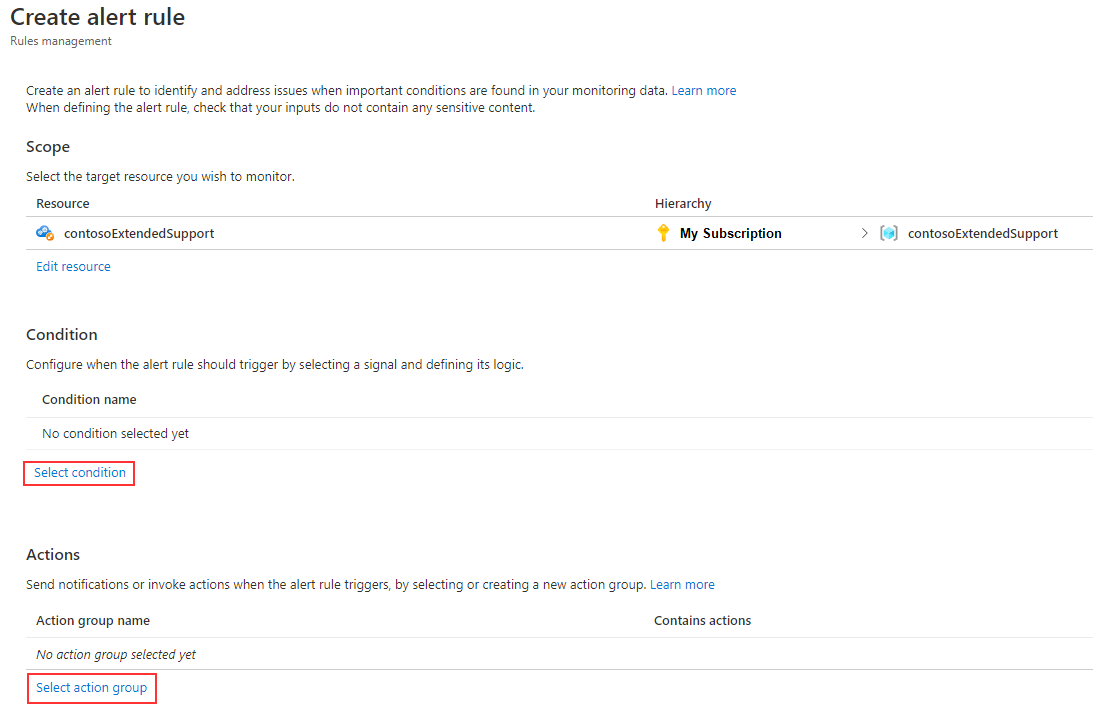
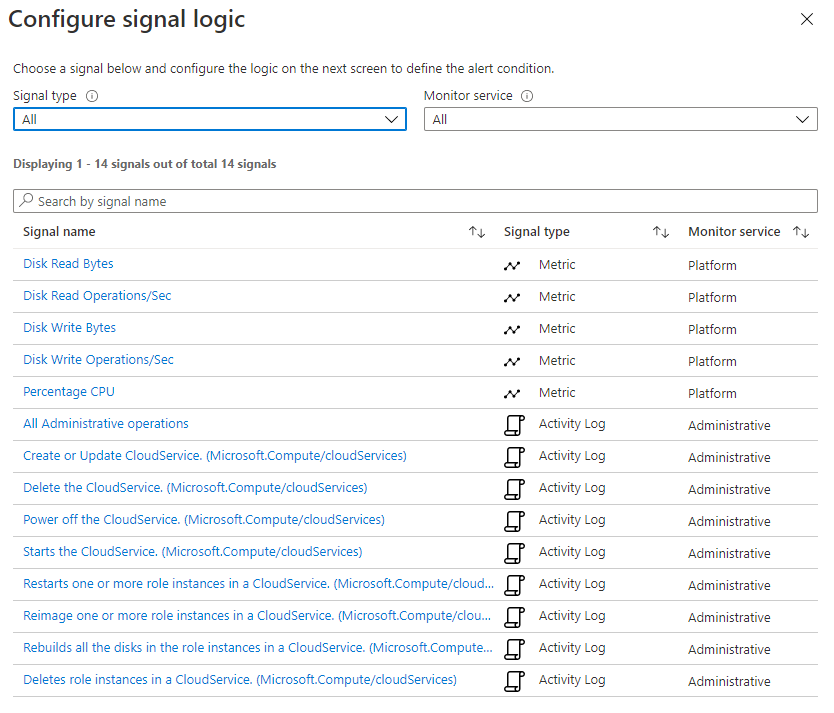
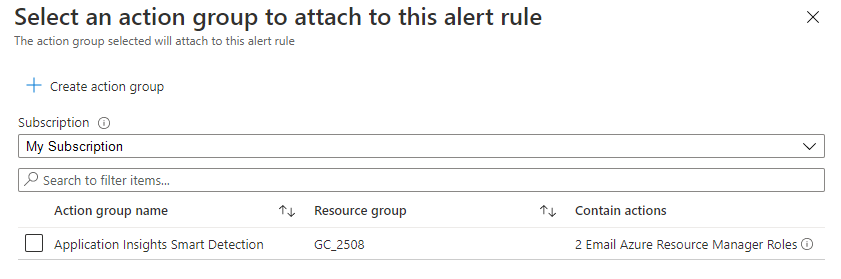
完成警报设置后,保存更改。根据配置的指标,你将开始看到“警报”边栏选项卡随时间推移而不断填充。
后续步骤
- 请参阅云服务(外延支持)的常见问题解答。
- 使用 Azure 门户、PowerShell、模板或 Visual Studio 部署云服务(外延支持)。