如何在 Azure Cosmos DB for PostgreSQL 中查看指标
适用对象: Azure Cosmos DB for PostgreSQL(由 PostgreSQL 的 Citus 数据库扩展提供支持)
资源指标针对群集的每个节点提供,且可跨节点聚合。
查看指标
若要访问群集的指标,请在 Azure 门户中打开“监视”下的“指标”。
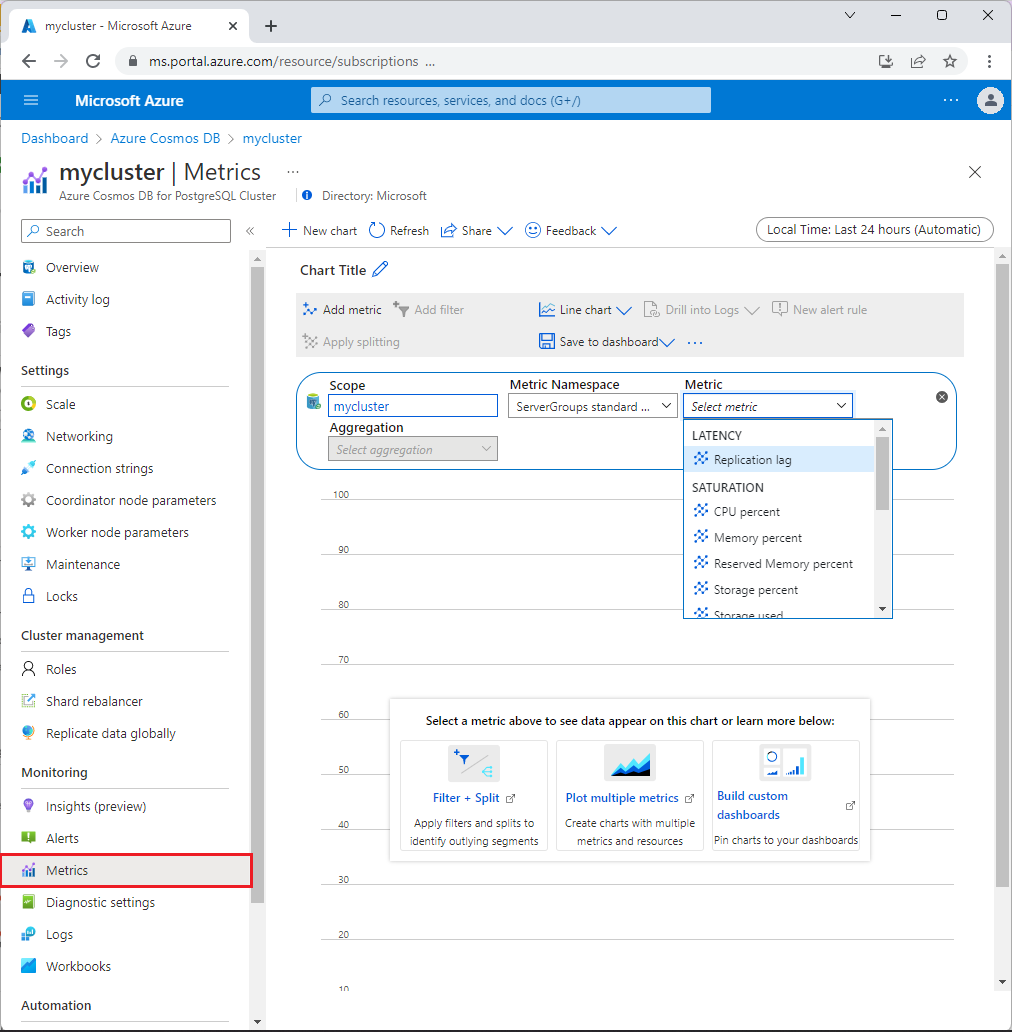
选择维度和聚合(例如“CPU 百分比”和“最大值”),可查看跨所有节点聚合的指标。 有关每个指标的说明,请参阅此处。
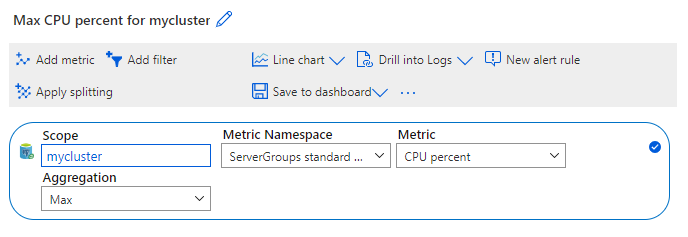
查看每个节点的指标
在同一图上单独查看每个节点的指标称为“拆分”。 若要启用拆分,请选择“应用拆分”,然后选择拆分依据的值。 对于节点,请选择“服务器名称”。
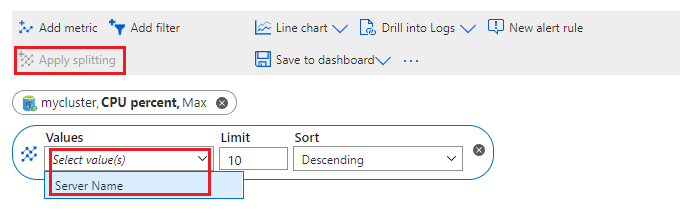
现在,每个节点将采用一种颜色编码的线绘制指标。
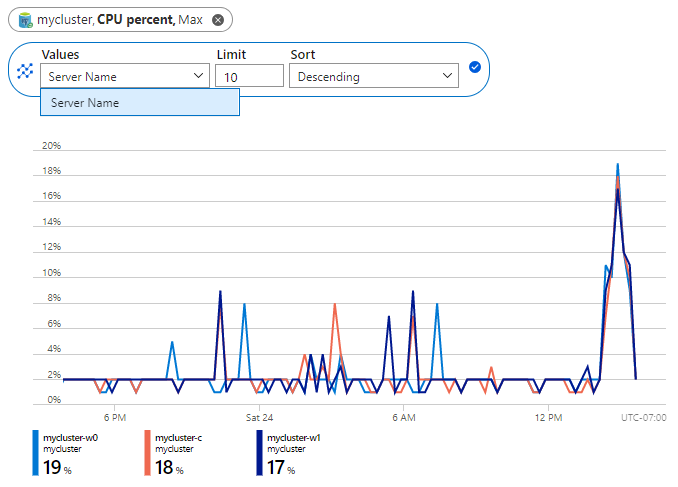
后续步骤
- 查看 Azure Cosmos DB for PostgreSQL 监视概念。