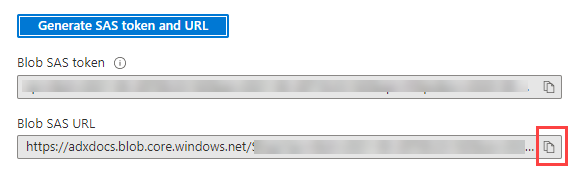生成 SAS 令牌
本文演示如何对资源生成 SAS 令牌。
Azure 门户
在 Azure 门户中,打开“存储帐户”。
选择包含要为其创建 SAS 令牌的资源的存储帐户。
从左侧菜单中选择“容器”。
右键单击要为其创建 SAS 令牌的容器。
在上下文菜单中,选择“生成 SAS”。
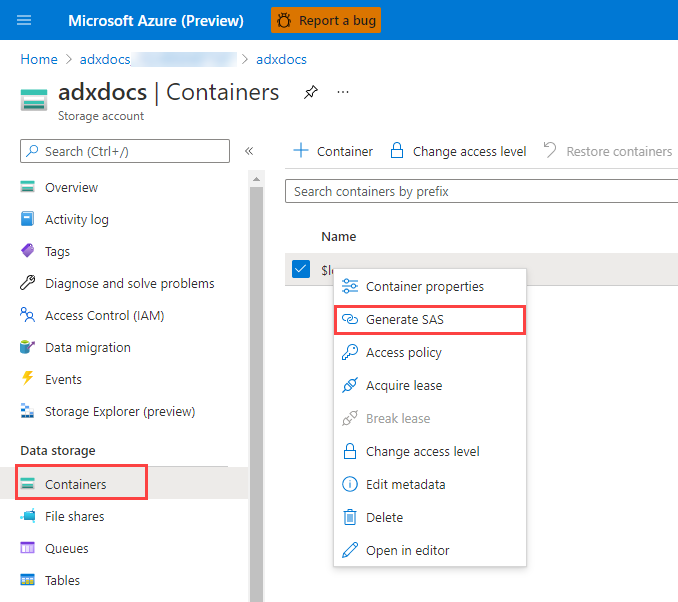
在“生成 SAS”对话框中,指定“权限”、“开始和到期日期/时间”以及“允许的 IP 地址”。 然后选择“生成 SAS 令牌和 URL”
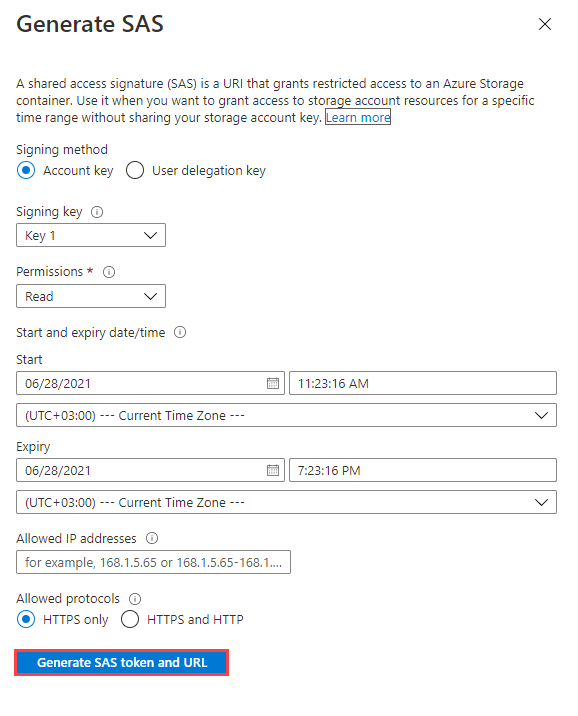
此时一个新的部分会显示在对话框的底部,其中列出了 blob SAS 令牌和 blob SAS URL。
选择 blob SAS URL 右侧的图标进行复制。 然后,粘贴它以根据需要保存或使用它。