本文包含有关如何使用应用程序坐标配置代码的说明。
先决条件
- 在 Microsoft Entra 管理中心注册一个新应用,并配置为仅适用于此组织目录中的帐户。 有关更多详细信息 ,请参阅注册应用程序 。 在应用程序 概述 页中记录以下值供以后使用:
- 应用程序(客户端)ID
- 目录(租户)ID
添加平台重定向 URI
若要将应用类型指定到应用注册,请执行以下步骤:
- 在“管理”下,选择“身份验证>添加平台>移动和桌面应用程序”
- 根据所使用的身份验证方法,选择以下选项之一:
- 对于使用嵌入式浏览器的应用,请使用确切值:
https://login.partner.microsoftonline.cn/common/oauth2/nativeclient - 对于使用系统浏览器的应用,请使用确切值:
http://localhost - 适用于 macOS 的 Objective-C 或 Swift 应用:
msauth.<your.app.bundle.id>://auth. - Node.js Electron 应用:
msal{Your_Application/Client_Id}://auth
- 对于使用嵌入式浏览器的应用,请使用确切值:
注释
对于 Web 身份验证管理器(WAM) 应用,MSAL 中不需要重定向 URI。
启用公共客户端流
若要使用守护程序应用程序中使用的客户端凭据流区分设备代码流、集成的 Windows 身份验证以及用户名和密码,无需重定向 URI,请将其配置为公共客户端应用程序。 实现此配置
若要将应用标识为公共客户端,请执行以下步骤:
在“管理”下,选择“身份验证”。
在“高级设置”下,对于“允许公共客户端流”,选择“是”。
选择 保存 以保存更改。
支持桌面应用的 Microsoft 库
以下 Microsoft 库支持桌面应用:
| 语言/框架 | 项目 GitHub |
包 | 获取 started |
用户登录 | 访问 Web API | 正式发布 (GA) 或 公共预览版1 |
|---|---|---|---|---|---|---|
| Electron | MSAL Node.js | msal-node | — |

|

|
公共预览版 |
| Java | MSAL4J | msal4j | — |

|

|
GA |
| macOS (Swift/Obj-C) | 适用于 iOS 和 macOS 的 MSAL | MSAL | 教程 |

|

|
GA |
| UWP | MSAL.NET | Microsoft.Identity.Client | 教程 |

|

|
GA |
| WPF | MSAL.NET | Microsoft.Identity.Client | 教程 |

|

|
GA |
1联机服务通用许可条款适用于公共预览版中的库。
公共客户端应用程序
从代码的角度看,桌面应用程序是公共客户端应用程序。 根据是否使用交互式身份验证,配置将略有不同。
需要生成并操作 MSAL.NET IPublicClientApplication。
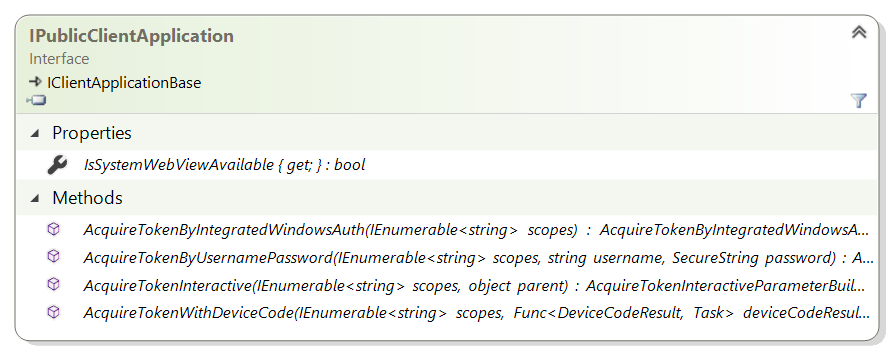
以独占方式通过代码来完成
以下代码实例化公共客户端应用程序,使用工作或学校帐户在由世纪互联运营的 Microsoft Azure 中将用户登录。
IPublicClientApplication app = PublicClientApplicationBuilder.Create(clientId)
.Build();
如果打算使用交互式身份验证或设备代码流,如上所示,请使用 .WithRedirectUri 修饰符。
IPublicClientApplication app;
app = PublicClientApplicationBuilder.Create(clientId)
.WithDefaultRedirectUri()
.Build();
使用配置文件
以下代码通过一个配置对象实例化公共客户端应用程序,该对象可以通过编程方式进行填充,也可以从配置文件读取。
PublicClientApplicationOptions options = GetOptions(); // your own method
IPublicClientApplication app = PublicClientApplicationBuilder.CreateWithApplicationOptions(options)
.WithDefaultRedirectUri()
.Build();
更详细的配置
可以通过添加多个修饰符来详细阐述应用程序的构建。
IPublicClientApplication app;
app = PublicClientApplicationBuilder.Create(clientId)
.WithDefaultRedirectUri()
.WithAadAuthority(AzureCloudInstance.AzureChina,
AadAuthorityAudience.AzureAdMultipleOrgs)
.Build();
MSAL.NET 还包含 Active Directory 联合身份验证服务 2019 的修饰符:
IPublicClientApplication app;
app = PublicClientApplicationBuilder.Create(clientId)
.WithAdfsAuthority("https://consoso.com/adfs")
.Build();
最后,如果要获取 Azure Active Directory (Azure AD) B2C 租户的令牌,请指定你的租户,如以下代码片段所示:
IPublicClientApplication app;
app = PublicClientApplicationBuilder.Create(clientId)
.WithB2CAuthority("https://fabrikamb2c.b2clogin.cn/tfp/{tenant}/{PolicySignInSignUp}")
.Build();
了解详细信息
若要详细了解如何配置 MSAL.NET 桌面应用程序,请执行以下操作:
- 如需
PublicClientApplicationBuilder上提供的所有修饰符的列表,请参阅参考文档 PublicClientApplicationBuilder。 - 如需
PublicClientApplicationOptions中公开的所有选项的说明,请参阅参考文档中的 PublicClientApplicationOptions。
包含配置选项的完整示例
假设有一个 .NET 控制台应用程序,其中包含以下 appsettings.json 配置文件:
{
"Authentication": {
"AzureCloudInstance": "AzureChina",
"AadAuthorityAudience": "AzureAdMultipleOrgs",
"ClientId": "00001111-aaaa-2222-bbbb-3333cccc4444"
},
"WebAPI": {
"MicrosoftGraphBaseEndpoint": "https://microsoftgraph.chinacloudapi.cn"
}
}
使用 .NET 提供的配置框架时,此文件中只有少量代码可以读取:
public class SampleConfiguration
{
/// <summary>
/// Authentication options
/// </summary>
public PublicClientApplicationOptions PublicClientApplicationOptions { get; set; }
/// <summary>
/// Base URL for Microsoft Graph (it varies depending on whether the application runs
/// in Azure public clouds or national or sovereign clouds)
/// </summary>
public string MicrosoftGraphBaseEndpoint { get; set; }
/// <summary>
/// Reads the configuration from a JSON file
/// </summary>
/// <param name="path">Path to the configuration json file</param>
/// <returns>SampleConfiguration as read from the json file</returns>
public static SampleConfiguration ReadFromJsonFile(string path)
{
// .NET configuration
IConfigurationRoot Configuration;
var builder = new ConfigurationBuilder()
.SetBasePath(Directory.GetCurrentDirectory())
.AddJsonFile(path);
Configuration = builder.Build();
// Read the auth and graph endpoint configuration
SampleConfiguration config = new SampleConfiguration()
{
PublicClientApplicationOptions = new PublicClientApplicationOptions()
};
Configuration.Bind("Authentication", config.PublicClientApplicationOptions);
config.MicrosoftGraphBaseEndpoint =
Configuration.GetValue<string>("WebAPI:MicrosoftGraphBaseEndpoint");
return config;
}
}
现在,若要创建你的应用程序,请编写以下代码:
SampleConfiguration config = SampleConfiguration.ReadFromJsonFile("appsettings.json");
var app = PublicClientApplicationBuilder.CreateWithApplicationOptions(config.PublicClientApplicationOptions)
.WithDefaultRedirectUri()
.Build();
在调用 .Build() 方法之前,可以通过调用 .WithXXX 方法来重写配置,如前所示。
后续步骤
转到此方案中的下一篇文章:获取桌面应用的令牌。