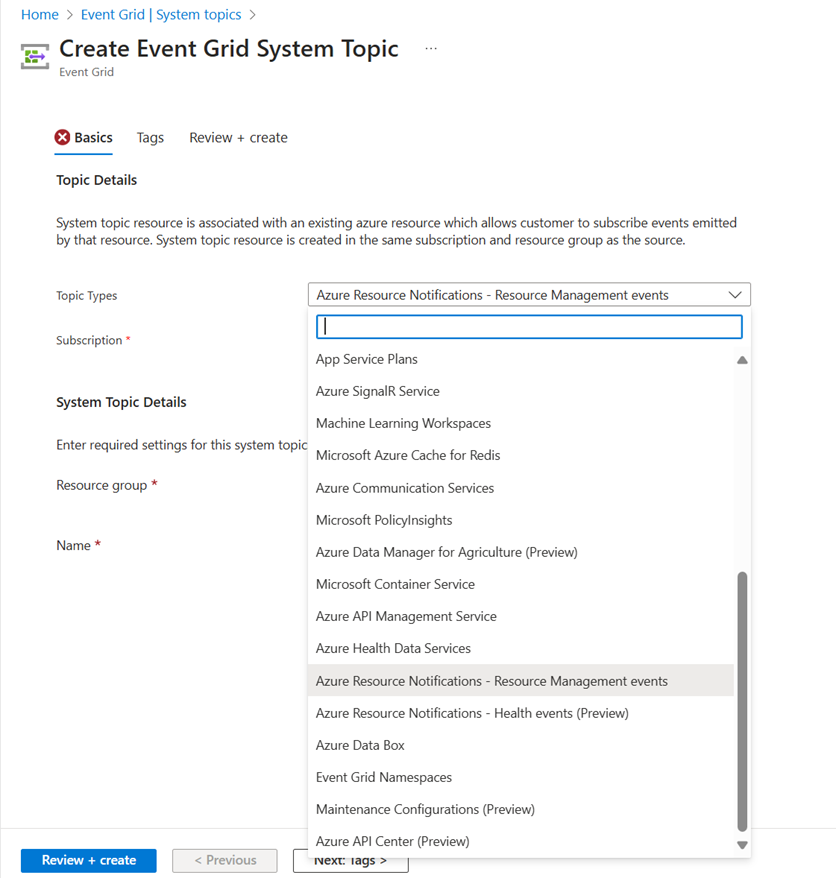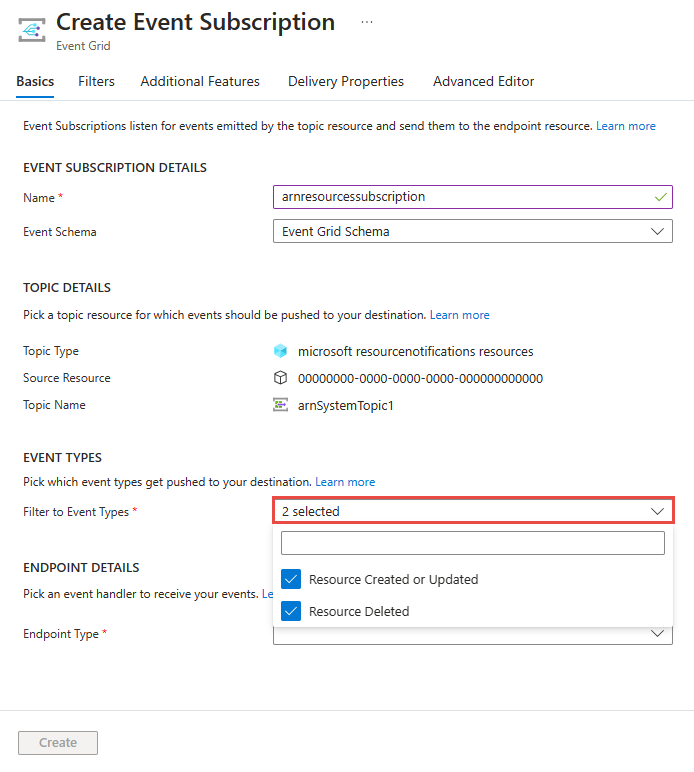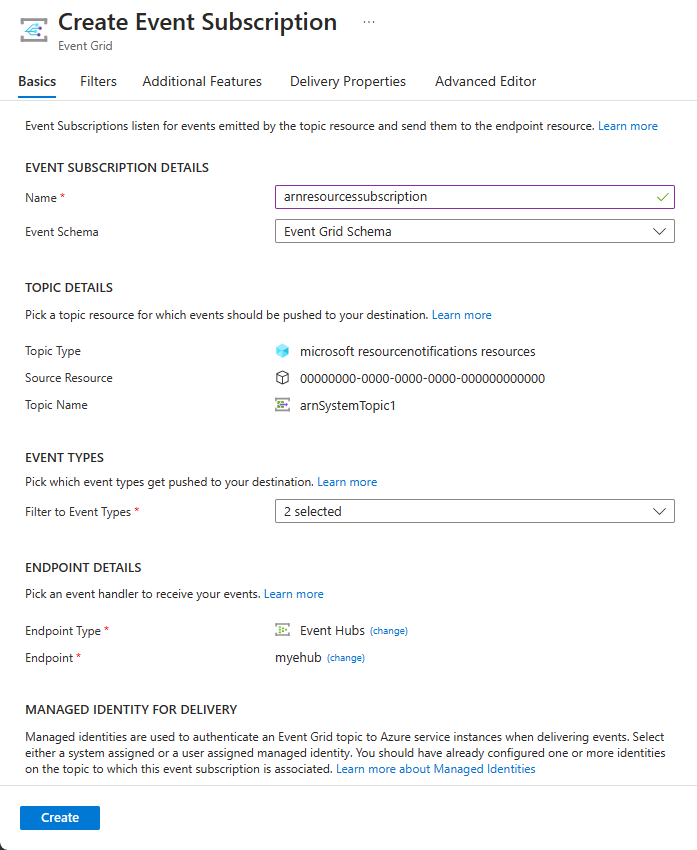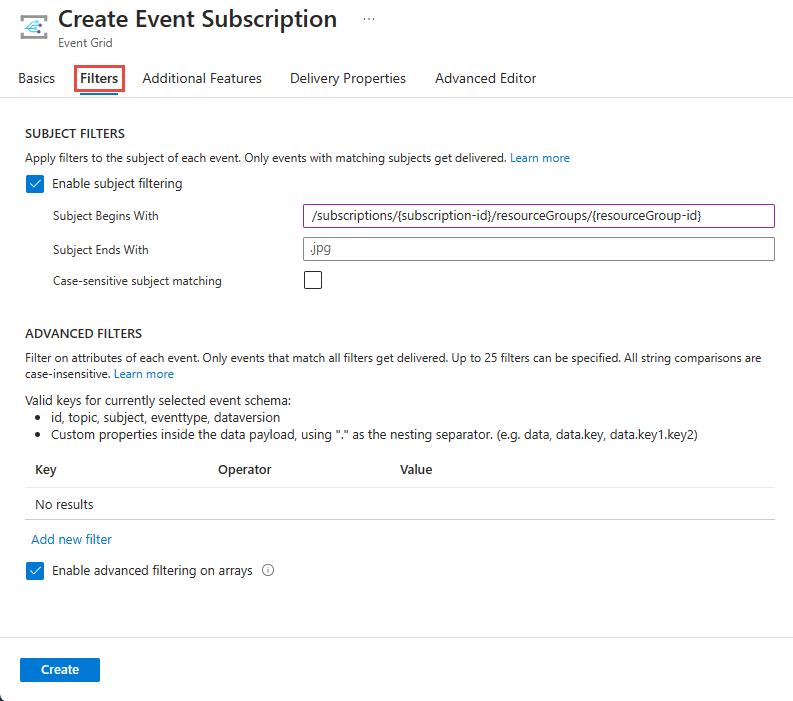本文介绍订阅“Azure 资源通知 - 资源”发布的事件所需的步骤。 有关这些事件的详细信息,请参阅“Azure 资源通知 - 资源”事件。
创建“资源”系统主题
本部分介绍如何创建 microsoft.resourcenotifications.resources 类型的系统主题。
将帐户设置为要在其中创建系统主题的 Azure 订阅。
az account set -s AZURESUBSCRIPTIONID使用
microsoft.resourcenotifications.resources命令创建az eventgrid system-topic create类型的系统主题。az eventgrid system-topic create \ --name SYSTEMTOPICNAME \ --resource-group RESOURCEGROUPNAME \ --source /subscriptions/AZURESUBSCRIPTIONID \ --topic-type microsoft.resourcenotifications.resources \ --location Global
订阅活动
使用 az eventgrid system-topic event-subscription create 命令为上述主题创建事件订阅。
以下示例命令为CreatedOrUpdated和Deleted事件创建了事件订阅。 如果未指定 included-event-types,则默认包含所有事件类型。
az eventgrid system-topic event-subscription create \
--name EVENTSUBSCRIPTIONNAME \
--resource-group RESOURCEGROUPNAME \
--system-topic-name SYSTEMTOPICNAME \
--included-event-types Microsoft.ResourceNotifications.Resources.CreatedOrUpdated, Microsoft.ResourceNotifications.Resources.Deleted \
--endpoint /subscriptions/AZURESUBSCRIPTIONID/resourceGroups/RESOURCEGROUPNAME/providers/Microsoft.EventHub/namespaces/MYEVENTHUBSNAMESPACE/eventhubs/MYEVENTHUB \
--endpoint-type eventhub
删除事件订阅和系统主题
若要删除事件订阅,请使用 az eventgrid system-topic event-subscription delete 命令。 下面是一个示例:
az eventgrid system-topic event-subscription delete --name firstEventSubscription --resourcegroup sampletestrg --system-topic-name arnSystemTopicResources
若要删除系统主题,请使用 az eventgrid system-topic delete 命令。 下面是一个示例:
az eventgrid system-topic delete --name arnSystemTopicResources --resource-group sampletestrg
筛选示例
在 Azure 订阅中订阅有关虚拟机创建、更新和删除的通知
针对在 Azure 订阅中订阅有关虚拟机创建、更新和删除的通知,本部分显示了筛选示例。
az eventgrid system-topic event-subscription create \
--name firstEventSubscription \
--resource-group sampletestrg \
--system-topic-name arnSystemTopicResources
--included-event-types Microsoft.ResourceNotifications.Resources.CreatedOrUpdated, Microsoft.ResourceNotifications.Resources.Deleted \
--endpoint /subscriptions/000000000-0000-0000-0000-000000000000/resourceGroups/sampletestrg/providers/Microsoft.EventHub/namespaces/testEventHub/eventhubs/ehforsystemtopicresources \
--endpoint-type evenhub \
--advanced-filter data.resourceInfo.type StringEndsWith virtualMachines
按特定资源组订阅有关 VM 创建、更新和删除的通知
az eventgrid system-topic event-subscription create \
--name firstEventSubscription \
--resource-group sampletestrg \
--system-topic-name arnSystemTopicResources \
--included-event-types Microsoft.ResourceNotifications.Resources.CreatedOrUpdated, Microsoft.ResourceNotifications.Resources.Deleted \
--endpoint/subscriptions/000000000-0000-0000-0000-0000000000000/resourceGroups/sampletestrg/providers/Microsoft.EventHub/namespaces/testEventHub/eventhubs/ehforsystemtopicresources \
--endpoint-type evenhub \
--subject-begins-with /subscription/{Azure subscription ID}/resourceGroups/<Resource group name>/
--advanced-filter data.resourceInfo.type StringEndsWith virtualMachines
按订阅中的特定位置订阅有关 VM 创建和更新的通知
az eventgrid system-topic event-subscription create \
--name firstEventSubscription \
--resource-group sampletestrg \
--system-topic-name arnSystemTopicResources \
--included-event-types Microsoft.ResourceNotifications.Resources.CreatedOrUpdated \
--endpoint/subscriptions/000000000-0000-0000-0000-0000000000000/resourceGroups/sampletestrg/providers/Microsoft.EventHub/namespaces/testEventHub/eventhubs/ehforsystemtopicresources \
--endpoint-type evenhub \
--subject-begins-with /subscription/{Azure subscription ID}/resourceGroups/<Resource group name>/
--advanced-filter data.resourceInfo.location StringIn chinanorth
--advanced-filter data.resourceInfo.type StringEndsWith virtualMachines
联系我们
如果对此功能有任何疑问或反馈,请毫不犹豫地通过此 stackoverflow 链接联系我们
为了更好地帮助你提供有关特定事件的特定反馈,请提供以下信息:
对于缺失的事件:
- 系统主题类型名称
- 执行操作时的近似时间戳 (UTC)
- 为其生成通知的基本资源 ID
- 在 Azure 门户中导航到你的资源,然后选择最右侧的 JSON 视图。 资源 ID 是 JSON 视图页上的第一个字段。
- 预期的事件类型
- 执行的操作(例如 VM 已启动或停止、已创建存储帐户等)
- 遇到的问题的说明(例如,VM 已启动,但未生成 Microsoft.ResourceNotifications.HealthResources.AvailabilityStatusChanged 事件)
- 如果可能,请提供所执行的操作的相关 ID
对于延迟或具有意外内容的事件
- 系统主题类型名称
- 通知的全部内容,但不包括 data.resourceInfo.properties。
- 遇到的问题的说明和受影响的字段值
请确保在共享此数据时未提供任何最终用户身份信息。
后续步骤
有关这些事件的详细信息,请参阅“Azure 资源通知 - 资源”事件。