可以使用以下 C# 代码示例来测试你的证书是否可以向 IoT 中心进行设备身份验证。 请注意,在运行测试代码之前,必须执行以下操作:
- 创建根 CA 或从属 CA 证书。
- 将 CA 证书上传到 IoT 中心。
- 证明你拥有 CA 证书。
- 将设备添加到 IoT 中心
- 使用与你的设备相同的设备 ID 创建设备证书。
重要
身份验证过程会检查设备是否与正确的 IoT 中心名称相关联。
代码示例
以下代码示例显示如何创建一个 C# 应用程序来模拟向 IoT 中心注册的 X.509 设备。 此示例会将模拟设备提供的温度和湿度值发送到中心。 本教程只创建设备应用程序。 至于如何创建 IoT 中心服务应用程序(用于发送对此模拟设备发送的事件的响应),这是留给读者的练习。
打开 Visual Studio,选择“创建新项目”,然后选择“控制台应用(.NET Framework)”项目模板。 选择“下一步”。
在“配置新项目”中,将项目命名为 SimulateX509Device,然后选择“创建”。
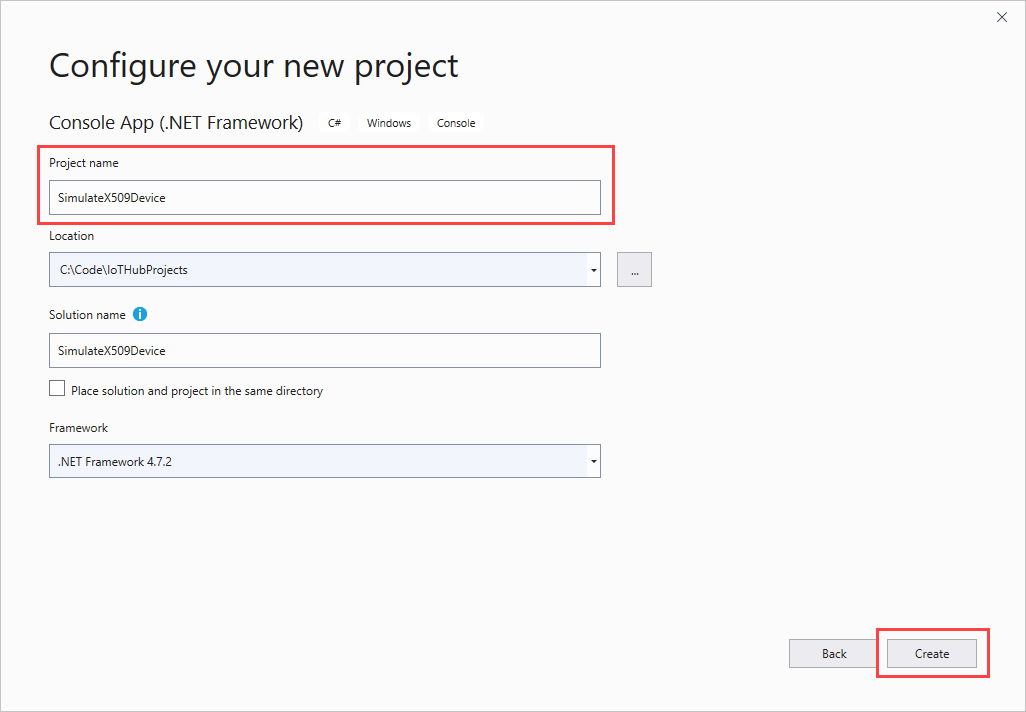
在解决方案资源管理器中,右键单击“SimulateX509Device”项目,然后选择“管理 NuGet 包”。
在“NuGet 包管理器”中,选择“浏览”,然后搜索并选择“Microsoft.Azure.Devices.Client”。 选择“安装” 。
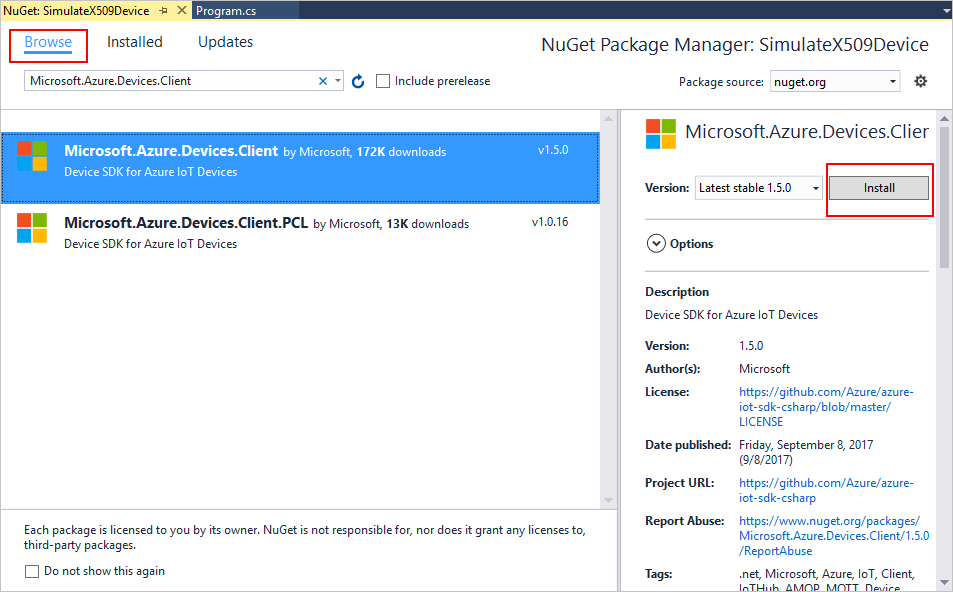
此步骤将下载、安装 Azure IoT 设备 SDK NuGet 包及其依赖项并添加对它的引用。
输入并运行以下代码:
using System;
using Microsoft.Azure.Devices.Client;
using System.Security.Cryptography.X509Certificates;
using System.Threading.Tasks;
using System.Text;
namespace SimulateX509Device
{
class Program
{
private static int MESSAGE_COUNT = 5;
// Temperature and humidity variables.
private const int TEMPERATURE_THRESHOLD = 30;
private static float temperature;
private static float humidity;
private static Random rnd = new Random();
// Set the device ID to the name (device identifier) of your device.
private static String deviceId = "{your-device-id}";
static async Task SendEvent(DeviceClient deviceClient)
{
string dataBuffer;
Console.WriteLine("Device sending {0} messages to IoTHub...\n", MESSAGE_COUNT);
// Iterate MESSAGE_COUNT times to set randomm termperature and humidity values.
for (int count = 0; count < MESSAGE_COUNT; count++)
{
// Set random values for temperature and humidity.
temperature = rnd.Next(20, 35);
humidity = rnd.Next(60, 80);
dataBuffer = string.Format("{{\"deviceId\":\"{0}\",\"messageId\":{1},\"temperature\":{2},\"humidity\":{3}}}", deviceId, count, temperature, humidity);
Message eventMessage = new Message(Encoding.UTF8.GetBytes(dataBuffer));
eventMessage.Properties.Add("temperatureAlert", (temperature > TEMPERATURE_THRESHOLD) ? "true" : "false");
Console.WriteLine("\t{0}> Sending message: {1}, Data: [{2}]", DateTime.Now.ToLocalTime(), count, dataBuffer);
// Send to IoT Hub.
await deviceClient.SendEventAsync(eventMessage);
}
}
static void Main(string[] args)
{
try
{
// Create an X.509 certificate object.
var cert = new X509Certificate2(@"{full path to pfx certificate.pfx}", "{your certificate password}");
// Create an authentication object using your X.509 certificate.
var auth = new DeviceAuthenticationWithX509Certificate("{your-device-id}", cert);
// Create the device client.
var deviceClient = DeviceClient.Create("{your-IoT-Hub-name}.azure-devices.net", auth, TransportType.Mqtt);
if (deviceClient == null)
{
Console.WriteLine("Failed to create DeviceClient!");
}
else
{
Console.WriteLine("Successfully created DeviceClient!");
SendEvent(deviceClient).Wait();
}
Console.WriteLine("Exiting...\n");
}
catch (Exception ex)
{
Console.WriteLine("Error in sample: {0}", ex.Message);
}
}
}
}