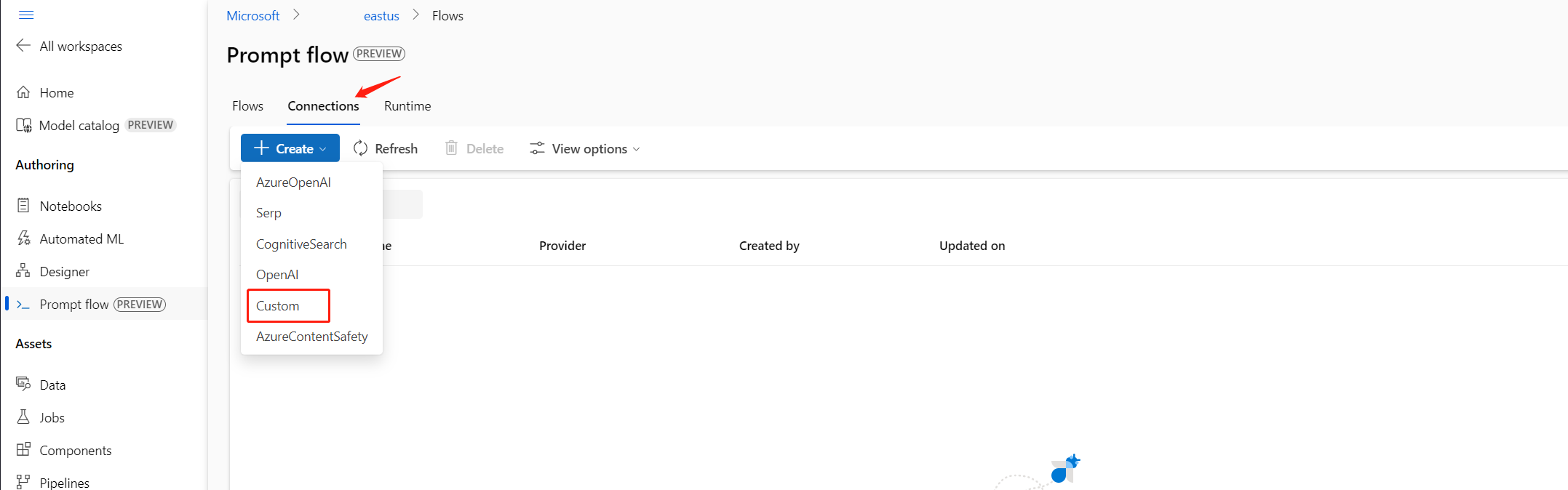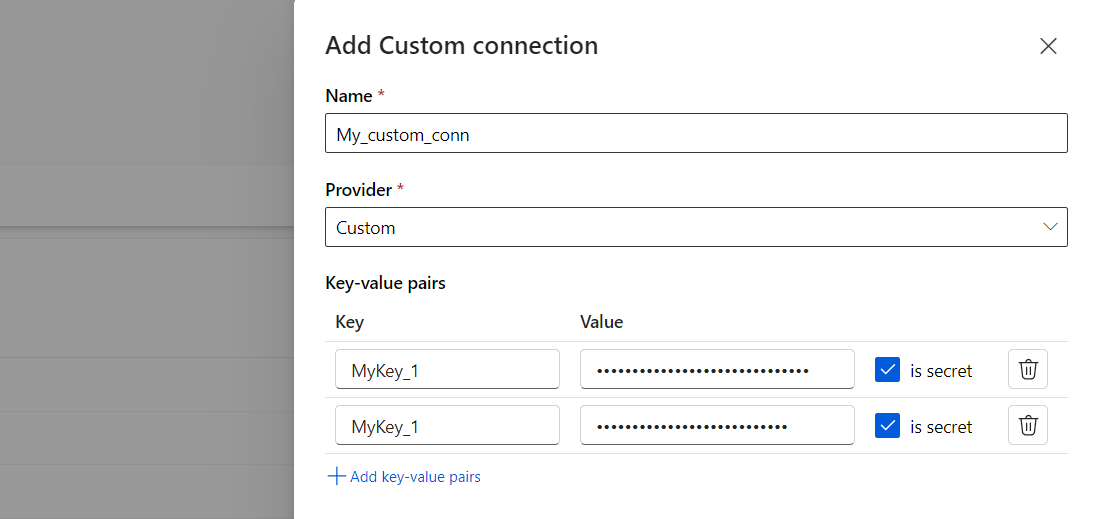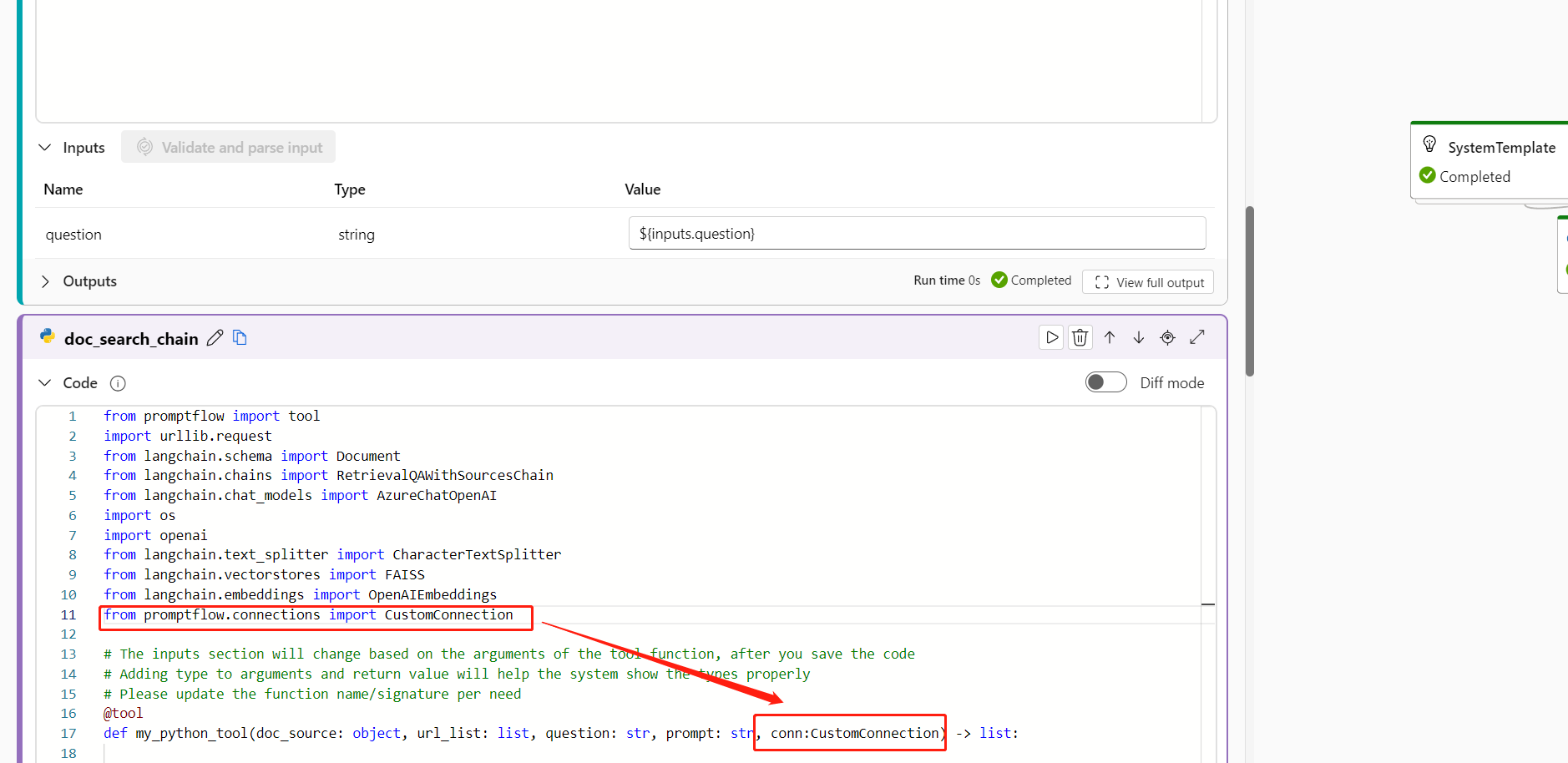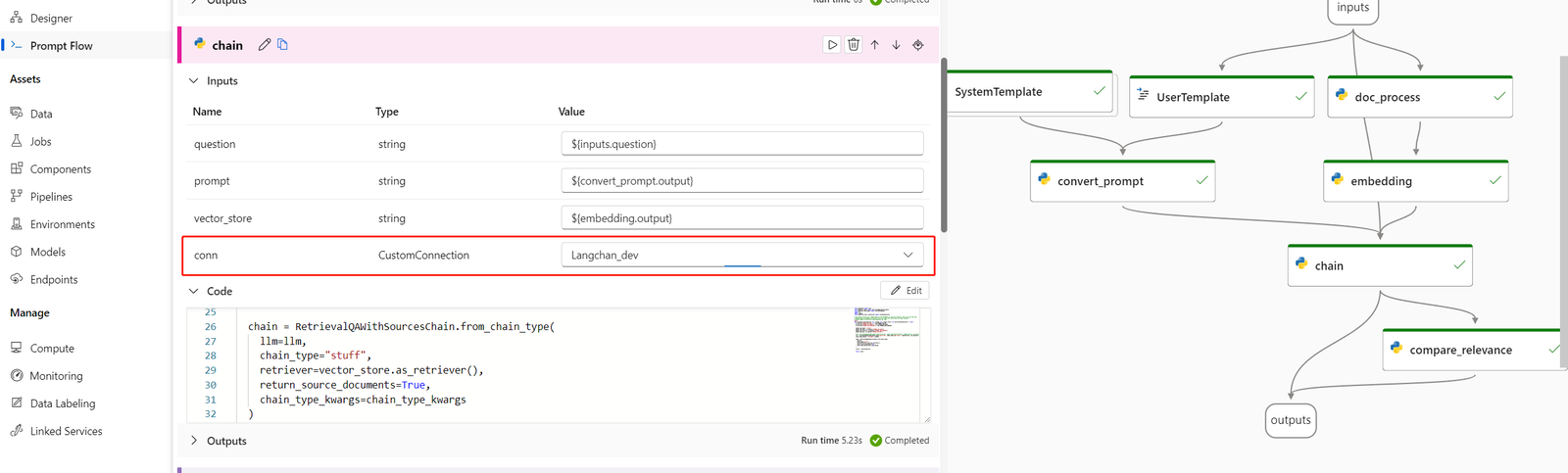使用 Python 工具,可以在提示流中将自定义代码片段创建为自包含可执行节点。 可以轻松创建 Python 工具、编辑代码和验证结果。
输入
| Name | 类型 | Description | 必选 |
|---|---|---|---|
| Code | 字符串 | Python 代码片段 | 是的 |
| 输入 | - | 工具函数参数及其赋值列表 | - |
类型
| 类型 | Python 示例 | Description |
|---|---|---|
| int | param: int | 整数类型 |
| bool | param: bool | 布尔类型 |
| 字符串 | param: str | 字符串类型 |
| 双 | param: float | Double 类型 |
| 列表 | param: list or param: List[T] | 列表类型 |
| 对象 | param: dict 或 param: Dict[K, V] | 对象类型 |
具有 Connection 类型注释的参数被视为连接输入,这意味着:
- 提示流扩展显示用于选择连接的选择器。
- 在执行期间,提示流尝试从传入的参数值中找到具有相同名称的连接。
注释
类型 Union[...] 批注 仅 支持连接类型,例如 param: Union[CustomConnection, OpenAIConnection]。
输出
输出是 Python 工具函数的返回值。
使用 Python 工具进行写入
使用 Python 工具编写时,请使用以下准则。
Guidelines
Python 工具代码应包含完整的 Python 代码,包括任何必要的模块导入。
Python 工具代码必须包含用
@tool(工具函数)修饰的函数,该函数充当执行入口点。@tool仅在代码片段中应用修饰器一次。以下示例定义用 Python 工具修饰
my_python_tool的 Python 工具@tool。必须在节中
Inputs分配 Python 工具函数参数。下面的示例定义输入
message并分配它world。Python 工具函数必须具有返回值。
下面的示例返回一个串联字符串。
Code
以下代码片段显示了工具函数的基本结构。 提示流读取函数并从函数参数和类型注释中提取输入。
from promptflow import tool
from promptflow.connections import CustomConnection
# The inputs section will change based on the arguments of the tool function, after you save the code
# Adding type to arguments and return value will help the system show the types properly
# Please update the function name/signature per need
@tool
def my_python_tool(message: str, my_conn: CustomConnection) -> str:
my_conn_dict = dict(my_conn)
# Do some function call with my_conn_dict...
return 'hello ' + message
输入
| Name | 类型 | 流 YAML 中的示例值 | 传递给函数的值 |
|---|---|---|---|
| 消息 | 字符串 | world |
world |
| my_conn | CustomConnection |
my_conn |
CustomConnection 对象 |
提示流尝试查找在执行期间命名 my_conn 的连接。
输出
"hello world"
Python 工具中的自定义连接
如果要开发需要通过身份验证调用外部服务的 Python 工具,请在提示流中使用自定义连接。 可以使用它安全地存储访问密钥,然后将其检索到 Python 代码中。
创建自定义连接
创建自定义连接,用于存储所有大型语言模型 API 密钥或其他所需凭据。
注释
若要将一个键值对设置为机密,请选中 “是机密 ”复选框。 此选项对密钥值进行加密和存储。 确保至少将一个键值对设置为机密。 否则,不会成功创建连接。
在 Python 中使用自定义连接
若要在 Python 代码中使用自定义连接,请执行以下作:
在 Python 节点的代码部分中,导入自定义连接库
from promptflow.connections import CustomConnection。 在工具函数中定义类型的CustomConnection输入参数。分析输入部分的输入,然后在 “值 ”下拉列表中选择目标自定义连接。
例如:
from promptflow import tool
from promptflow.connections import CustomConnection
@tool
def my_python_tool(message: str, myconn: CustomConnection) -> str:
# Get authentication key-values from the custom connection
connection_key1_value = myconn.key1
connection_key2_value = myconn.key2