快速入门:在 Azure Service Fabric 上部署 Java Spring Boot 应用
在本快速入门中,你将在 Linux 或 macOS 上使用熟悉的命令行工具将 Java Spring Boot 应用程序部署到 Azure Service Fabric。 Azure Service Fabric 是一款分布式系统平台,可用于部署和管理微服务和容器。
先决条件
下载示例
在终端窗口中运行以下命令,将 Spring Boot 入门示例应用克隆到本地计算机。
git clone https://github.com/spring-guides/gs-spring-boot.git
生成 Spring Boot 应用程序
在 gs-spring-boot/complete 目录中,运行以下命令以生成此应用程序。
./gradlew build
打包 Spring Boot 应用程序
在克隆中的 gs-spring-boot 目录中运行
yo azuresfguest命令。每次出现提示时,请输入以下详细信息。
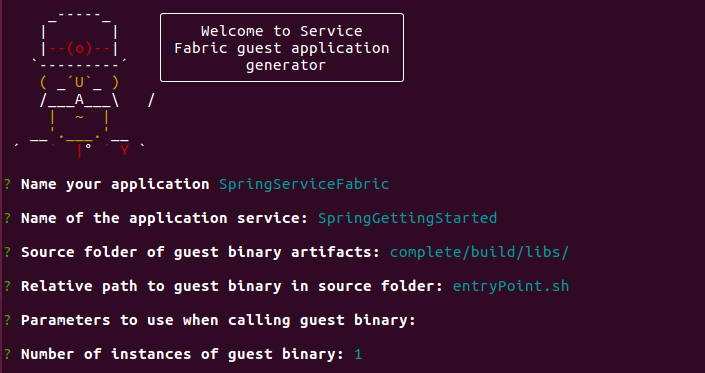
在 SpringServiceFabric/SpringServiceFabric/SpringGettingStartedPkg/code 文件夹中,创建一个名为 entryPoint.sh 的文件。在 entryPoint.sh 文件中添加以下代码。
#!/bin/bash BASEDIR=$(dirname $0) cd $BASEDIR java -jar *spring-boot*.jar在 gs-spring-boot/SpringServiceFabric/SpringServiceFabric/SpringGettingStartedPkg/ServiceManifest.xml 文件中添加终结点资源
<Resources> <Endpoints> <Endpoint Name="WebEndpoint" Protocol="http" Port="8080" /> </Endpoints> </Resources>ServiceManifest.xml 现在如下所示:
<?xml version="1.0" encoding="utf-8"?> <ServiceManifest Name="SpringGettingStartedPkg" Version="1.0.0" xmlns="http://schemas.microsoft.com/2011/01/fabric" xmlns:xsd="https://www.w3.org/2001/XMLSchema" xmlns:xsi="https://www.w3.org/2001/XMLSchema-instance" > <ServiceTypes> <StatelessServiceType ServiceTypeName="SpringGettingStartedType" UseImplicitHost="true"> </StatelessServiceType> </ServiceTypes> <CodePackage Name="code" Version="1.0.0"> <EntryPoint> <ExeHost> <Program>entryPoint.sh</Program> <Arguments></Arguments> <WorkingFolder>CodePackage</WorkingFolder> </ExeHost> </EntryPoint> </CodePackage> <Resources> <Endpoints> <Endpoint Name="WebEndpoint" Protocol="http" Port="8080" /> </Endpoints> </Resources> </ServiceManifest>
现已创建 Spring Boot 入门示例的 Service Fabric 应用程序,可将它部署到 Service Fabric。
在本地运行应用程序
通过运行以下命令来启动 Ubuntu 计算机上的本地群集:
sudo /opt/microsoft/sdk/servicefabric/common/clustersetup/devclustersetup.sh如果使用 Mac,请从 Docker 映像启动本地群集(此处假定你已按照先决条件设置适用于 Mac 的本地群集)。
docker run --name sftestcluster -d -p 19080:19080 -p 19000:19000 -p 25100-25200:25100-25200 -p 8080:8080 mysfcluster启动本地群集需要一些时间。 若要确认群集已完全启动,请访问 Service Fabric Explorer(网址:
http://localhost:19080)。 5 个节点均正常即表示本地群集运行正常。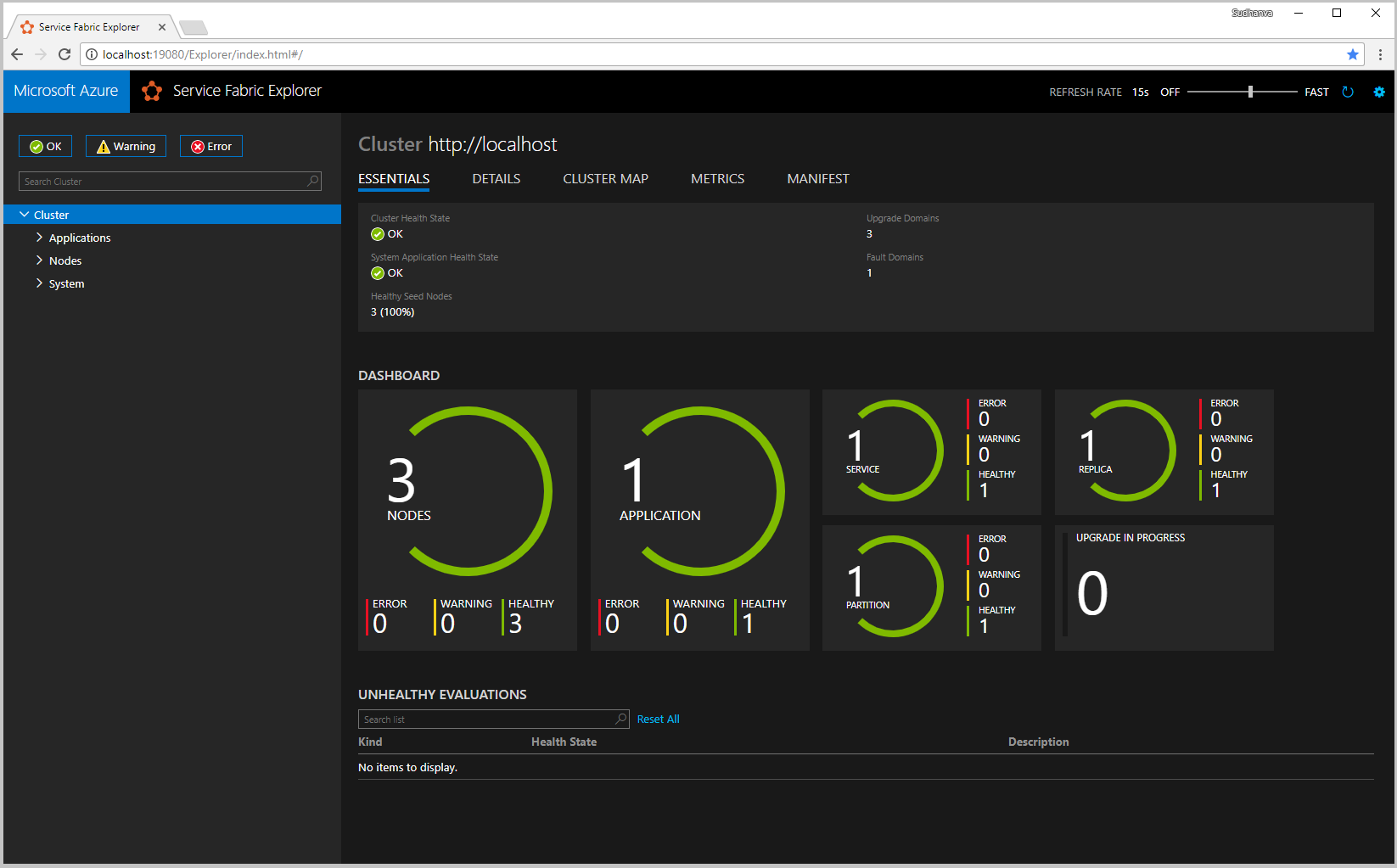
打开 gs-spring-boot/SpringServiceFabric 文件夹。
运行以下命令连接到本地群集。
sfctl cluster select --endpoint http://localhost:19080运行 install.sh 脚本。
./install.sh打开喜欢的 Web 浏览器并访问应用程序(网址:
http://localhost:8080)。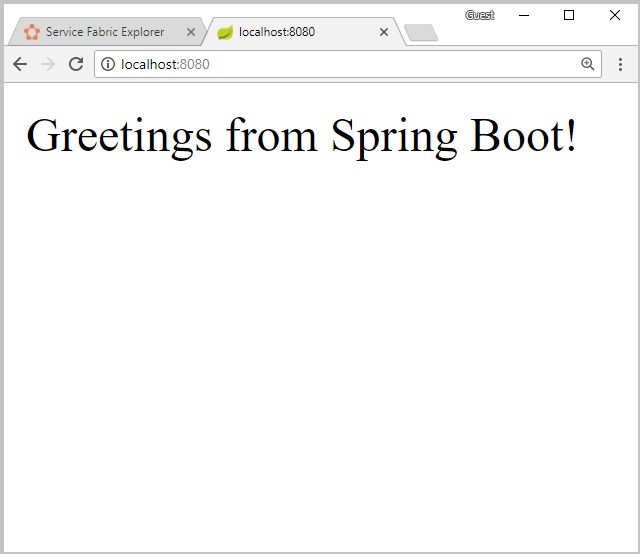
现在可以访问已部署到 Service Fabric 群集的 Spring Boot 应用程序。
有关详细信息,请参阅 Spring 网站上的 Spring Boot 入门示例。
在群集中缩放应用程序和服务
可跨群集缩放服务来适应服务负载的变化。 可以通过更改群集中运行的实例数量来缩放服务。 存在多种服务缩放方式,例如,可使用 Service Fabric CLI (sfctl) 脚本/命令。 以下步骤使用 Service Fabric Explorer。
Service Fabric Explorer 在所有 Service Fabric 群集中运行,并能通过浏览器进行访问,访问方法是转到群集的 HTTP 管理端口 (19080),例如,http://localhost:19080。
若要缩放 Web 前端服务,请执行以下操作:
在群集中打开 Service Fabric Explorer - 例如
http://localhost:19080。在树视图中选择“fabric:/SpringServiceFabric/SpringGettingStarted”节点旁边的省略号 ( ... ),选择“缩放服务” 。
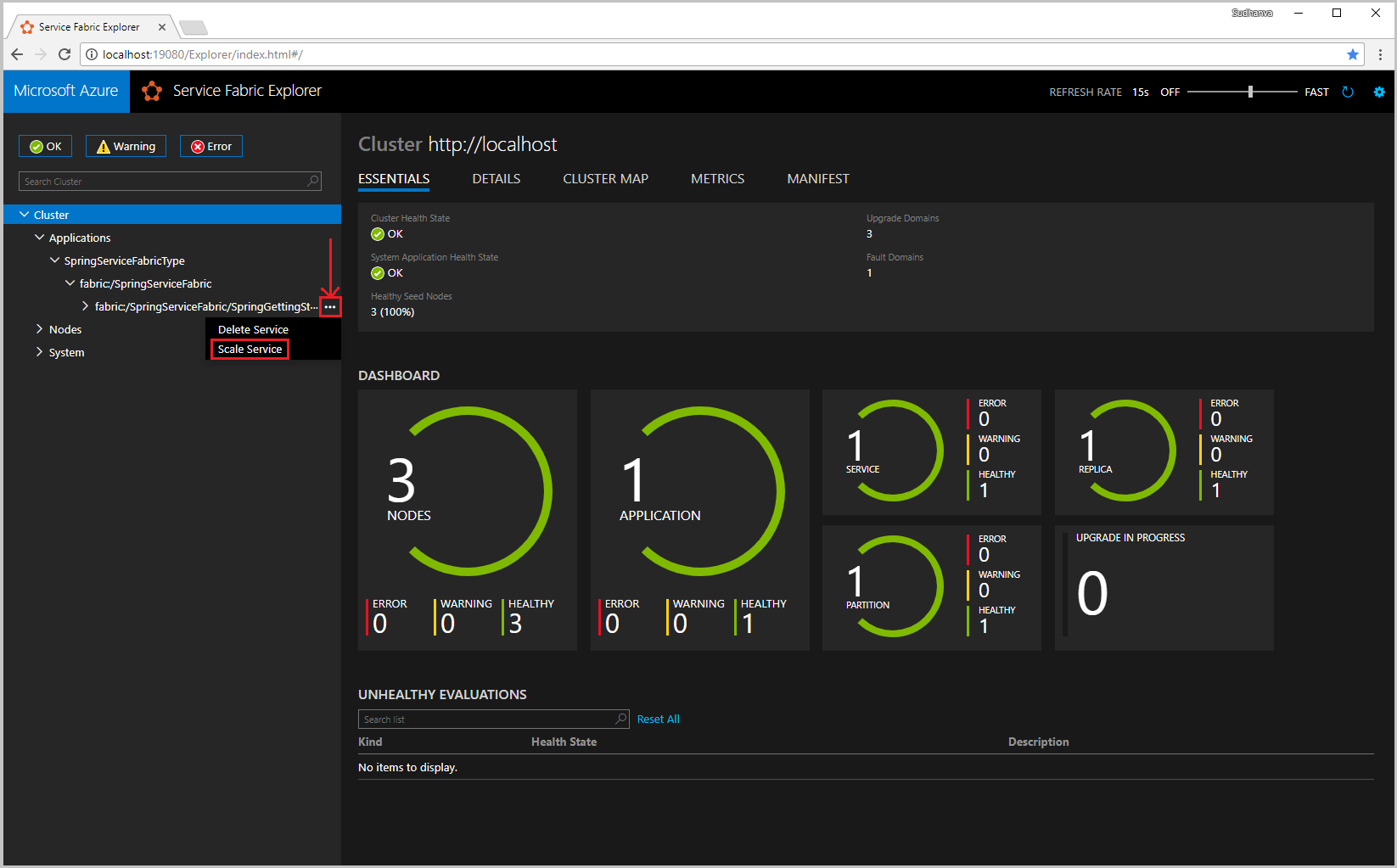
现在可以选择缩放服务的实例数量。
将数字更改为 3,选择“缩放服务” 。
下面显示了使用命令行缩放服务的另一种方法。
# Connect to your local cluster sfctl cluster select --endpoint https://<ConnectionIPOrURL>:19080 --pem <path_to_certificate> --no-verify # Run Bash command to scale instance count for your service sfctl service update --service-id 'SpringServiceFabric~SpringGettingStarted' --instance-count 3 --stateless在树视图中选择“fabric:/SpringServiceFabric/SpringGettingStarted” 节点,展开分区节点(由 GUID 表示)。
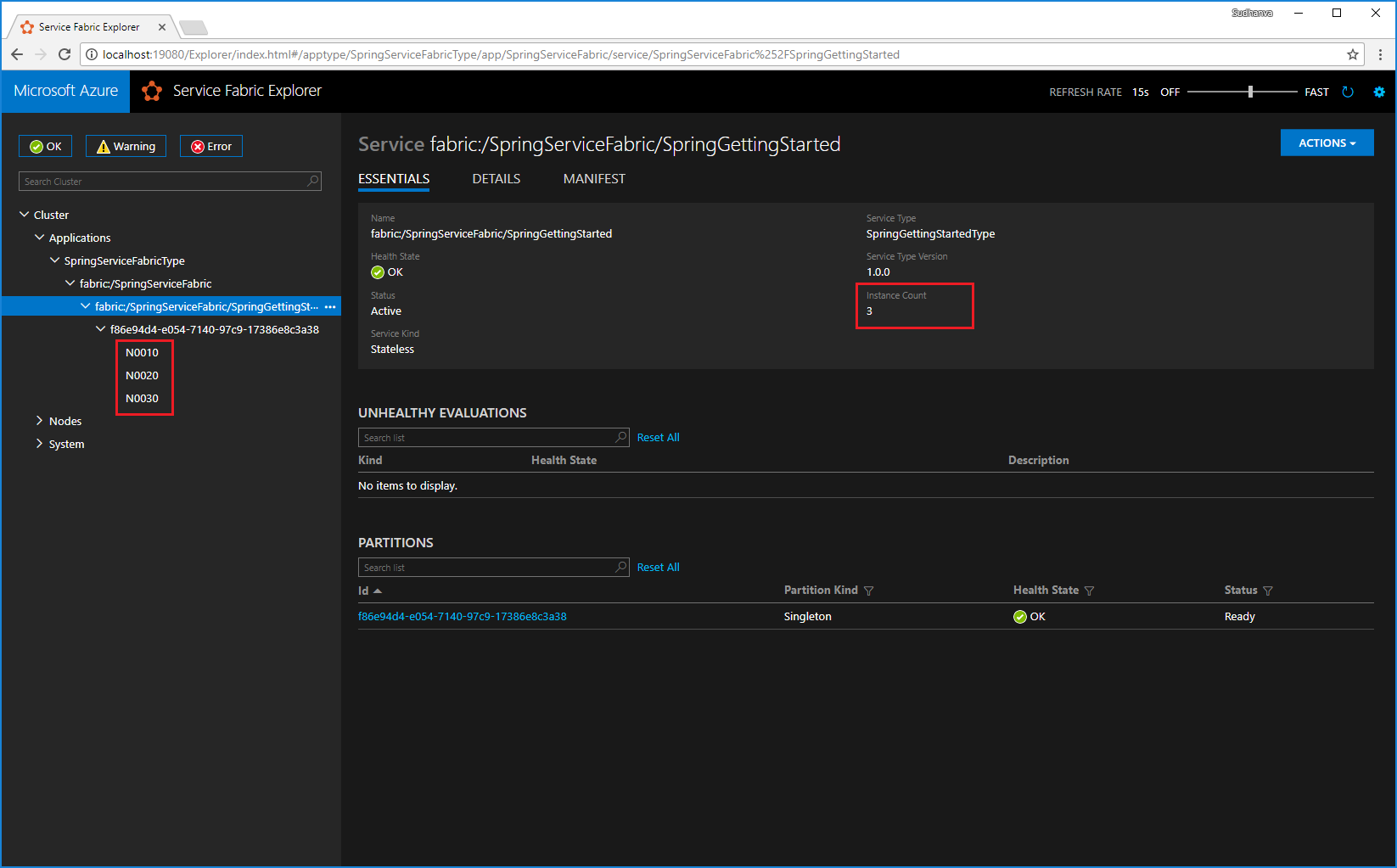
此服务有三个实例。树状视图显示实例在哪些节点上运行。
通过这一简单的管理任务,你已让前端服务用来处理用户负载的资源数量翻了一番。 有必要了解的是,服务无需多个实例便能可靠运行。 如果服务出现故障,Service Fabric 可确保在群集中运行新的服务实例。
故障转移群集中的服务
为了演示服务故障转移,可以使用 Service Fabric Explorer 来模拟节点重启。 请确保只有一个服务实例在运行。
在群集中打开 Service Fabric Explorer - 例如
http://localhost:19080。选择运行服务实例的节点旁边的省略号 ( ... ),并重启节点。
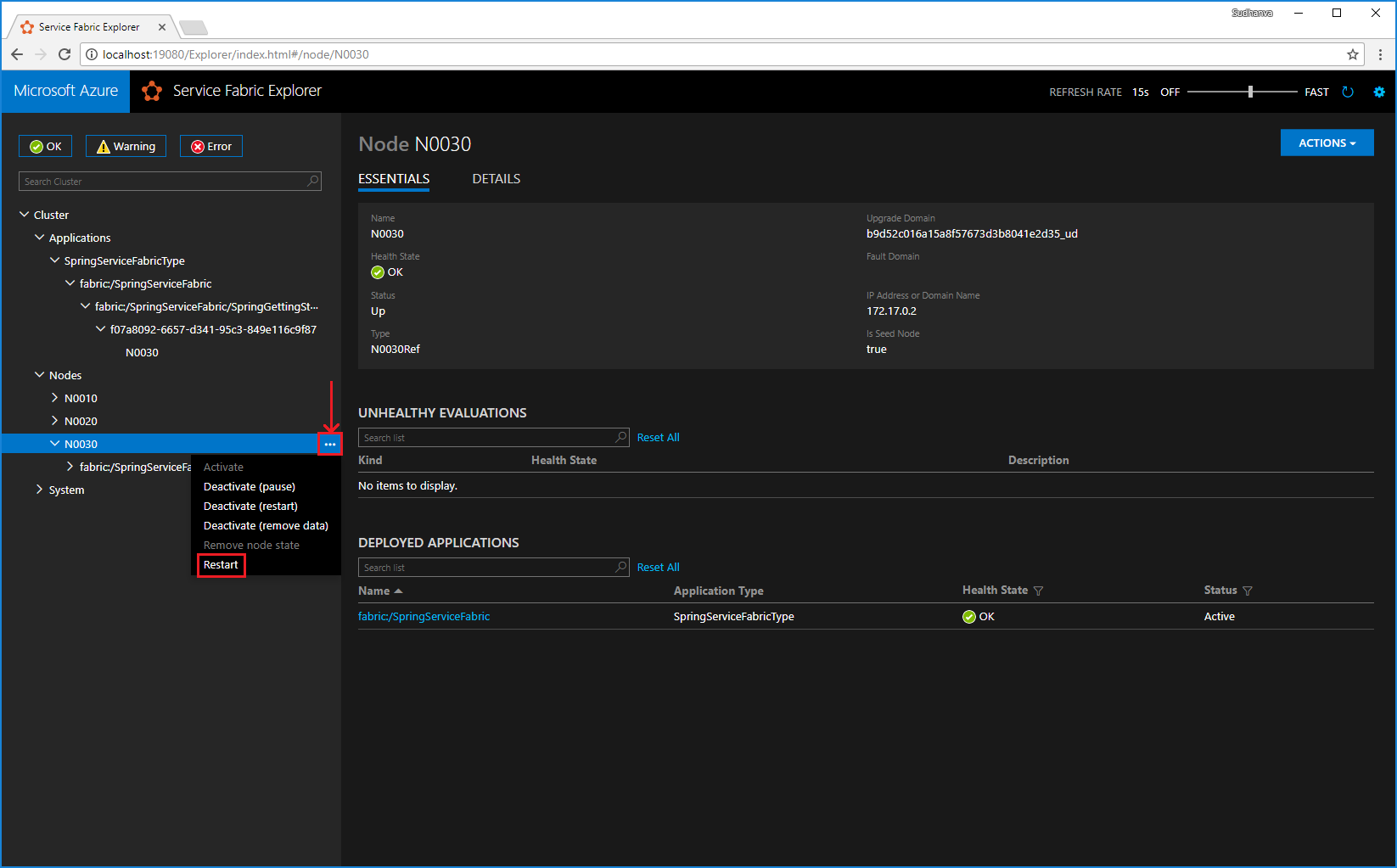
服务实例已转移到另一个节点,且应用程序并未关闭。
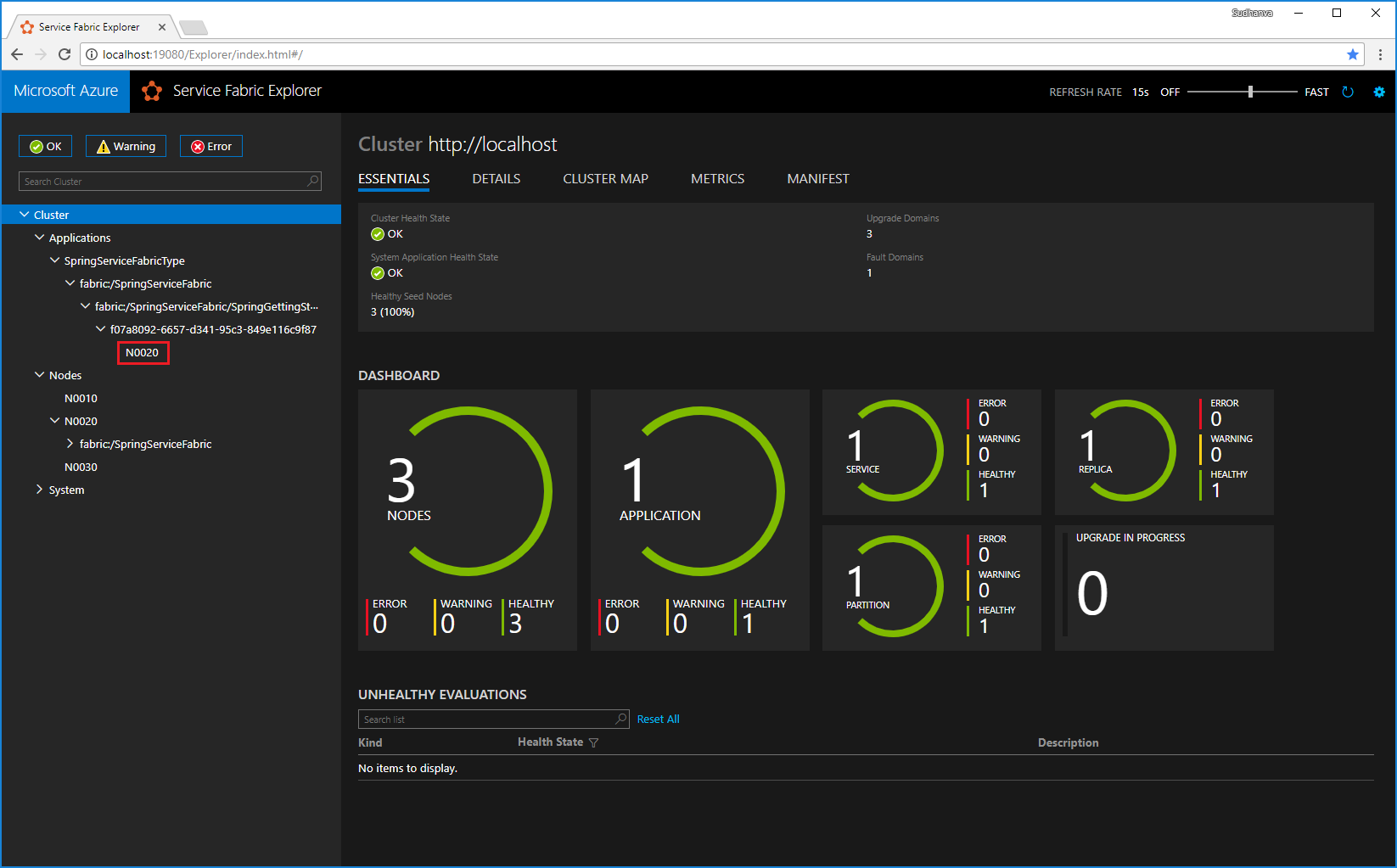
后续步骤
在此快速入门中,读者学习了如何:
- 将 Spring Boot 应用程序部署到 Service Fabric
- 将应用程序部署到本地群集
- 跨多个节点横向扩展应用程序
- 在不影响可用性的情况下执行服务故障转移
若要详细了解如何在 Service Fabric 中使用 Java 应用,请继续学习适用于 Java 应用的教程。