Note
Access to this page requires authorization. You can try signing in or changing directories.
Access to this page requires authorization. You can try changing directories.
Advisor resources are now onboarded to Azure Resource Graph, which lays the foundation to many at-scale customer scenarios for Advisor recommendations. Before, the following scenarios weren't possible to do at scale, but can now be achieved using Azure Resource Graph:
- Performing complex queries for all your subscriptions in the Azure portal.
- Summarizing recommendations by category types (like reliability, performance) and impact types (high, medium, low).
- Viewing all recommendations for a particular recommendation type.
- Counting impacted resources by recommendation category.
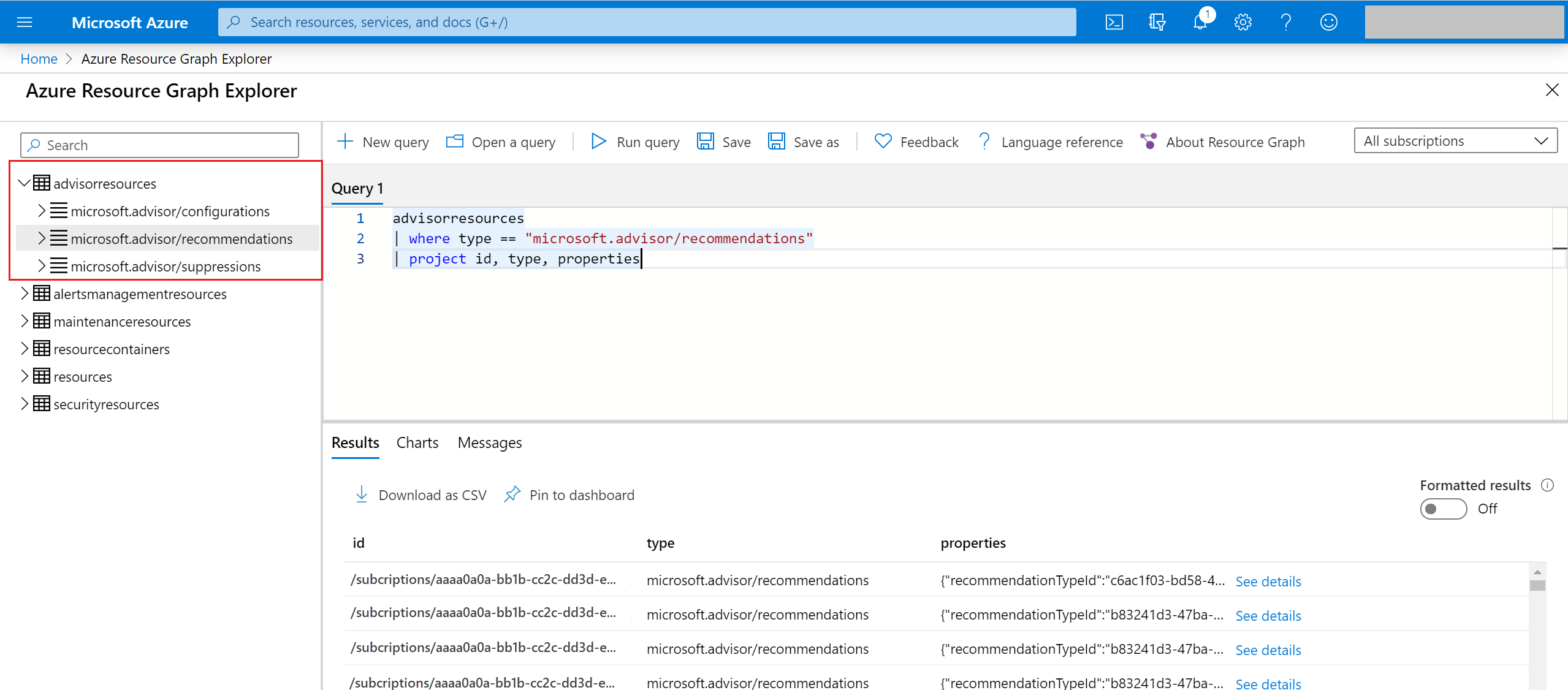
Advisor resource types in Azure Graph
Available Advisor resource types in Resource Graph:
There are three resource types available for querying under Advisor resources. Here's the list of the resources that are now available for querying in Resource Graph.
- Microsoft.Advisor/configurations
- Microsoft.Advisor/recommendations
- Microsoft.Advisor/suppressions
These resource types are listed under a new table named as AdvisorResources, which you can also query in the Resource Graph Explorer in the Azure portal.
Examples
Get active cost recommendations
advisorresources
| where type =~ 'microsoft.advisor/recommendations'
| where (properties.category == 'Security' and properties.lastUpdated > ago(60h)) or properties.lastUpdated >= ago(1d)
| where isempty(properties.tracked) or properties.tracked == false
| project id, stableId = name, subscriptionId, resourceGroup, properties
| join kind = leftouter (
advisorresources
| where type =~ 'microsoft.advisor/suppressions'
| extend tokens = split(id, '/')
| extend stableId = iff(array_length(tokens) > 3, tokens[(array_length(tokens) - 3)], '')
| extend expirationTimeStamp = todatetime(iff(strcmp(tostring(properties.ttl), '-1') == 0, '9999-12-31', properties.expirationTimeStamp))
| where expirationTimeStamp > now()
| project
suppressionId = tostring(properties.suppressionId),
stableId,
expirationTimeStamp)
on stableId
| project
id,
stableId,
subscriptionId,
resourceGroup,
properties,
expirationTimeStamp,
suppressionId
| join kind = leftouter (
advisorresources
| where type =~ 'microsoft.advisor/configurations'
| where isempty(resourceGroup) == true
| project
subscriptionId,
excludeRecomm = properties.exclude,
lowCpuThreshold = properties.lowCpuThreshold)
on subscriptionId
| extend isActive1 = iff(isempty(excludeRecomm), true, tobool(excludeRecomm) == false)
| extend isActive2 = iff((properties.recommendationTypeId in ("e10b1381-5f0a-47ff-8c7b-37bd13d7c974", "94aea435-ef39-493f-a547-8408092c22a7")), iff((isnotempty(lowCpuThreshold) and isnotnull(properties.extendedProperties) and isnotempty(properties.extendedProperties.MaxCpuP95)), todouble(properties.extendedProperties.MaxCpuP95) < todouble(lowCpuThreshold), iff((isnull(properties.extendedProperties) or isempty(properties.extendedProperties.MaxCpuP95) or todouble(properties.extendedProperties.MaxCpuP95) < 100), true, false)), true)
| where isActive1 == true and isActive2 == true
| join kind = leftouter (
advisorresources
| where type =~ 'microsoft.advisor/configurations'
| where isnotempty(resourceGroup) == true
| project subscriptionId, resourceGroup, excludeProperty = properties.exclude)
on subscriptionId, resourceGroup
| extend isActive3 = iff(isempty(excludeProperty), true, tobool(excludeProperty) == false)
| where isActive3 == true
| summarize
expirationTimeStamp = max(expirationTimeStamp),
suppressionIds = make_list(suppressionId)
by id, stableId, subscriptionId, resourceGroup, tostring(properties)
| extend properties = parse_json(properties)
| extend extendedProperties = properties.extendedProperties
| extend properties = parse_json(properties)
| extend recommendationTypeId = tostring(properties.recommendationTypeId)
| extend resourceType = tostring(properties.impactedField)
| extend category = tostring(properties.category)
| extend impact = tolower(tostring(properties.impact))
| extend resourceId = tolower(substring(id, 0, strlen(id) - 81))
| extend description = tostring(properties.shortDescription.solution)
| extend lastUpdate = tostring(properties.lastUpdated)
| extend isRecommendationActive = (isnull(expirationTimeStamp) or isempty(expirationTimeStamp))
| extend extendedProperties = properties.extendedProperties
| extend recommendationSubcategory = tostring(extendedProperties.recommendationSubCategory)
| extend annualSavingsAmount = toreal(extendedProperties.annualSavingsAmount)
| extend savingsCurrency = tostring(extendedProperties.savingsCurrency)
| extend term = tostring(extendedProperties.term)
| extend lookbackPeriod = tostring(extendedProperties.lookbackPeriod)
| where isRecommendationActive == 1
| where category == 'Cost'
| project
subscriptionId,
recommendationTypeId,
recommendationSubcategory,
resourceType,
category,
impact,
resourceId,
description,
lastUpdate,
annualSavingsAmount,
savingsCurrency,
term,
lookbackPeriod,
resourceGroup,
extendedProperties,
joinID = toupper(resourceId)
| join kind=leftouter (resources | project joinID = toupper(id), tags) on $left.joinID == $right.joinID
| project
subscriptionId,
recommendationTypeId,
recommendationSubcategory,
resourceType,
category,
impact,
resourceId,
description,
lastUpdate,
annualSavingsAmount,
savingsCurrency,
term,
lookbackPeriod,
resourceGroup,
extendedProperties,
tags