Note
Access to this page requires authorization. You can try signing in or changing directories.
Access to this page requires authorization. You can try changing directories.
When you access a private Azure Kubernetes Service (AKS) cluster, you need to connect to the cluster from the cluster virtual network (VNet), a peered network, or a configured private endpoint. These approaches require extra configuration, such as setting up a VPN or Express Route.
With the Azure CLI, you can use command invoke to access private clusters without the need to configure a VPN or Express Route. command invoke allows you to remotely invoke commands, like kubectl and helm, on your private cluster through the Azure API without directly connecting to the cluster. The RBAC actions Microsoft.ContainerService/managedClusters/runcommand/action and Microsoft.ContainerService/managedClusters/commandResults/read control the permissions for using command invoke.
With the Azure portal, you can use the Run command feature to run commands on your private cluster. The Run command feature uses the same command invoke functionality to run commands on your cluster. The pod created by Run command provides kubectl and helm for operating your cluster. jq, xargs, grep, and awk are available for Bash support.
Prerequisites
System and permission requirements
| Requirement type | Specification | How to verify |
|---|---|---|
| Azure CLI version | 2.24.0 or later | Use the az --version command to check your version. |
| Private AKS cluster | Must already exist | If you don't have an existing private cluster, follow the steps in Create a private AKS cluster. |
| RBAC actions | Microsoft.ContainerService/managedClusters/runcommand/action and Microsoft.ContainerService/managedClusters/commandResults/read |
Check using the Azure portal Access control (IAM) page or the az role assignment list Azure CLI command. |
Run command pod resource specifications
| Resource type | Value | Impact |
|---|---|---|
| CPU requests | 200m | Minimum CPU reserved for command pod |
| Memory requests | 500Mi | Minimum memory reserved for command pod |
| CPU limits | 500m | Maximum CPU available to command pod |
| Memory limits | 1Gi | Maximum memory available to command pod |
| Azure Resource Manager (ARM) API timeout | 60 seconds | Maximum time for pod scheduling |
| Output size limit | 512kB | Maximum command output size |
Limitations and considerations
Design scope
- Not for programmatic access: Use Bastion, VPN, or ExpressRoute for automated API calls.
- Pod scheduling dependency: Requires sufficient cluster resources (see the resource specifications).
- Output limitations: exitCode and text only, no API-level details.
- Network constraints apply: Subject to cluster networking and security restrictions.
Potential failure points
- Pod scheduling failure if nodes are resource-constrained.
- ARM API timeout (60 seconds) if pod can't be scheduled quickly.
- Output truncation if response exceeds 512kB limit.
Use command invoke on a private AKS cluster with the Azure CLI
Set environment variables for your resource group and cluster name to use in subsequent commands.
export AKS_RESOURCE_GROUP="<resource-group-name>" export AKS_CLUSTER_NAME="<cluster-name>"These environment variables allow you to run AKS commands without having to rewrite their names.
Use command invoke to run a single command
Run a single command on your cluster using the
az aks command invokecommand and the--commandparameter to specify the command to run. The following example gets the pods in thekube-systemnamespace.az aks command invoke \ --resource-group $AKS_RESOURCE_GROUP \ --name $AKS_CLUSTER_NAME \ --command "kubectl get pods -n kube-system"
Use command invoke to run multiple commands
Run multiple commands on your cluster using the
az aks command invokecommand and the--commandparameter to specify the commands to run. The following example adds the Bitnami Helm chart repository, updates the repository, and installs thenginxchart.az aks command invoke \ --resource-group $AKS_RESOURCE_GROUP \ --name $AKS_CLUSTER_NAME \ --command "helm repo add bitnami https://charts.bitnami.com/bitnami && helm repo update && helm install my-release bitnami/nginx"
Use command invoke to run commands with an attached file
If you want to run a command with an attached file, the file must exist and be accessible in your current working directory. In the following example, we create a minimal deployment file for demonstration.
Create a Kubernetes manifest file named
deployment.yaml. The following example deployment file deploys annginxpod.cat <<EOF > deployment.yaml apiVersion: apps/v1 kind: Deployment metadata: name: nginx-demo spec: replicas: 1 selector: matchLabels: app: nginx-demo template: metadata: labels: app: nginx-demo spec: containers: - name: nginx image: nginx:1.21.6 ports: - containerPort: 80 EOFApply the deployment file to your cluster using the
az aks command invokecommand with the--fileparameter to attach the file. The following example applies thedeployment.yamlfile to thedefaultnamespace.az aks command invoke \ --resource-group $AKS_RESOURCE_GROUP \ --name $AKS_CLUSTER_NAME \ --command "kubectl apply -f deployment.yaml -n default" \ --file deployment.yaml
Use command invoke to run commands with all files in the current directory
Note
Use only small, necessary files to avoid exceeding system size limits.
In the following example, we create two minimal deployment files for demonstration.
Create two Kubernetes manifest files named
deployment.yamlandconfigmap.yaml. The following example deployment files deploy annginxpod and create a ConfigMap with a welcome message.cat <<EOF > deployment.yaml apiVersion: apps/v1 kind: Deployment metadata: name: nginx-demo spec: replicas: 1 selector: matchLabels: app: nginx-demo template: metadata: labels: app: nginx-demo spec: containers: - name: nginx image: nginx:1.21.6 ports: - containerPort: 80 EOF cat <<EOF > configmap.yaml apiVersion: v1 kind: ConfigMap metadata: name: nginx-config data: welcome-message: "Hello from configmap" EOFApply the deployment files to your cluster using the
az aks command invokecommand with the--fileparameter to attach the file. The following example applies thedeployment.yamlandconfigmap.yamlfiles to thedefaultnamespace.az aks command invoke \ --resource-group $AKS_RESOURCE_GROUP \ --name $AKS_CLUSTER_NAME \ --command "kubectl apply -f deployment.yaml -f configmap.yaml -n default" \ --file deployment.yaml \ --file configmap.yaml
Use Run command on a private AKS cluster in the Azure portal
You can use the following kubectl commands with the Run command feature:
kubectl get nodeskubectl get deploymentskubectl get podskubectl describe nodeskubectl describe pod <pod-name>kubectl describe deployment <deployment-name>kubectl apply -f <file-name>
Use Run command to run a single command
- In the Azure portal, navigate to your private cluster.
- From the service menu, under Kubernetes resources, select Run command.
- Enter the command you want to run and select Run.
Use Run command to run commands with attached files
In the Azure portal, navigate to your private cluster.
From the service menu, under Kubernetes resources, select Run command.
Select Attach files > Browse for files.
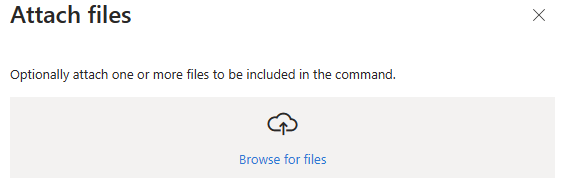
Select the file or files you want to attach, and then select Attach.
Enter the command you want to run and select Run.
Disable Run command
You can disable the Run command feature by setting .properties.apiServerAccessProfile.disableRunCommand to true.
Troubleshoot command invoke issues
For information on the most common issues with az aks command invoke and how to fix them, see Resolve az aks command invoke failures.
Related content
In this article, you learned how to access a private cluster and run commands on that cluster. For more information on AKS clusters, see the following articles: